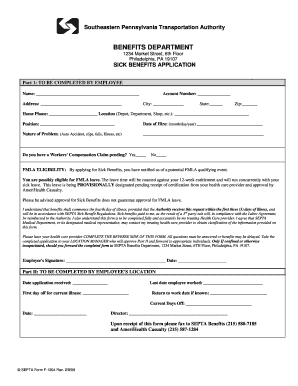
Septa Employee Benefits Department Form


What is the Septa Employee Benefits Department
The Septa Employee Benefits Department is dedicated to managing and providing information regarding employee benefits for those working with the Southeastern Pennsylvania Transportation Authority (SEPTA). This department oversees various aspects of employee welfare, including health insurance, retirement plans, and other benefits specific to SEPTA employees. It serves as a crucial resource for employees seeking assistance with their benefits, ensuring they understand their entitlements and how to access them.
How to use the Septa Employee Benefits Department
Utilizing the Septa Employee Benefits Department involves several steps. Employees can start by visiting the official SEPTA employee website, where they can find detailed information about available benefits. For specific inquiries, employees are encouraged to contact the department directly using the Septa benefits department phone number. This allows for personalized assistance regarding health plans, retirement options, and other employee benefits. Additionally, employees can access various forms and resources online to facilitate their benefit management.
Key elements of the Septa Employee Benefits Department
The Septa Employee Benefits Department encompasses several key elements that are essential for employee welfare. These include:
- Health Insurance: Information about medical, dental, and vision coverage options.
- Retirement Plans: Details on pension plans and retirement savings options.
- Leave Policies: Guidelines on sick leave, vacation, and other leave entitlements.
- Employee Assistance Programs: Resources for mental health support and counseling.
These elements are designed to support employees in making informed decisions about their benefits and ensuring they receive the support they need.
Eligibility Criteria
Eligibility for benefits through the Septa Employee Benefits Department typically depends on several factors, including employment status, length of service, and specific job classifications. Full-time employees generally have access to a wider range of benefits compared to part-time employees. It is essential for employees to review the eligibility criteria outlined on the SEPTA employee website to understand their specific benefits and any requirements that must be met.
Required Documents
When accessing benefits through the Septa Employee Benefits Department, employees may need to provide certain documents. Commonly required documents include:
- Proof of Employment: Documentation verifying employment status with SEPTA.
- Identification: A government-issued ID may be required for verification purposes.
- Benefit Enrollment Forms: Completed forms for health insurance and retirement plans.
Having these documents ready can streamline the process of accessing benefits and ensure compliance with departmental requirements.
Form Submission Methods
Employees can submit necessary forms to the Septa Employee Benefits Department through various methods. These methods include:
- Online Submission: Many forms can be completed and submitted electronically through the SEPTA employee website.
- Mail: Employees can send physical copies of their forms to the department's mailing address.
- In-Person: For those who prefer face-to-face interaction, visiting the department in person is an option.
Choosing the right submission method can depend on the urgency of the request and the employee's preference for digital or traditional processes.
Quick guide on how to complete septa employee benefits department
Complete Septa Employee Benefits Department effortlessly on any device
Managing documents online has gained popularity among businesses and individuals. It offers an excellent eco-friendly alternative to traditional printed and signed papers, as you can obtain the necessary form and securely store it online. airSlate SignNow provides you with all the resources to create, edit, and electronically sign your documents promptly without delays. Handle Septa Employee Benefits Department on any platform with airSlate SignNow apps for Android or iOS and enhance any document-based workflow today.
The easiest way to edit and electronically sign Septa Employee Benefits Department seamlessly
- Obtain Septa Employee Benefits Department and click Get Form to begin.
- Utilize the tools we offer to complete your form.
- Emphasize important sections of your documents or redact sensitive information using tools that airSlate SignNow provides specifically for that purpose.
- Generate your electronic signature with the Sign tool, which takes seconds and holds the same legal validity as a conventional wet ink signature.
- Review the information and click the Done button to save your changes.
- Choose how you want to send your form: via email, text message (SMS), invitation link, or download it to your computer.
Eliminate worries about lost or misplaced files, tedious form searching, or mistakes requiring new copies of documents. airSlate SignNow addresses all your document management needs in just a few clicks from any device you prefer. Edit and electronically sign Septa Employee Benefits Department and ensure excellent communication at any stage of the form preparation process with airSlate SignNow.
Create this form in 5 minutes or less
Create this form in 5 minutes!
How to create an eSignature for the septa employee benefits department
How to create an electronic signature for a PDF online
How to create an electronic signature for a PDF in Google Chrome
How to create an e-signature for signing PDFs in Gmail
How to create an e-signature right from your smartphone
How to create an e-signature for a PDF on iOS
How to create an e-signature for a PDF on Android
People also ask
-
What is the septa benefits department phone number for assistance with my account?
For assistance with your account related to the septa benefits department phone number, you can contact their dedicated support line. They are available during business hours to help you with any inquiries or issues you may have regarding your benefits. Make sure to have your account information ready for a quicker response.
-
How can I access my documents through airSlate SignNow?
To access your documents through airSlate SignNow, simply log into your account using your credentials. Once logged in, you can view, edit, and sign any documents you've uploaded. If you have questions, you can also signNow out to the septa benefits department phone number for support with your specific document needs.
-
What pricing options are available for airSlate SignNow?
airSlate SignNow offers various pricing options to suit different business needs. Whether you're a small business or a large enterprise, you can choose a plan that fits your requirements. For specific pricing details, you may want to contact the septa benefits department phone number for personalized guidance.
-
What features does airSlate SignNow provide?
airSlate SignNow provides a host of features including eSignature capabilities, document templates, and compliance with industry standards. It also allows for easy collaboration on documents, making it ideal for teams. For more information on how these features can benefit you, consider signNowing out to the septa benefits department phone number.
-
Can airSlate SignNow integrate with other applications?
Yes, airSlate SignNow can seamlessly integrate with various applications to enhance your workflow. Common integrations include CRM systems, cloud storage services, and project management tools. For specific integration capabilities or support, feel free to call the septa benefits department phone number.
-
What are the benefits of using airSlate SignNow for document management?
Using airSlate SignNow for document management provides numerous benefits, including increased efficiency, reduced turnaround time, and enhanced security. The platform allows you to manage all your documentation needs in one place, simplifying the process. If you have specific benefits inquiries, the septa benefits department phone number can provide detailed information.
-
Is customer support available for airSlate SignNow users?
Yes, airSlate SignNow offers dedicated customer support to assist users with any technical issues or queries. You can signNow their support team via email, chat, or phone. For questions specifically about benefits, the septa benefits department phone number can direct you to the right resources.
Get more for Septa Employee Benefits Department
Find out other Septa Employee Benefits Department
- Sign Wyoming Insurance LLC Operating Agreement Simple
- Sign Kentucky Life Sciences Profit And Loss Statement Now
- How To Sign Arizona Non-Profit Cease And Desist Letter
- Can I Sign Arkansas Non-Profit LLC Operating Agreement
- Sign Arkansas Non-Profit LLC Operating Agreement Free
- Sign California Non-Profit Living Will Easy
- Sign California Non-Profit IOU Myself
- Sign California Non-Profit Lease Agreement Template Free
- Sign Maryland Life Sciences Residential Lease Agreement Later
- Sign Delaware Non-Profit Warranty Deed Fast
- Sign Florida Non-Profit LLC Operating Agreement Free
- Sign Florida Non-Profit Cease And Desist Letter Simple
- Sign Florida Non-Profit Affidavit Of Heirship Online
- Sign Hawaii Non-Profit Limited Power Of Attorney Myself
- Sign Hawaii Non-Profit Limited Power Of Attorney Free
- Sign Idaho Non-Profit Lease Agreement Template Safe
- Help Me With Sign Illinois Non-Profit Business Plan Template
- Sign Maryland Non-Profit Business Plan Template Fast
- How To Sign Nevada Life Sciences LLC Operating Agreement
- Sign Montana Non-Profit Warranty Deed Mobile