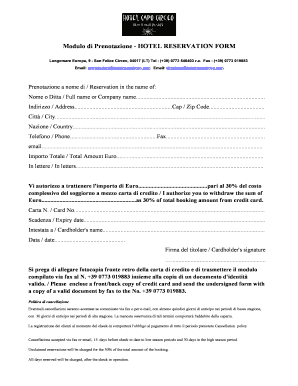
Hotel Lost and Found Form PDF


What is the hotel lost and found form PDF?
The hotel lost and found form PDF is a document used by hotels to record items that have been found on their premises. This form serves as an official record, detailing the description of the lost item, the date it was found, and any identifying information about the owner, if available. It is crucial for both guests and hotel staff, as it helps facilitate the return of lost belongings to their rightful owners. The form typically includes sections for the item’s description, location found, and contact details for the guest who reported the loss.
How to use the hotel lost and found form PDF
Using the hotel lost and found form PDF is a straightforward process. First, download the form from the hotel’s website or request a copy from the front desk. Once you have the form, fill in the required fields, including details about the lost item, the circumstances surrounding its loss, and your contact information. After completing the form, submit it according to the hotel’s procedures, which may include handing it in at the front desk or sending it via email. Ensure that you keep a copy for your records.
Steps to complete the hotel lost and found form PDF
Completing the hotel lost and found form PDF involves several key steps:
- Download or obtain the form from the hotel.
- Fill in your personal information, including your name, phone number, and email address.
- Provide a detailed description of the lost item, including its color, brand, and any unique features.
- Indicate where and when the item was lost.
- Sign and date the form to validate your submission.
After filling out the form, follow the hotel’s submission guidelines to ensure it is processed correctly.
Key elements of the hotel lost and found form PDF
The hotel lost and found form PDF includes several essential elements that ensure it serves its purpose effectively. Key components typically include:
- Item description: A detailed account of the lost item, including its type, color, and any distinguishing marks.
- Date and location: Information about when and where the item was lost.
- Guest information: Contact details for the individual reporting the loss, ensuring they can be reached if the item is found.
- Signature: A signature field to authenticate the form and confirm the accuracy of the provided information.
Legal use of the hotel lost and found form PDF
The legal use of the hotel lost and found form PDF is significant in establishing a record of lost items and the hotel’s responsibility towards them. By completing this form, both the hotel and the guest have a documented agreement regarding the lost item. This can be important in cases where disputes arise over ownership. The form can also serve as evidence in legal matters, demonstrating that the hotel has made reasonable efforts to return lost property to its rightful owner.
Examples of using the hotel lost and found form PDF
There are various scenarios in which the hotel lost and found form PDF can be utilized. For instance:
- A guest realizes they left a jacket in their hotel room after checking out and fills out the form to report the loss.
- A housekeeping staff member finds a wallet in a common area and completes the form to document the discovery.
- A hotel manager uses the form to track multiple lost items reported by guests during a busy weekend.
These examples illustrate how the form facilitates communication between guests and hotel staff, ensuring lost items are handled properly.
Quick guide on how to complete hotel lost and found form pdf
Complete Hotel Lost And Found Form Pdf effortlessly on any device
Online document administration has gained traction among businesses and individuals alike. It serves as an excellent eco-friendly replacement for conventional printed and signed papers, enabling you to access the right form and securely store it online. airSlate SignNow equips you with all the necessary tools to create, adjust, and eSign your documents rapidly without delays. Manage Hotel Lost And Found Form Pdf on any device using airSlate SignNow's Android or iOS applications and enhance any document-related process today.
The easiest method to adjust and eSign Hotel Lost And Found Form Pdf with minimal effort
- Find Hotel Lost And Found Form Pdf and click Get Form to begin.
- Utilize the tools we offer to complete your document.
- Emphasize pertinent sections of your documents or redact sensitive information using tools designed by airSlate SignNow specifically for that purpose.
- Generate your eSignature with the Sign feature, which takes mere seconds and holds the same legal validity as a conventional wet ink signature.
- Review the information and click on the Done button to finalize your changes.
- Select your preferred method for sending your form, whether by email, SMS, invitation link, or by downloading it to your computer.
Say goodbye to lost or misplaced documents, tedious form searches, or errors that require printing new document copies. airSlate SignNow manages all your document administration needs with just a few clicks from any device of your choice. Modify and eSign Hotel Lost And Found Form Pdf to ensure seamless communication throughout your form preparation process with airSlate SignNow.
Create this form in 5 minutes or less
Create this form in 5 minutes!
How to create an eSignature for the hotel lost and found form pdf
How to create an electronic signature for a PDF online
How to create an electronic signature for a PDF in Google Chrome
How to create an e-signature for signing PDFs in Gmail
How to create an e-signature right from your smartphone
How to create an e-signature for a PDF on iOS
How to create an e-signature for a PDF on Android
People also ask
-
What is a hotel lost and found form PDF?
A hotel lost and found form PDF is a standardized document hotels use to record items that have been found on the premises and reported lost by guests. This form helps streamline the process of tracking lost belongings, ensuring efficient communication with guests about their items. By utilizing an easy-to-access hotel lost and found form PDF, hotels can enhance their customer service and mitigate potential issues.
-
How can I create a hotel lost and found form PDF with airSlate SignNow?
With airSlate SignNow, creating a hotel lost and found form PDF is simple and straightforward. You can utilize our templates to generate your document or customize one to fit your hotel's branding and specific needs. Once created, you can easily share this form with your staff and guests.
-
Is there a cost associated with using the hotel lost and found form PDF feature?
airSlate SignNow offers various pricing plans that include access to the hotel lost and found form PDF feature. Depending on your chosen plan, you can enjoy additional features such as templates, integrations, and advanced document customization. For the best value, explore our pricing options to find a plan that fits your hotel's requirements.
-
What are the benefits of using the hotel lost and found form PDF?
Using a hotel lost and found form PDF provides numerous benefits, including organized record-keeping, better guest communication, and reduced liability for lost items. It simplifies tracking of lost items, ensuring your staff can swiftly inform guests when their belongings are recovered. This enhances guest satisfaction and reflects positively on your hotel's service.
-
Can the hotel lost and found form PDF be integrated with other software?
Yes, airSlate SignNow allows seamless integration with various hotel management software and systems. This ensures that your hotel lost and found form PDF aligns with other operational processes, making it easier for staff to manage lost items efficiently. Integration possibilities include connection with CRM and inventory management systems.
-
How does airSlate SignNow ensure the security of my hotel lost and found form PDF?
Security is a priority at airSlate SignNow. Our platform uses encryption protocols to protect all documents, including the hotel lost and found form PDF. Additionally, access controls can be put in place to ensure that only authorized personnel can view or modify sensitive information related to lost items.
-
Can I customize the hotel lost and found form PDF for my specific hotel operations?
Absolutely! airSlate SignNow allows you to customize your hotel lost and found form PDF according to your unique hotel operations and branding requirements. You can add your logo, adjust fields, and tailor the design to ensure it meets your preferences and enhances your customer service experience.
Get more for Hotel Lost And Found Form Pdf
- Criminal background clearance transfer request form
- Green grass learning center form
- New patient info sheet use this form
- Pad post event report after each use of the aed by law you must file lacounty form
- Idrp request form department of managed health care state dmhc ca
- Pacific gastroenterology medical associates inc form
- Stanislaus county clerk recorder application for birth certificate form
- Kenya scout association registration form
Find out other Hotel Lost And Found Form Pdf
- eSign Rhode Island High Tech Promissory Note Template Simple
- How Do I eSign South Carolina High Tech Work Order
- eSign Texas High Tech Moving Checklist Myself
- eSign Texas High Tech Moving Checklist Secure
- Help Me With eSign New Hampshire Government Job Offer
- eSign Utah High Tech Warranty Deed Simple
- eSign Wisconsin High Tech Cease And Desist Letter Fast
- eSign New York Government Emergency Contact Form Online
- eSign North Carolina Government Notice To Quit Now
- eSign Oregon Government Business Plan Template Easy
- How Do I eSign Oklahoma Government Separation Agreement
- How Do I eSign Tennessee Healthcare / Medical Living Will
- eSign West Virginia Healthcare / Medical Forbearance Agreement Online
- eSign Alabama Insurance LLC Operating Agreement Easy
- How Can I eSign Alabama Insurance LLC Operating Agreement
- eSign Virginia Government POA Simple
- eSign Hawaii Lawers Rental Application Fast
- eSign Hawaii Lawers Cease And Desist Letter Later
- How To eSign Hawaii Lawers Cease And Desist Letter
- How Can I eSign Hawaii Lawers Cease And Desist Letter