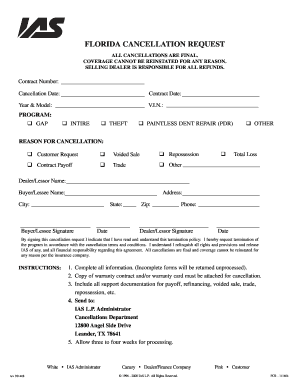
Ais Gap Cancellation Form


What is the Ais Gap Cancellation Form
The Ais Gap Cancellation Form is a document used by individuals to formally request the cancellation of their Guaranteed Asset Protection (GAP) insurance coverage. This type of insurance typically covers the difference between the amount owed on a vehicle and its actual cash value in the event of a total loss. Completing this form is essential for those who no longer wish to maintain their GAP insurance, ensuring that they are not charged for coverage they do not need.
How to use the Ais Gap Cancellation Form
Using the Ais Gap Cancellation Form involves several straightforward steps. First, obtain the form from your insurance provider or authorized source. Carefully fill out the required sections, including your personal information, policy number, and the reason for cancellation. Once completed, review the form for accuracy. Finally, submit the form according to the instructions provided, which may include mailing it to the insurance company or submitting it online.
Steps to complete the Ais Gap Cancellation Form
Completing the Ais Gap Cancellation Form requires attention to detail. Follow these steps for a successful submission:
- Download or request the Ais Gap Cancellation Form from your insurance provider.
- Fill in your full name, address, and contact information.
- Provide your policy number and any other identifying information required.
- Indicate the reason for cancellation, if applicable.
- Sign and date the form to authenticate your request.
- Submit the completed form via the specified method, whether online, by mail, or in person.
Legal use of the Ais Gap Cancellation Form
The Ais Gap Cancellation Form is legally binding once it is properly completed and submitted. It is important to ensure that all information is accurate to avoid any potential disputes regarding the cancellation. The form serves as a record of your intent to cancel the insurance policy, which can be important for future reference or in case of any issues with the insurance provider.
Required Documents
When submitting the Ais Gap Cancellation Form, you may need to include additional documentation to support your request. Commonly required documents include:
- A copy of your insurance policy.
- Proof of identity, such as a driver’s license or government-issued ID.
- Any correspondence related to the policy or cancellation request.
Form Submission Methods
The Ais Gap Cancellation Form can typically be submitted through various methods, depending on the insurance provider's policies. Common submission methods include:
- Online submission through the insurance provider's website.
- Mailing the completed form to the designated address.
- In-person submission at a local office or branch.
Quick guide on how to complete ais gap cancellation form
Prepare Ais Gap Cancellation Form seamlessly on any device
Internet document management has gained popularity among businesses and individuals alike. It offers an ideal eco-friendly alternative to conventional printed and signed papers, as you can easily find the necessary form and securely keep it online. airSlate SignNow provides you with all the tools required to create, modify, and electronically sign your documents quickly without any holdups. Manage Ais Gap Cancellation Form on any platform with airSlate SignNow's Android or iOS applications and simplify any document-related task today.
The most efficient way to modify and electronically sign Ais Gap Cancellation Form effortlessly
- Find Ais Gap Cancellation Form and then click Get Form to begin.
- Utilize the tools we provide to complete your document.
- Emphasize key sections of your documents or redact sensitive information with tools specifically designed by airSlate SignNow for this function.
- Generate your eSignature using the Sign feature, which takes only a few seconds and carries the same legal validity as a conventional wet ink signature.
- Verify all the details and then click the Done button to save your modifications.
- Choose your preferred method to send your form, whether by email, text message (SMS), an invitation link, or download it to your computer.
Eliminate problems of lost or misplaced files, tedious form searching, or errors that require new document prints. airSlate SignNow meets your document management needs in just a few clicks from any device you choose. Modify and electronically sign Ais Gap Cancellation Form and ensure exceptional communication at any stage of your form preparation process with airSlate SignNow.
Create this form in 5 minutes or less
Create this form in 5 minutes!
How to create an eSignature for the ais gap cancellation form
How to create an electronic signature for a PDF online
How to create an electronic signature for a PDF in Google Chrome
How to create an e-signature for signing PDFs in Gmail
How to create an e-signature right from your smartphone
How to create an e-signature for a PDF on iOS
How to create an e-signature for a PDF on Android
People also ask
-
What is the ais gap cancellation form?
The ais gap cancellation form is a specific document used to initiate the cancellation of an AIS gap insurance policy. This form helps customers formally communicate their intention to terminate the policy while following the recommended procedures. Completing the ais gap cancellation form ensures that you meet all contractual obligations and avoid any potential billing issues.
-
How do I obtain the ais gap cancellation form?
You can obtain the ais gap cancellation form directly from the airSlate SignNow website or by contacting our customer support team. The form is designed to be user-friendly, and you can easily fill it out online or print it for your convenience. Ensure you have all the necessary information ready to complete the ais gap cancellation form accurately.
-
What are the benefits of using airSlate SignNow for my ais gap cancellation form?
Using airSlate SignNow to manage your ais gap cancellation form brings several benefits, including a streamlined process, secure document storage, and easy eSigning capabilities. Our platform allows you to electronically sign and submit the form, making it faster and more efficient than traditional paper methods. Additionally, you can track the status of your ais gap cancellation form in real-time.
-
Can I edit the ais gap cancellation form after filling it out?
Yes, you can easily edit the ais gap cancellation form using the airSlate SignNow platform before submission. Our solution allows users to make necessary changes to the form, ensuring all details are correct and up-to-date. This feature helps minimize errors and ensures your ais gap cancellation form is submitted accurately.
-
Is there a fee for submitting the ais gap cancellation form?
Typically, there are no direct fees associated with submitting the ais gap cancellation form through airSlate SignNow. However, it's important to review your specific policy terms, as some insurance providers may have cancellation fees. Using our platform ensures that the process is straightforward and without unexpected costs related to submission.
-
How can I track my ais gap cancellation form after submission?
After you submit your ais gap cancellation form via airSlate SignNow, you can easily track its status through our online dashboard. You will receive notifications regarding any updates or required actions, providing peace of mind and transparency throughout the cancellation process. Our tracking feature ensures you're always informed about your ais gap cancellation form.
-
What integrations does airSlate SignNow offer for managing the ais gap cancellation form?
airSlate SignNow offers various integrations with popular platforms such as Google Drive, Dropbox, and CRM systems to help you manage your ais gap cancellation form seamlessly. These integrations streamline your workflow, allowing for efficient data management and easier access to your documents. This ensures that your ais gap cancellation form fits perfectly into your existing processes.
Get more for Ais Gap Cancellation Form
Find out other Ais Gap Cancellation Form
- How To Electronic signature Arizona Legal Lease Termination Letter
- How To Electronic signature Virginia Lawers Promissory Note Template
- Electronic signature Vermont High Tech Contract Safe
- Electronic signature Legal Document Colorado Online
- Electronic signature Washington High Tech Contract Computer
- Can I Electronic signature Wisconsin High Tech Memorandum Of Understanding
- How Do I Electronic signature Wisconsin High Tech Operating Agreement
- How Can I Electronic signature Wisconsin High Tech Operating Agreement
- Electronic signature Delaware Legal Stock Certificate Later
- Electronic signature Legal PDF Georgia Online
- Electronic signature Georgia Legal Last Will And Testament Safe
- Can I Electronic signature Florida Legal Warranty Deed
- Electronic signature Georgia Legal Memorandum Of Understanding Simple
- Electronic signature Legal PDF Hawaii Online
- Electronic signature Legal Document Idaho Online
- How Can I Electronic signature Idaho Legal Rental Lease Agreement
- How Do I Electronic signature Alabama Non-Profit Profit And Loss Statement
- Electronic signature Alabama Non-Profit Lease Termination Letter Easy
- How Can I Electronic signature Arizona Life Sciences Resignation Letter
- Electronic signature Legal PDF Illinois Online