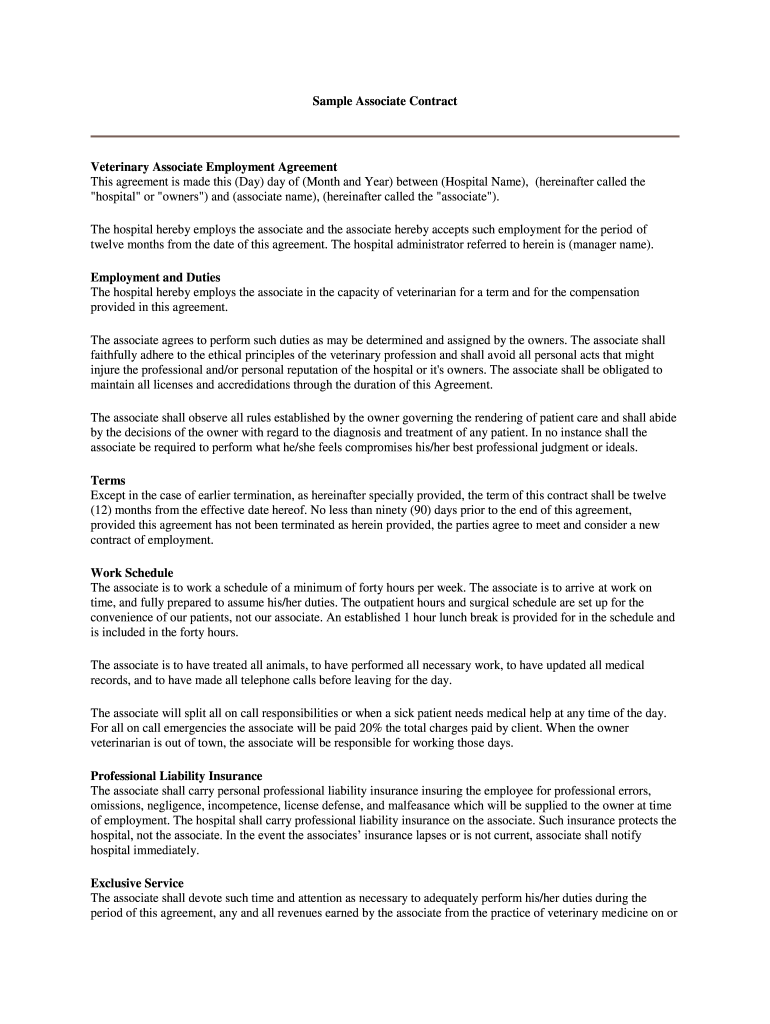
Business Associate Agreement Sample Form


What is the Business Associate Agreement Sample
A Business Associate Agreement (BAA) is a legally binding document that outlines the responsibilities of a business associate when handling protected health information (PHI) on behalf of a covered entity. This agreement is essential in the healthcare industry to ensure compliance with the Health Insurance Portability and Accountability Act (HIPAA). The sample business associate agreement serves as a template that organizations can customize to fit their specific needs while adhering to legal standards. It typically includes sections detailing the scope of services, confidentiality obligations, and terms for data protection.
Key Elements of the Business Associate Agreement Sample
When reviewing a business associate agreement sample, several key elements should be present to ensure its effectiveness and compliance with legal requirements:
- Definitions: Clear definitions of terms such as "business associate," "covered entity," and "protected health information."
- Permitted Uses and Disclosures: Specifics on how the business associate can use and disclose PHI.
- Safeguards: Requirements for the business associate to implement appropriate safeguards to protect PHI.
- Reporting Obligations: Procedures for reporting any breaches of PHI.
- Termination Clauses: Conditions under which the agreement can be terminated, including breaches of contract.
How to Use the Business Associate Agreement Sample
To effectively utilize a business associate agreement sample, organizations should follow these steps:
- Review the Sample: Examine the template thoroughly to understand its structure and components.
- Customize the Content: Modify the sample to reflect the specific relationship and services provided by the business associate.
- Consult Legal Counsel: Have a legal professional review the customized agreement to ensure compliance with HIPAA and other applicable laws.
- Execute the Agreement: Both parties should sign the agreement, ensuring that all signatures are dated and documented.
Steps to Complete the Business Associate Agreement Sample
Completing a business associate agreement sample involves several important steps:
- Identify Parties: Clearly state the names and addresses of both the covered entity and the business associate.
- Define Services: Outline the specific services the business associate will provide that involve PHI.
- Establish Terms: Set forth the terms of confidentiality, data protection, and permissible uses of PHI.
- Include Compliance Measures: Incorporate clauses that ensure compliance with HIPAA regulations.
- Finalize and Sign: Review the completed agreement, make any necessary adjustments, and obtain signatures from both parties.
Legal Use of the Business Associate Agreement Sample
The legal use of a business associate agreement sample is crucial for protecting both the covered entity and the business associate. It ensures that both parties understand their responsibilities regarding PHI and comply with HIPAA regulations. By using a well-structured sample, organizations can mitigate risks associated with data breaches and ensure that they have a solid legal foundation for their business relationships. It is important to remember that while a sample provides a useful starting point, customization and legal review are essential to address specific circumstances and requirements.
Quick guide on how to complete sample associate form
Discover how to effortlessly navigate the Business Associate Agreement Sample completion with these simple steps
Electronic filing and document certification are gaining traction and becoming the preferred option for numerous individuals. This method offers various advantages over outdated printed materials, such as convenience, time savings, heightened precision, and enhanced security.
With platforms like airSlate SignNow, you can locate, edit, endorse, enhance, and transmit your Business Associate Agreement Sample without getting bogged down in endless printing and scanning tasks. Follow this concise guide to begin and complete your form.
Employ these guidelines to obtain and complete Business Associate Agreement Sample
- Begin by clicking on the Get Form button to access your document in our editor.
- Pay attention to the green label on the left indicating required fields so you don’t overlook them.
- Utilize our advanced features to annotate, edit, endorse, secure, and enhance your document.
- Protect your document or alter it into a fillable format using the appropriate tab features.
- Review the document thoroughly and verify it for any errors or inconsistencies.
- Click DONE to complete the editing process.
- Rename your form or keep it as is.
- Select the storage option you prefer to retain your document, send it via USPS, or click the Download Now button to save your file.
If Business Associate Agreement Sample does not meet your needs, you can explore our comprehensive library of pre-filled templates available for minimal completion effort. Discover our solution today!
Create this form in 5 minutes or less
FAQs
-
Why do we learn things in school we don't need to know in real life?
From a teacher’s perspective, the state generally sets the curriculum frameworks, which are standards that a teacher must get their students to achieve those established standards. However, there are also additional national standards that are set by various entities. For example, national music standards are set by the National Association for Music Education (NAfME). Common Core State Standards (CCSS) is an additional set of standards that came from an act at the state level even though there was some federal influence (Source: http://www.breitbart.com/big-gov...). Common Core has not worked in my classroom based on my data.Knowing this information, the various levels establish the standards of what is to be taught in public schools. So, we are taught useless things in public schools because of the control that the state, national, and the federal level has on our public education system. In this top-down approach, the higher levels set the standards, teachers teach the standards to our students, and students try to achieve those standards. If the state and higher levels were to recommend standards that would be of greater importance (e.g., real life skills, etc.), then we would see that coming from the top for teachers to teach to our students. For those dissenters, real life skills are those skills that are not currently taught in schools but are essential to survive in our society. I would suggest these skills to be taught at the high school level, which this is just a sample list:1. How to buy a car 2. How to buy a house 3. How to balance a checkbook 4. How to fill out and pay your taxes (both EZ and long form)5. How to sign your name in cursive for signatures (schools used to teach this en masse, but has diminished over the years)6. How to properly take care of yourself7. How to succeed in job interviews (colleges provide this service, but does not teach it in classrooms—my college did not teach it) 8. How to write a successful resume and cover letter (colleges also provide this service, but does not teach it in classrooms)9. How to be able to search for careers if one does not work, and to receive the proper training to succeed10. How to budget money and plan accordingly (the military taught me this skill)11. How to cook (Home Economics used to be a norm in schools)12. How to be able to detect fraud, waste, and abuse13. How to detect scams, spoof e-mail, and how to report it14. How to have proper character and professionalism through character training (this would need to be taught throughout the school years)15. How to have proper ethical character and integrity16. How to fix and troubleshoot things
-
What are some brain hacks that a neuroscientist or a psychologist knows that most people don't?
You can rewire your brain!This is possible due to Neuroplasticity.Neuroplasticity refers to changes in neural pathways and synapses which are due to changes in behavior, environment and neural processes, as well as changes resulting from bodily injury To be honest, the brain is a dynamic entity undergoing changes all the time. As you read this innocent sentence, some neurons in your brain have fired and some synapses have become stronger. Voila! Your brain has been rewired a bit. But I am not talking about these sort of 'boring' changes which occur all the time.What if I told you, your actions can physically alter your brain? Some parts become larger than usual while some parts begin performing tasks they normally don't?László Polgár is the father of the famous "Polgár sisters": Judit, Susan and Sofia. He is an expert in chess and believed that "geniuses are made, not born". Before he had any children, he wrote a book entitled Bring Up Genius!, and sought a wife to help him carry out his experiment. He found one in Klara, a schoolteacher. He home-schooled their three daughters, primarily in chess, and all three went on to become strong players. Susan Polgar became the first female to earn the Grandmaster title.Because of her intense training, her brain had encoded chess board configurations and she was able to not only recognize these configurations but also what moves she had to do from there to win. Show her a random chess board setup that is infrequent her brain is just as slow as normal chess players. So what was happening? A scan of her brain activity showed she was using the part of the brain that recognizes faces to identify chess board configurations. This part of the brain is really developed in humans and face recognition is something humans are really good at. The hours of practice she had put in playing and studying chess had radically changed ho she used her brain to play it.Some of you might be thinking that it was because she got her training from childhood that she was able to become an expert and this fact is useless to someone older.Not really. Recent studies have shown although neuroplasticity declines it still can be made use of in older ages.The Sea Gypsies are a seafaring people who spend a great deal of their time in boats off the coast of Myanmar and Thailand, have unusual underwater vision -- twice as good as Europeans. This has enabled Mokens to gather shellfish at great depths without the aid of scuba gear. How do the Moken do this? They constrict their pupils by 22 percent. The brain orders the body to adapt to suite its needs. Another example of neuroplasticity has been found in London taxi drivers. A cab driver's hippocampus -- the part of the brain that holds spatial representation capacity -- is measurably larger than that of a bus driver. [from Neuroplasticity: You Can Teach An Old Brain New Tricks ]As children we have lots of free time and our brain is really quick to grasp new skills and ideas. To make signNow changes to the brain as grown ups one needs to exercise it regularly and focus on really specific tasks like learning to play the guitar or solve spatial puzzles. Because of the constraints of being social and other reasons, people miss out on this. It has been observed that spiritual leaders and prisoners of war have been able to develop extra-cognitive skills simply because of the immense amount of time they put in meditation, mental exercises and thought experiments. Plasticity can also be observed in the brains of bilinguals (Mechelli et al., 2004). It looks like learning a second language is associated with structural changes in the brain: the left inferior parietal cortex is larger in bilingual brains than in monolingual brains.I'll end with some interesting bits from The Brain that Changes ItselfLearning and brain exercises slow age-related mental declines. For example, education necessitates extra branches among neurons to accommodate the new information; new branching increases the volume and thickness of the brain that would otherwise decline with age.Physical exercise promotes the creation of new neurons in the brain. Yet another reason to start that walking program.Specifically designed brain exercises have been shown to improve brain function in children and adults with learning disabilities.The brain undergoes measurable, physical changes as we think. Computer technology can now use these measurements and changes to allow paralyzed people to moves objects with their thoughts.Researchers at UCSD have used imagination and illusion to restructure brain maps and ‘trick” the brain into managing phantom pain and some forms of chronic pain.Performance can be improved through visualization because action and imagination can activate the same parts of the brain. People have learned to play the piano or achieve greater results in athletic endeavors through mental practice. Is it time to visualize eating a nice salad?[from Neuroplasticity Research Shows “Old Dogs” Can Learn New Tricks!]
-
Why are we taught useless things in school instead of things that will actually help us and are important?
This one’s a no-brainer.Here’s the big secret that nobody seems to notice. Schools are NOT here to educate people. They are here to indoctrinate, condition and institutionalize people. Child education is based on a 600-year-old German shame-based model, and “higher” education is based on the way The Church educated the sons of the Nobility.Back in Medieval times, things were pretty rigid. The first-born was expected to inherit the title, lands, power, etc. of his father. They usually urged the second-born and third-born to enter either the military or the priesthood, not in any particular order. THEN they had the “leftovers.” Needless to say, women got ZERO education. They had to do SOMETHING with these extra kids, who were, up until early adulthood, just hanging out and sponging off the family fortune. So, they invented a profession called “Scholar.” This is what inspired what we now call “Liberal Arts.” The illusion was that the kid would end up well-rounded, and occasionally become professors themselves. Attend any modern graduation ceremony, and pay close attention to the clothing worn by the professors. You will see garb that reminds you of King Arthur movies.As to childhood education, at one time it happened in small, one-room schools, usually with ONE “schoolmarm” and kids were taught the basics of reading, writing, geography, history, etc. If they weren’t able to learn easily, they’d be beaten HARD, then forced to stand or sit in a corner with a tall, conical hat that said “dunce” on it. The other kids were encouraged to openly heckle and shame the kid. Not a great environment for those with learning disabilities to say the least. They also introduced a very special shaming mechanism. It was called “grades.” Grades were a diabolical way to compare students against each other, as if there were some ideal level of knowledge that all kids “should” be able to attain. It had NOTHING to do with knowledge, and it served ONLY to pit the kids against each other in unhealthy competition, and shame them regularly for not measuring up. It did NOTHING to measure how a kid was progressing. That would have been best accomplished by figuring out a measuring system that measured improvement, rather than attainment of a rigid line.Then, the industrial revolution happened. Our Eastern cities were filled with immigrants, and manufacturing jobs were plentiful. It was common, of course, for kids as young as 8 to be working up to 16 hours a day with NO safety protocols. Extreme injuries were common, as was workplace violence and sexual abuse. The managers had almost total control over the workers, because they held the purse strings to their livelihood. Coercing women into sex was routine in many cases.But, you say, what happened to the YOUNGER kids? Well, they had to do something with them, so the parents could be kept harnessed to the factories. So some wonderful philanthropist Robber Baron coughed up a FEW bucks, and founded the Public School System. Even today, in NYC, the schools are called “PS 123” or something similar. These were ugly, prison-like structures, with little to no access to textbooks, skilled teachers, or any such “luxuries” as art, music, science, etc. They were nothing more than warehouses to park the kids in while mom, dad, and older sibs slaved away. They also had a less obvious agenda. Here’s an idea! Let’s use the Public Schools as training centers to prepare the kids to become employees! Let’s present them with so much arbitrary bullshit that their minds are COMPLETELY numb by the time they are ready to work. We won’t have any of that “Union” nonsense out of THESE brats! Why, by the time they get out of school, they will have completely given up on having any original ideas at all! They will simply do what they’re told, WHEN they’re told, and not complain about the peanuts we pay them. If there ARE a few bright ones, we’ll hammer them down to size before they’re old enough to shave!So, 150-ish years have passed, and not much has changed. Oh, they include more classes now, though the music and art have AGAIN gone by the wayside. They STILL use grading to shame the kids. Until about 50 years ago, they were allowed to beat the kids with a stick! Now they just use subtle psychological tricks and intense pharmaceutical drugs to melt the little kiddie’s brains. And the goal is still the same — turn out generation after generation of human beings who have been systematically steered AWAY from their dreams. AWAY from creative thinking, AWAY from critical thinking. That pesky stuff causes SO many problems for the wealthy CEO’s! You just can’t IMAGINE how hard it is for those poor, beleaguered Plutocrats.Bottom line, if you want your kids to have an actual education, home school them, and avoid repeating the mistakes of the schools. Un-schooling is a thing now, and it’s excellent. There are lots of names for it; project-based, experiential learning, un-schooling, free schooling, etc. What it does is to actually create an environment that STARTS with what the kid wants to learn, and helps them devise a project that will require an obvious level of math, physics, reading, writing, research, creative and critical thinking, and on it goes.It’s true that a 5th grade AGE kid might not know the exact same things at the same time as the school kid, but he or she will eventually find reasons to learn it all by the time they are ready to work. Few of them will get jobs. They are much more likely to do something entrepreneurial, or enter the creative arts. I suggest that this is possible the only situation left that might produce another Einstein. There might have been some potential geniuses when they started school, but all that will be swirling the drain in just a few years of conditioning.Great question, BTW!
-
How do I fill out the Form 102 (ICAI) for an articleship? Can anyone provide a sample format?
Form 102 serves as a contract between you and your Principal at work. It becomes binding only when its Franked.Franking is nothing but converting it into a Non Judicial Paper. So u'll be filling in your name, your articleship period and other details and you and your boss(principal) will sign it on each page and at the end. It need not be sent to the institute , one copy is for you and another for your Principal .Nothin to worry..And while filling the form if you have any query , just see the form filled by old articles. The record will be with your Principal or ask your seniors.
-
Do military members have to pay any fee for leave or fiancee forms?
NOOOOOOO. You are talking to a military romance scammer. I received an email from the US Army that directly answers your question that is pasted below please keep reading.I believe you are the victim of a military Romance Scam whereas the person you are talking to is a foreign national posing as an American Soldier claiming to be stationed overseas on a peacekeeping mission. That's the key to the scam they always claim to be on a peacekeeping mission.Part of their scam is saying that they have no access to their money that their mission is highly dangerous.If your boyfriend girlfriend/future husband/wife is asking you to do the following or has exhibited this behavior, it is a most likely a scam:Moves to private messaging site immediately after meeting you on Facebook or SnapChat or Instagram or some dating or social media site. Often times they delete the site you met them on right after they asked you to move to a more private messaging siteProfesses love to you very quickly & seems to quote poems and song lyrics along with using their own sort of broken language, as they profess their love and devotion quickly. They also showed concern for your health and love for your family.Promises marriage as soon as he/she gets to state for leave that they asked you to pay for.They Requests money (wire transfers) and Amazon, iTune ,Verizon, etc gift cards, for medicine, religious practices, and leaves to come home, internet access, complete job assignments, help sick friend, get him out of trouble, or anything that sounds fishy.The military does provide all the soldier needs including food medical Care and transportation for leave. Trust me, I lived it, you are probably being scammed. I am just trying to show you examples that you are most likely being connned.Below is an email response I received after I sent an inquiry to the US government when I discovered I was scammed. I received this wonderful response back with lots of useful links on how to find and report your scammer. And how to learn more about Romance Scams.Right now you can also copy the picture he gave you and do a google image search and you will hopefully see the pictures of the real person he is impersonating. this doesn't always work and take some digging. if you find the real person you can direct message them and alert them that their image is being used for scamming.Good Luck to you and I'm sorry this may be happening to you. please continue reading the government response I received below it's very informative. You have contacted an email that is monitored by the U.S. Army Criminal Investigation Command. Unfortunately, this is a common concern. We assure you there is never any reason to send money to anyone claiming to be a Soldier online. If you have only spoken with this person online, it is likely they are not a U.S. Soldier at all. If this is a suspected imposter social media profile, we urge you to report it to that platform as soon as possible. Please continue reading for more resources and answers to other frequently asked questions: How to report an imposter Facebook profile: Caution-https://www.facebook.com/help/16... < Caution-https://www.facebook.com/help/16... > Answers to frequently asked questions: - Soldiers and their loved ones are not charged money so that the Soldier can go on leave. - Soldiers are not charged money for secure communications or leave. - Soldiers do not need permission to get married. - Soldiers emails are in this format: john.doe.mil@mail.mil < Caution-mailto: john.doe.mil@mail.mil > anything ending in .us or .com is not an official email account. - Soldiers have medical insurance, which pays for their medical costs when treated at civilian health care facilities worldwide – family and friends do not need to pay their medical expenses. - Military aircraft are not used to transport Privately Owned Vehicles. - Army financial offices are not used to help Soldiers buy or sell items of any kind. - Soldiers deployed to Combat Zones do not need to solicit money from the public to feed or house themselves or their troops. - Deployed Soldiers do not find large unclaimed sums of money and need your help to get that money out of the country. Anyone who tells you one of the above-listed conditions/circumstances is true is likely posing as a Soldier and trying to steal money from you. We would urge you to immediately cease all contact with this individual. For more information on avoiding online scams and to report this crime, please see the following sites and articles: This article may help clarify some of the tricks social media scammers try to use to take advantage of people: Caution-https://www.army.mil/article/61432/< Caution-https://www.army.mil/article/61432/> CID advises vigilance against 'romance scams,' scammers impersonating Soldiers Caution-https://www.army.mil/article/180749 < Caution-https://www.army.mil/article/180749 > FBI Internet Crime Complaint Center: Caution-http://www.ic3.gov/default.aspx< Caution-http://www.ic3.gov/default.aspx> U.S. Army investigators warn public against romance scams: Caution-https://www.army.mil/article/130...< Caution-https://www.army.mil/article/130...> DOD warns troops, families to be cybercrime smart -Caution-http://www.army.mil/article/1450...< Caution-http://www.army.mil/article/1450...> Use caution with social networking Caution-https://www.army.mil/article/146...< Caution-https://www.army.mil/article/146...> Please see our frequently asked questions section under scams and legal issues. Caution-http://www.army.mil/faq/ < Caution-http://www.army.mil/faq/ > or visit Caution-http://www.cid.army.mil/ < Caution-http://www.cid.army.mil/ >. The challenge with most scams is determining if an individual is a legitimate member of the US Army. Based on the Privacy Act of 1974, we cannot provide this information. If concerned about a scam you may contact the Better Business Bureau (if it involves a solicitation for money), or local law enforcement. If you're involved in a Facebook or dating site scam, you are free to contact us direct; (571) 305-4056. If you have a social security number, you can find information about Soldiers online at Caution-https://www.dmdc.osd.mil/appj/sc... < Caution-https://www.dmdc.osd.mil/appj/sc... > . While this is a free search, it does not help you locate a retiree, but it can tell you if the Soldier is active duty or not. If more information is needed such as current duty station or location, you can contact the Commander Soldier's Records Data Center (SRDC) by phone or mail and they will help you locate individuals on active duty only, not retirees. There is a fee of $3.50 for businesses to use this service. The check or money order must be made out to the U.S. Treasury. It is not refundable. The address is: Commander Soldier's Records Data Center (SRDC) 8899 East 56th Street Indianapolis, IN 46249-5301 Phone: 1-866-771-6357 In addition, it is not possible to remove social networking site profiles without legitimate proof of identity theft or a scam. If you suspect fraud on this site, take a screenshot of any advances for money or impersonations and report the account on the social networking platform immediately. Please submit all information you have on this incident to Caution-www.ic3.gov < Caution-http://www.ic3.gov > (FBI website, Internet Criminal Complaint Center), immediately stop contact with the scammer (you are potentially providing them more information which can be used to scam you), and learn how to protect yourself against these scams at Caution-http://www.ftc.gov < Caution-http://www.ftc.gov > (Federal Trade Commission's website)
-
How can I fill out Google's intern host matching form to optimize my chances of receiving a match?
I was selected for a summer internship 2016.I tried to be very open while filling the preference form: I choose many products as my favorite products and I said I'm open about the team I want to join.I even was very open in the location and start date to get host matching interviews (I negotiated the start date in the interview until both me and my host were happy.) You could ask your recruiter to review your form (there are very cool and could help you a lot since they have a bigger experience).Do a search on the potential team.Before the interviews, try to find smart question that you are going to ask for the potential host (do a search on the team to find nice and deep questions to impress your host). Prepare well your resume.You are very likely not going to get algorithm/data structure questions like in the first round. It's going to be just some friendly chat if you are lucky. If your potential team is working on something like machine learning, expect that they are going to ask you questions about machine learning, courses related to machine learning you have and relevant experience (projects, internship). Of course you have to study that before the interview. Take as long time as you need if you feel rusty. It takes some time to get ready for the host matching (it's less than the technical interview) but it's worth it of course.
-
How do I fill out the form of DU CIC? I couldn't find the link to fill out the form.
Just register on the admission portal and during registration you will get an option for the entrance based course. Just register there. There is no separate form for DU CIC.
-
How do you know if you need to fill out a 1099 form?
Assuming that you are talking about 1099-MISC. Note that there are other 1099s.check this post - Form 1099 MISC Rules & RegulationsQuick answer - A Form 1099 MISC must be filed for each person to whom payment is made of:$600 or more for services performed for a trade or business by people not treated as employees;Rent or prizes and awards that are not for service ($600 or more) and royalties ($10 or more);any fishing boat proceeds,gross proceeds of $600, or more paid to an attorney during the year, orWithheld any federal income tax under the backup withholding rules regardless of the amount of the payment, etc.
Create this form in 5 minutes!
How to create an eSignature for the sample associate form
How to create an electronic signature for the Sample Associate Form online
How to make an electronic signature for your Sample Associate Form in Chrome
How to create an eSignature for signing the Sample Associate Form in Gmail
How to generate an electronic signature for the Sample Associate Form right from your smart phone
How to create an eSignature for the Sample Associate Form on iOS devices
How to generate an electronic signature for the Sample Associate Form on Android OS
People also ask
-
What is a business associate agreement sample?
A business associate agreement sample is a template that outlines the relationship between a covered entity and its business associate, specifying the responsibilities for safeguarding protected health information. Using a sample can help ensure compliance with HIPAA regulations and provide a clear framework for both parties. airSlate SignNow's solutions allow you to create and customize these agreements efficiently.
-
How can airSlate SignNow help with a business associate agreement?
airSlate SignNow provides a streamlined platform for creating, signing, and managing business associate agreements. Users can easily access business associate agreement samples and customize them according to their specific needs. This efficient process ensures that all necessary compliance requirements are met while simplifying document management.
-
Is there a cost associated with using business associate agreement samples on airSlate SignNow?
While airSlate SignNow offers various subscription plans, access to business associate agreement samples is typically included in these plans. The pricing is competitive, allowing businesses to benefit from an affordable solution for their document signing needs. You can start with a free trial to explore these features and assess their value.
-
What features does airSlate SignNow offer for business associate agreements?
airSlate SignNow includes features like customizable templates for business associate agreements, secure electronic signatures, and document tracking. These tools enhance efficiency and ensure that all agreements are executed promptly and in compliance with regulations. Utilizing these features simplifies the process of managing business associate agreements.
-
Can I integrate airSlate SignNow with other software for managing business associate agreements?
Yes, airSlate SignNow offers robust integrations with popular business software, improving the workflow for managing business associate agreements. These integrations help streamline processes such as filing and tracking signed documents, ensuring your agreements are efficient and easily accessible. This connectivity enhances productivity in your business operations.
-
What are the benefits of using a business associate agreement sample from airSlate SignNow?
Using a business associate agreement sample from airSlate SignNow provides clarity and legal reliability, ensuring compliance with HIPAA standards. Additionally, it simplifies the process of drafting and signing agreements, saving time and reducing errors. This efficiency can lead to improved relationships with business associates through clear communication of responsibilities.
-
Are the business associate agreement samples customizable?
Absolutely! The business associate agreement samples provided by airSlate SignNow are fully customizable to fit your organization's needs. You can edit any sections to align with specific agreements while ensuring comprehensive coverage of all necessary provisions. This flexibility allows businesses to tailor agreements without starting from scratch.
Get more for Business Associate Agreement Sample
Find out other Business Associate Agreement Sample
- How Can I Sign West Virginia Courts Quitclaim Deed
- Sign Courts Form Wisconsin Easy
- Sign Wyoming Courts LLC Operating Agreement Online
- How To Sign Wyoming Courts Quitclaim Deed
- eSign Vermont Business Operations Executive Summary Template Mobile
- eSign Vermont Business Operations Executive Summary Template Now
- eSign Virginia Business Operations Affidavit Of Heirship Mobile
- eSign Nebraska Charity LLC Operating Agreement Secure
- How Do I eSign Nevada Charity Lease Termination Letter
- eSign New Jersey Charity Resignation Letter Now
- eSign Alaska Construction Business Plan Template Mobile
- eSign Charity PPT North Carolina Now
- eSign New Mexico Charity Lease Agreement Form Secure
- eSign Charity PPT North Carolina Free
- eSign North Dakota Charity Rental Lease Agreement Now
- eSign Arkansas Construction Permission Slip Easy
- eSign Rhode Island Charity Rental Lease Agreement Secure
- eSign California Construction Promissory Note Template Easy
- eSign Colorado Construction LLC Operating Agreement Simple
- Can I eSign Washington Charity LLC Operating Agreement