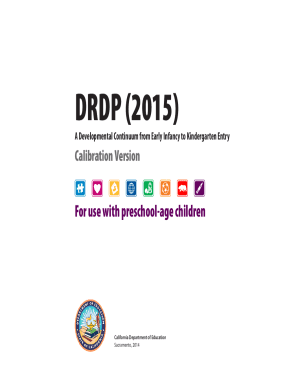
Drdp Parent Conference Form


What is the DRDP Parent Conference Form
The DRDP Parent Conference Form is a document used primarily in educational settings to facilitate communication between educators and parents regarding a child's development and learning progress. This form plays a crucial role in assessing the child's needs and strengths, allowing for tailored support and intervention strategies. It is part of the Desired Results Developmental Profile (DRDP) framework, which focuses on early childhood education and development.
How to Use the DRDP Parent Conference Form
To effectively use the DRDP Parent Conference Form, follow these steps:
- Gather relevant information about the child’s development, including observations and assessments.
- Complete the form with accurate details regarding the child's strengths, challenges, and areas for improvement.
- Schedule a meeting with the child's parents or guardians to discuss the completed form and any necessary follow-up actions.
- Ensure that both parties understand the insights provided in the form to foster a collaborative approach to the child's education.
Steps to Complete the DRDP Parent Conference Form
Completing the DRDP Parent Conference Form involves several key steps:
- Start by entering the child's basic information, such as name, age, and grade level.
- Review the developmental domains outlined in the DRDP framework, which include areas like social-emotional development, language, and cognitive skills.
- Assess the child's performance in each domain, providing specific examples and observations to support your evaluations.
- Include any additional comments or recommendations that may assist parents in understanding their child's progress.
- Sign and date the form before sharing it with the parents or guardians.
Legal Use of the DRDP Parent Conference Form
The DRDP Parent Conference Form is legally recognized as a tool for documenting educational assessments and communications. For the form to be considered legally binding, it must be completed accurately and signed by the relevant parties. Compliance with educational regulations, such as FERPA, ensures that the information contained within the form is handled confidentially and responsibly, protecting the child's privacy and educational rights.
Key Elements of the DRDP Parent Conference Form
Several key elements are essential for the DRDP Parent Conference Form to be effective:
- Child's Information: Basic details about the child, including name and age.
- Developmental Domains: Sections dedicated to various areas of development, such as social-emotional and cognitive skills.
- Observations: Specific examples of the child's behaviors and achievements.
- Recommendations: Suggestions for support and improvement based on the child's needs.
- Signatures: Required signatures from educators and parents to validate the form.
Who Issues the DRDP Parent Conference Form
The DRDP Parent Conference Form is typically issued by educational institutions, including preschools and early childhood education programs. Educators trained in the DRDP framework are responsible for completing and distributing the form during parent-teacher conferences. This ensures that parents receive a comprehensive overview of their child's development and educational journey.
Quick guide on how to complete drdp parent conference form
Complete Drdp Parent Conference Form easily on any device
Managing documents online has become increasingly popular among businesses and individuals. It offers an excellent eco-friendly alternative to traditional printed and signed papers, allowing you to obtain the appropriate form and securely save it online. airSlate SignNow provides you with all the necessary tools to create, alter, and electronically sign your documents quickly without delays. Handle Drdp Parent Conference Form on any device using airSlate SignNow's Android or iOS applications and enhance any document-related process today.
How to modify and electronically sign Drdp Parent Conference Form effortlessly
- Find Drdp Parent Conference Form and click on Get Form to begin.
- Utilize the tools we provide to complete your document.
- Emphasize important sections of your documents or obscure sensitive data with tools that airSlate SignNow offers specifically for that purpose.
- Generate your signature using the Sign tool, which takes mere seconds and holds the same legal validity as a conventional wet ink signature.
- Review the details and click on the Done button to save your modifications.
- Choose how you wish to send your form, whether via email, text message (SMS), invite link, or download it to your computer.
Say goodbye to lost or misplaced documents, annoying form searches, or errors that necessitate the printing of new copies. airSlate SignNow addresses all your document management needs in just a few clicks from your preferred device. Edit and electronically sign Drdp Parent Conference Form and ensure exceptional communication at any step of the form preparation process with airSlate SignNow.
Create this form in 5 minutes or less
Create this form in 5 minutes!
How to create an eSignature for the drdp parent conference form
How to create an electronic signature for a PDF online
How to create an electronic signature for a PDF in Google Chrome
How to create an e-signature for signing PDFs in Gmail
How to create an e-signature right from your smartphone
How to create an e-signature for a PDF on iOS
How to create an e-signature for a PDF on Android
People also ask
-
What is the drdp conference form offered by airSlate SignNow?
The drdp conference form is a digital document that enables seamless electronic signatures and secure document management. With airSlate SignNow, users can easily create, send, and eSign the drdp conference form, enhancing the efficiency of handling conference-related paperwork.
-
How much does it cost to use the drdp conference form with airSlate SignNow?
airSlate SignNow offers flexible pricing plans suitable for businesses of all sizes. While specific costs for using the drdp conference form depend on the selected plan, the service is designed to be budget-friendly and efficient, providing great value for features offered.
-
What features are included with the drdp conference form?
The drdp conference form includes essential features such as customizable templates, real-time tracking, and secure storage. Users can also benefit from built-in compliance standards and the ability to easily integrate with other tools, streamlining the entire process.
-
Can the drdp conference form be integrated with other software?
Yes, the drdp conference form can be integrated with various applications such as CRM systems, cloud storage, and project management tools. This capability ensures that your document workflow is seamless and efficient across different platforms.
-
Is it easy to use the drdp conference form for signing?
Absolutely! The drdp conference form is designed to be user-friendly, with an intuitive interface that makes the signing process straightforward. Users can quickly send or receive signatures, making document management efficient and hassle-free.
-
What are the benefits of using airSlate SignNow for the drdp conference form?
Using airSlate SignNow for the drdp conference form offers numerous benefits, including reduced turnaround time for signatures and enhanced document security. The platform also helps businesses save on paper costs and improve overall organization and productivity.
-
Are there any limitations when using the drdp conference form?
While the drdp conference form is feature-rich, some limitations may apply depending on your chosen pricing plan. Advanced features such as bulk sending and advanced reporting might only be available in higher-tier subscriptions.
Get more for Drdp Parent Conference Form
- Australia century 21 carkeet tenancy application form
- Toronto catholic district school board 557366004 form
- Canada education post secondary form
- Adult health history form
- Intake forms gentry pediatric behavioral services
- Vulnerable sector check sarnia 476420983 form
- Sfc fitness club southcore southcore form
- Network applytoeducation comapplicantattjobjob posting london district catholic school boardfrench form
Find out other Drdp Parent Conference Form
- eSign Alaska Plumbing Memorandum Of Understanding Safe
- eSign Kansas Orthodontists Contract Online
- eSign Utah Legal Last Will And Testament Secure
- Help Me With eSign California Plumbing Business Associate Agreement
- eSign California Plumbing POA Mobile
- eSign Kentucky Orthodontists Living Will Mobile
- eSign Florida Plumbing Business Plan Template Now
- How To eSign Georgia Plumbing Cease And Desist Letter
- eSign Florida Plumbing Credit Memo Now
- eSign Hawaii Plumbing Contract Mobile
- eSign Florida Plumbing Credit Memo Fast
- eSign Hawaii Plumbing Claim Fast
- eSign Hawaii Plumbing Letter Of Intent Myself
- eSign Hawaii Plumbing Letter Of Intent Fast
- Help Me With eSign Idaho Plumbing Profit And Loss Statement
- eSign Illinois Plumbing Letter Of Intent Now
- eSign Massachusetts Orthodontists Last Will And Testament Now
- eSign Illinois Plumbing Permission Slip Free
- eSign Kansas Plumbing LLC Operating Agreement Secure
- eSign Kentucky Plumbing Quitclaim Deed Free