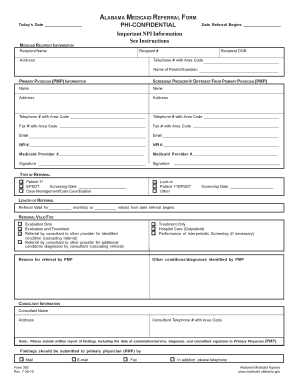
Medicaid Referral Form


What is the Medicaid Referral Form
The Medicaid referral form is a crucial document used to facilitate access to medical services for individuals enrolled in Medicaid. This form allows healthcare providers to refer patients to specialists or additional services that may be necessary for their treatment. It ensures that the referral process is documented and compliant with Medicaid regulations, helping to streamline patient care and improve health outcomes.
How to use the Medicaid Referral Form
Using the Medicaid referral form involves several steps to ensure that it is filled out correctly and submitted appropriately. First, the referring provider must complete the form with accurate patient information, including the patient's Medicaid number, details of the services needed, and the referring provider's information. Once completed, the form should be signed and dated by the referring provider. The patient may then present this form to the specialist or service provider to facilitate access to the required care.
Steps to complete the Medicaid Referral Form
Completing the Medicaid referral form requires careful attention to detail. Here are the essential steps:
- Begin by entering the patient's personal information, including name, address, and Medicaid number.
- Provide details about the referring provider, including name, contact information, and provider number.
- Clearly state the medical services or specialist the patient is being referred to.
- Include any relevant medical history or notes that may assist the specialist in providing care.
- Sign and date the form to validate the referral.
Legal use of the Medicaid Referral Form
The Medicaid referral form must be used in accordance with state and federal regulations to ensure its legal validity. This includes adhering to privacy laws such as HIPAA, which protect patient information. The form must accurately reflect the patient's needs and the services being requested. Failure to comply with these regulations can result in denial of services or penalties for healthcare providers.
Eligibility Criteria
To utilize the Medicaid referral form, patients must meet specific eligibility criteria set forth by Medicaid programs. Generally, this includes being enrolled in Medicaid and having a medical need that requires referral to additional services or specialists. Eligibility may vary by state, so it is important for patients to verify their status with their local Medicaid office.
Form Submission Methods (Online / Mail / In-Person)
The Medicaid referral form can typically be submitted through various methods, depending on the requirements of the state Medicaid program. Common submission methods include:
- Online: Many states offer electronic submission options through their Medicaid portals.
- Mail: The completed form can be mailed to the appropriate Medicaid office for processing.
- In-Person: Patients can also deliver the form directly to their healthcare provider or Medicaid office.
Quick guide on how to complete medicaid referral form
Handle Medicaid Referral Form effortlessly on any device
Digital document management has become mainstream for organizations and individuals alike. It serves as an excellent environmentally-friendly substitute for traditional printed and signed documents, allowing you to obtain the necessary form and securely store it online. airSlate SignNow provides you with all the tools required to create, edit, and electronically sign your documents promptly without delays. Manage Medicaid Referral Form on any device with airSlate SignNow's Android or iOS applications and streamline any document-related process today.
The easiest method to edit and eSign Medicaid Referral Form seamlessly
- Find Medicaid Referral Form and click Get Form to begin.
- Utilize the tools we provide to complete your document.
- Emphasize important sections of the documents or redact sensitive information with the tools specifically offered by airSlate SignNow for that purpose.
- Create your electronic signature using the Sign feature, which only takes a few seconds and carries the same legal validity as a conventional wet ink signature.
- Review the details and click the Done button to save your changes.
- Select how you wish to send your form, via email, text message (SMS), or invite link, or download it to your computer.
Say goodbye to lost or misplaced documents, tedious form searches, or mistakes that necessitate printing new document copies. airSlate SignNow meets your document management needs in just a few clicks from any device you prefer. Edit and eSign Medicaid Referral Form to ensure outstanding communication at every step of your form preparation journey with airSlate SignNow.
Create this form in 5 minutes or less
Create this form in 5 minutes!
How to create an eSignature for the medicaid referral form
How to create an electronic signature for a PDF online
How to create an electronic signature for a PDF in Google Chrome
How to create an e-signature for signing PDFs in Gmail
How to create an e-signature right from your smartphone
How to create an e-signature for a PDF on iOS
How to create an e-signature for a PDF on Android
People also ask
-
What are Medicaid referrals and how can airSlate SignNow help with them?
Medicaid referrals are requests for services made by healthcare providers that are covered under Medicaid. airSlate SignNow streamlines this process by allowing providers to send and eSign necessary documents quickly and securely, ensuring timely referrals and improved patient care.
-
How does airSlate SignNow improve the efficiency of Medicaid referrals?
airSlate SignNow enhances the efficiency of Medicaid referrals by automating the document signing process, reducing delay times associated with manual signatures. This leads to quicker approvals and ultimately better service for patients needing Medicaid services.
-
What features does airSlate SignNow offer for managing Medicaid referrals?
airSlate SignNow offers features such as customizable templates specifically for Medicaid referrals, real-time tracking of document status, and secure storage of signed documents. These features ensure that all referral processes are organized and easily accessible.
-
Is there a cost associated with using airSlate SignNow for Medicaid referrals?
Yes, airSlate SignNow offers several pricing plans that are cost-effective for businesses handling Medicaid referrals. These plans provide various features tailored to the needs of healthcare providers, making it easy to choose one that fits your organization's budget.
-
Can airSlate SignNow integrate with other healthcare management software for Medicaid referrals?
Absolutely! airSlate SignNow seamlessly integrates with major healthcare management software, facilitating the flow of information related to Medicaid referrals. This integration enhances operational efficiency and makes it easier for providers to manage their referral processes.
-
What are the benefits of using airSlate SignNow for Medicaid referrals?
Using airSlate SignNow for Medicaid referrals signNowly reduces paperwork and administrative delays, enabling healthcare providers to focus more on patient care. Additionally, its digital platform enhances security and compliance with Medicaid regulations.
-
How user-friendly is airSlate SignNow for handling Medicaid referrals?
airSlate SignNow is designed with user-friendliness in mind, making it easy for healthcare professionals to manage Medicaid referrals without extensive training. Its intuitive interface allows users to quickly learn how to send documents and track referrals effectively.
Get more for Medicaid Referral Form
- Get the dh3049a application for rentstart bond loan form
- Membership application ampamp tax invoice for form
- Hospice referralupdate form all new referrals must be silver chain silverchain org
- Mini clinical examination mini cex assessment form date usanz org
- Doctors com aukanwal village medical centrekanwal village medical centre doctors com au form
- Statutory declaration 608176856 form
- Nomination form upload sdwk wa gov
- Application for appointment as an accredited form
Find out other Medicaid Referral Form
- Electronic signature Virginia Residential lease form Free
- eSignature North Dakota Guarantee Agreement Easy
- Can I Electronic signature Indiana Simple confidentiality agreement
- Can I eSignature Iowa Standstill Agreement
- How To Electronic signature Tennessee Standard residential lease agreement
- How To Electronic signature Alabama Tenant lease agreement
- Electronic signature Maine Contract for work Secure
- Electronic signature Utah Contract Myself
- How Can I Electronic signature Texas Electronic Contract
- How Do I Electronic signature Michigan General contract template
- Electronic signature Maine Email Contracts Later
- Electronic signature New Mexico General contract template Free
- Can I Electronic signature Rhode Island Email Contracts
- How Do I Electronic signature California Personal loan contract template
- Electronic signature Hawaii Personal loan contract template Free
- How To Electronic signature Hawaii Personal loan contract template
- Electronic signature New Hampshire Managed services contract template Computer
- Electronic signature Alabama Real estate sales contract template Easy
- Electronic signature Georgia Real estate purchase contract template Secure
- Electronic signature South Carolina Real estate sales contract template Mobile