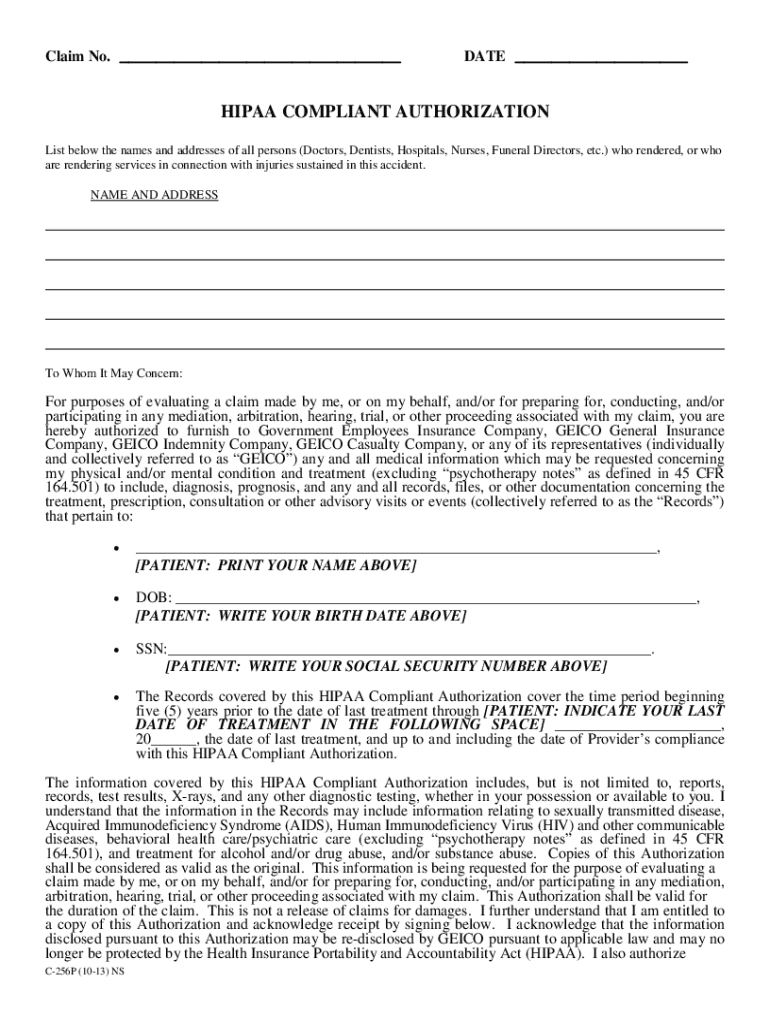
Medicalauthorisation Fortate 2013-2026


What is the authorization to furnish information?
The authorization to furnish information is a formal document that allows designated individuals or organizations to access and share specific information about a person, typically related to medical records or financial data. This form is crucial in various contexts, particularly in healthcare, where patients may need to authorize medical providers to release their health information to insurance companies or other healthcare entities. Understanding this form is essential for ensuring that personal data is shared legally and appropriately.
Key elements of the authorization to furnish information
Several key elements must be included in the authorization to furnish information to ensure its validity. These elements typically consist of:
- Patient Information: The full name, date of birth, and contact information of the individual whose information is being shared.
- Recipient Information: The name and contact details of the person or organization authorized to receive the information.
- Specific Information to be Released: A clear description of the information being shared, such as medical records, billing statements, or other relevant data.
- Purpose of Disclosure: A statement explaining why the information is being shared, such as for treatment, payment, or healthcare operations.
- Expiration Date: The authorization should specify when it expires or under what conditions it may be revoked.
- Signature and Date: The individual must sign and date the authorization to confirm their consent.
Steps to complete the authorization to furnish information
Completing the authorization to furnish information involves several straightforward steps:
- Obtain the Form: Access the appropriate authorization form, which may vary depending on the context, such as healthcare or financial services.
- Fill in Patient Information: Provide complete and accurate details about the individual whose information is being authorized.
- Identify the Recipient: Clearly state who will receive the information, ensuring that their details are correct.
- Specify Information to be Shared: Indicate what specific information is being authorized for release.
- State the Purpose: Include the reason for sharing the information, which is essential for compliance with privacy regulations.
- Set Expiration: Determine the duration for which the authorization is valid.
- Sign and Date: The individual must sign the form and date it to validate the authorization.
Legal use of the authorization to furnish information
The authorization to furnish information must comply with various legal standards, particularly those outlined in the Health Insurance Portability and Accountability Act (HIPAA) in the United States. This legislation protects patient privacy and ensures that personal health information is disclosed only with proper consent. It is important to understand that unauthorized disclosure of information can lead to legal repercussions for both the disclosing party and the recipient. Adhering to the legal requirements ensures that the process is secure and respects individual rights.
Examples of using the authorization to furnish information
There are several scenarios in which the authorization to furnish information is commonly used:
- Medical Records Release: A patient may authorize their doctor to share medical records with a specialist for further treatment.
- Insurance Claims: An individual may provide authorization for their healthcare provider to send billing information directly to their insurance company.
- Financial Information: A person may authorize a bank to share financial records with a loan officer during the mortgage application process.
Disclosure requirements for the authorization to furnish information
When completing the authorization to furnish information, it is crucial to understand the disclosure requirements. The individual must be informed about what information will be shared, who will receive it, and the purpose of the disclosure. Additionally, the individual should be made aware of their right to revoke the authorization at any time, provided that the revocation is submitted in writing. Transparency in these requirements helps maintain trust and ensures compliance with applicable laws.
Quick guide on how to complete authorization to furnish medical information
The simplest method to locate and sign Medicalauthorisation Fortate
Across your entire organization, ineffective procedures surrounding paperwork approval can take up a signNow amount of productive time. Signing documents such as Medicalauthorisation Fortate is a routine aspect of operations in any enterprise, which is why the effectiveness of each agreement’s lifecycle profoundly impacts the company’s overall efficiency. With airSlate SignNow, signing your Medicalauthorisation Fortate is as straightforward and quick as it could possibly be. You’ll discover this platform contains the latest version of nearly every form. Even better, you can sign it immediately without needing to download any external software on your device or printing out hard copies.
Steps to acquire and sign your Medicalauthorisation Fortate
- Explore our collection by category or use the search feature to find the form you require.
- Inspect the form preview by clicking Learn more to confirm it’s the correct one.
- Click Get form to begin editing right away.
- Fill out your form and incorporate any essential details using the toolbar.
- Upon completion, click the Sign tool to sign your Medicalauthorisation Fortate.
- Choose the signing method that suits you best: Draw, Create initials, or upload a photo of your handwritten signature.
- Click Done to complete editing and move on to document-sharing options as necessary.
With airSlate SignNow, you possess everything required to handle your documentation effectively. You can search, fill in, modify, and even send your Medicalauthorisation Fortate within a single tab without any complications. Enhance your processes by utilizing one cohesive and intelligent eSignature solution.
Create this form in 5 minutes or less
FAQs
-
Why are medical forms so annoying? You need to fill out the same information over and over!
This is important information for those taking care of your mother. The facility and its doctors, nurses, and staff may not have time to search for the one page with all the information, hence asking for it in multiple locations.Most facilities do not have the technology to take a screen-input answer and replicate it across forms.
-
How can I add my business location on instagram"s suggested locations?
Making a custom location on Instagram is actually quite easy and gives you an advantage to other businesses because it allows you to drive traffic via location.First off, Facebook owns Instagram; therefore, any location listed on Facebook also appears on Instagram. So you are going to need to create a business location on Facebook.So let’s dive into how to create a business location on Instagram.Make sure that you have enabled location services through the Facebook App or in your phone settings. If you are using an iPhone, select “Settings” → “Account Settings” → “Location” → “While Using The App”You need to create a Facebook check-in status. You do this by making a status and type the name of what you want your location to be called. For example “Growth Hustlers HQ”. Scroll to the bottom of the options and select “Add Custom Location” then tap on it!Now that you’ve created a custom location you need to describe it. It will ask you to choose which category describes your location, which you will answer “Business”.After choosing a category Facebook will ask you to choose a location. You can either choose “I’m currently here” or you can search for a location that you want to create for your business.Finally, publish your status. Congratulations! You have just created a custom location to be used on Facebook and Instagram.Now you are able to tag your business or a custom location on Instagram.If you have any questions about Social Media Marketing for businesses feel free to check out GrowthHustlers.com where you can find tons of resources about growing your Instagram following.
-
Can an author of a medical textbook or website be held liable for adverse medical outcomes related to use of that information?
I doubt that the publisher or author of a medical textbook could be held liable for the malpractice of a licensed, practicing doctor, who would be held, under the standards of their profession, to an expectation that they should know when to question what they are reading in a medical textbook.Now, if you're asking about whether a layperson using such information could result in publisher or author liability, that's a much more interesting question, and one that's likely to be extremely fact-based. How old is the book, is the author him/herself a licensed physician, does the book reflect the current standards of the profession, should the reader have reasonably known that what they were doing was hazardous, was there consent and disclosure to the "patient".I think, as Sriram Venkatakrishnan mentions, that the causal relationship between the author's work and the actual harm is pretty attenuated, and likely to be a very difficult row for even a good lawyer to hoe, unless the error in the book is so absolutely blatant that any doctor would disagree with the contents.
-
Are health clubs, gyms and other public businesses that require customers and clients to fill out health and/or medical forms or releases required to protect that information under HIPAA?
This does not fall under HIPAA. Under the HIPAA regulations, the entities that must comply with the rules are defined as "covered entities" which are: health care plans, health care providers, and health care clearinghouses. So health clubs or gyms do not meet this definition and are therefore not subject to HIPAA. However, depending on your state, there may be laws which protect the sharing of this type of information.
-
Why, after all that time and money was spent computerizing medical records, do we all have to fill out these forms that already have the information requested?
Because the office doesn’t know all of your info is up to date. Have you moved? Did you see another doctor who changed a medication? Did you go to the naturopath and you’re now taking an herbal supplement? Has your knee been hurting and you’ve been taking tylenol every day for the last month? Did you go to the ED 6 months ago while you were visiting relatives out of town because you had an allergic reaction to something? All of those things may impact your treatment plan and we don’t always remember to tell the doctor because it’s “old” news to us
-
What does the authorization form in Wipro’s Synergy need to be filled out?
I don't exactly remember how the form was looking like in synergy portal. But I hope it is Authorizing Wipro to do background verification on all the details provided by candidate. It needs your name and signature with date.
Create this form in 5 minutes!
How to create an eSignature for the authorization to furnish medical information
How to create an electronic signature for the Authorization To Furnish Medical Information in the online mode
How to generate an eSignature for your Authorization To Furnish Medical Information in Google Chrome
How to generate an electronic signature for signing the Authorization To Furnish Medical Information in Gmail
How to create an eSignature for the Authorization To Furnish Medical Information right from your smart phone
How to make an eSignature for the Authorization To Furnish Medical Information on iOS devices
How to make an eSignature for the Authorization To Furnish Medical Information on Android OS
People also ask
-
What is medicalauthorisation fortate and how does it work?
Medicalauthorisation fortate is a digital solution designed to streamline the process of obtaining necessary approvals in the healthcare sector. It allows users to fill out and sign medical authorisation documents electronically, ensuring faster turnaround times and reducing paperwork. With airSlate SignNow, you can send, sign, and manage these documents efficiently from any device.
-
How does airSlate SignNow ensure the security of medicalauthorisation fortate?
AirSlate SignNow prioritizes security with advanced encryption and secure data transmission protocols for medicalauthorisation fortate. All documents are stored in a secure environment and comply with regulations such as HIPAA. This ensures that sensitive medical information remains protected throughout the signing process.
-
What are the key features of medicalauthorisation fortate?
The key features of medicalauthorisation fortate include customizable templates, automated workflows, and real-time tracking of document status. Users can easily create and send authorisation forms, manage multiple signers, and receive notifications once documents are signed. This enhances efficiency and ensures that no step in the approval process is overlooked.
-
Is there a mobile app available for managing medicalauthorisation fortate?
Yes, airSlate SignNow offers a mobile app for managing medicalauthorisation fortate on the go. This app allows users to create, send, and sign documents directly from their smartphones or tablets. The mobile experience ensures that you can handle important authorisations anytime and anywhere, increasing convenience and productivity.
-
How does pricing work for the medicalauthorisation fortate solution?
airSlate SignNow provides flexible pricing plans for the medicalauthorisation fortate solution, allowing businesses to choose one that fits their needs. Plans vary based on features, number of users, and the volume of documents processed. You can start with a free trial to explore all capabilities before making a commitment.
-
Can medicalauthorisation fortate be integrated with other software?
Yes, airSlate SignNow supports seamless integration with various third-party applications, enhancing the functionality of medicalauthorisation fortate. Common integrations include CRM systems, document management tools, and electronic health record platforms. This allows for a more cohesive workflow across your business processes.
-
What benefits does using medicalauthorisation fortate provide?
Using medicalauthorisation fortate helps reduce the time and resources spent on manual paperwork, improving overall efficiency. It allows for faster approvals, minimized errors, and better compliance with regulatory standards. With airSlate SignNow, organizations can enhance patient care by streamlining authorisation processes.
Get more for Medicalauthorisation Fortate
- Order setting modification trial and requiring pretrial statements for child custody modification wyoming form
- Wyoming affidavit form
- Request waiver filing form
- Wyoming child custody 497432386 form
- Counterclaim petition form
- Wy petition form
- Order for dismissal wyoming form
- Correction statement and agreement wyoming form
Find out other Medicalauthorisation Fortate
- eSignature New Hampshire Invoice for Services (Standard Format) Computer
- eSignature Arkansas Non-Compete Agreement Later
- Can I eSignature Arizona Non-Compete Agreement
- How Do I eSignature New Jersey Non-Compete Agreement
- eSignature Tennessee Non-Compete Agreement Myself
- How To eSignature Colorado LLC Operating Agreement
- Help Me With eSignature North Carolina LLC Operating Agreement
- eSignature Oregon LLC Operating Agreement Online
- eSignature Wyoming LLC Operating Agreement Online
- eSignature Wyoming LLC Operating Agreement Computer
- eSignature Wyoming LLC Operating Agreement Later
- eSignature Wyoming LLC Operating Agreement Free
- How To eSignature Wyoming LLC Operating Agreement
- eSignature California Commercial Lease Agreement Template Myself
- eSignature California Commercial Lease Agreement Template Easy
- eSignature Florida Commercial Lease Agreement Template Easy
- eSignature Texas Roommate Contract Easy
- eSignature Arizona Sublease Agreement Template Free
- eSignature Georgia Sublease Agreement Template Online
- eSignature Arkansas Roommate Rental Agreement Template Mobile