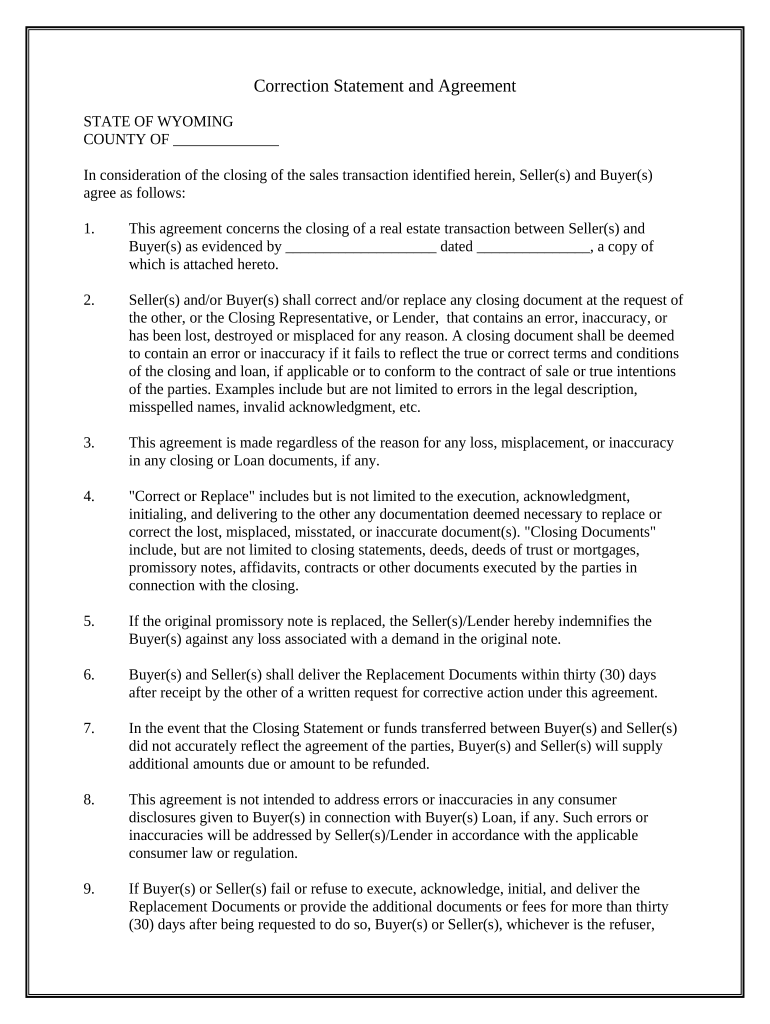
Correction Statement and Agreement Wyoming Form


What is the Correction Statement And Agreement Wyoming
The Correction Statement and Agreement Wyoming is a legal document used to address and rectify errors in previously filed documents. This form is essential for ensuring that any inaccuracies are officially amended, which can include corrections related to property records, legal filings, or other official documents. By submitting this form, individuals or businesses can maintain accurate records and avoid potential legal complications that may arise from incorrect information.
How to use the Correction Statement And Agreement Wyoming
To effectively use the Correction Statement and Agreement Wyoming, individuals must first identify the specific errors that need correction. Once the errors are determined, the form should be filled out with accurate and detailed information regarding the corrections. It is important to provide any supporting documentation that validates the need for the correction. After completing the form, it should be submitted to the appropriate authority, typically the office that originally processed the document in question.
Steps to complete the Correction Statement And Agreement Wyoming
Completing the Correction Statement and Agreement Wyoming involves several key steps:
- Identify the specific document and the errors that need correction.
- Obtain the Correction Statement and Agreement form from the relevant authority or online resources.
- Fill out the form with accurate information, ensuring that all sections are completed.
- Attach any necessary supporting documents that justify the corrections.
- Review the completed form for accuracy before submission.
- Submit the form to the appropriate office, either online or by mail, depending on the requirements.
Key elements of the Correction Statement And Agreement Wyoming
The Correction Statement and Agreement Wyoming includes several key elements that must be addressed for the form to be valid:
- Identification of the original document: Clearly state the document that is being corrected.
- Description of the error: Provide a detailed explanation of the inaccuracies that need correction.
- Correct information: Specify the accurate information that should replace the erroneous details.
- Signatures: Ensure that all required parties sign the document to validate the corrections.
- Date: Include the date of submission to establish a timeline for the corrections.
Legal use of the Correction Statement And Agreement Wyoming
The legal use of the Correction Statement and Agreement Wyoming is crucial for maintaining the integrity of public records. By properly utilizing this form, individuals and businesses can ensure that their records reflect accurate information, which is essential for legal compliance. Failure to correct inaccuracies may lead to legal disputes, financial penalties, or complications in property transactions. Therefore, understanding the legal implications of this form is vital for all parties involved.
State-specific rules for the Correction Statement And Agreement Wyoming
Each state, including Wyoming, has specific rules governing the use of correction statements. In Wyoming, it is important to adhere to local regulations regarding the submission and processing of the Correction Statement and Agreement. This may include deadlines for submission, specific offices to contact, and any required fees. Familiarizing oneself with these state-specific rules ensures that the corrections are processed efficiently and legally.
Quick guide on how to complete correction statement and agreement wyoming
Complete Correction Statement And Agreement Wyoming seamlessly on any device
Web-based document management has gained popularity among companies and individuals. It offers an ideal eco-friendly substitute for traditional printed and signed documents, as you can obtain the correct form and securely store it online. airSlate SignNow equips you with all the necessary tools to create, edit, and electronically sign your documents swiftly without delays. Handle Correction Statement And Agreement Wyoming on any device using the airSlate SignNow Android or iOS applications and enhance any document-oriented process today.
The easiest way to edit and electronically sign Correction Statement And Agreement Wyoming effortlessly
- Obtain Correction Statement And Agreement Wyoming and click Get Form to begin.
- Utilize the tools we provide to fill out your form.
- Emphasize pertinent sections of the documents or redact sensitive information with tools that airSlate SignNow specifically offers for that purpose.
- Generate your signature using the Sign feature, which takes mere seconds and carries the same legal validity as a conventional wet ink signature.
- Review all the information and click the Done button to save your modifications.
- Select your preferred method for sending your form, whether by email, text message (SMS), invite link, or download it to your computer.
Eliminate worries about lost or misplaced files, tedious document searches, or errors that necessitate printing new copies. airSlate SignNow addresses all your document management needs in just a few clicks from any device you choose. Edit and electronically sign Correction Statement And Agreement Wyoming and ensure excellent communication at any stage of your form preparation process with airSlate SignNow.
Create this form in 5 minutes or less
Create this form in 5 minutes!
People also ask
-
What is a Correction Statement And Agreement Wyoming?
A Correction Statement And Agreement Wyoming is a document used to amend inaccurate information in public records. This legal form serves to clarify and correct entries, ensuring that your documents reflect the correct details. By filing this statement, you protect your rights and maintain the integrity of your records.
-
How can airSlate SignNow assist with the Correction Statement And Agreement Wyoming?
airSlate SignNow provides an efficient platform for creating, signing, and managing your Correction Statement And Agreement Wyoming documents. Our easy-to-use interface allows you to quickly prepare your corrections and get them eSigned by all necessary parties. This streamlines the process, saving you time and reducing the risk of errors.
-
What are the pricing options for using airSlate SignNow for Correction Statement And Agreement Wyoming?
airSlate SignNow offers flexible pricing plans that cater to various business needs when it comes to the Correction Statement And Agreement Wyoming. Our competitive pricing ensures you get value for your investment, with options for individuals and businesses alike. Pricing starts from a basic plan that is cost-effective, making it accessible for everyone.
-
What features does airSlate SignNow offer for managing Correction Statement And Agreement Wyoming?
With airSlate SignNow, you gain access to a suite of features such as customizable templates, advanced document editing, and secure eSignature capabilities specifically for the Correction Statement And Agreement Wyoming. Our platform also supports document tracking and management, making it easy to stay organized throughout the signing process. This ensures a seamless experience for both you and your signers.
-
Is airSlate SignNow compliant with Wyoming legal requirements for Correction Statement And Agreement?
Yes, airSlate SignNow is designed to comply with the legal requirements in Wyoming for documents such as the Correction Statement And Agreement Wyoming. Our platform adheres to industry regulations, ensuring that your documents are legally binding and recognized. You can be confident that your electronic signatures hold up in legal settings.
-
Can I integrate airSlate SignNow with other tools for handling Correction Statement And Agreement Wyoming?
Absolutely! airSlate SignNow offers integrations with a variety of popular business tools and applications, enhancing your workflow when managing Correction Statement And Agreement Wyoming. Whether you use CRM platforms, document management systems, or cloud storage services, our seamless integrations ensure that you can work efficiently across different software.
-
What benefits does using airSlate SignNow provide for handling Correction Statement And Agreement Wyoming?
Using airSlate SignNow for your Correction Statement And Agreement Wyoming processes offers numerous benefits, including increased efficiency, reduced turnaround times, and enhanced accuracy. Our user-friendly platform allows for quick edits and immediate eSigning, helping you to meet deadlines. Additionally, going digital minimizes paperwork, leading to a more eco-friendly approach.
Get more for Correction Statement And Agreement Wyoming
- Control number pa 08 77 form
- Control number pa 08 78 form
- Her lien and right to claim a lien for labor services or materials furnished through form
- Transferring a deed into an llc google answers form
- Control number pa 09 78 form
- Responsible for all sales transaction privilege and other taxes that may imposed as a result of this form
- Buyer warrants that this purchase is for business or commercial purposes rather than form
- You should assume that your horse will respond form
Find out other Correction Statement And Agreement Wyoming
- How Can I Sign Alabama Personal loan contract template
- Can I Sign Arizona Personal loan contract template
- How To Sign Arkansas Personal loan contract template
- Sign Colorado Personal loan contract template Mobile
- How Do I Sign Florida Personal loan contract template
- Sign Hawaii Personal loan contract template Safe
- Sign Montana Personal loan contract template Free
- Sign New Mexico Personal loan contract template Myself
- Sign Vermont Real estate contracts Safe
- Can I Sign West Virginia Personal loan contract template
- How Do I Sign Hawaii Real estate sales contract template
- Sign Kentucky New hire forms Myself
- Sign Alabama New hire packet Online
- How Can I Sign California Verification of employment form
- Sign Indiana Home rental application Online
- Sign Idaho Rental application Free
- Sign South Carolina Rental lease application Online
- Sign Arizona Standard rental application Now
- Sign Indiana Real estate document Free
- How To Sign Wisconsin Real estate document