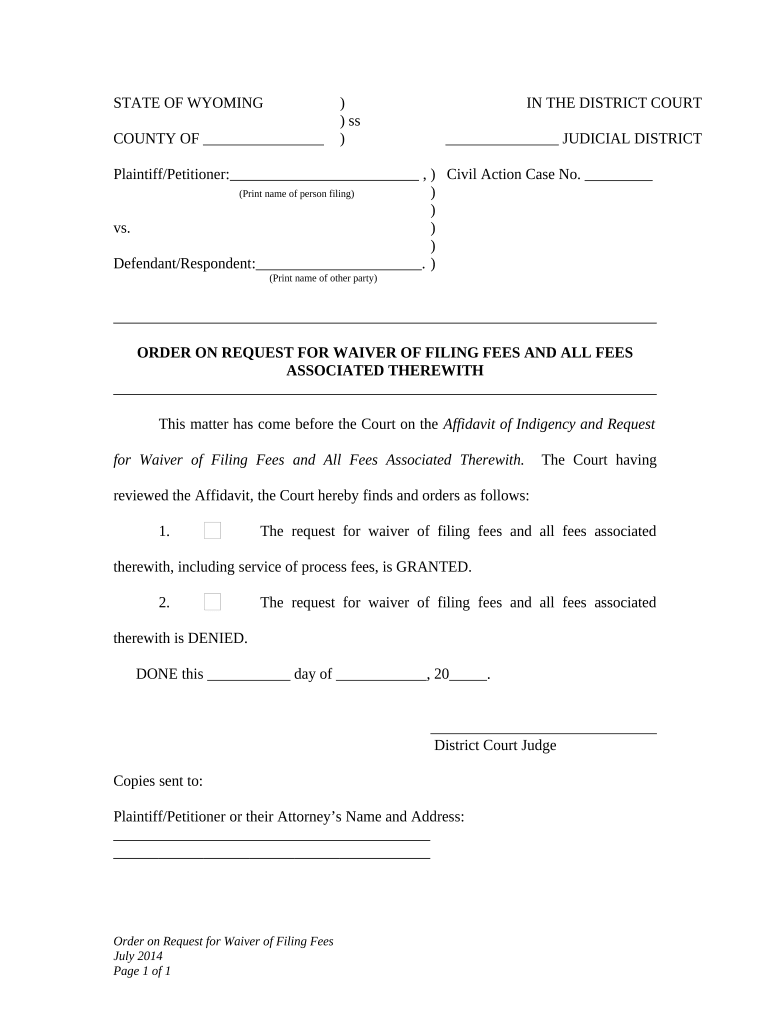
Request Waiver Filing Form


What is the Request Waiver Filing
The request waiver filing is a formal document used to seek exemption from certain requirements or obligations, often related to legal, tax, or regulatory matters. This form allows individuals or businesses to present their case for why they should not be subject to specific rules or penalties. The request typically outlines the reasons for the waiver, supporting evidence, and any relevant circumstances that justify the request. Understanding the purpose and requirements of this form is essential for ensuring compliance and increasing the chances of approval.
How to Use the Request Waiver Filing
Using the request waiver filing involves several key steps to ensure that the form is completed accurately and submitted properly. Begin by gathering all necessary information and documentation that supports your request. This may include financial records, letters of explanation, or other relevant materials. Next, fill out the form clearly and concisely, ensuring that all required sections are completed. Once the form is filled out, review it for accuracy and completeness before submitting it through the appropriate channels, whether online, by mail, or in person.
Steps to Complete the Request Waiver Filing
Completing the request waiver filing involves a systematic approach to ensure that all requirements are met:
- Gather necessary documents and information that support your request.
- Download or access the request waiver filing form from the relevant authority.
- Fill out the form, ensuring all required fields are completed accurately.
- Attach any supporting documentation that strengthens your case.
- Review the completed form for any errors or omissions.
- Submit the form through the designated method, ensuring you keep a copy for your records.
Legal Use of the Request Waiver Filing
The legal use of the request waiver filing is governed by specific regulations and guidelines that vary by jurisdiction. It is important to ensure that the form is used in accordance with applicable laws and that all claims made within the form are truthful and substantiated. Misuse of the form or providing false information can result in legal penalties, including fines or denial of the waiver. Familiarizing yourself with the legal framework surrounding the request waiver filing is crucial for compliance.
Eligibility Criteria
Eligibility for submitting a request waiver filing typically depends on specific criteria set forth by the issuing authority. Common factors may include the nature of the obligation being waived, the applicant's circumstances, and any relevant legal or regulatory guidelines. It is essential to review these criteria carefully to determine if you qualify to file the request. Meeting the eligibility requirements increases the likelihood of a favorable outcome.
Required Documents
When submitting a request waiver filing, certain documents are often required to support your application. These may include:
- Proof of identity, such as a government-issued ID.
- Financial statements or tax returns, if applicable.
- Letters of explanation detailing the reasons for the request.
- Any additional documentation that substantiates your case.
Having these documents prepared and organized will facilitate a smoother submission process.
Form Submission Methods
The request waiver filing can typically be submitted through various methods, depending on the requirements of the issuing authority. Common submission methods include:
- Online submission through a designated portal.
- Mailing the completed form to the appropriate address.
- In-person submission at a local office or agency.
Choosing the right method is important for ensuring timely processing of your request.
Quick guide on how to complete request waiver filing
Finalize Request Waiver Filing seamlessly on any device
Digital document management has become increasingly favored by companies and individuals alike. It serves as an ideal environmentally-friendly substitute for traditional printed and signed documents, as you can access the necessary form and securely store it online. airSlate SignNow provides you with all the resources you require to create, modify, and electronically sign your documents quickly without delays. Manage Request Waiver Filing on any device using airSlate SignNow's Android or iOS applications and enhance any document-related task today.
How to adjust and electronically sign Request Waiver Filing effortlessly
- Find Request Waiver Filing and click on Get Form to begin.
- Make use of the tools we offer to fill out your document.
- Select important sections of your documents or obscure sensitive information with the tools that airSlate SignNow provides specifically for that purpose.
- Generate your signature using the Sign tool, which only takes a few seconds and holds the same legal validity as a conventional wet ink signature.
- Review the details and click on the Done button to save your modifications.
- Choose how you want to share your form, whether it be via email, SMS, or an invitation link, or download it to your computer.
Say goodbye to lost or mislaid documents, tedious form hunts, or mistakes that necessitate printing new copies. airSlate SignNow takes care of all your document management needs in just a few clicks from any device you prefer. Edit and electronically sign Request Waiver Filing and ensure outstanding communication at every phase of the form preparation process with airSlate SignNow.
Create this form in 5 minutes or less
Create this form in 5 minutes!
People also ask
-
What is the process to request waiver filing using airSlate SignNow?
To request waiver filing with airSlate SignNow, simply create your document and use our eSignature tools to secure necessary signatures. Our platform streamlines the workflow, making it easy to manage and track your requests. Additionally, you can customize templates to speed up the process.
-
Are there any fees associated with requesting waiver filing?
airSlate SignNow offers flexible pricing plans, which include options for document editing and eSigning. While the basic features allow for seamless request waiver filing, advanced functionalities may incur additional costs. Exploring our subscription plans will help you choose the best fit for your needs.
-
What features does airSlate SignNow provide for request waiver filing?
Our platform includes features like customizable templates, in-app collaboration, and secure eSigning to enhance your request waiver filing process. You can also automate reminders and notifications to keep all stakeholders informed. These features help ensure that your documents are processed swiftly.
-
Can I track the status of my request waiver filing?
Yes, airSlate SignNow allows you to track the status of your request waiver filing in real time. You will receive notifications when documents are viewed, signed, or completed. This visibility helps you manage your document workflow effectively and ensures timely follow-ups.
-
Is airSlate SignNow compatible with other software for request waiver filing?
Absolutely! airSlate SignNow integrates seamlessly with a variety of applications, enhancing the request waiver filing process. Whether you need to connect CRM systems, cloud storage, or productivity tools, our integrations help streamline your workflow and maintain efficiency.
-
How secure is the request waiver filing process in airSlate SignNow?
Security is a top priority at airSlate SignNow. Our platform employs advanced encryption and compliance measures to ensure that your request waiver filing is safe from unauthorized access. You can trust that your sensitive documents are handled with the utmost care and protection.
-
What benefits do I gain by using airSlate SignNow for request waiver filing?
Using airSlate SignNow for request waiver filing offers numerous benefits, such as increased efficiency, reduced turnaround time, and improved accuracy in document handling. Our user-friendly interface allows for easy navigation, making the process more accessible for everyone involved. Embrace a smarter way to manage your document workflows.
Get more for Request Waiver Filing
- Quitclaim deeds and life estateswashingtonlawhelporg form
- General partnership to two individuals form
- New patient forms augusta oncology
- Partnership to three individuals form
- Control number pa 028 78 form
- Five individuals form
- Control number pa 02a 77 form
- Pennsylvania renunciation and disclaimer of property form
Find out other Request Waiver Filing
- Sign Colorado Employee Satisfaction Survey Easy
- Sign North Carolina Employee Compliance Survey Safe
- Can I Sign Oklahoma Employee Satisfaction Survey
- How Do I Sign Florida Self-Evaluation
- How Do I Sign Idaho Disclosure Notice
- Sign Illinois Drug Testing Consent Agreement Online
- Sign Louisiana Applicant Appraisal Form Evaluation Free
- Sign Maine Applicant Appraisal Form Questions Secure
- Sign Wisconsin Applicant Appraisal Form Questions Easy
- Sign Alabama Deed of Indemnity Template Later
- Sign Alabama Articles of Incorporation Template Secure
- Can I Sign Nevada Articles of Incorporation Template
- Sign New Mexico Articles of Incorporation Template Safe
- Sign Ohio Articles of Incorporation Template Simple
- Can I Sign New Jersey Retainer Agreement Template
- Sign West Virginia Retainer Agreement Template Myself
- Sign Montana Car Lease Agreement Template Fast
- Can I Sign Illinois Attorney Approval
- Sign Mississippi Limited Power of Attorney Later
- How Can I Sign Kansas Attorney Approval