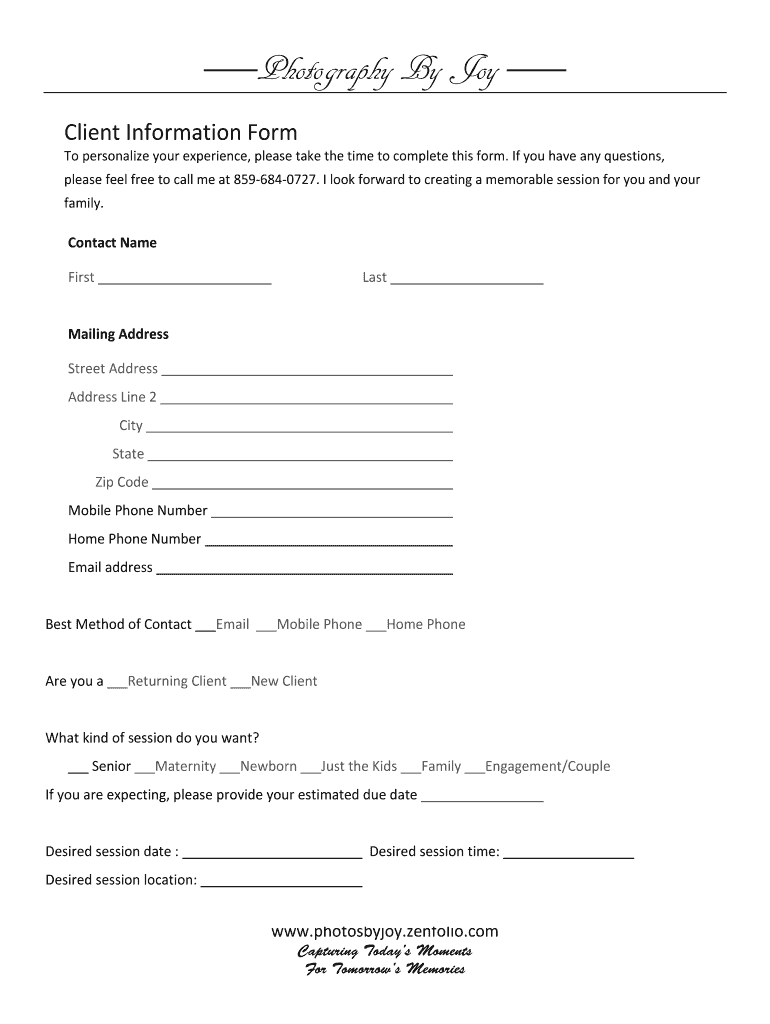
Downloadable Fillable Phone Tree Form


What is the downloadable fillable phone tree?
The downloadable fillable phone tree is a structured document designed to facilitate communication within a group or organization. It provides a clear outline of contact information for individuals, ensuring that everyone can reach out to one another efficiently in case of emergencies or important announcements. This template is particularly useful for schools, businesses, and community organizations that need to maintain an organized communication system.
How to use the downloadable fillable phone tree
Using the downloadable fillable phone tree involves several straightforward steps. First, download the template from a reliable source. Next, open the document in Google Docs or a compatible word processing application. Fill in the necessary information, including the names, phone numbers, and roles of each contact. Once completed, save the document and share it with all relevant parties to ensure everyone has access to the information. Regular updates are recommended to keep the contact details current.
Steps to complete the downloadable fillable phone tree
Completing the downloadable fillable phone tree requires a systematic approach:
- Download the template from a trusted source.
- Open the document in Google Docs.
- Fill in the contact details for each individual, including names, phone numbers, and any additional relevant information.
- Review the information for accuracy.
- Save the document and distribute it to all members of the group or organization.
Legal use of the downloadable fillable phone tree
When using the downloadable fillable phone tree, it is essential to consider legal implications, particularly regarding privacy and data protection. Ensure that all individuals listed have consented to share their contact information. Compliance with regulations such as the General Data Protection Regulation (GDPR) and the California Consumer Privacy Act (CCPA) is crucial to protect personal information. Maintaining confidentiality and securing the document against unauthorized access is also recommended.
Key elements of the downloadable fillable phone tree
Several key elements make up an effective downloadable fillable phone tree:
- Contact Information: Names, phone numbers, and roles of individuals.
- Hierarchy: A clear structure showing who contacts whom in case of emergencies.
- Accessibility: Easy to download and fill out, ensuring all members can access it.
- Update Mechanism: A process for regularly reviewing and updating contact details.
Examples of using the downloadable fillable phone tree
The downloadable fillable phone tree can be utilized in various scenarios:
- Schools: Communicating with parents and staff during emergencies or school events.
- Businesses: Ensuring employees can quickly reach out to one another in case of urgent matters.
- Community Organizations: Facilitating communication among volunteers and members during community events.
Quick guide on how to complete zenfolio phone number form
Uncover how to smoothly navigate the Downloadable Fillable Phone Tree completion with this simple guide
Submitting and verifying documents electronically is becoming increasingly favored and the preferred choice for many clients. It presents numerous advantages over traditional paper forms, including convenience, time savings, enhanced precision, and security.
With solutions like airSlate SignNow, you can find, modify, sign, enhance, and transmit your Downloadable Fillable Phone Tree without being hindered by constant printing and scanning. Follow this concise guide to begin and complete your form.
Utilize these instructions to obtain and complete Downloadable Fillable Phone Tree
- Commence by clicking the Get Form button to access your document in our editor.
- Adhere to the green label on the left that highlights mandatory fields so you don’t miss them.
- Make use of our advanced features to comment, modify, sign, secure, and enhance your document.
- Secure your file or convert it into a fillable form using the options available in the right panel.
- Review the document and scan it for errors or inconsistencies.
- Select DONE to complete the editing process.
- Rename your document or leave the title unchanged.
- Choose the storage service you'd prefer for your document, send it via USPS, or click the Download Now button to save your document.
If Downloadable Fillable Phone Tree isn’t what you were looking for, you can explore our extensive collection of pre-imported forms that you can complete effortlessly. Experience our platform today!
Create this form in 5 minutes or less
FAQs
-
What happens if a candidate gives an incorrect phone number while filling out the online form?
If a candidate gives incorrect phone number :It indicates submitting wrong information.It deprives him of getting any response from the unit or place where he submits the online form through SMS or OTP for fulfilling his candidature.Your form may be rejected immediately for concealing the mandatory truth of information.
-
Is linking the Aadhaar to a mobile number necessary for filling out a form for competitive exams? What if a student doesn’t have a phone?
The SC order prohibits CBSE, IITs and the UGC from making Aadhaar number mandatory for examinations like JEE Main, NET and CAT held by IIMs.The case initially was heard by the Supreme Court in connection with linking of Aadhaar Card while filling application for NEET, 2018. As per the latest available information, the Supreme Court on March 7, 2018 said unique identification number Aadhaar cannot be made mandatory for any national entrance examination for now.Apart from sparing NEET candidates from mandatory furnishing Aadhaar, the interim order also prohibits CBSE, Indian Institutes of Technology (IITs) and the University Grants Commission (UGC) from making the unique number mandatory for examinations like Joint Entrance Exam (JEE-Main) and National Eligibility Test (NET) and the Common Admission Test held by Indian Institutes of Management (IIMs).However, as regards the Phone Number , the application forms in all formats, provides provisions for providing Phone Number in mailing address details of the candidates. You can argue on the lines of your question above. But, personally I feel, as on date a Mobile Phone is a mode of communication among many other things. A Mobile Phone in your pocket, you can get the most important message within the quickest possible time in relation to your Exams. which will facilitate you to take the earliest possible steps, in needed circumstances, if any.Link:Livemint: Business news, Budget News, financial news, current affairs and analysis of stock markets and Indian economy › Education › Education.Aadhaar not mandatory for NEET.Thanks.
-
How do you find out who a phone or cell phone number belongs to?
You got a phone call from someone — but you don't recognize the number? Spokeo's phone number lookup service can help find out whose phone number it is.Just enter the phone number to search Spokeo's enormous telephone directory. Successful searches show the owner's name, location, time zone, email address and other public profile datainformation.Unlike traditional white pages, where you look up someone by their name to get their phone number, this works the other way around. When using a reverse phone number lookup tool, you give a tel. number and find out who calls from that number. It's something like a universal Caller-ID lookup.Spokeo is an easy to use tool for making a reverse phone lookup when you find a lost cell phone. It also allows you to spot telemarketers.
-
How do I fill out a required section for a phone number if I don’t have a phone yet?
Grab a Google Voice number. It is free and gives you a phone number where people can leave voicemail.When you have a phone, you can forward that number to your phone.
-
How do I find out the real phone number to a fake phone number?
Depends what you mean by fake.All sip devices are able to issue any desired callerid but legally numbers need to be used in accordance with regulations. It is possible to find out the originating device used for making the call.In the case of mobile phones new services like Riphub allow users to legally change the callerid to suit but again the call can be traced back to the underlying mobile device used if necessary.Changing numbers is very useful for all sorts of legitimate reasons and will become more prolific over the coming months.
Create this form in 5 minutes!
How to create an eSignature for the zenfolio phone number form
How to make an electronic signature for the Zenfolio Phone Number Form in the online mode
How to make an electronic signature for your Zenfolio Phone Number Form in Chrome
How to generate an eSignature for putting it on the Zenfolio Phone Number Form in Gmail
How to create an eSignature for the Zenfolio Phone Number Form right from your mobile device
How to make an electronic signature for the Zenfolio Phone Number Form on iOS
How to generate an eSignature for the Zenfolio Phone Number Form on Android OS
People also ask
-
What is a phone tree template in Google Docs, and how can it benefit my organization?
A phone tree template in Google Docs is a structured visual representation of a communication plan that outlines who to contact in case of an emergency or important announcement. Using this template can streamline communication within your organization, ensuring that everyone is promptly informed, especially during critical situations.
-
How can I create a phone tree template in Google Docs?
To create a phone tree template in Google Docs, start by opening a new document and utilizing the built-in templates or drawing tools to design your layout. You can easily customize the template with your organization's hierarchy and contact information, making it simple to create a tailored solution that meets your needs.
-
Is airSlate SignNow compatible with Google Docs for managing phone tree templates?
Yes, airSlate SignNow seamlessly integrates with Google Docs, allowing you to manage and eSign your phone tree templates efficiently. You can easily share your documents and make necessary updates, ensuring that your communication strategy remains effective and up-to-date.
-
What features should I look for in a phone tree template for Google Docs?
When selecting a phone tree template for Google Docs, look for features such as easy customization options, clear hierarchical layouts, and the ability to add notes for each contact. These features will help ensure that your phone tree is functional and user-friendly for all members of your organization.
-
Can I use a phone tree template in Google Docs for non-emergency situations?
Absolutely! A phone tree template in Google Docs can be beneficial for various non-emergency situations, such as organizing meetings, distributing information, or coordinating events. This flexible tool aids in improving overall communication within your organization, regardless of the context.
-
What are the benefits of using airSlate SignNow with my phone tree template in Google Docs?
Using airSlate SignNow with your phone tree template in Google Docs provides enhanced collaboration, efficient eSigning capabilities, and secure document management. This combination allows your team to quickly update and finalize phone tree procedures while ensuring that all relevant parties have access to the most current version of the document.
-
Are there any costs associated with using a phone tree template in Google Docs?
Creating a phone tree template in Google Docs is free as part of the Google suite of tools. However, if you choose to integrate this template with advanced features in airSlate SignNow for eSigning and document management, there may be associated costs depending on the subscription plan that best suits your organization's needs.
Get more for Downloadable Fillable Phone Tree
Find out other Downloadable Fillable Phone Tree
- eSign New Jersey Real Estate Limited Power Of Attorney Later
- eSign Alabama Police LLC Operating Agreement Fast
- eSign North Dakota Real Estate Business Letter Template Computer
- eSign North Dakota Real Estate Quitclaim Deed Myself
- eSign Maine Sports Quitclaim Deed Easy
- eSign Ohio Real Estate LLC Operating Agreement Now
- eSign Ohio Real Estate Promissory Note Template Online
- How To eSign Ohio Real Estate Residential Lease Agreement
- Help Me With eSign Arkansas Police Cease And Desist Letter
- How Can I eSign Rhode Island Real Estate Rental Lease Agreement
- How Do I eSign California Police Living Will
- Can I eSign South Dakota Real Estate Quitclaim Deed
- How To eSign Tennessee Real Estate Business Associate Agreement
- eSign Michigan Sports Cease And Desist Letter Free
- How To eSign Wisconsin Real Estate Contract
- How To eSign West Virginia Real Estate Quitclaim Deed
- eSign Hawaii Police Permission Slip Online
- eSign New Hampshire Sports IOU Safe
- eSign Delaware Courts Operating Agreement Easy
- eSign Georgia Courts Bill Of Lading Online