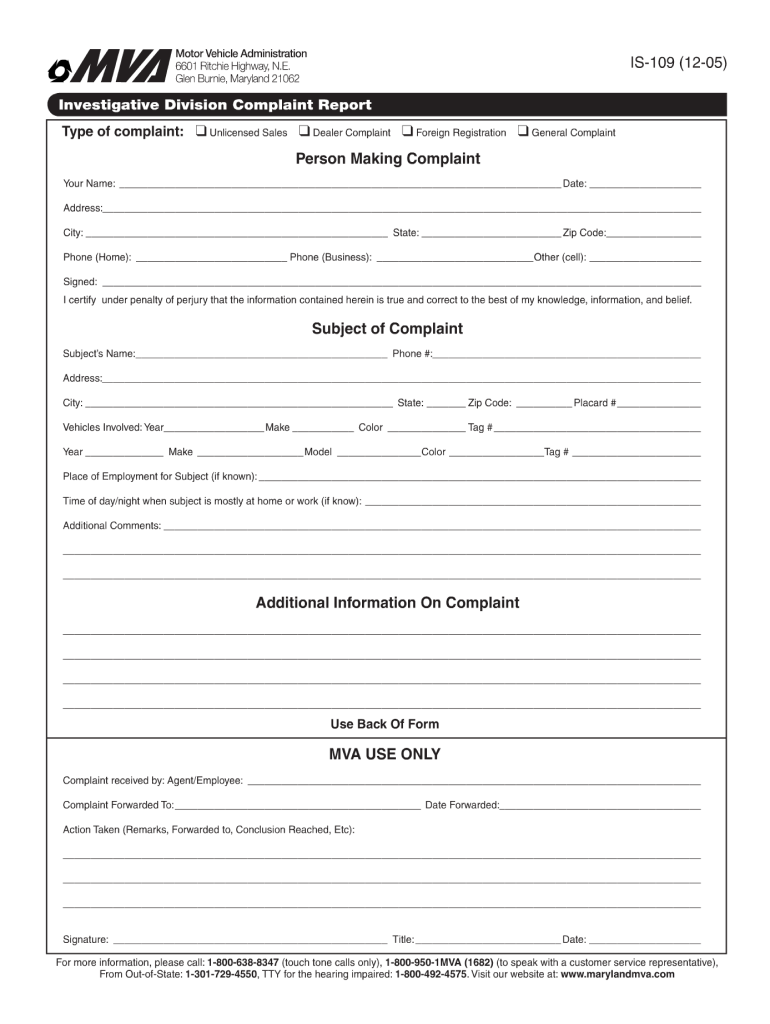
Maryland Motor Vehicle Administration Form Is109 2005


What is the Maryland Motor Vehicle Administration Form Is109
The Maryland Motor Vehicle Administration Form Is109 is a crucial document used for various vehicle-related transactions in the state of Maryland. This form is primarily utilized for reporting the sale or transfer of a vehicle, ensuring that the transaction is officially recorded by the state. It contains essential information about the vehicle, including its make, model, year, and Vehicle Identification Number (VIN), as well as details about the buyer and seller. Accurate completion of this form is vital for both parties involved in the transaction to avoid any legal complications.
How to use the Maryland Motor Vehicle Administration Form Is109
Using the Maryland Motor Vehicle Administration Form Is109 involves several steps that ensure compliance with state regulations. First, both the buyer and seller must fill out their respective sections of the form, providing accurate and complete information. It is important to double-check all entries for correctness to prevent delays or issues during the registration process. Once completed, the form should be submitted to the Maryland Motor Vehicle Administration, either online or through traditional mail, to finalize the transaction.
Steps to complete the Maryland Motor Vehicle Administration Form Is109
Completing the Maryland Motor Vehicle Administration Form Is109 requires careful attention to detail. Here are the essential steps:
- Obtain the form from the Maryland Motor Vehicle Administration website or a local office.
- Fill in the vehicle details, including make, model, year, and VIN.
- Provide personal information for both the buyer and seller, including names and addresses.
- Ensure that all fields are filled out accurately and completely.
- Sign and date the form where indicated to validate the transaction.
- Submit the completed form to the Maryland Motor Vehicle Administration via the chosen submission method.
Legal use of the Maryland Motor Vehicle Administration Form Is109
The Maryland Motor Vehicle Administration Form Is109 serves a legal purpose in documenting vehicle transactions. For the form to be legally binding, it must be filled out correctly and submitted to the appropriate state authority. This ensures that the transfer of ownership is recognized by the state, protecting both the buyer and seller from potential disputes. It is essential to adhere to all state-specific regulations when using this form to maintain its legal validity.
Required Documents
When completing the Maryland Motor Vehicle Administration Form Is109, certain documents are typically required to support the transaction. These may include:
- A valid driver's license or identification for both the buyer and seller.
- The vehicle's title, if applicable, to confirm ownership.
- Proof of insurance for the vehicle being sold.
- Any additional documentation that may be required by the Maryland Motor Vehicle Administration.
Form Submission Methods
The Maryland Motor Vehicle Administration Form Is109 can be submitted through various methods, providing flexibility for users. The options typically include:
- Online submission through the Maryland Motor Vehicle Administration's official website.
- Mailing the completed form to the designated address provided by the administration.
- In-person submission at a local Maryland Motor Vehicle Administration office.
Quick guide on how to complete maryland motor vehicle administration form is109 2005
Simplify your existence by signNowing Maryland Motor Vehicle Administration Form Is109 form with airSlate SignNow
Whether you need to register a new vehicle, apply for a driver's permit, transfer ownership, or perform any other task related to automobiles, dealing with such RMV paperwork as Maryland Motor Vehicle Administration Form Is109 is a necessary chore.
There are several methods through which you can obtain them: by postal service, at the RMV service center, or by accessing them online via your local RMV website and printing them. Each of these methods is time-consuming. If you’re seeking a faster way to complete and sign them with a legally-recognized signature, airSlate SignNow is your optimal choice.
How to complete Maryland Motor Vehicle Administration Form Is109 effortlessly
- Click Show details to read a brief description of the document that interests you.
- Select Get document to initiate and open the document.
- Follow the green label indicating the required fields if that applies to you.
- Utilize the top toolbar and employ our advanced feature set to modify, annotate, and enhance the appearance of your document.
- Add text, your initials, shapes, images, and other elements.
- Click Sign in in the same toolbar to create a legally-recognized signature.
- Examine the document content to ensure it contains no errors or inconsistencies.
- Click Done to complete the document.
Using our platform to fill out your Maryland Motor Vehicle Administration Form Is109 and other related documents will save you a substantial amount of time and hassle. Optimize your RMV document completion process from the beginning!
Create this form in 5 minutes or less
Find and fill out the correct maryland motor vehicle administration form is109 2005
Create this form in 5 minutes!
How to create an eSignature for the maryland motor vehicle administration form is109 2005
How to make an electronic signature for your Maryland Motor Vehicle Administration Form Is109 2005 in the online mode
How to make an electronic signature for your Maryland Motor Vehicle Administration Form Is109 2005 in Chrome
How to create an eSignature for signing the Maryland Motor Vehicle Administration Form Is109 2005 in Gmail
How to make an electronic signature for the Maryland Motor Vehicle Administration Form Is109 2005 straight from your smartphone
How to create an eSignature for the Maryland Motor Vehicle Administration Form Is109 2005 on iOS devices
How to make an eSignature for the Maryland Motor Vehicle Administration Form Is109 2005 on Android OS
People also ask
-
What is the Maryland Motor Vehicle Administration Form Is109?
The Maryland Motor Vehicle Administration Form Is109 is a specific document required for various vehicle-related transactions in Maryland. It is important for ensuring compliance with state regulations regarding vehicle ownership and registration. Completing this form accurately is essential for a smooth transaction.
-
How can airSlate SignNow help with the Maryland Motor Vehicle Administration Form Is109?
airSlate SignNow offers an efficient platform to electronically sign and send the Maryland Motor Vehicle Administration Form Is109. With our user-friendly interface, you can streamline the signing process, making it faster and more convenient. This ensures timely submission to the Maryland Motor Vehicle Administration.
-
What features does airSlate SignNow provide for the Maryland Motor Vehicle Administration Form Is109?
airSlate SignNow includes features such as customizable templates, secure electronic signatures, and real-time tracking for the Maryland Motor Vehicle Administration Form Is109. These features help you manage the document lifecycle effectively, ensuring that all parties can complete their tasks without delays.
-
Is there a cost associated with using airSlate SignNow for the Maryland Motor Vehicle Administration Form Is109?
Yes, there is a cost associated with using airSlate SignNow, but it is designed to be a cost-effective solution for your document signing needs. Pricing plans vary based on the features you require, and they offer great value compared to traditional signing methods. You can choose a plan that best fits your needs for the Maryland Motor Vehicle Administration Form Is109.
-
Can I integrate airSlate SignNow with other applications for the Maryland Motor Vehicle Administration Form Is109?
Absolutely! airSlate SignNow integrates seamlessly with various applications, making it easy to manage the Maryland Motor Vehicle Administration Form Is109 alongside your existing tools. This allows for enhanced productivity and a smoother workflow when handling vehicle documentation.
-
What are the benefits of using airSlate SignNow for the Maryland Motor Vehicle Administration Form Is109?
Using airSlate SignNow for the Maryland Motor Vehicle Administration Form Is109 offers numerous benefits, including increased efficiency, reduced turnaround time, and enhanced security of your documents. Additionally, the ability to access and sign documents from any device ensures that you can manage your vehicle transactions on the go.
-
Is airSlate SignNow secure for handling the Maryland Motor Vehicle Administration Form Is109?
Yes, airSlate SignNow prioritizes security and compliance, ensuring that all documents, including the Maryland Motor Vehicle Administration Form Is109, are protected. Our platform uses advanced encryption and complies with legal standards, providing you with peace of mind when managing sensitive vehicle information.
Get more for Maryland Motor Vehicle Administration Form Is109
- Employment applications runestone electric association form
- Medication destruction form rockhill pharmacy
- Engineeramp39s site validation form atlantic home warranty program ahwp
- Elc005 journeyman electrician license applicationpub texas form
- Texas contractor form 36044428
- Travellers agreement form
- Schedule c 1 travelers canada form
- Application for credit platt electric supply form
Find out other Maryland Motor Vehicle Administration Form Is109
- eSign Ohio Legal Moving Checklist Simple
- How To eSign Ohio Non-Profit LLC Operating Agreement
- eSign Oklahoma Non-Profit Cease And Desist Letter Mobile
- eSign Arizona Orthodontists Business Plan Template Simple
- eSign Oklahoma Non-Profit Affidavit Of Heirship Computer
- How Do I eSign Pennsylvania Non-Profit Quitclaim Deed
- eSign Rhode Island Non-Profit Permission Slip Online
- eSign South Carolina Non-Profit Business Plan Template Simple
- How Can I eSign South Dakota Non-Profit LLC Operating Agreement
- eSign Oregon Legal Cease And Desist Letter Free
- eSign Oregon Legal Credit Memo Now
- eSign Oregon Legal Limited Power Of Attorney Now
- eSign Utah Non-Profit LLC Operating Agreement Safe
- eSign Utah Non-Profit Rental Lease Agreement Mobile
- How To eSign Rhode Island Legal Lease Agreement
- How Do I eSign Rhode Island Legal Residential Lease Agreement
- How Can I eSign Wisconsin Non-Profit Stock Certificate
- How Do I eSign Wyoming Non-Profit Quitclaim Deed
- eSign Hawaii Orthodontists Last Will And Testament Fast
- eSign South Dakota Legal Letter Of Intent Free