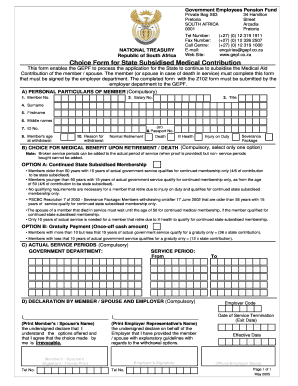
Z102 Form


What is the Z102 Form?
The Z102 form, also known as the Z102 withdrawal form, is a crucial document used primarily for retirement purposes. It serves as a formal request for individuals to withdraw from a retirement plan or make changes to their contributions. Understanding the specific use of this form is essential for ensuring compliance with retirement plan regulations and for making informed financial decisions.
How to Use the Z102 Form
Using the Z102 form involves several key steps. First, individuals must gather all necessary personal information, including their retirement account details. Next, they should carefully read the instructions accompanying the form to ensure they understand the requirements. After filling out the form, it is important to review it for accuracy before submission. This ensures that all information is correct and that the request will be processed smoothly.
Steps to Complete the Z102 Form
Completing the Z102 form involves a systematic approach:
- Begin by downloading the Z102 form from a reliable source.
- Fill in your personal details, including your name, address, and retirement account number.
- Specify the reason for your withdrawal or any changes you wish to make.
- Sign and date the form to validate your request.
- Review all entries to ensure accuracy and completeness.
- Submit the form according to the specified submission methods.
Legal Use of the Z102 Form
The Z102 form must be used in accordance with legal guidelines to ensure its validity. This includes adhering to the regulations set forth by the Employee Retirement Income Security Act (ERISA) and other relevant laws. When completed correctly, the form can serve as a legally binding document that facilitates the withdrawal process from a retirement plan.
Key Elements of the Z102 Form
Understanding the key elements of the Z102 form is vital for effective completion. Important sections typically include:
- Personal identification details
- Retirement account information
- Withdrawal reason or change request
- Signature and date fields
Each of these elements plays a significant role in ensuring that the form is processed correctly and that the request is honored by the retirement plan administrator.
Form Submission Methods
The Z102 form can be submitted through various methods, depending on the requirements of the retirement plan administrator. Common submission methods include:
- Online submission through a secure portal
- Mailing the completed form to the designated address
- In-person delivery at a local office
Choosing the appropriate submission method is essential for ensuring timely processing of the withdrawal request.
Quick guide on how to complete z102 form
Effortlessly Complete Z102 Form on Any Device
Digital document management has become increasingly popular among businesses and individuals alike. It offers an ideal environmentally friendly substitute for conventional printed and signed paperwork, allowing you to conveniently locate the right form and securely store it online. airSlate SignNow equips you with all the tools necessary to create, edit, and electronically sign your documents quickly and without delay. Manage Z102 Form across any platform using the airSlate SignNow apps for Android or iOS, and streamline your document processes today.
The Easiest Way to Edit and Electronically Sign Z102 Form Without Hassle
- Access Z102 Form and click on Get Form to begin.
- Make use of the tools provided to fill out your form.
- Identify important sections of the documents or redact sensitive information using the tools that airSlate SignNow specifically offers for this purpose.
- Create your eSignature with the Sign tool, which takes mere seconds and holds the same legal validity as a traditional handwritten signature.
- Review the information and click on the Done button to save your changes.
- Choose how you want to send your form, whether by email, SMS, or an invitation link, or download it to your computer.
Eliminate worries about lost or misplaced documents, annoying form searches, or errors that require new printed copies. airSlate SignNow fulfills all your document management needs in just a few clicks from your device of choice. Edit and electronically sign Z102 Form and ensure excellent communication at every step of your form preparation journey with airSlate SignNow.
Create this form in 5 minutes or less
Create this form in 5 minutes!
How to create an eSignature for the z102 form
How to create an electronic signature for a PDF online
How to create an electronic signature for a PDF in Google Chrome
How to create an e-signature for signing PDFs in Gmail
How to create an e-signature right from your smartphone
How to create an e-signature for a PDF on iOS
How to create an e-signature for a PDF on Android
People also ask
-
What is the z102 form gepf and how can it benefit my business?
The z102 form gepf is a digital document used for various administrative purposes. By using airSlate SignNow to eSign this form, businesses can streamline their processes, reduce paperwork, and improve efficiency. Our platform ensures that the z102 form gepf is easily accessible and securely stored, providing peace of mind for all users.
-
How much does it cost to use airSlate SignNow for the z102 form gepf?
airSlate SignNow offers flexible pricing plans tailored to fit businesses of all sizes. Our plans are competitive and provide great value, especially when handling documents like the z102 form gepf. For precise pricing details, we recommend visiting our website or contacting our sales team.
-
Are there any features specifically designed for managing the z102 form gepf?
Yes, airSlate SignNow includes several features to enhance your experience with the z102 form gepf. These features include customizable templates, real-time tracking, and automatic reminders for signers, making the process seamless and efficient. This empowers your business to manage the z102 form gepf effectively.
-
Can I integrate airSlate SignNow with other applications to manage the z102 form gepf?
Absolutely! airSlate SignNow offers integrations with a variety of popular applications, making it easy to manage the z102 form gepf alongside your other business tools. Integrations with platforms like Google Drive and CRM systems ensure that your workflow remains uninterrupted and organized.
-
How secure is my data when using the z102 form gepf with airSlate SignNow?
The security of your data is our top priority at airSlate SignNow. When you eSign the z102 form gepf, all information is encrypted and stored in compliance with industry standards. This ensures that your documents, including the z102 form gepf, remain confidential and secure from unauthorized access.
-
Can multiple users collaborate on the z102 form gepf in airSlate SignNow?
Yes, airSlate SignNow allows for seamless collaboration among multiple users. When working on the z102 form gepf, team members can review, edit, and eSign the document simultaneously. This collaborative feature enhances team productivity and ensures that everyone is on the same page.
-
What are the benefits of using airSlate SignNow for the z102 form gepf?
Using airSlate SignNow for the z102 form gepf offers numerous benefits including faster processing times, reduced errors, and improved compliance. The platform's user-friendly interface makes it easy for anyone to eSign and manage documents efficiently. This leads to a more agile and productive business environment.
Get more for Z102 Form
- Indiana allen county new form
- Local preferenceprocurement departmentcity of form
- Richland twp special tax office 322 schoolhouse rd form
- Avvo questions law offices of christopher c carr mba p c form
- Philadelphia building application construction permit form
- Pa township permit application form
- Fire contractor license form
- Event space rental agreement island house form
Find out other Z102 Form
- How To eSign Rhode Island Legal Lease Agreement
- How Do I eSign Rhode Island Legal Residential Lease Agreement
- How Can I eSign Wisconsin Non-Profit Stock Certificate
- How Do I eSign Wyoming Non-Profit Quitclaim Deed
- eSign Hawaii Orthodontists Last Will And Testament Fast
- eSign South Dakota Legal Letter Of Intent Free
- eSign Alaska Plumbing Memorandum Of Understanding Safe
- eSign Kansas Orthodontists Contract Online
- eSign Utah Legal Last Will And Testament Secure
- Help Me With eSign California Plumbing Business Associate Agreement
- eSign California Plumbing POA Mobile
- eSign Kentucky Orthodontists Living Will Mobile
- eSign Florida Plumbing Business Plan Template Now
- How To eSign Georgia Plumbing Cease And Desist Letter
- eSign Florida Plumbing Credit Memo Now
- eSign Hawaii Plumbing Contract Mobile
- eSign Florida Plumbing Credit Memo Fast
- eSign Hawaii Plumbing Claim Fast
- eSign Hawaii Plumbing Letter Of Intent Myself
- eSign Hawaii Plumbing Letter Of Intent Fast