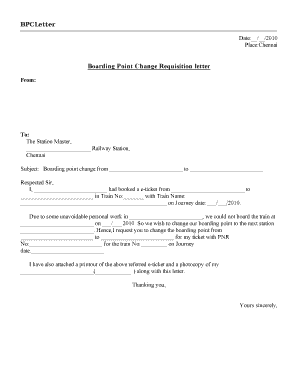
Boarding Change Application in Hindi Form


What is the boarding change application in Hindi?
The boarding change application in Hindi is a formal request used by passengers to modify their boarding details on a train ticket. This application allows individuals to change their boarding station, which might be necessary due to various reasons such as travel plans or personal circumstances. The application is essential for ensuring that the railway authorities are informed of the changes, allowing for proper adjustments in the travel itinerary.
Steps to complete the boarding change application in Hindi
Completing the boarding change application in Hindi involves several straightforward steps:
- Obtain the application form from the railway station or download it from the official railway website.
- Fill in personal details such as name, age, and contact information accurately.
- Provide the original ticket details, including the PNR number, train number, and date of travel.
- Specify the new boarding station and any other relevant changes.
- Sign the application and submit it to the railway authorities.
Key elements of the boarding change application in Hindi
When filling out the boarding change application, it is crucial to include specific key elements to ensure its validity:
- Passenger Information: Full name, age, and contact details.
- Ticket Information: PNR number, train number, and original boarding station.
- New Boarding Station: Clearly mention the new boarding location.
- Signature: Ensure the application is signed to confirm authenticity.
Legal use of the boarding change application in Hindi
The boarding change application in Hindi is legally recognized as a formal document that allows passengers to request changes to their travel plans. It must comply with the railway's guidelines and regulations to be considered valid. Submitting this application ensures that the changes are documented and can be verified by railway authorities, maintaining transparency and accountability in the ticketing process.
Form submission methods for the boarding change application in Hindi
Passengers can submit the boarding change application through various methods:
- In-Person: Visit the nearest railway station and submit the application at the ticket counter.
- Online: Some railway services may offer an online submission option through their official website or mobile app.
- Mail: Send the completed application to the designated railway office via postal service.
Examples of using the boarding change application in Hindi
There are several scenarios where a boarding change application in Hindi may be utilized:
- A passenger who initially planned to board at one station but needs to board at another due to a change in travel plans.
- A traveler who missed their original boarding station and wishes to board at a subsequent stop.
- Individuals who require a change in boarding station due to personal emergencies or scheduling conflicts.
Quick guide on how to complete boarding change application in hindi
Complete Boarding Change Application In Hindi effortlessly on any device
Digital document management has gained traction with businesses and individuals alike. It offers an ideal environmentally-friendly alternative to traditional printed and signed documents, allowing you to locate the necessary form and safely store it online. airSlate SignNow equips you with all the resources you require to create, modify, and eSign your documents quickly without delays. Manage Boarding Change Application In Hindi on any device through airSlate SignNow’s Android or iOS applications and enhance any document-oriented procedure today.
How to modify and eSign Boarding Change Application In Hindi with ease
- Obtain Boarding Change Application In Hindi and click Get Form to commence.
- Utilize the tools we offer to fill out your form.
- Emphasize pertinent sections of the documents or obscure sensitive information with tools specifically designed for that purpose by airSlate SignNow.
- Create your signature using the Sign tool, which takes mere seconds and holds the same legal validity as a conventional wet ink signature.
- Verify the information and click on the Done button to save your changes.
- Choose how you wish to send your form, whether by email, text message (SMS), or invite link, or download it to your computer.
Eliminate the hassle of lost or misplaced documents, tedious form searching, or errors that require printing new document copies. airSlate SignNow addresses your document management needs in just a few clicks from any device of your choice. Modify and eSign Boarding Change Application In Hindi and ensure seamless communication at every stage of your form preparation process with airSlate SignNow.
Create this form in 5 minutes or less
Create this form in 5 minutes!
How to create an eSignature for the boarding change application in hindi
How to create an electronic signature for a PDF online
How to create an electronic signature for a PDF in Google Chrome
How to create an e-signature for signing PDFs in Gmail
How to create an e-signature right from your smartphone
How to create an e-signature for a PDF on iOS
How to create an e-signature for a PDF on Android
People also ask
-
What is a boarding change application in Hindi?
The boarding change application in Hindi is a digital form that allows users to modify details related to their boarding passes. It simplifies the process for Hindi-speaking passengers to make necessary changes in a user-friendly format.
-
How does airSlate SignNow facilitate the boarding change application in Hindi?
airSlate SignNow enables users to create and eSign the boarding change application in Hindi effortlessly. The platform provides a simple interface to fill out the application and sends it directly to the relevant authorities for processing.
-
Is there a cost associated with using the boarding change application in Hindi?
Yes, airSlate SignNow offers various pricing plans that include the boarding change application in Hindi. Whether you're a small business or a large corporation, you can select a plan that fits your budget and needs.
-
What features does the boarding change application in Hindi offer?
The boarding change application in Hindi includes features such as electronic signatures, automated notifications, and secure document storage. These features streamline the process and enhance user experience for Hindi-speaking customers.
-
Can I integrate airSlate SignNow with other platforms to manage boarding change applications in Hindi?
Absolutely! airSlate SignNow supports integration with various software solutions, allowing businesses to manage their boarding change application in Hindi seamlessly alongside other tools. This integration helps improve workflow efficiency.
-
What benefits can I expect from using the boarding change application in Hindi?
Using the boarding change application in Hindi provides several benefits, including the convenience of submitting applications online and reducing processing time. Additionally, it ensures that Hindi-speaking users have easy access to the necessary forms.
-
Is customer support available for issues related to the boarding change application in Hindi?
Yes, airSlate SignNow provides robust customer support for any issues related to the boarding change application in Hindi. Users can signNow out via chat, email, or phone to get assistance and resolve their queries quickly.
Get more for Boarding Change Application In Hindi
- Ga occupational tax renewal form
- Time of inspection forsyth county georgia form
- Mobilehousingchoice form
- Temporary business license application form
- Master business license application city of black diamond form
- Pawnbroker license application city of poulsbo form
- Contacthaskell corp form
- Sidewalk cafe permit city of bellingham cob form
Find out other Boarding Change Application In Hindi
- How Do I Electronic signature Tennessee Web Hosting Agreement
- Help Me With Electronic signature Hawaii Debt Settlement Agreement Template
- Electronic signature Oregon Stock Purchase Agreement Template Later
- Electronic signature Mississippi Debt Settlement Agreement Template Later
- Electronic signature Vermont Stock Purchase Agreement Template Safe
- Electronic signature California Stock Transfer Form Template Mobile
- How To Electronic signature Colorado Stock Transfer Form Template
- Electronic signature Georgia Stock Transfer Form Template Fast
- Electronic signature Michigan Stock Transfer Form Template Myself
- Electronic signature Montana Stock Transfer Form Template Computer
- Help Me With Electronic signature Texas Debt Settlement Agreement Template
- How Do I Electronic signature Nevada Stock Transfer Form Template
- Electronic signature Virginia Stock Transfer Form Template Secure
- How Do I Electronic signature Colorado Promissory Note Template
- Can I Electronic signature Florida Promissory Note Template
- How To Electronic signature Hawaii Promissory Note Template
- Electronic signature Indiana Promissory Note Template Now
- Electronic signature Kansas Promissory Note Template Online
- Can I Electronic signature Louisiana Promissory Note Template
- Electronic signature Rhode Island Promissory Note Template Safe