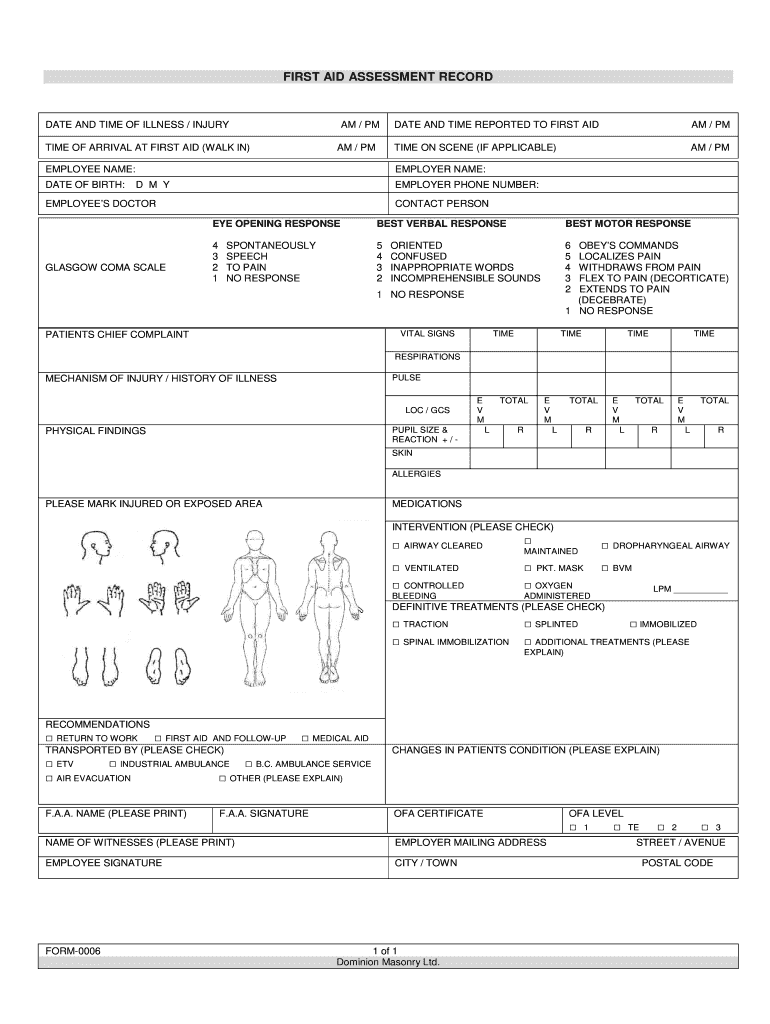
First Aid Incident Report Sample Form


What is the First Aid Incident Report Sample
The first aid incident report sample is a structured document designed to record details of an incident where first aid was administered. This report captures essential information such as the date, time, location, and nature of the incident, along with the names of individuals involved and witnesses. It serves as a formal record that can be used for legal, medical, or administrative purposes. Having a well-structured first aid report template ensures that all necessary information is documented accurately and consistently, which is crucial for compliance with health and safety regulations.
Key elements of the First Aid Incident Report Sample
A comprehensive first aid incident report sample typically includes several key elements:
- Date and time: The exact date and time when the incident occurred.
- Location: The specific location where the incident took place.
- Involved parties: Names and contact information of the individuals who were involved, including the person receiving first aid.
- Description of the incident: A detailed account of what happened, including the circumstances leading to the incident.
- First aid provided: A description of the first aid measures taken, including any medical treatment administered.
- Witnesses: Names and contact information of any witnesses to the incident.
- Signature: The signature of the person filling out the report, confirming the accuracy of the information.
Steps to complete the First Aid Incident Report Sample
Completing a first aid incident report sample involves several straightforward steps:
- Gather information: Collect all necessary details about the incident, including the names of individuals involved and witnesses.
- Fill out the report: Use the first aid report template to document the information clearly and accurately.
- Review the report: Double-check the completed report for any errors or omissions to ensure accuracy.
- Obtain signatures: Have the report signed by the person administering first aid and any witnesses, if applicable.
- Store the report: Keep the completed report in a secure location for future reference and compliance with regulations.
Legal use of the First Aid Incident Report Sample
The first aid incident report sample is not only a practical tool for documenting incidents but also serves legal purposes. In the event of disputes or claims, this report can provide crucial evidence regarding the circumstances of the incident and the actions taken. It is essential to ensure that the report is filled out accurately and comprehensively, as inaccuracies can lead to legal complications. Additionally, organizations may be required to retain these reports for a specified period to comply with local regulations and workplace safety standards.
How to use the First Aid Incident Report Sample
Using the first aid incident report sample is a straightforward process. Begin by downloading the template in a preferred format, such as PDF or Word. Fill in the required fields with accurate information regarding the incident. Ensure that all relevant details are included, as this will aid in the clarity and effectiveness of the report. After completing the report, review it for completeness and accuracy before signing. Finally, store the report securely, as it may be needed for future reference or compliance checks.
Examples of using the First Aid Incident Report Sample
Examples of using the first aid incident report sample include:
- Workplace incidents: Documenting injuries or health issues that occur on the job, ensuring compliance with occupational safety regulations.
- School settings: Recording incidents involving students, such as playground injuries or allergic reactions, to inform parents and school officials.
- Public events: Keeping records of first aid administered during community events, which can be useful for event organizers and local authorities.
Quick guide on how to complete first aid incident report form
The simplest method to obtain and endorse First Aid Incident Report Sample
Across the entirety of a business, ineffective workflows concerning document approval can take up a considerable amount of productive time. Endorsing documents such as First Aid Incident Report Sample is a typical aspect of operations across various sectors, which is why the effectiveness of each contract’s lifecycle signNowly impacts the organization’s overall performance. With airSlate SignNow, endorsing your First Aid Incident Report Sample can be as straightforward and rapid as possible. This platform provides you with the most current version of nearly any document. Even better, you can sign it directly without needing to install external software on your device or printing out physical copies.
Steps to obtain and endorse your First Aid Incident Report Sample
- Explore our library by category or use the search bar to find the document you require.
- Preview the document by clicking Learn more to ensure it’s the correct one.
- Click Get form to begin editing immediately.
- Fill out your document and include any necessary details using the toolbar.
- Upon completion, click the Sign tool to endorse your First Aid Incident Report Sample.
- Select the signature option that suits you best: Draw, Create initials, or upload an image of your handwritten signature.
- Click Done to finalize your edits and move on to document-sharing options if needed.
With airSlate SignNow, you have everything necessary to effectively handle your documents. You can find, complete, edit, and even send your First Aid Incident Report Sample all in one tab effortlessly. Enhance your workflows by adopting a single, intelligent eSignature solution.
Create this form in 5 minutes or less
FAQs
-
What can I do when a divorced parent refuses to fill out a college financial aid form?
Anything that does not involve going to university and paying for it with loans/grants.Join the service.Get a full time job and take a class at a time and pay with cash.Find an employer that will pay for your schooling.Get married so you can be considered an independent student 9but not from your husband).Jus t get a job. By the time the government lets you file as an independent student(age 24) you may have found an even better pattern that doesn’t involve college at all.
-
Do I have to fill out both the FAFSA (since I'm a US citizen living abroad) and a CSS profile form to get financial aid for colleges?
There’s nothing about the FAFSA that is exclusive or required for US citizens living abroad. The FAFSA is simply the most commonly used application form for student aid applications GENERALLY, and almost every college and university asks for it rather than go to the trouble of inventing their own - even though, in fact, many of them DO have their own application, and STILL want to see a FAFSA.What you actually should do, is go to the website OF THE COLLEGES you are interested in, and check the parts where financial aid is discussed, and see what they want to see.Probably 90% or more will want a FAFSA, maybe 10% will want their own form IN ADDITION to the FAFSA, and a certain number will also want to see the CSS profile.So fill out the FAFSA online. There is part of it which asks for the codes (every college has one) for the colleges you want to have them send the form to. You can send a FAFSA to TEN colleges when you fill out the FAFSA in the first place - AND, you can go back later, and add more colleges.Fill out the FAFSA. The one for fall semester 2018- spring 2019 is available to be filled out beginning, I believe, around October 2017. Most colleges want to have that in their possession by January 2018.Unless, of course, you are independently wealthy, and can afford to pay for college by yourself.Other notes:you fill out the FAFSA every year for the next college year.you can link to the IRS website to pre-fill in a lot of the information the FAFSA asks for (this saves time).you need your own tax return data (if you have such a thing yet) and your parents’ information also.It looks intimidating, but it really isn’t terribly difficult - I would suggest going through the FAFSA website and reading most of the information there before you start, because there are various documents and numbers you will need to have to fill out the form, and it is easier if you have collected all that stuff before you sit down to fill the form out.By the way - I see this idea often and it is wrong - ‘FAFSA’ does NOT give anybody any money. It is an APPLICATION FOR AID. The college you apply to and get accepted at will look at your application, your FAFSA form, all the other required forms you supply to them, and THEN the Financial Aid office will decide a) whether to offer you an aid package and b) what that aid package will contain.It could be a mix of scholarships (great!), grants (wonderful!), student loans of various kinds (read the fine print) and perhaps an offer of work-study. You can accept or refuse any of those, individually.Good luck!
-
Can I be fired from my work (In British Columbia Canada) for the amount of work safe bc first aid reports I have filled out due to on the job injuries?
There's a couple of ways to look at it.If the injuries are a result of you not following established safety procedures then I, as an employer, would be very much inclined to dismiss such a person.Similarly, an employee who is repeatedly injured due to an Inability to focus on the task at hand is a tremendous liability to the employer and should either be directed to seek counseling or dismissed.On the other hand, there could be a fault within management and the safety program (or lack of). Proper training for a new employee is required and a new hire, especially a “green”, youthful person needs to be mentored and supervised initially.Even seasoned employees can be injured for various reasons. Work completion deadlines are a prime suspect. It causes shortcuts to be taken by an employee who feels pressured to “perform “ and both sides lose the needed safety attitude.I don't think there is a one size fits all answer. This is a question for the labour relations/employment standards branch.
-
To anyone who strongly supports the NRA and the largely unrestricted right to bear arms, are you not concerned about school shootings? What would be your solution to reduce that?
“To anyone who strongly supports the NRA and the largely unrestricted right to bear arms, are you not concerned about school shootings? What would be your solution to reduce that?”First of all what in the world does the NRA have to do with this? On this issue so many people seem to get their brains in a knot.First and foremost the NRA is a safety training organization, so if you somehow want to distort the issue and focus on the NRA, then the NRA is just as appalled as anyone else, since I and millions of others ARE the NRA. The NRA has done more for teaching gun safety and responsible gun ownership than any other organization.I would like to ask, can you name any of the “mass shooters” who were members of the NRA?The answer is a resounding NONE. That’s again, because the NRA members are responsible gun owners and the NRA teaches millions about gun safety.So I am not sure how the part of your question, “To anyone who strongly supports the NRA” and “are you not concerned about school shootings” is even a conceivable question? This seems like utter nonsense! Of course we who are the NRA, are concerned, that’s why we always talk about protection. Armed protection.Since the school was a “gun free” zone, guess that didn’t work, eh! So the obvious conclusion is, focusing on banning guns will never work! Especially if you focus only on one type, like the AR15 as being the problem.In the US AR15s were actually banned, for 10 years. The DOJ did a report after that on it’s efficacy in stopping murders/gun violence.The DOJ CONCULSION: The AR15 ban had NO effect on diminishing crime/gun violence.So that and myriads of other facts, show focusing on the gun is of no effect. And that is what the NRA is trying to educate people about. So their real concern is public safety, since knee jerk, gun control proposals only provide an allusion of safety, like gun free zones, that criminals love! Shooting fish in a barrel is a criminals translation of “gun free zone”!THE SOLUTION:There is a PROVEN fix that has been working for years upon years in facilities around the world, with people of all different cultures, dozens of different languages, ethnicities, social rank and even some with criminal backgrounds enter and exit these facilities and everyone is safe from criminal and gun violence!These facilities have no dependencies on the 2nd A, and the 2nd A does not need to be infringed on one bit, in fact the 2nd A infringements could actually be relaxed and these facilities would remain safe. Again this has been a PROVEN fix for years.And there is no debate about the effectiveness, like there is about gun laws!The facilities are called Airports. Gun laws will never be able to prevent someone from bringing a gun into a school if someone wants to. Ban an AR15, they will bring in a high capacity semi-auto shotgun.But that does not happen in Airports secured areas. Time to stop the useless debate on “gun control” and make the schools safe and secure!There is a terrible change/sickness in our society, guns have been around forever, so that is not what changed, something in society is very sick. We should cure that.Until then we should secure our schools, with a PROVEN fix.Gun laws have been proven, not to work! Oh, I forgot, maybe we should just pass another law. You know, like “it is illegal to break gun laws”! That should do it, eh.Let’s go with a proven fix, instead!!
Create this form in 5 minutes!
How to create an eSignature for the first aid incident report form
How to create an eSignature for your First Aid Incident Report Form in the online mode
How to create an electronic signature for the First Aid Incident Report Form in Chrome
How to generate an electronic signature for signing the First Aid Incident Report Form in Gmail
How to generate an eSignature for the First Aid Incident Report Form right from your smartphone
How to create an electronic signature for the First Aid Incident Report Form on iOS devices
How to make an electronic signature for the First Aid Incident Report Form on Android
People also ask
-
What are first aid forms templates?
First aid forms templates are pre-designed documents that help organizations record and communicate essential information in emergency medical situations. These templates streamline the process of documenting incidents, treatments, and patient information, ensuring that all details are captured efficiently and accurately. Utilizing first aid forms templates can signNowly reduce errors and improve overall response times during emergencies.
-
How can airSlate SignNow help me with first aid forms templates?
airSlate SignNow offers an easy-to-use platform that allows you to create, customize, and send first aid forms templates quickly. You can automate the signing process, making it simple for your team to access and fill out these essential documents when needed. The integration of eSignature functionality ensures that your first aid forms templates are legally binding and securely stored.
-
Are the first aid forms templates customizable?
Yes, the first aid forms templates offered by airSlate SignNow are fully customizable to fit your organization's specific needs. You can modify fields, add your logo, and adjust the layout to create a form that aligns with your branding. This flexibility ensures that your first aid forms templates address your particular requirements effectively.
-
What features are included with the first aid forms templates?
Our first aid forms templates come equipped with features such as eSignatures, templates for quick access, cloud storage, and easy sharing options. Additionally, you can track the status of your forms and receive notifications when they are completed. These features enhance the usability and efficiency of your first aid forms templates, making them a valuable resource.
-
How is pricing structured for first aid forms templates?
Pricing for airSlate SignNow varies based on the plan you choose, which includes access to first aid forms templates and other document management tools. We offer several tiered options, from basic plans for small teams to more comprehensive plans for larger organizations. To find the perfect fit for your needs, you can explore our pricing plans on the website.
-
Can I integrate first aid forms templates with other software?
Absolutely! airSlate SignNow supports integration with a variety of applications to enhance your workflow. You can easily connect first aid forms templates with popular tools like Google Drive, Salesforce, and more, allowing for seamless document management and collaboration across platforms.
-
What benefits do first aid forms templates provide for my organization?
Using first aid forms templates can save your organization time and improve efficiency during emergencies. These templates ensure that critical information is documented quickly and accurately, which can be crucial in a high-pressure situation. Moreover, having standardized forms boosts compliance and helps streamline training for your staff.
Get more for First Aid Incident Report Sample
- Counterclaim form
- Initial disclosures 497432483 form
- Confidential financial affidavit wyoming form
- Request for setting wyoming 497432485 form
- Trial pretrial form
- Pretrial disclosures for defendant with children wyoming form
- Overview divorce with minor children plaintiff wyoming form
- Wyoming civil cover sheet form
Find out other First Aid Incident Report Sample
- eSignature Pennsylvania High Tech Bill Of Lading Safe
- eSignature Washington Insurance Work Order Fast
- eSignature Utah High Tech Warranty Deed Free
- How Do I eSignature Utah High Tech Warranty Deed
- eSignature Arkansas Legal Affidavit Of Heirship Fast
- Help Me With eSignature Colorado Legal Cease And Desist Letter
- How To eSignature Connecticut Legal LLC Operating Agreement
- eSignature Connecticut Legal Residential Lease Agreement Mobile
- eSignature West Virginia High Tech Lease Agreement Template Myself
- How To eSignature Delaware Legal Residential Lease Agreement
- eSignature Florida Legal Letter Of Intent Easy
- Can I eSignature Wyoming High Tech Residential Lease Agreement
- eSignature Connecticut Lawers Promissory Note Template Safe
- eSignature Hawaii Legal Separation Agreement Now
- How To eSignature Indiana Legal Lease Agreement
- eSignature Kansas Legal Separation Agreement Online
- eSignature Georgia Lawers Cease And Desist Letter Now
- eSignature Maryland Legal Quitclaim Deed Free
- eSignature Maryland Legal Lease Agreement Template Simple
- eSignature North Carolina Legal Cease And Desist Letter Safe