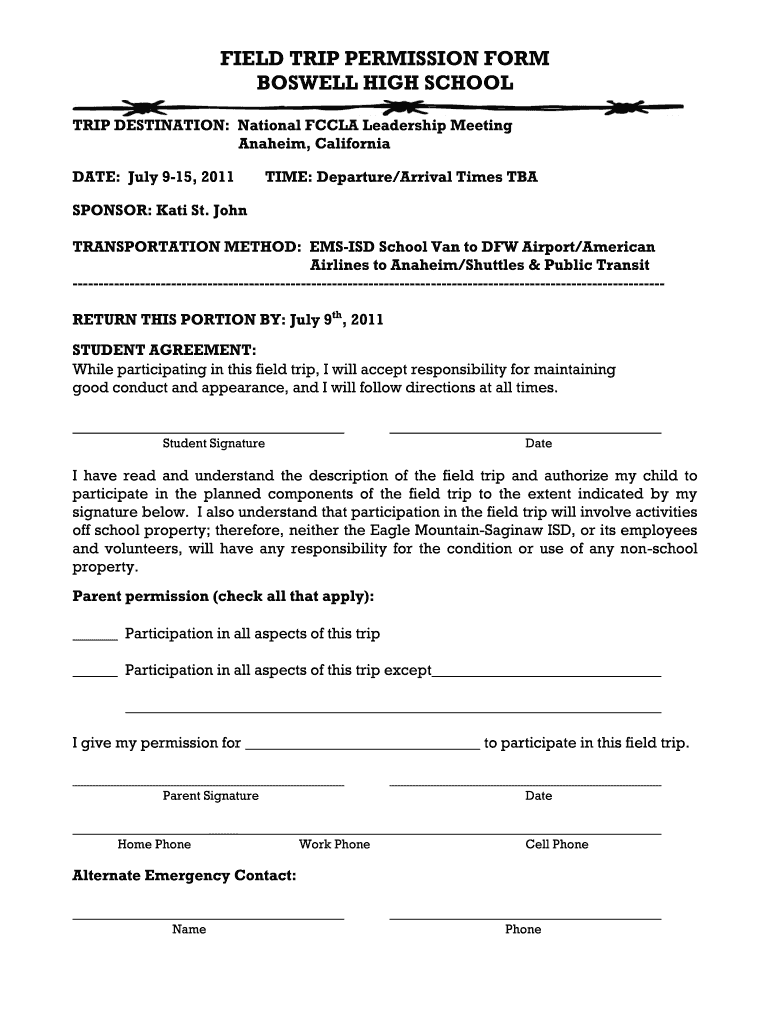
FIELD TRIP PERMISSION FORM Eagle Mountain Saginaw ISD


Understanding the field trip permission form
The field trip permission form is a crucial document that allows parents or guardians to grant consent for their child to participate in school-organized excursions. This form typically includes essential details such as the destination, date, purpose of the trip, and any associated costs. Additionally, it may outline transportation arrangements and emergency contact information. By signing this form, parents acknowledge their understanding of the trip's details and agree to the terms set forth by the school or educational institution.
Key elements of the field trip permission form
A well-structured field trip permission form contains several key components that ensure clarity and compliance. These elements include:
- Student Information: Name, grade, and any relevant medical information.
- Trip Details: Date, location, purpose, and itinerary of the trip.
- Transportation Information: Mode of transport and any associated costs.
- Emergency Contact: Name and phone number of a parent or guardian.
- Consent Statement: A section for parents to sign, indicating their approval.
Steps to complete the field trip permission form
Completing the field trip permission form is a straightforward process. Follow these steps to ensure that the form is filled out correctly:
- Obtain the form from the school or educational institution.
- Fill in the student's personal information accurately.
- Review the trip details carefully, ensuring all information is correct.
- Provide emergency contact information, including a reachable phone number.
- Sign and date the form to indicate consent.
- Return the completed form by the specified deadline, either electronically or in person.
Legal use of the field trip permission form
The field trip permission form serves as a legally binding document once signed by a parent or guardian. It protects the school and the students by ensuring that consent is obtained before participation in the trip. To be legally valid, the form must meet certain criteria, including clear language, specific details about the trip, and the signature of a parent or guardian. Compliance with state laws regarding parental consent is also essential to uphold the form's legality.
How to use the field trip permission form
Using the field trip permission form effectively involves understanding its purpose and ensuring that it is filled out properly. Schools typically distribute the form well in advance of the trip, allowing parents ample time to review the details. Parents should read the entire form, ask questions if needed, and provide any necessary information about their child. Once completed, the form should be submitted according to the school's instructions, whether through an online portal or in person.
Examples of using the field trip permission form
Field trip permission forms can be utilized in various educational settings. For instance, a high school may require students to submit a permission slip for a science field trip to a local museum. Similarly, elementary schools often use these forms for outings to parks or educational centers. Each instance emphasizes the importance of parental consent and the need for clear communication regarding the trip's details.
Quick guide on how to complete field trip permission form eagle mountain saginaw isd
Effortlessly Prepare FIELD TRIP PERMISSION FORM Eagle Mountain Saginaw ISD on Any Device
Digital document management has become increasingly favored by businesses and individuals alike. It offers an ideal environmentally-friendly alternative to conventional printed and signed documents, as you can access the proper form and securely store it online. airSlate SignNow provides all the tools necessary to create, modify, and electronically sign your documents quickly and without holdups. Manage FIELD TRIP PERMISSION FORM Eagle Mountain Saginaw ISD on any device using the airSlate SignNow Android or iOS applications and streamline your document-related tasks today.
The simplest method to modify and electronically sign FIELD TRIP PERMISSION FORM Eagle Mountain Saginaw ISD effortlessly
- Locate FIELD TRIP PERMISSION FORM Eagle Mountain Saginaw ISD and click Get Form to begin.
- Utilize the tools we offer to complete your document.
- Emphasize important sections of the documents or conceal sensitive information with tools that airSlate SignNow provides specifically for that purpose.
- Generate your eSignature using the Sign feature, which takes moments and holds the same legal validity as a traditional wet ink signature.
- Verify the details and click on the Done button to secure your modifications.
- Choose how you wish to send your form, via email, text message (SMS), or invite link, or download it to your computer.
Say goodbye to lost or misplaced documents, tedious form searches, or errors that necessitate printing new copies. airSlate SignNow fulfills all your document management needs in just a few clicks from any device you prefer. Edit and electronically sign FIELD TRIP PERMISSION FORM Eagle Mountain Saginaw ISD and maintain exceptional communication at every stage of your document preparation process with airSlate SignNow.
Create this form in 5 minutes or less
FAQs
-
How can I deduct on my Federal income taxes massage therapy for my chronic migraines? Is there some form to fill out to the IRS for permission?
As long as your doctor prescribed this, it is tax deductible under the category for medical expenses. There is no IRS form for permission.
-
Do I have to refill the DS-160 form? I remember having filled the "Person paying for your trip" as "Employer in the US", but when I printed out the entire DS-160, it shows a blank for that field. My biometric interview is already done.
Not important, they would know it , anyway as you have filled your application and in your interview they ask your purpose of travel. You can explain there. Just your company is sending you ans they are bearing the expense.
-
How can we track our visitors conversion/drop off when the visitor actually fills out fields on a form page outside of our site domain (Visitor finds listing in SERPS, hits our site, jumps to client site to complete form)?
The short answer: You can't unless the client site allows you to do so. A typical way to accomplish measuring external conversions is to use a postback pixels. You can easily google how they work - in short you would require your client to send a http request to your tracking software on the form submit. A good way to do this in practice is to provide an embedable form to your clients that already includes this feature and sends along a clientID with the request, so that you can easily see which client generates how many filled out forms.
Create this form in 5 minutes!
How to create an eSignature for the field trip permission form eagle mountain saginaw isd
How to make an eSignature for the Field Trip Permission Form Eagle Mountain Saginaw Isd online
How to generate an electronic signature for your Field Trip Permission Form Eagle Mountain Saginaw Isd in Chrome
How to create an eSignature for signing the Field Trip Permission Form Eagle Mountain Saginaw Isd in Gmail
How to create an eSignature for the Field Trip Permission Form Eagle Mountain Saginaw Isd from your smart phone
How to create an eSignature for the Field Trip Permission Form Eagle Mountain Saginaw Isd on iOS
How to create an electronic signature for the Field Trip Permission Form Eagle Mountain Saginaw Isd on Android
People also ask
-
What is a school field trip permission form?
A school field trip permission form is a document that parents or guardians must sign to grant approval for their child to participate in a school-organized field trip. This form ensures that the school has permission to take students off-campus and typically includes details about the trip, including destinations and activities. Using airSlate SignNow makes managing these forms efficient and easy.
-
How can airSlate SignNow assist with school field trip permission forms?
airSlate SignNow streamlines the process of creating, sending, and eSigning school field trip permission forms. Our platform allows educators to design customized forms that can be easily shared with parents via email or SMS. This accelerates the collection of permission slips and reduces paperwork, saving time for teachers and administrators.
-
Is there a cost associated with using airSlate SignNow for school field trip permission?
Yes, airSlate SignNow offers a cost-effective pricing model that allows schools to manage their document workflows, including school field trip permission forms, without breaking the budget. We provide different pricing tiers based on your needs. This ensures you only pay for the features that benefit your institution.
-
What features does airSlate SignNow offer for managing school field trip permission?
airSlate SignNow provides features such as eSigning, form customization, and secure document storage for school field trip permission forms. Additionally, integrations with popular platforms enable ease of data sharing and enhanced efficiency. These features help educators manage permissions effectively and ensure compliance.
-
How secure is the information collected via school field trip permission forms?
Security is a top priority for airSlate SignNow. All information collected through school field trip permission forms is encrypted and stored securely to protect sensitive student data. We adhere to strict compliance standards, ensuring that both schools and parents can trust our platform for handling their information.
-
Can airSlate SignNow integrate with other tools for managing school field trip permission?
Absolutely! airSlate SignNow easily integrates with various educational tools and platforms that schools may already use, simplifying the workflow for managing school field trip permission forms. This interoperability allows for seamless data transfer, ensuring that all your forms and documents are in one convenient location.
-
How does airSlate SignNow improve the efficiency of collecting school field trip permission?
By using airSlate SignNow, schools can signNowly speed up the collection of school field trip permission forms through automated notifications and reminders. Parents can quickly eSign forms on any device, reducing the time teachers spend on follow-ups. This enhances communication and ensures all permissions are gathered before the trip.
Get more for FIELD TRIP PERMISSION FORM Eagle Mountain Saginaw ISD
- Supplemental residential lease forms package wyoming
- Wy lease agreements form
- Wy name form
- Wyoming name change instructions and forms package for a minor wyoming
- Name change instructions and forms package for a family wyoming
- Petition for change of name for adult wyoming form
- Wyoming name change 497432545 form
- Notice of hearing on change of name adult minor wyoming form
Find out other FIELD TRIP PERMISSION FORM Eagle Mountain Saginaw ISD
- Sign Connecticut Quitclaim Deed Free
- Help Me With Sign Delaware Quitclaim Deed
- How To Sign Arkansas Warranty Deed
- How Can I Sign Delaware Warranty Deed
- Sign California Supply Agreement Checklist Online
- How Can I Sign Georgia Warranty Deed
- Sign Maine Supply Agreement Checklist Computer
- Sign North Dakota Quitclaim Deed Free
- Sign Oregon Quitclaim Deed Simple
- Sign West Virginia Quitclaim Deed Free
- How Can I Sign North Dakota Warranty Deed
- How Do I Sign Oklahoma Warranty Deed
- Sign Florida Postnuptial Agreement Template Online
- Sign Colorado Prenuptial Agreement Template Online
- Help Me With Sign Colorado Prenuptial Agreement Template
- Sign Missouri Prenuptial Agreement Template Easy
- Sign New Jersey Postnuptial Agreement Template Online
- Sign North Dakota Postnuptial Agreement Template Simple
- Sign Texas Prenuptial Agreement Template Online
- Sign Utah Prenuptial Agreement Template Mobile