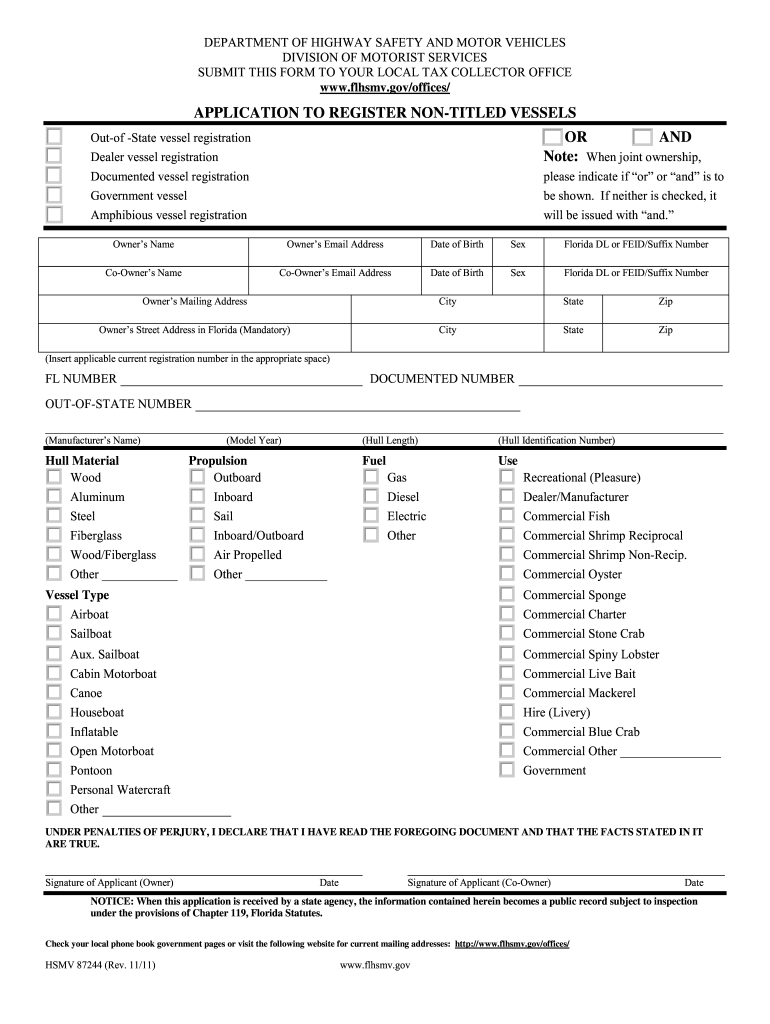
Hsmv 87244 Form


What is the Hsmv 87244
The Hsmv 87244 is a form used in Florida, primarily associated with vehicle registration and titling. This form is essential for individuals and businesses seeking to register a vehicle or transfer ownership. Completing the Hsmv 87244 accurately ensures compliance with Florida's Department of Highway Safety and Motor Vehicles regulations. It serves as a legal document that facilitates the proper documentation of vehicle ownership, making it a crucial element in the vehicle registration process.
How to use the Hsmv 87244
Using the Hsmv 87244 involves several steps to ensure that all necessary information is accurately captured. First, gather all relevant details about the vehicle, including the Vehicle Identification Number (VIN), make, model, and year. Next, complete the form by providing your personal information, such as your name, address, and contact details. After filling out the form, review it for accuracy before submitting it to the appropriate state agency. This process can be completed online or in person, depending on your preference and the specific requirements of your local office.
Steps to complete the Hsmv 87244
Completing the Hsmv 87244 requires careful attention to detail. Here are the steps to follow:
- Obtain the Hsmv 87244 form from the Florida Department of Highway Safety and Motor Vehicles website or your local office.
- Fill in the vehicle details, including the VIN, make, model, and year.
- Provide your personal information, including name, address, and contact number.
- Sign and date the form to verify the information is accurate.
- Submit the completed form to your local DMV office, either online or in person.
Legal use of the Hsmv 87244
The Hsmv 87244 is legally binding when completed correctly and submitted according to Florida laws. It is crucial to ensure that all information provided is truthful and accurate, as any discrepancies can lead to legal complications. The form must be signed by the applicant, affirming that the details are correct. Compliance with state regulations is essential to avoid penalties or delays in vehicle registration.
Required Documents
When submitting the Hsmv 87244, certain documents may be required to support your application. These typically include:
- A valid photo ID, such as a driver's license or passport.
- Proof of ownership, like a bill of sale or previous title.
- Proof of insurance for the vehicle being registered.
- Any additional documentation specified by the local DMV office.
Form Submission Methods
The Hsmv 87244 can be submitted through various methods, providing flexibility for users. You can choose to:
- Submit the form online through the Florida DMV's official website.
- Mail the completed form to your local DMV office.
- Visit your local DMV office in person to submit the form directly.
Quick guide on how to complete hsmv 87244
Effortlessly Prepare Hsmv 87244 on Any Device
Digital document management has become increasingly popular among companies and individuals. It serves as an ideal environmentally friendly substitute for traditional printed and signed paperwork, allowing you to locate the appropriate form and securely store it online. airSlate SignNow offers you all the tools necessary to create, modify, and eSign your documents quickly without delays. Manage Hsmv 87244 on any device with airSlate SignNow's Android or iOS applications and enhance any document-related task today.
How to Edit and eSign Hsmv 87244 with Ease
- Find Hsmv 87244 and click on Get Form to begin.
- Utilize the tools we provide to complete your document.
- Emphasize important sections of the documents or black out sensitive details with tools specifically provided by airSlate SignNow for that purpose.
- Create your signature using the Sign tool, which takes mere seconds and carries the same legal validity as a conventional wet ink signature.
- Review the information and click on the Done button to save your changes.
- Select how you would like to send your form—via email, text message (SMS), invitation link, or download it to your computer.
Eliminate worries about lost or misplaced files, tiring form searches, or errors that require printing new document copies. airSlate SignNow meets all your document management needs in just a few clicks from any device you choose. Edit and eSign Hsmv 87244 and ensure effective communication at every stage of the form preparation process with airSlate SignNow.
Create this form in 5 minutes or less
Create this form in 5 minutes!
How to create an eSignature for the hsmv 87244
How to create an electronic signature for a PDF online
How to create an electronic signature for a PDF in Google Chrome
How to create an e-signature for signing PDFs in Gmail
How to create an e-signature right from your smartphone
How to create an e-signature for a PDF on iOS
How to create an e-signature for a PDF on Android
People also ask
-
What is hsmv 87244 and how does it work?
The hsmv 87244 is a specific form used in the context of document signing and management. With airSlate SignNow, you can easily create, send, and eSign this document electronically, ensuring a smooth workflow for your business transactions.
-
How can airSlate SignNow help me with hsmv 87244?
Using airSlate SignNow for your hsmv 87244 documents simplifies the signing process. You can send the form to multiple signers, track its status, and receive real-time notifications when it’s completed, making management more efficient.
-
Is there a cost associated with using airSlate SignNow for hsmv 87244?
Yes, airSlate SignNow offers various pricing plans tailored to different business needs, including options for managing the hsmv 87244 form. The plans are cost-effective and designed to maximize your document signing experience.
-
What features does airSlate SignNow offer for hsmv 87244?
airSlate SignNow provides features such as cloud storage, customizable templates, automatic reminders, and secure eSigning for the hsmv 87244 document. These tools help streamline the signing process and improve overall efficiency.
-
Can I integrate airSlate SignNow with other applications for managing hsmv 87244?
Absolutely! airSlate SignNow integrates seamlessly with a variety of applications, allowing you to manage your hsmv 87244 documents alongside your favorite tools like Google Drive and Salesforce. This integration enhances your workflow and data management.
-
What are the benefits of using airSlate SignNow for hsmv 87244?
The benefits of using airSlate SignNow for your hsmv 87244 include faster turnaround times, enhanced security, and improved collaboration among team members. This results in a more efficient process for handling important documents.
-
Is airSlate SignNow compliant with legal eSigning standards for hsmv 87244?
Yes, airSlate SignNow is fully compliant with legal standards for electronic signatures, ensuring that your hsmv 87244 form is legally binding and secure. This compliance helps validate the authenticity of your documents.
Get more for Hsmv 87244
- H r 4991 to amend title 38 united states code to form
- Application for a warrant to seize property subject to forfeiture uscourts form
- Gamd uscourts form
- Where s best manifactory to purchase landscape equitment toro and weed eater in us form
- Complaint breach contract court form
- Scriveners affidavit pdf 483262451 form
- House of representatives wednesday may gpo gov form
- Motion new trial court form
Find out other Hsmv 87244
- Electronic signature Utah Mobile App Design Proposal Template Fast
- Electronic signature Nevada Software Development Agreement Template Free
- Electronic signature New York Operating Agreement Safe
- How To eSignature Indiana Reseller Agreement
- Electronic signature Delaware Joint Venture Agreement Template Free
- Electronic signature Hawaii Joint Venture Agreement Template Simple
- Electronic signature Idaho Web Hosting Agreement Easy
- Electronic signature Illinois Web Hosting Agreement Secure
- Electronic signature Texas Joint Venture Agreement Template Easy
- How To Electronic signature Maryland Web Hosting Agreement
- Can I Electronic signature Maryland Web Hosting Agreement
- Electronic signature Michigan Web Hosting Agreement Simple
- Electronic signature Missouri Web Hosting Agreement Simple
- Can I eSignature New York Bulk Sale Agreement
- How Do I Electronic signature Tennessee Web Hosting Agreement
- Help Me With Electronic signature Hawaii Debt Settlement Agreement Template
- Electronic signature Oregon Stock Purchase Agreement Template Later
- Electronic signature Mississippi Debt Settlement Agreement Template Later
- Electronic signature Vermont Stock Purchase Agreement Template Safe
- Electronic signature California Stock Transfer Form Template Mobile