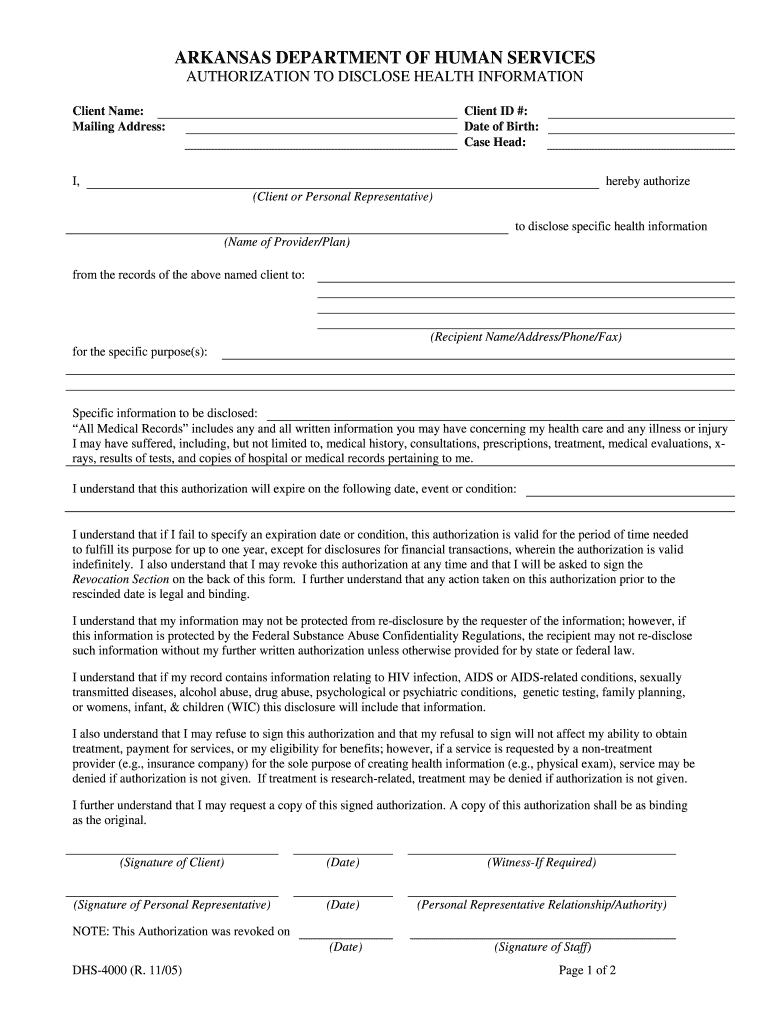
Dhs 4000 2005


What is the DHS 4000?
The DHS 4000 is a form utilized by the Arkansas Department of Human Services (DHS) for various purposes, including the authorization to disclose health information. This form plays a crucial role in ensuring that individuals can share their medical records and other sensitive information with designated parties, such as healthcare providers or family members, while maintaining compliance with privacy regulations. Understanding the specifics of the DHS 4000 is essential for anyone needing to manage their health information effectively.
How to Use the DHS 4000
Using the DHS 4000 involves several steps to ensure that the form is completed accurately and legally. Initially, individuals should obtain the form from the Arkansas DHS website or through local DHS offices. After acquiring the form, fill it out with the necessary personal information, including the names of individuals authorized to receive the information and the specific details regarding what information can be shared. Once completed, the form must be signed and dated to validate the authorization.
Steps to Complete the DHS 4000
Completing the DHS 4000 requires careful attention to detail. Here are the steps to follow:
- Obtain the DHS 4000 form from the Arkansas DHS website or a local office.
- Fill in your personal information, including your name, contact details, and the purpose of the disclosure.
- Specify the individuals or entities authorized to receive your health information.
- Indicate the type of information to be disclosed, ensuring clarity on what is included.
- Sign and date the form to confirm your authorization.
- Submit the completed form to the appropriate party, whether it be a healthcare provider or the DHS.
Legal Use of the DHS 4000
The legal use of the DHS 4000 is grounded in compliance with federal and state privacy laws, such as HIPAA. This form must be used in a manner that respects the confidentiality of the individual’s health information. It is essential to ensure that the authorization is voluntary, informed, and specific to the information being disclosed. Failure to adhere to legal standards when using the DHS 4000 can result in violations of privacy rights and legal repercussions.
Key Elements of the DHS 4000
Several key elements define the DHS 4000 and its effective use:
- Personal Information: The form requires accurate personal details of the individual authorizing the disclosure.
- Authorization Scope: Clearly stating who can access the information and what specific information is being shared.
- Signature: A valid signature is necessary to authenticate the authorization.
- Date: The date of signing is crucial for tracking the validity of the authorization.
Eligibility Criteria
Eligibility to use the DHS 4000 typically includes individuals who are seeking to disclose their health information for various purposes, such as treatment or legal matters. It is important that individuals understand their rights regarding health information and ensure they meet any specific criteria set by the Arkansas DHS. This may include being of legal age or having the necessary legal authority to act on behalf of another individual.
Quick guide on how to complete dhs 4000 authorization to disclose health information humanservices arkansas
Effortlessly Prepare Dhs 4000 on Any Device
Digital document management has gained traction among businesses and individuals. It offers a sustainable alternative to conventional printed and signed papers, as you can locate the suitable form and securely store it online. airSlate SignNow provides all the essential tools you need to create, alter, and eSign your documents rapidly without delays. Work with Dhs 4000 on any device using airSlate SignNow's Android or iOS applications and streamline any document-related task today.
How to Alter and eSign Dhs 4000 with Ease
- Locate Dhs 4000 and click Get Form to begin.
- Utilize the tools we offer to fill out your document.
- Emphasize pertinent sections of the documents or conceal sensitive information with the tools that airSlate SignNow specifically provides for this purpose.
- Generate your signature using the Sign tool, which takes seconds and carries the same legal significance as a traditional wet ink signature.
- Review all the details and click the Done button to preserve your updates.
- Select your preferred method to send your form, whether by email, text message (SMS), invitation link, or download it to your computer.
Eliminate concerns about lost or misplaced documents, tedious form hunting, or mistakes that necessitate printing new copies. airSlate SignNow addresses all your document management needs in just a few clicks from any device you choose. Modify and eSign Dhs 4000 to ensure exceptional communication at every stage of the form preparation process with airSlate SignNow.
Create this form in 5 minutes or less
Find and fill out the correct dhs 4000 authorization to disclose health information humanservices arkansas
Create this form in 5 minutes!
How to create an eSignature for the dhs 4000 authorization to disclose health information humanservices arkansas
How to create an eSignature for the Dhs 4000 Authorization To Disclose Health Information Humanservices Arkansas online
How to make an eSignature for your Dhs 4000 Authorization To Disclose Health Information Humanservices Arkansas in Chrome
How to create an electronic signature for signing the Dhs 4000 Authorization To Disclose Health Information Humanservices Arkansas in Gmail
How to make an electronic signature for the Dhs 4000 Authorization To Disclose Health Information Humanservices Arkansas right from your smartphone
How to generate an electronic signature for the Dhs 4000 Authorization To Disclose Health Information Humanservices Arkansas on iOS devices
How to create an eSignature for the Dhs 4000 Authorization To Disclose Health Information Humanservices Arkansas on Android devices
People also ask
-
What are Arkansas DHS forms and how can airSlate SignNow help?
Arkansas DHS forms are essential documents required for various services provided by the Department of Human Services in Arkansas. airSlate SignNow simplifies the process of completing and signing these forms electronically, making it faster and more efficient for users to manage their submissions.
-
Are there any costs associated with using airSlate SignNow for Arkansas DHS forms?
Yes, airSlate SignNow offers flexible pricing plans that cater to different needs and budgets. While there is a cost involved, using this tool for Arkansas DHS forms can save you time and reduce paper-related expenses, making it a cost-effective solution overall.
-
What features does airSlate SignNow offer for managing Arkansas DHS forms?
airSlate SignNow provides a range of features to enhance your experience with Arkansas DHS forms. These include easy document upload, customizable templates, electronic signature capabilities, and secure storage, ensuring a streamlined process from start to finish.
-
Can I integrate airSlate SignNow with other software for Arkansas DHS forms?
Absolutely! airSlate SignNow seamlessly integrates with various software applications, allowing you to manage Arkansas DHS forms alongside other tools you use. This integration helps streamline workflows and ensures all documents are managed in one centralized location.
-
How does airSlate SignNow ensure the security of Arkansas DHS forms?
Security is a top priority for airSlate SignNow when handling Arkansas DHS forms. The platform uses industry-standard encryption, secure access controls, and complies with regulatory requirements to protect sensitive data during the signing and submission process.
-
Is it easy to use airSlate SignNow for Arkansas DHS forms?
Yes, airSlate SignNow is designed with user-friendliness in mind. The intuitive interface allows anyone to easily navigate the process of filling out and sending Arkansas DHS forms, making it accessible for users of all technological skill levels.
-
What are the benefits of using airSlate SignNow for Arkansas DHS forms?
Using airSlate SignNow for Arkansas DHS forms offers numerous benefits, including increased efficiency and faster turnaround times. The electronic signatures and document management features signNowly reduce the time spent on paperwork, allowing you to focus more on important tasks.
Get more for Dhs 4000
- Wyoming name change 497432555 form
- Wyoming name change 497432556 form
- Promissory note with installment payments and fixed rate wyoming form
- Notice of option for recording wyoming form
- Wyoming documents form
- Life documents planning package with organizer including will power of attorney and living will wyoming form
- General durable power of attorney for property and finances or financial effective upon disability wyoming form
- Essential legal life documents for baby boomers wyoming form
Find out other Dhs 4000
- How To Electronic signature Missouri Lawers Job Description Template
- Electronic signature Lawers Word Nevada Computer
- Can I Electronic signature Alabama Legal LLC Operating Agreement
- How To Electronic signature North Dakota Lawers Job Description Template
- Electronic signature Alabama Legal Limited Power Of Attorney Safe
- How To Electronic signature Oklahoma Lawers Cease And Desist Letter
- How To Electronic signature Tennessee High Tech Job Offer
- Electronic signature South Carolina Lawers Rental Lease Agreement Online
- How Do I Electronic signature Arizona Legal Warranty Deed
- How To Electronic signature Arizona Legal Lease Termination Letter
- How To Electronic signature Virginia Lawers Promissory Note Template
- Electronic signature Vermont High Tech Contract Safe
- Electronic signature Legal Document Colorado Online
- Electronic signature Washington High Tech Contract Computer
- Can I Electronic signature Wisconsin High Tech Memorandum Of Understanding
- How Do I Electronic signature Wisconsin High Tech Operating Agreement
- How Can I Electronic signature Wisconsin High Tech Operating Agreement
- Electronic signature Delaware Legal Stock Certificate Later
- Electronic signature Legal PDF Georgia Online
- Electronic signature Georgia Legal Last Will And Testament Safe