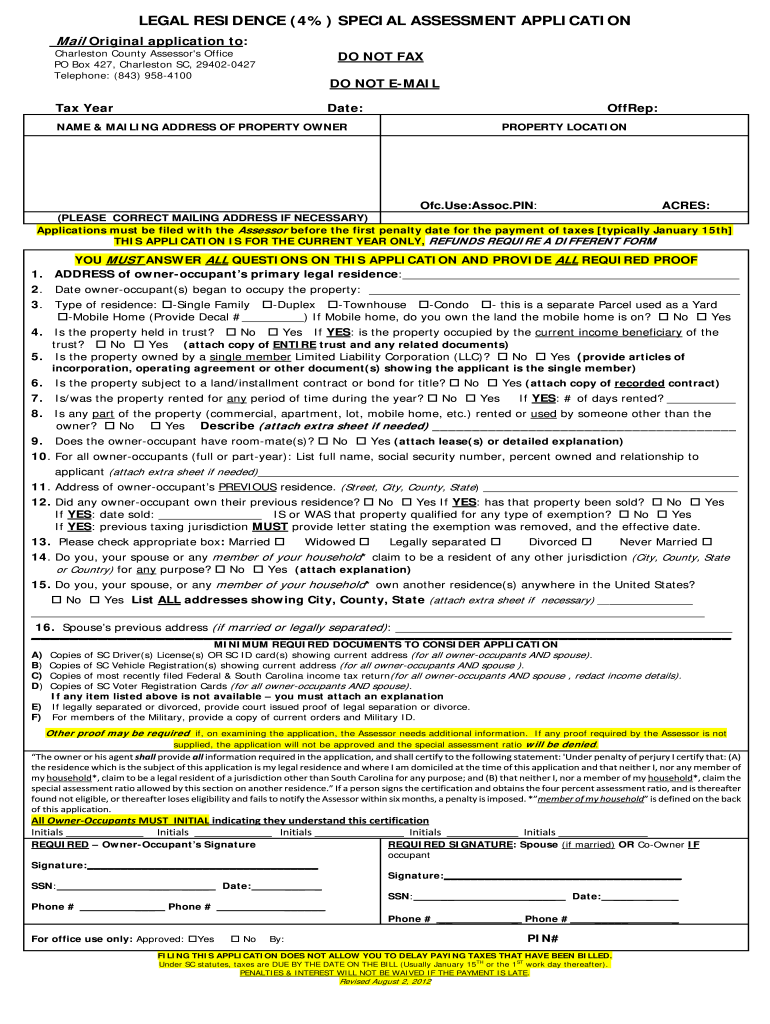
South Carolina Permanent Residence Form 2012-2026


What is the South Carolina Permanent Residence Form
The South Carolina Permanent Residence Form is a crucial document for individuals seeking to establish their legal residence in South Carolina. This form is essential for accessing various benefits, including tax exemptions and eligibility for certain state programs. It serves as a declaration of residency, confirming that the individual meets the requirements set by the state to be considered a permanent resident.
Steps to Complete the South Carolina Permanent Residence Form
Completing the South Carolina Permanent Residence Form involves several important steps to ensure accuracy and compliance with state regulations. First, gather all necessary personal information, including your full name, address, and Social Security number. Next, provide documentation that supports your claim of residency, such as utility bills or lease agreements. After filling out the form, review it thoroughly for any errors or omissions before submission.
Required Documents
When submitting the South Carolina Permanent Residence Form, specific documents are required to validate your residency claim. These documents may include:
- Proof of identity, such as a driver's license or state ID
- Utility bills in your name that reflect your current address
- Lease or mortgage agreements
- Tax documents showing your residence
Having these documents ready will facilitate a smoother application process.
Eligibility Criteria
To qualify for the South Carolina Permanent Residence Form, applicants must meet certain eligibility criteria. Generally, you must demonstrate that you have lived in South Carolina for a specific period and intend to make it your permanent home. This may involve providing evidence of employment, enrollment in local schools, or other ties to the community.
Form Submission Methods
The South Carolina Permanent Residence Form can be submitted through various methods, offering flexibility to applicants. You can choose to submit the form online via the state’s official website, mail it to the designated office, or deliver it in person. Each method has its own processing times, so consider your timeline when deciding how to submit your application.
Legal Use of the South Carolina Permanent Residence Form
The legal use of the South Carolina Permanent Residence Form is essential for ensuring compliance with state laws. This form must be filled out accurately and submitted to the appropriate authorities to avoid any legal issues. Misrepresentation or failure to provide accurate information can lead to penalties or denial of residency status.
Quick guide on how to complete 4 special assessment form
Complete your t's and i's on the South Carolina Permanent Residence Application
Negotiating agreements, managing listings, arranging meetings, and hosting viewings—real estate professionals balance a range of duties every day. Many of these tasks involve numerous documents, such as South Carolina Permanent Residence Form, that must be filled out according to specified timelines and with utmost accuracy.
airSlate SignNow is a comprehensive solution that enables professionals in the real estate sector to alleviate the burden of paperwork, allowing them to concentrate more on their clients’ goals throughout the negotiation process and helping them secure the most favorable terms in their agreements.
Steps to complete South Carolina Permanent Residence Form using airSlate SignNow:
- Access the South Carolina Permanent Residence Form page or utilize our library’s search feature to find the document you require.
- Click on Get form—you will be instantly directed to the editor.
- Begin filling out the document by selecting fillable fields and inputting your information.
- Add additional text and modify its properties if needed.
- Choose the Sign option from the top toolbar to create your signature.
- Explore other features available to annotate and enhance your document, such as drawing, highlighting, inserting shapes, and more.
- Click on the comments section to provide feedback regarding your document.
- Conclude the process by downloading, sharing, or sending your document to the appropriate recipients or organizations.
Eliminate paper for good and streamline the home buying experience with our user-friendly and powerful solution. Experience enhanced convenience when completing South Carolina Permanent Residence Form and other real estate documents online. Give our solution a try!
Create this form in 5 minutes or less
FAQs
-
How do I fill out a W-4 form?
The main thing you need to put on your W-4 besides your name, address and social security number is whether you are married or single and the number of exemptions you wish to take to lower the amount of money with held for taxes from your paycheck. The number of exemptions refers to how many people you support, i. e. children. Say you are single and have 3 children, you can put down 4 exemptions, 1 for your self and 1 for each child. This means you will have more pay to take home because you aren’t having it with held from your paycheck. If you are single and have no children, you can either take 1 or 0 exemptions. If you make decent money, take 0 deductions, if you are barely making it you could probably take 1 exemption. Just realize that if you take exemptions, and not enough money is taken out of your check to pay your taxes, you will be liable for it come April 15th.If you are married and have no children and you make decent money, take 0 deductions. If you have children, only one spouse should take them as exemptions and it should be the one who makes the most money. For example, say your spouse is the major bread winner and you have 2 children, your spouse could take 4 exemptions (one for each member of the family) and then you would take 0 exemptions.Usually, it’s best to err on the side of caution and take the smaller amount of deductions so that you won’t owe a lot of money come tax time. If you’ve had too much with held it will come back to you as a refund.
-
How do I fill taxes online?
you can file taxes online by using different online platforms. by using this online platform you can easily submit the income tax returns, optimize your taxes easily.Tachotax provides the most secure, easy and fast way of tax filing.
-
How do I fill out the income tax for online job payment? Are there any special forms to fill it?
I am answering to your question with the UNDERSTANDING that you are liableas per Income Tax Act 1961 of Republic of IndiaIf you have online source of Income as per agreement as an employer -employee, It will be treated SALARY income and you will file ITR 1 for FY 2017–18If you are rendering professional services outside India with an agreement as professional, in that case you need to prepare Financial Statements ie. Profit and loss Account and Balance sheet for FY 2017–18 , finalize your income and pay taxes accordingly, You will file ITR -3 for FY 2017–1831st Dec.2018 is last due date with minimum penalty, grab that opportunity and file income tax return as earliest
-
How do I fill up the ITR 4 form?
Guidance to File ITR 4Below are mentioned few common guidelines to consider while filing your ITR 4 form:If any schedule is not relevant/applicable to you, just strike it out and write —NA— across itIf any item/particular is not applicable/relevant to you, just write NA against itIndicate nil figures by writing “Nil” across it.Kindly, put a “-” sign prior to any negative figure.All figures shall be rounded off to the nearest one rupee except figures for total income/loss and tax payable. Those shall be rounded off to the nearest multiple of ten.If you are an Employer individual, then you must mark Government if you are a Central/State Government employee. You should tick PSU if you are working in a public sector company of the Central/State Government.Sequence to fill ITR 4 formThe easiest way to fill out your ITR-4 Form is to follow this order:Part AAll the schedulesPart BVerificationModes to file ITR 4 FormYou can submit your ITR-4 Form either online or offline. It is compulsory to file ITR in India electronically (either through Mode 3 or Mode 4) for the following assesses:Those whose earning exceeds Rs. 5 lakhs per yearThose possessing any assets outside the boundary of India (including financial interest in any entity) or signing authority in any account outside India.Those claiming relief under Section 90/90A/91 to whom Schedule FSI and Schedule TR applyOffline:By furnishing a return in a tangible l paper formBy furnishing a bar-coded returnThe Income Tax Department will issue you an acknowledgment as a form of response/reply at the time of submission of your tangible paper return.Online/Electronically:By furnishing the return electronically using digital signature certificate.By sending the data electronically and then submitting the confirmation of the return in Return Form ITR-VIf you submit your ITR-4 Form by electronic means under digital signature, the acknowledgment/response will be sent to your registered email id. You can even download it manually from the official income tax website. For this, you are first required to sign it and send it to the Income Tax Department’s CPC office in Bangalore within 120 days of e-filing.Keep in mind that ITR-4 is an annexure-less form. It means you don’t have to attach any documents when you send it.TaxRaahi is your income tax return filing online companion. Get complete assistance and tax saving tips from experts.
-
How do I fill out the SS-4 form for a new Delaware C-Corp to get an EIN?
You indicate this is a Delaware C Corp so check corporation and you will file Form 1120.Check that you are starting a new corporation.Date business started is the date you actually started the business. Typically you would look on the paperwork from Delaware and put the date of incorporation.December is the standard closing month for most corporations. Unless you have a signNow business reason to pick a different month use Dec.If you plan to pay yourself wages put one. If you don't know put zero.Unless you are fairly sure you will owe payroll taxes the first year check that you will not have payroll or check that your liability will be less than $1,000. Anything else and the IRS will expect you to file quarterly payroll tax returns.Indicate the type of SaaS services you will offer.
-
Why did my employer give me a W-9 Form to fill out instead of a W-4 Form?
I wrote about the independent-contractor-vs-employee issue last year, see http://nctaxpro.wordpress.com/20...Broadly speaking, you are an employee when someone else - AKA the employer - has control over when and where you work and the processes by which you perform the work that you do for that individual. A DJ or bartender under some circumstances, I suppose, might qualify as an independent contractor at a restaurant, but the waitstaff, bus help, hosts, kitchen aides, etc. almost certainly would not.There's always risk in confronting an employer when faced with a situation like yours - my experience is that most employers know full well that they are violating the law when they treat employees as independent contractors, and for that reason they don't tolerate questions about that policy very well - so you definitely should tread cautiously if you want to keep this position. Nonetheless, I think you owe it to yourself to ask whether or not the restaurant intends to withhold federal taxes from your checks - if for no other reason than you don't want to get caught short when it comes to filing your own return, even if you don't intend to challenge the policy.
-
How should I fill out my w-2 or w-4 form?
To calculate how much you should withhold you need to calculate two things. Step 1 - Estimate your TaxFirst go to Intuit's TaxCaster (Link -> TurboTax® TaxCaster, Free Tax Calculator, Free Tax Refund Estimator) and put in your family's information and income (estimate what you'll make in 2016 before taxes and put zero for federal and state taxes withheld, don't worry that the TaxCaster is for 2015, you're just trying to get a general number). Once you enter in your correct information it will tell you what you would owe to the federal government.Step 2 - Estimate your Tax Withholding Based on Allowances ClaimedSecond go to Paycheck City (Link -> Salary Paycheck Calculator | Payroll Calculator | Paycheck City) select the correct state, enter in your pay information. Select married filing jointly then try putting in 3 or 4 for withholdings. Once you calculate it will tell you how much taxes are being withheld. Set the pay frequency to annual instead of bi-monthly or bi-weekly since you need a total number for the year. Try changing the Federal withholding allowance until you have enough Federal taxes withheld to cover the amount calculated in the TaxCaster. The Federal withholding allowance number that covers all taxes owed should be the number claimed on your W-4.Don't worry too much about your state. If you claim the same as Federal what will usually happen is you might get a small refund for Federal and owe a small amount for State. I usually end up getting a Federal refund for ~$100 and owing state for just over $100. In the end I net owing state $20-40.Remember, the more details you can put into the TaxCaster and Paycheck City the more accurate your tax estimate will be.
Create this form in 5 minutes!
How to create an eSignature for the 4 special assessment form
How to create an electronic signature for the 4 Special Assessment Form online
How to create an electronic signature for your 4 Special Assessment Form in Chrome
How to make an electronic signature for signing the 4 Special Assessment Form in Gmail
How to make an eSignature for the 4 Special Assessment Form from your smartphone
How to make an eSignature for the 4 Special Assessment Form on iOS devices
How to create an eSignature for the 4 Special Assessment Form on Android OS
People also ask
-
What is a legal residence special assessment application?
A legal residence special assessment application is a form used to request a specific assessment of property taxes based on residency status. This application helps ensure that eligible applicants receive accurate assessments, allowing them to benefit from potential tax reductions. Utilizing airSlate SignNow can streamline this process by allowing easy documentation and eSignature.
-
How can airSlate SignNow assist with the legal residence special assessment application process?
AirSlate SignNow simplifies the legal residence special assessment application process by providing users with an intuitive platform to prepare, send, and securely eSign necessary documents. The solution ensures that your application is completed efficiently, reducing time spent managing paperwork and increasing the chances of successful submission.
-
What are the pricing options for using airSlate SignNow for legal residence special assessment applications?
AirSlate SignNow offers flexible pricing plans designed to fit various business needs, including a free trial. Users can choose from different tiers that provide increasing levels of features such as advanced templates and integrations. This cost-effective solution enhances your ability to manage legal residence special assessment applications efficiently.
-
Are there any specific features in airSlate SignNow that benefit the legal residence special assessment application process?
Yes, airSlate SignNow includes features such as customizable templates, automated workflow processes, and secure cloud storage that are particularly beneficial for managing legal residence special assessment applications. These features help streamline document creation and signature collection, ensuring a smooth application process.
-
Is airSlate SignNow compliant with legal standards for handling legal residence special assessment applications?
Absolutely, airSlate SignNow is built to comply with all necessary legal standards and regulations concerning digital signatures and document management. This compliance ensures that your legal residence special assessment application is legally binding and recognized in case of reviews or disputes.
-
Can I integrate airSlate SignNow with other applications while processing a legal residence special assessment application?
Yes, airSlate SignNow offers seamless integrations with a variety of applications such as CRM systems, email, and cloud storage platforms. This capability allows users to enhance their workflow and ensure that the legal residence special assessment application process fits seamlessly into their existing systems.
-
What benefits can businesses expect from using airSlate SignNow for their legal residence special assessment applications?
By using airSlate SignNow, businesses can expect increased efficiency, reduced processing times, and improved accuracy in their legal residence special assessment applications. The digital nature of the platform also promotes sustainability by minimizing paper usage, while its secure environment protects sensitive information.
Get more for South Carolina Permanent Residence Form
Find out other South Carolina Permanent Residence Form
- Sign Idaho Domain Name Registration Agreement Easy
- Sign Indiana Domain Name Registration Agreement Myself
- Sign New Mexico Domain Name Registration Agreement Easy
- How To Sign Wisconsin Domain Name Registration Agreement
- Sign Wyoming Domain Name Registration Agreement Safe
- Sign Maryland Delivery Order Template Myself
- Sign Minnesota Engineering Proposal Template Computer
- Sign Washington Engineering Proposal Template Secure
- Sign Delaware Proforma Invoice Template Online
- Can I Sign Massachusetts Proforma Invoice Template
- How Do I Sign Oklahoma Equipment Purchase Proposal
- Sign Idaho Basic rental agreement or residential lease Online
- How To Sign Oregon Business agreements
- Sign Colorado Generic lease agreement Safe
- How Can I Sign Vermont Credit agreement
- Sign New York Generic lease agreement Myself
- How Can I Sign Utah House rent agreement format
- Sign Alabama House rental lease agreement Online
- Sign Arkansas House rental lease agreement Free
- Sign Alaska Land lease agreement Computer