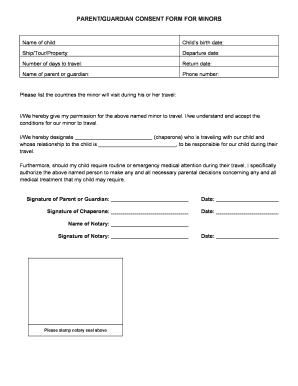
Parent Guardian Consent Form 2013-2026


What is the Parent Guardian Consent Form
The Parent Guardian Consent Form is a legal document that grants permission for a designated adult to make decisions on behalf of a minor during travel. This form is particularly important when a child is traveling without both parents or legal guardians. It ensures that the adult accompanying the minor has the authority to make decisions regarding medical care, travel arrangements, and other necessary actions while the child is away from home. This form helps protect the rights and safety of the child, providing clarity and legal backing in case of emergencies.
Steps to Complete the Parent Guardian Consent Form
Completing the Parent Guardian Consent Form involves several important steps to ensure its validity and effectiveness. Begin by gathering necessary information, including the names and contact details of both parents or guardians and the adult who will be accompanying the minor. Next, clearly outline the specific permissions being granted, such as medical treatment or travel arrangements. After filling out the form, both parents or guardians should sign it in the presence of a notary public to enhance its legal standing. Finally, provide copies of the signed form to the adult traveling with the minor and keep one for your records.
Legal Use of the Parent Guardian Consent Form
The Parent Guardian Consent Form serves a critical legal purpose by ensuring that the adult accompanying the minor has the authority to act in the child's best interest. This form is often required by airlines, schools, and other organizations when a child is traveling without both parents. It is essential to understand that the form must comply with state laws and regulations to be considered valid. Additionally, having a notarized consent form can help prevent misunderstandings or legal issues during travel, providing peace of mind for both the parents and the adult responsible for the child.
Key Elements of the Parent Guardian Consent Form
Several key elements must be included in the Parent Guardian Consent Form to ensure it is comprehensive and legally binding. These elements typically include:
- Identifying Information: Names, addresses, and contact information of both parents or guardians and the accompanying adult.
- Minor's Information: Full name and date of birth of the child.
- Duration of Travel: Dates and locations of travel.
- Specific Permissions: Detailed descriptions of the permissions granted, such as medical treatment and travel decisions.
- Signatures: Signatures of both parents or guardians, ideally notarized.
State-Specific Rules for the Parent Guardian Consent Form
It is important to recognize that state-specific rules may apply to the Parent Guardian Consent Form. Each state has its own regulations regarding the requirements for consent forms, including notarization and witness signatures. Some states may require additional documentation or specific language to be included in the form. Therefore, parents should familiarize themselves with their state’s laws to ensure compliance and avoid any potential legal issues during travel. Consulting a legal professional can also provide clarity on state-specific requirements.
Examples of Using the Parent Guardian Consent Form
The Parent Guardian Consent Form can be utilized in various scenarios involving minors traveling without their parents. Common examples include:
- When a child is traveling internationally with a grandparent or family friend.
- When a minor is participating in a school trip or camp where both parents cannot attend.
- When a child is traveling for sports events or competitions with a coach or team leader.
In each of these situations, having a properly completed and signed consent form can help ensure that the adult responsible for the minor can make necessary decisions and that the child’s rights are protected.
Quick guide on how to complete parent guardian consent form
Complete Parent Guardian Consent Form effortlessly on any device
Digital document management has become increasingly favored by businesses and individuals alike. It serves as an ideal environmentally-friendly alternative to traditional printed and signed documents, allowing you to locate the appropriate form and securely store it online. airSlate SignNow provides you with all the essential tools to craft, revise, and electronically sign your documents swiftly and without complications. Manage Parent Guardian Consent Form on any platform using airSlate SignNow's Android or iOS applications and enhance any document-centric process today.
How to adjust and eSign Parent Guardian Consent Form with ease
- Obtain Parent Guardian Consent Form and click on Get Form to begin.
- Utilize the tools we offer to complete your document.
- Emphasize important sections of the documents or obscure sensitive information with tools specifically designed for that purpose by airSlate SignNow.
- Generate your signature using the Sign feature, which takes just a few moments and holds the same legal significance as an old-fashioned wet ink signature.
- Review all the details and select the Done button to preserve your changes.
- Choose your preferred method for submitting your form, whether via email, text message (SMS), or an invitation link, or download it to your computer.
Eliminate concerns about lost or misfiled documents, exhausting searches for forms, or errors that necessitate reprinting new copies. airSlate SignNow meets your document management needs in just a few clicks from any device you prefer. Modify and eSign Parent Guardian Consent Form to ensure effective communication throughout your form preparation process with airSlate SignNow.
Create this form in 5 minutes or less
Create this form in 5 minutes!
How to create an eSignature for the parent guardian consent form
How to create an electronic signature for a PDF online
How to create an electronic signature for a PDF in Google Chrome
How to create an e-signature for signing PDFs in Gmail
How to create an e-signature right from your smartphone
How to create an e-signature for a PDF on iOS
How to create an e-signature for a PDF on Android
People also ask
-
What is a travel power of attorney for a minor?
A travel power of attorney for a minor is a legal document that allows a designated adult to make decisions on behalf of a child during travel. This is particularly useful for parents who are unable to accompany their children on trips. With this document, authorized individuals can ensure the child's safety and welfare in case of emergencies.
-
Why do I need a travel power of attorney for a minor?
Having a travel power of attorney for a minor is important for parents or guardians who want to ensure that their children are well cared for while away from home. It gives a trusted adult the legal authority to make decisions regarding medical care, education, and other critical matters, providing peace of mind during travel.
-
How much does a travel power of attorney for a minor cost?
The cost of creating a travel power of attorney for a minor can vary depending on the service used. With airSlate SignNow, you can generate and eSign documents at an affordable rate, ensuring you get a reliable and easy-to-use solution. Investing in this document is a small price for the assurance it provides during your child’s travels.
-
How can I create a travel power of attorney for a minor using airSlate SignNow?
Creating a travel power of attorney for a minor with airSlate SignNow is simple and straightforward. You can start by selecting the template for a minor’s travel power of attorney, fill in the necessary details, and then customize it as needed. Once completed, you can easily eSign the document and share it with the designated guardian.
-
What are the key features of airSlate SignNow for creating power of attorney documents?
airSlate SignNow offers a variety of features to streamline the process of creating a travel power of attorney for a minor. These include customizable templates, secure eSigning options, and cloud storage for easy access. The platform is designed to make the entire documentation process efficient and user-friendly.
-
Can a travel power of attorney for a minor be revoked?
Yes, a travel power of attorney for a minor can be revoked at any time by the issuing parent or guardian. It’s essential to notify the designated guardian and provide a written revocation to ensure clarity. Keeping records and updated copies helps manage any confusion that may arise.
-
What should I include in a travel power of attorney for a minor?
When drafting a travel power of attorney for a minor, be sure to include essential information such as the child’s full name, the guardian’s information, and the specific authority being granted. Additionally, outlining the duration of the authority and any limitations will help clarify the scope of the document.
Get more for Parent Guardian Consent Form
- Bsw moa form touro university worldwide
- Sample employer letter for e 3 form
- Explicit instruction lesson plan template form
- Recommendation form confidential barry university
- Actor and crew release form non student depaul cdm cdm depaul
- Deans certification for entering dmd students form
- Capital project request form university of toledo
- Salary reduction agreementemployee name addr form
Find out other Parent Guardian Consent Form
- eSign Hawaii Real Estate Agreement Online
- Help Me With eSign Hawaii Real Estate Letter Of Intent
- eSign Florida Real Estate Residential Lease Agreement Simple
- eSign Florida Real Estate Limited Power Of Attorney Online
- eSign Hawaii Sports RFP Safe
- eSign Hawaii Sports Warranty Deed Myself
- eSign Louisiana Real Estate Last Will And Testament Easy
- eSign Louisiana Real Estate Work Order Now
- eSign Maine Real Estate LLC Operating Agreement Simple
- eSign Maine Real Estate Memorandum Of Understanding Mobile
- How To eSign Michigan Real Estate Business Plan Template
- eSign Minnesota Real Estate Living Will Free
- eSign Massachusetts Real Estate Quitclaim Deed Myself
- eSign Missouri Real Estate Affidavit Of Heirship Simple
- eSign New Jersey Real Estate Limited Power Of Attorney Later
- eSign Alabama Police LLC Operating Agreement Fast
- eSign North Dakota Real Estate Business Letter Template Computer
- eSign North Dakota Real Estate Quitclaim Deed Myself
- eSign Maine Sports Quitclaim Deed Easy
- eSign Ohio Real Estate LLC Operating Agreement Now