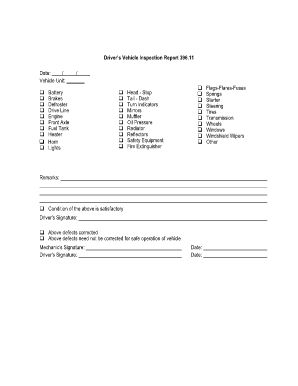
Printable Dvir Form


What is the Printable Dvir Form
The printable dvir form, also known as the Driver Vehicle Inspection Report (DVIR), is a crucial document used primarily in the transportation industry. It serves as a record of inspections conducted on commercial vehicles, ensuring that they are safe and compliant with federal regulations. This form is essential for maintaining vehicle safety and accountability, as it documents any defects or issues identified during inspections. By completing the printable dvir form, drivers and operators can provide a clear record of vehicle conditions, which is vital for regulatory compliance and safety management.
How to use the Printable Dvir Form
Using the printable dvir form involves several straightforward steps. First, ensure that you have the correct version of the form, which can be downloaded in PDF format. Next, fill out the required fields, including vehicle information, inspection details, and any noted defects. After completing the form, it should be signed by the driver and submitted to the appropriate authority or retained for records. Utilizing electronic signatures can streamline this process, making it easier to store and retrieve completed forms. Regular use of the dvir form helps maintain vehicle safety and compliance with industry standards.
Steps to complete the Printable Dvir Form
Completing the printable dvir form involves a series of clear steps:
- Download the printable dvir form PDF from a reliable source.
- Begin by entering the vehicle identification details, including the make, model, and license plate number.
- Document the date and time of the inspection.
- Conduct a thorough inspection of the vehicle, checking key components such as brakes, lights, and tires.
- Note any defects or issues found during the inspection in the designated section of the form.
- Sign and date the form to confirm the inspection has been completed.
- Submit the completed form to your employer or keep it for your records.
Legal use of the Printable Dvir Form
The printable dvir form is legally recognized as an essential document in the transportation sector. It complies with regulations set forth by the Federal Motor Carrier Safety Administration (FMCSA), which mandates that commercial vehicles undergo regular inspections. The form serves as proof of compliance, helping to protect both the driver and the company in case of audits or inspections by regulatory authorities. Ensuring that the dvir form is completed accurately and retained properly is vital for legal protection and operational integrity.
Key elements of the Printable Dvir Form
Several key elements are essential to the printable dvir form:
- Vehicle Information: Details about the vehicle being inspected, including its identification number and type.
- Inspection Date and Time: The specific date and time when the inspection was conducted.
- Inspection Findings: A section to document any defects, issues, or concerns identified during the inspection.
- Driver's Signature: The signature of the driver confirming the completion of the inspection.
- Company Information: Details about the company or organization responsible for the vehicle.
Examples of using the Printable Dvir Form
The printable dvir form can be utilized in various scenarios within the transportation industry. For instance, a truck driver may complete the form after conducting a pre-trip inspection to ensure the vehicle is safe for operation. In another case, a fleet manager can use the form to track the maintenance history of vehicles, ensuring that all inspections are documented and any necessary repairs are addressed promptly. These examples highlight the form's importance in promoting safety and compliance in commercial vehicle operations.
Quick guide on how to complete printable dvir form
Easily Set Up Printable Dvir Form on Any Device
Managing documents online has gained signNow traction among businesses and individuals alike. It serves as an excellent eco-friendly substitute for traditional printed and signed paperwork, allowing you to find the necessary form and securely save it online. airSlate SignNow equips you with all the tools required to create, modify, and electronically sign your documents swiftly without delays. Manage Printable Dvir Form on any device using airSlate SignNow's Android or iOS applications and streamline any document-related task today.
Effortlessly Edit and eSign Printable Dvir Form
- Find Printable Dvir Form and click Get Form to initiate the process.
- Use the tools we provide to fill out your document.
- Emphasize relevant portions of the documents or redact sensitive information using the features that airSlate SignNow specifically offers for such tasks.
- Create your signature with the Sign tool, which takes moments and holds the same legal validity as a conventional wet ink signature.
- Review all the information and then click the Done button to save your changes.
- Choose how you wish to send your form—via email, text (SMS), an invitation link, or download it to your computer.
Say goodbye to lost or mislaid documents, tedious form searches, or errors that necessitate printing new copies. airSlate SignNow fulfills your document management needs with just a few clicks from any device you prefer. Modify and eSign Printable Dvir Form to ensure excellent communication at every stage of the form preparation process with airSlate SignNow.
Create this form in 5 minutes or less
Create this form in 5 minutes!
How to create an eSignature for the printable dvir form
How to create an electronic signature for a PDF online
How to create an electronic signature for a PDF in Google Chrome
How to create an e-signature for signing PDFs in Gmail
How to create an e-signature right from your smartphone
How to create an e-signature for a PDF on iOS
How to create an e-signature for a PDF on Android
People also ask
-
What is a printable DVIR form?
A printable DVIR form is a document used by drivers to perform inspections on commercial vehicles. It is designed to capture details about the vehicle's condition and any defects noted during the inspection. Businesses can utilize airSlate SignNow to easily create, store, and share these forms digitally for compliance purposes.
-
How can I create a printable DVIR form using airSlate SignNow?
Creating a printable DVIR form with airSlate SignNow is simple. You can start from scratch or use one of our templates to customize your form as needed. Our user-friendly interface allows you to easily add fields, upload necessary documents, and ensure your printable DVIR form meets all regulations.
-
Is there a cost associated with using airSlate SignNow for a printable DVIR form?
Yes, airSlate SignNow offers various pricing plans that cater to different business needs. While there is a subscription fee, many users find that the cost is outweighed by the efficiency gained in managing their printable DVIR forms and documents securely. All pricing plans come with a free trial for you to explore our features.
-
What are the benefits of using airSlate SignNow for printable DVIR forms?
Using airSlate SignNow for printable DVIR forms enhances document management through easy eSignature capabilities. Our platform streamlines the inspection process, reduces paperwork, and provides secure cloud storage for all your forms. This leads to improved compliance and faster processing times for your business.
-
Can I integrate airSlate SignNow with other applications for managing printable DVIR forms?
Absolutely! airSlate SignNow integrates with various applications, including CRM systems and project management software. This makes it easier for businesses to manage printable DVIR forms alongside other documents and workflows, increasing overall productivity and efficiency.
-
Are printable DVIR forms customizable with airSlate SignNow?
Yes, printable DVIR forms can be fully customized in airSlate SignNow. You can modify layouts, add or remove fields, and include company branding to match your specific needs. This flexibility ensures that your forms align with your operational requirements and industry standards.
-
How secure are my printable DVIR forms when using airSlate SignNow?
airSlate SignNow takes security seriously, implementing advanced encryption protocols to protect your printable DVIR forms and sensitive data. Our platform ensures that only authorized users can access and edit documents. This provides peace of mind for businesses handling compliance and regulatory documentation.
Get more for Printable Dvir Form
- Daisy powerline 1200 manual pdf form
- Icici saving account form
- Claims processing sample claim form ub 04 securityhealth
- Ent referral form
- Autorizzazione alla guida di un veicolo da parte di terzi form
- Authorization form for non prescription over the counter skin dss virginia
- Nebraska state court form required cc 162
- Brand influencer contract template form
Find out other Printable Dvir Form
- Electronic signature Wisconsin Healthcare / Medical Business Letter Template Mobile
- Can I Electronic signature Wisconsin Healthcare / Medical Operating Agreement
- Electronic signature Alabama High Tech Stock Certificate Fast
- Electronic signature Insurance Document California Computer
- Electronic signature Texas Education Separation Agreement Fast
- Electronic signature Idaho Insurance Letter Of Intent Free
- How To Electronic signature Idaho Insurance POA
- Can I Electronic signature Illinois Insurance Last Will And Testament
- Electronic signature High Tech PPT Connecticut Computer
- Electronic signature Indiana Insurance LLC Operating Agreement Computer
- Electronic signature Iowa Insurance LLC Operating Agreement Secure
- Help Me With Electronic signature Kansas Insurance Living Will
- Electronic signature Insurance Document Kentucky Myself
- Electronic signature Delaware High Tech Quitclaim Deed Online
- Electronic signature Maine Insurance Quitclaim Deed Later
- Electronic signature Louisiana Insurance LLC Operating Agreement Easy
- Electronic signature West Virginia Education Contract Safe
- Help Me With Electronic signature West Virginia Education Business Letter Template
- Electronic signature West Virginia Education Cease And Desist Letter Easy
- Electronic signature Missouri Insurance Stock Certificate Free