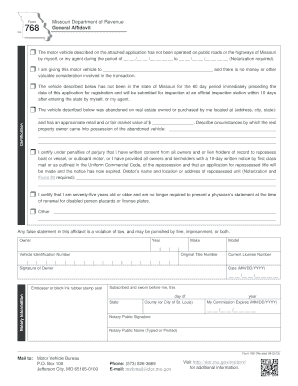
Form 768


What is the Form 768
The Form 768 is a document utilized in Missouri, specifically known as the Missouri Department of Revenue General Affidavit. This form is essential for individuals who need to declare specific information related to their current license number, often required in various legal and administrative processes. The form serves to verify the identity of the individual and the accuracy of the information provided, making it a critical component in maintaining compliance with state regulations.
How to use the Form 768
Using the Form 768 involves several steps to ensure that the information is accurately reported. First, individuals must gather the necessary personal details, including their current license number, name, and address. Next, the form should be filled out completely, ensuring that all sections are addressed. Once completed, the form can be submitted to the relevant authority, typically the Missouri Department of Revenue, either online or via mail. It is important to keep a copy for personal records.
Steps to complete the Form 768
Completing the Form 768 requires careful attention to detail. Here are the steps to follow:
- Begin by downloading the form from the Missouri Department of Revenue website or accessing it through authorized channels.
- Fill in your personal information, including your full name, address, and current license number.
- Provide any additional information requested, such as the purpose of the affidavit.
- Review the form for accuracy and completeness before signing it.
- Submit the completed form to the appropriate department, ensuring to follow any specific submission guidelines.
Legal use of the Form 768
The legal use of the Form 768 is paramount, as it serves as a sworn statement regarding the accuracy of the information provided. This affidavit can be used in various legal contexts, including court proceedings or administrative hearings. To ensure its legal validity, the form must be completed accurately and signed in the presence of a notary public, if required. Compliance with state laws regarding affidavits is essential to avoid potential legal issues.
Key elements of the Form 768
Understanding the key elements of the Form 768 is crucial for proper completion. The main components include:
- Personal Information: This includes the individual's name, address, and current license number.
- Affidavit Statement: A declaration affirming the truthfulness of the information provided.
- Signature: The individual's signature, which may need to be notarized.
- Date: The date when the form is signed, which is important for legal records.
Form Submission Methods
The Form 768 can be submitted through various methods, depending on the preferences of the individual and the requirements of the Missouri Department of Revenue. Common submission methods include:
- Online Submission: Many individuals prefer to submit the form electronically through the department's website.
- Mail: The form can be printed and sent via postal service to the designated office.
- In-Person: Individuals may also choose to deliver the form directly to a local office of the Missouri Department of Revenue.
Quick guide on how to complete form 768
Effortlessly Complete Form 768 on Any Device
Managing documents online has gained popularity among businesses and individuals alike. It serves as an ideal eco-friendly alternative to conventional printed and signed documents, as you can easily locate the correct form and securely store it online. airSlate SignNow provides all the tools necessary to create, edit, and electronically sign your documents quickly and without hassle. Handle Form 768 on any platform with the airSlate SignNow mobile applications for Android or iOS, and simplify your document-driven processes today.
Seamlessly Modify and Electronically Sign Form 768
- Locate Form 768 and click Get Form to initiate the process.
- Make use of the tools available to fill out your form.
- Emphasize important sections of your documents or obscure sensitive information using the tools airSlate SignNow offers specifically for that purpose.
- Create your electronic signature with the Sign function, which takes only a few seconds and carries the same legal validity as a standard handwritten signature.
- Review all the details and click the Done button to save your modifications.
- Choose your preferred method of sending your form, be it via email, SMS, invite link, or download it to your computer.
Eliminate concerns about lost or misplaced documents, tedious form searches, or errors that necessitate printing new copies. airSlate SignNow addresses all your document management needs with just a few clicks from any device you choose. Adjust and eSign Form 768 to ensure outstanding communication throughout your document preparation process with airSlate SignNow.
Create this form in 5 minutes or less
Create this form in 5 minutes!
How to create an eSignature for the form 768
How to create an electronic signature for a PDF online
How to create an electronic signature for a PDF in Google Chrome
How to create an e-signature for signing PDFs in Gmail
How to create an e-signature right from your smartphone
How to create an e-signature for a PDF on iOS
How to create an e-signature for a PDF on Android
People also ask
-
What is the mo 768 feature in airSlate SignNow?
The mo 768 feature in airSlate SignNow streamlines the signing process, allowing users to send and sign documents quickly. This feature ensures that all signatures are legally binding and securely stored. With mo 768, businesses can enhance their workflow efficiency and reduce turnaround times.
-
How does pricing work for airSlate SignNow's mo 768?
Pricing for airSlate SignNow's mo 768 is competitive and designed to meet the needs of various business sizes. You can choose from different plans based on the features you require, making it a cost-effective solution. Consider signing up for a free trial to evaluate how mo 768 can benefit your organization.
-
What are the benefits of using airSlate SignNow's mo 768?
Using mo 768 in airSlate SignNow allows businesses to save time and streamline their document workflows. The ease of sending and signing documents enhances productivity and reduces paperwork. Additionally, mo 768 offers robust security features, ensuring that your data and documents are protected.
-
Can airSlate SignNow's mo 768 be integrated with other applications?
Yes, airSlate SignNow's mo 768 can be easily integrated with various applications such as CRM systems and productivity tools. This allows businesses to create a seamless workflow, connecting all their essential processes. Integrating mo 768 helps optimize efficiency and improves overall document management.
-
Is there a mobile app for airSlate SignNow's mo 768?
Absolutely! airSlate SignNow offers a mobile app that supports the mo 768 functionality. With the app, you can send and sign documents on the go, making it convenient for busy professionals. The mobile app ensures that you never miss a signing opportunity no matter where you are.
-
What types of documents can be signed using mo 768?
With mo 768 in airSlate SignNow, you can sign a wide variety of documents, including contracts, agreements, and forms. The versatility of mo 768 ensures that all your signing needs are met efficiently. This capability makes it an ideal solution for diverse industries.
-
How secure is airSlate SignNow's mo 768?
airSlate SignNow's mo 768 is built with advanced security features to ensure the protection of your documents. It complies with industry standards and provides options for encrypted signatures. With mo 768, you can confidently manage sensitive information knowing it is secure.
Get more for Form 768
Find out other Form 768
- Sign West Virginia Quitclaim Deed Free
- How Can I Sign North Dakota Warranty Deed
- How Do I Sign Oklahoma Warranty Deed
- Sign Florida Postnuptial Agreement Template Online
- Sign Colorado Prenuptial Agreement Template Online
- Help Me With Sign Colorado Prenuptial Agreement Template
- Sign Missouri Prenuptial Agreement Template Easy
- Sign New Jersey Postnuptial Agreement Template Online
- Sign North Dakota Postnuptial Agreement Template Simple
- Sign Texas Prenuptial Agreement Template Online
- Sign Utah Prenuptial Agreement Template Mobile
- Sign West Virginia Postnuptial Agreement Template Myself
- How Do I Sign Indiana Divorce Settlement Agreement Template
- Sign Indiana Child Custody Agreement Template Now
- Sign Minnesota Divorce Settlement Agreement Template Easy
- How To Sign Arizona Affidavit of Death
- Sign Nevada Divorce Settlement Agreement Template Free
- Sign Mississippi Child Custody Agreement Template Free
- Sign New Jersey Child Custody Agreement Template Online
- Sign Kansas Affidavit of Heirship Free