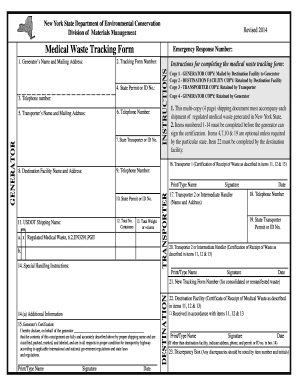
Nys Medical Form Download PDF


What is the NYS Medical Form Download PDF?
The NYS Medical Form Download PDF is a crucial document used by individuals in New York State for various medical and health-related purposes. This form serves as an official record for medical examinations, health assessments, and other medical documentation required by schools, employers, or healthcare providers. It is essential for ensuring that individuals meet specific health criteria, especially in contexts such as school sports participation or employment health screenings.
How to Use the NYS Medical Form Download PDF
Using the NYS Medical Form Download PDF involves several straightforward steps. First, download the form from a reliable source. Once downloaded, you can fill it out digitally or print it for manual completion. Ensure that all required fields are accurately filled out, including personal information, medical history, and any necessary signatures. After completing the form, it can be submitted to the relevant authority, whether that be a school, employer, or healthcare provider.
Steps to Complete the NYS Medical Form Download PDF
Completing the NYS Medical Form Download PDF requires attention to detail. Follow these steps:
- Download the form from a trusted source.
- Open the PDF using a compatible PDF reader.
- Fill in your personal information, including your name, date of birth, and contact details.
- Provide medical history as required, including any allergies or pre-existing conditions.
- Obtain necessary signatures from your healthcare provider.
- Review the completed form to ensure accuracy.
- Save the document and submit it as instructed.
Legal Use of the NYS Medical Form Download PDF
The NYS Medical Form Download PDF is legally recognized when completed and submitted according to state regulations. It must be filled out accurately and signed by a licensed healthcare professional to ensure its validity. Compliance with the relevant laws and regulations governing medical documentation is essential, as this ensures that the form can be used for its intended purpose without legal complications.
Key Elements of the NYS Medical Form Download PDF
Several key elements are essential to the NYS Medical Form Download PDF. These include:
- Personal Information: This section requires the individual's name, date of birth, and contact details.
- Medical History: A comprehensive overview of the individual's medical background, including any allergies or chronic conditions.
- Healthcare Provider's Information: Details about the healthcare professional who completes the form, including their signature and license number.
- Consent and Acknowledgment: Sections for consent to share medical information as necessary.
Examples of Using the NYS Medical Form Download PDF
The NYS Medical Form Download PDF can be utilized in various scenarios, such as:
- Submitting to schools for sports participation or enrollment requirements.
- Providing to employers as part of pre-employment health screenings.
- Using in healthcare settings for routine medical evaluations.
- Fulfilling requirements for licensing or certification in specific professions.
Quick guide on how to complete nys medical form download pdf
Complete Nys Medical Form Download Pdf effortlessly on any device
Managing documents online has become increasingly favored by companies and individuals alike. It serves as an ideal eco-friendly alternative to traditional printed and signed documents, allowing you to find the correct form and securely save it online. airSlate SignNow equips you with all the tools necessary to create, modify, and eSign your documents quickly without any delays. Handle Nys Medical Form Download Pdf on any platform with the airSlate SignNow apps for Android or iOS and enhance any document-oriented process today.
How to edit and eSign Nys Medical Form Download Pdf with ease
- Find Nys Medical Form Download Pdf and click on Get Form to initiate the process.
- Utilize the tools we offer to complete your document.
- Highlight signNow parts of the documents or obscure sensitive details with tools that airSlate SignNow provides specifically for this purpose.
- Generate your eSignature using the Sign tool, which takes mere seconds and holds the same legal validity as a conventional wet ink signature.
- Review all the information thoroughly and click on the Done button to save your modifications.
- Choose how you would like to deliver your form, via email, text message (SMS), an invitation link, or download it to your computer.
Eliminate concerns about lost or misplaced files, tedious form searches, or errors that require reprinting new document copies. airSlate SignNow fulfills your document management needs in just a few clicks from any device of your preference. Edit and eSign Nys Medical Form Download Pdf to ensure outstanding communication at every stage of your form preparation process with airSlate SignNow.
Create this form in 5 minutes or less
Create this form in 5 minutes!
How to create an eSignature for the nys medical form download pdf
How to create an electronic signature for a PDF online
How to create an electronic signature for a PDF in Google Chrome
How to create an e-signature for signing PDFs in Gmail
How to create an e-signature right from your smartphone
How to create an e-signature for a PDF on iOS
How to create an e-signature for a PDF on Android
People also ask
-
How can I download medical form using airSlate SignNow?
To download medical form with airSlate SignNow, simply log into your account, navigate to the desired document, and select the download option. You can easily access and save your downloaded medical form in various formats, ensuring that you have your documents ready whenever needed.
-
Is there a cost associated with downloading medical forms?
Downloading medical forms using airSlate SignNow is included with your subscription plan. Regardless of your pricing tier, you can download medical forms at no extra charge, making it a cost-effective solution for businesses.
-
What features does airSlate SignNow offer for medical forms?
airSlate SignNow offers a variety of features for managing and downloading medical forms, including eSigning, customizable templates, and secure storage. These features enhance the efficiency of your workflow while ensuring compliance and data security for your medical documents.
-
Can I integrate airSlate SignNow with other applications for managing medical forms?
Yes, airSlate SignNow allows seamless integrations with numerous applications, enhancing your ability to manage medical forms. You can integrate with popular platforms like Google Drive, Dropbox, and more, making it easy to download medical forms and store them securely.
-
What are the benefits of using airSlate SignNow for medical forms?
Using airSlate SignNow to download medical forms streamlines the process of document management with its user-friendly interface and fast eSigning capabilities. The benefits include time savings, reduced paperwork errors, and improved compliance with health regulations.
-
Can I access and download medical forms on my mobile device?
Absolutely! airSlate SignNow is fully optimized for mobile devices, allowing you to download medical forms directly from your smartphone or tablet. This mobile accessibility ensures that you can manage your documents on the go without any hassles.
-
Are downloaded medical forms secure with airSlate SignNow?
Yes, when you download medical forms using airSlate SignNow, your documents are protected with top-notch security measures. This includes encryption, two-factor authentication, and secure cloud storage, ensuring that your sensitive information remains safe.
Get more for Nys Medical Form Download Pdf
- Colorado state roads and highways historycolorado form
- Csairconditioninglicensestatetxus form
- Tdlr contractors license form
- Thsteps dental provider enrollment application 2012 form
- Fresno unified school district fingerprinting form
- Request for modification and affidavit fillable form
- Volunteer registration packet peoria public schools form
- How to write an election campaign lettersynonym form
Find out other Nys Medical Form Download Pdf
- eSignature Massachusetts Redemption Agreement Simple
- eSignature North Carolina Redemption Agreement Mobile
- eSignature Utah Equipment Rental Agreement Template Now
- Help Me With eSignature Texas Construction Contract Template
- eSignature Illinois Architectural Proposal Template Simple
- Can I eSignature Indiana Home Improvement Contract
- How Do I eSignature Maryland Home Improvement Contract
- eSignature Missouri Business Insurance Quotation Form Mobile
- eSignature Iowa Car Insurance Quotation Form Online
- eSignature Missouri Car Insurance Quotation Form Online
- eSignature New Jersey Car Insurance Quotation Form Now
- eSignature Hawaii Life-Insurance Quote Form Easy
- How To eSignature Delaware Certeficate of Insurance Request
- eSignature New York Fundraising Registration Form Simple
- How To Integrate Sign in Banking
- How To Use Sign in Banking
- Help Me With Use Sign in Banking
- Can I Use Sign in Banking
- How Do I Install Sign in Banking
- How To Add Sign in Banking