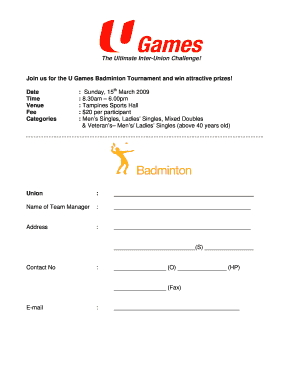
Badminton Tournament Registration Form


What is the Badminton Tournament Registration Form
The badminton tournament registration form is a crucial document used to officially register participants for a badminton competition. This form typically collects essential information such as the player's name, contact details, age category, and team affiliation. It serves as a means for organizers to manage entries and ensure compliance with tournament rules and regulations. By completing this form, players secure their spot in the tournament and agree to abide by the event's guidelines.
How to use the Badminton Tournament Registration Form
Using the badminton tournament registration form involves several straightforward steps. First, obtain the form, which can often be downloaded as a PDF or filled out online. Next, accurately fill in all required fields, ensuring that all information is correct and up to date. After completing the form, review it for any errors, and then submit it according to the tournament's submission guidelines, which may include online submission, mailing, or in-person delivery.
Steps to complete the Badminton Tournament Registration Form
Completing the badminton tournament registration form involves a few key steps:
- Download or access the form from the tournament's official website.
- Fill in personal details, including name, age, and contact information.
- Indicate your category of play, such as singles or doubles.
- Provide your team name if applicable.
- Review all entered information for accuracy.
- Submit the form as directed by the tournament organizers.
Legal use of the Badminton Tournament Registration Form
The badminton tournament registration form is legally binding once submitted, provided that it complies with relevant regulations. This includes ensuring that all participants are eligible to compete and that the form is completed truthfully. Organizers may require a signature or eSignature to confirm the participant's agreement to the tournament's terms and conditions, which may include liability waivers and adherence to competition rules.
Key elements of the Badminton Tournament Registration Form
Key elements of the badminton tournament registration form typically include:
- Participant Information: Name, age, and contact details.
- Event Details: Type of event (singles, doubles) and category.
- Team Information: Team name and member details if applicable.
- Payment Information: Fee structure and payment method.
- Signature Section: Acknowledgment of rules and regulations.
Form Submission Methods
Participants can submit the badminton tournament registration form through various methods, depending on the tournament's requirements. Common submission methods include:
- Online Submission: Filling out and submitting the form directly on the tournament's website.
- Mail: Printing the completed form and sending it to the tournament organizers via postal service.
- In-Person: Delivering the form directly to the event organizers at specified locations.
Quick guide on how to complete badminton tournament registration form
Handle Badminton Tournament Registration Form effortlessly on any device
Digital document management has become increasingly favored by organizations and individuals. It offers an excellent environmentally friendly substitute for conventional printed and signed paperwork, enabling you to locate the appropriate form and securely save it online. airSlate SignNow provides you with all the tools needed to create, modify, and electronically sign your documents promptly without hassles. Manage Badminton Tournament Registration Form on any device with airSlate SignNow’s Android or iOS applications and enhance any document-oriented procedure today.
How to modify and electronically sign Badminton Tournament Registration Form effortlessly
- Obtain Badminton Tournament Registration Form and click Get Form to begin.
- Utilize the tools we offer to complete your form.
- Emphasize important sections of your documents or redact sensitive details with tools that airSlate SignNow provides specifically for that purpose.
- Create your signature using the Sign feature, which takes only seconds and carries the same legal significance as a traditional handwritten signature.
- Verify the details and click the Done button to finalize your changes.
- Select your preferred method to send your form, via email, text message (SMS), or invitation link, or download it to your computer.
Eliminate concerns about lost or misplaced documents, tedious form searches, or errors that necessitate printing new copies. airSlate SignNow addresses your document management needs with just a few clicks from any device you choose. Alter and electronically sign Badminton Tournament Registration Form and guarantee outstanding communication at every stage of the form preparation process with airSlate SignNow.
Create this form in 5 minutes or less
Create this form in 5 minutes!
How to create an eSignature for the badminton tournament registration form
How to create an electronic signature for a PDF online
How to create an electronic signature for a PDF in Google Chrome
How to create an e-signature for signing PDFs in Gmail
How to create an e-signature right from your smartphone
How to create an e-signature for a PDF on iOS
How to create an e-signature for a PDF on Android
People also ask
-
What is a ব্যাডমিন্টন টুর্নামেন্ট ফরম?
A ব্যাডমিন্টন টুর্নামেন্ট ফরম is a document designed to facilitate the organization and registration of participants in badminton tournaments. It helps streamline the entry process and ensures all necessary information is collected efficiently. Using this form, organizers can manage the event more effectively.
-
How can airSlate SignNow help with ব্যাডমিন্টন টুর্নামেন্ট ফরম?
airSlate SignNow simplifies the creation and distribution of ব্যাডমিন্টন টুর্নামেন্ট ফরম by allowing users to design customizable forms easily. The platform enables seamless e-signing, ensuring that registrations remain legally binding and secure. This means a smoother experience for both organizers and participants.
-
Are there any costs associated with using airSlate SignNow for ব্যাডমিন্টন টুর্নামেন্ট ফরম?
airSlate SignNow offers various pricing plans designed to fit different needs, including the use of ব্যাডমিন্টন টুর্নামেন্ট ফরম. You can choose a plan that best suits your budget, allowing you to efficiently manage tournament registrations without breaking the bank. Signing up for a trial can help you evaluate the service before making a commitment.
-
What features does airSlate SignNow offer for making ব্যাডমিন্টন টুর্নামেন্ট ফরম?
With airSlate SignNow, users can enjoy features such as customizable templates, real-time collaboration, and automatic data collection when creating their ব্যাডমিন্টন টুর্নামেন্ট ফরম. Additionally, the platform provides easy access to agreement tracking to ensure all participants sign in a timely manner. This leads to a more organized tournament process.
-
Can I integrate other tools with airSlate SignNow for my ব্যাডমিন্টন টুর্নামেন্ট ফরম?
Yes, airSlate SignNow allows integrations with various tools like Google Drive, Dropbox, and more. This means you can easily manage your ব্যাডমিন্টন টুর্নামেন্ট ফরম alongside other applications you use for event planning and management. Such integrations enhance workflow efficiency and save time.
-
What are the benefits of using a digital ব্যাডমিন্টন টুর্নামেন্ট ফরম?
Using a digital ব্যাডমিন্টন টুর্নামেন্ট ফরম offers numerous benefits, including increased accessibility for participants and streamlined data management. Digital forms reduce paper waste, enhance organization, and make it easier to analyze participant information. This ultimately leads to a more successful and well-managed tournament.
-
Is it easy to customize my ব্যাডমিন্টন টুর্নামেন্ট ফরম with airSlate SignNow?
Absolutely! airSlate SignNow provides an intuitive interface that allows users to easily customize their ব্যাডমিন্টন টুর্নামেন্ট ফরম to meet specific requirements. You can modify fields, add branding elements, and set up automated workflows effortlessly. This flexibility ensures your form meets all your tournament needs.
Get more for Badminton Tournament Registration Form
Find out other Badminton Tournament Registration Form
- eSign Kentucky Orthodontists Living Will Mobile
- eSign Florida Plumbing Business Plan Template Now
- How To eSign Georgia Plumbing Cease And Desist Letter
- eSign Florida Plumbing Credit Memo Now
- eSign Hawaii Plumbing Contract Mobile
- eSign Florida Plumbing Credit Memo Fast
- eSign Hawaii Plumbing Claim Fast
- eSign Hawaii Plumbing Letter Of Intent Myself
- eSign Hawaii Plumbing Letter Of Intent Fast
- Help Me With eSign Idaho Plumbing Profit And Loss Statement
- eSign Illinois Plumbing Letter Of Intent Now
- eSign Massachusetts Orthodontists Last Will And Testament Now
- eSign Illinois Plumbing Permission Slip Free
- eSign Kansas Plumbing LLC Operating Agreement Secure
- eSign Kentucky Plumbing Quitclaim Deed Free
- eSign Legal Word West Virginia Online
- Can I eSign Wisconsin Legal Warranty Deed
- eSign New Hampshire Orthodontists Medical History Online
- eSign Massachusetts Plumbing Job Offer Mobile
- How To eSign Pennsylvania Orthodontists Letter Of Intent