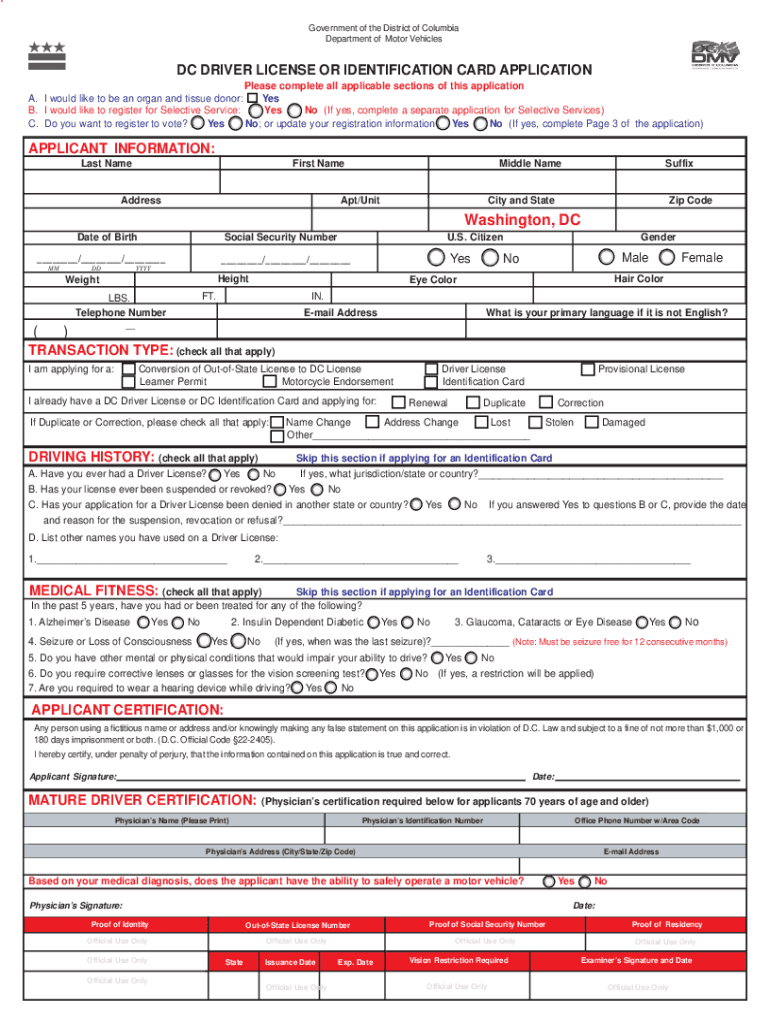
Dc License Application Form


What is the DC License Application
The DC license application is a formal document required for individuals seeking to obtain a driver's license in Washington, D.C. This application serves as a means to gather essential information about the applicant, including personal identification details, residency status, and driving history. It is a crucial step in ensuring that all drivers meet the necessary qualifications to operate a vehicle safely and legally within the district.
Steps to Complete the DC License Application
Completing the DC license application involves several key steps to ensure accuracy and compliance with local regulations. First, gather all necessary personal information, including your full name, date of birth, and Social Security number. Next, provide proof of residency, which may include documents such as utility bills or lease agreements. After filling out the application form, review it carefully for any errors or omissions. Finally, submit the application either online or in person at a designated DMV location, accompanied by the required fees and identification documents.
Legal Use of the DC License Application
The legal use of the DC license application is governed by specific regulations that ensure the integrity of the licensing process. To be considered valid, the application must be completed accurately and submitted in accordance with the guidelines set forth by the D.C. Department of Motor Vehicles. Additionally, electronic submissions must comply with eSignature laws, ensuring that the application is legally binding. This compliance is essential for the application to be processed and approved without legal complications.
Required Documents
When applying for a DC driver's license, certain documents are required to verify your identity and residency. These typically include:
- A government-issued photo ID, such as a passport or previous driver's license
- Proof of residency, such as a utility bill, bank statement, or lease agreement
- Your Social Security number or a document proving your legal presence in the U.S.
Having these documents ready can streamline the application process and help avoid delays.
Form Submission Methods
The DC license application can be submitted through various methods to accommodate different preferences. Applicants have the option to complete the application online via the DMV's official website, which allows for a convenient and efficient process. Alternatively, individuals may choose to submit their application by mail or in person at a DMV service center. Each method has its own set of requirements and processing times, so it is important to choose the one that best fits your needs.
Eligibility Criteria
To be eligible for a DC driver's license, applicants must meet specific criteria established by the D.C. DMV. These criteria typically include:
- Being a resident of Washington, D.C.
- Meeting the minimum age requirement, which is generally sixteen years old for a learner's permit
- Passing a vision and, if applicable, a written knowledge test
Understanding these eligibility requirements is essential for a successful application process.
Quick guide on how to complete dc license application
Complete Dc License Application effortlessly on any device
Web-based document management has become increasingly favored by companies and individuals alike. It offers an ideal eco-friendly substitute for traditional printed and signed papers, enabling you to locate the correct form and securely keep it online. airSlate SignNow provides you with all the tools necessary to create, modify, and eSign your documents quickly without interruptions. Manage Dc License Application on any platform using airSlate SignNow's Android or iOS applications and simplify any document-related task today.
The simplest way to modify and eSign Dc License Application with ease
- Locate Dc License Application and then click Get Form to begin.
- Use the tools we provide to complete your document.
- Emphasize pertinent sections of the documents or obscure sensitive information with tools specifically designed for that purpose by airSlate SignNow.
- Create your signature using the Sign tool, which takes mere seconds and carries the same legal validity as a conventional wet ink signature.
- Review all the details and then click the Done button to save your alterations.
- Select your preferred method for delivering your form—via email, text message (SMS), invitation link, or download it to your computer.
Say goodbye to lost or misplaced documents, cumbersome form searching, or errors that necessitate printing new copies. airSlate SignNow meets all your document management needs in just a few clicks from any device you prefer. Edit and eSign Dc License Application to guarantee excellent communication at every stage of the form preparation process with airSlate SignNow.
Create this form in 5 minutes or less
Create this form in 5 minutes!
How to create an eSignature for the dc license application
How to create an electronic signature for a PDF online
How to create an electronic signature for a PDF in Google Chrome
How to create an e-signature for signing PDFs in Gmail
How to create an e-signature right from your smartphone
How to create an e-signature for a PDF on iOS
How to create an e-signature for a PDF on Android
People also ask
-
What is a DC license application and why is it important?
A DC license application is a formal process required for businesses to operate legally in Washington, D.C. It ensures compliance with local laws and regulations, which is crucial for maintaining good standing and credibility within the community. By completing a DC license application, businesses can avoid legal issues and enhance their reputation.
-
How can airSlate SignNow help with the DC license application process?
airSlate SignNow streamlines the DC license application process by allowing users to electronically sign and send documents quickly and securely. This eliminates the need for physical paperwork, reducing processing time and increasing efficiency. With its user-friendly interface, airSlate SignNow makes managing your DC license application straightforward.
-
What are the pricing options for airSlate SignNow related to DC license applications?
airSlate SignNow offers flexible pricing plans that cater to different business needs, making it affordable for individuals and organizations involved in the DC license application process. Plans include options for a monthly or annual subscription, allowing businesses to choose a plan that best fits their budget. This cost-effective solution enhances your ability to manage your licensing efficiently.
-
What features does airSlate SignNow provide for the DC license application?
airSlate SignNow provides robust features such as document templates, customizable workflows, and authentication options, which simplify the DC license application process. Users can track the status of their documents in real time, ensuring that all necessary steps are completed promptly. These features enhance the overall user experience and efficiency.
-
Can I integrate airSlate SignNow with other applications for the DC license application process?
Yes, airSlate SignNow offers seamless integrations with various third-party applications that can aid the DC license application process. Whether you use CRM systems, cloud storage, or project management tools, you can streamline your workflows by connecting them with airSlate SignNow. This ensures you have all the necessary resources at your fingertips.
-
Is airSlate SignNow secure for handling sensitive documents related to a DC license application?
Absolutely. airSlate SignNow prioritizes security by implementing encryption and secure access protocols to protect sensitive documents involved in the DC license application process. This ensures that your data is safe and confidential while you manage your licensing and eSigning needs.
-
What benefits can I expect from using airSlate SignNow for my DC license application?
By using airSlate SignNow for your DC license application, you can expect increased efficiency, reduced turnaround times, and enhanced collaboration with stakeholders. The platform allows for easy tracking and management of your licensing documents, ensuring that you meet deadlines without the hassle of traditional paperwork. Overall, it empowers businesses to operate smoothly and effectively.
Get more for Dc License Application
- General relief hotel voucher form
- A105 form
- Gap certificate documents in marathi form
- International traffic in arms regulations ddtc us department of form
- Lead based disclosure warning form
- Business associate contract template form
- Business between two companies contract template form
- Sf400adm notice of peace officer appointment eff 7 1 15doc form
Find out other Dc License Application
- How To Electronic signature Maryland Lawers Month To Month Lease
- Electronic signature North Carolina High Tech IOU Fast
- How Do I Electronic signature Michigan Lawers Warranty Deed
- Help Me With Electronic signature Minnesota Lawers Moving Checklist
- Can I Electronic signature Michigan Lawers Last Will And Testament
- Electronic signature Minnesota Lawers Lease Termination Letter Free
- Electronic signature Michigan Lawers Stock Certificate Mobile
- How Can I Electronic signature Ohio High Tech Job Offer
- How To Electronic signature Missouri Lawers Job Description Template
- Electronic signature Lawers Word Nevada Computer
- Can I Electronic signature Alabama Legal LLC Operating Agreement
- How To Electronic signature North Dakota Lawers Job Description Template
- Electronic signature Alabama Legal Limited Power Of Attorney Safe
- How To Electronic signature Oklahoma Lawers Cease And Desist Letter
- How To Electronic signature Tennessee High Tech Job Offer
- Electronic signature South Carolina Lawers Rental Lease Agreement Online
- How Do I Electronic signature Arizona Legal Warranty Deed
- How To Electronic signature Arizona Legal Lease Termination Letter
- How To Electronic signature Virginia Lawers Promissory Note Template
- Electronic signature Vermont High Tech Contract Safe