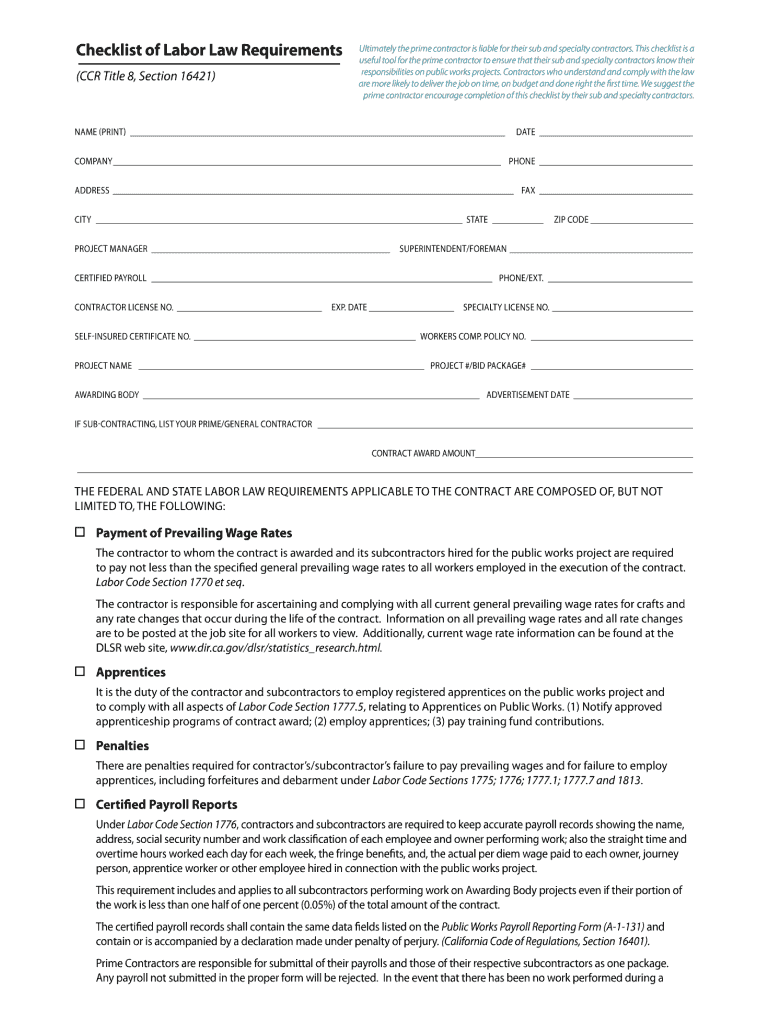
Checklist of Labor Law Requirements Form


What is the checklist of labor law requirements?
The checklist of labor law requirements is a comprehensive document designed to help businesses ensure compliance with various labor laws and regulations. It outlines essential legal obligations that employers must meet to protect the rights of their employees and maintain a lawful workplace. This checklist typically includes items related to wage and hour laws, workplace safety standards, employee rights, and anti-discrimination policies. By utilizing this checklist, employers can systematically review their practices and policies to ensure they align with federal, state, and local labor laws.
How to use the checklist of labor law requirements
Using the checklist of labor law requirements involves several straightforward steps. First, employers should familiarize themselves with the specific labor laws applicable to their industry and location. Next, they can print or digitally access the checklist to review each item systematically. As they go through the checklist, employers should mark off completed items and take notes on areas needing improvement. This process helps identify compliance gaps and develop a plan for addressing them. Regularly updating the checklist is also crucial, as labor laws can change over time.
Key elements of the checklist of labor law requirements
The checklist of labor law requirements typically includes several key elements essential for compliance. These elements may consist of:
- Wage and hour laws, including minimum wage and overtime regulations
- Workplace safety requirements, adhering to OSHA standards
- Employee rights under the Family and Medical Leave Act (FMLA)
- Anti-discrimination policies in line with the Equal Employment Opportunity Commission (EEOC) guidelines
- Posting requirements for labor law notices in the workplace
By ensuring that all these elements are addressed, employers can create a compliant and supportive work environment.
Steps to complete the checklist of labor law requirements
Completing the checklist of labor law requirements involves a systematic approach to ensure thoroughness. Here are the steps to follow:
- Review the checklist to understand all required items.
- Gather necessary documentation, such as employee handbooks, payroll records, and safety protocols.
- Assess current practices against each item on the checklist.
- Identify any gaps or areas needing improvement.
- Develop an action plan to address any compliance issues.
- Implement changes and ensure all employees are informed of updates.
- Regularly review and update the checklist to reflect any changes in labor laws.
Legal use of the checklist of labor law requirements
The legal use of the checklist of labor law requirements is crucial for maintaining compliance and avoiding potential penalties. Employers should ensure that the checklist is tailored to their specific industry and jurisdiction, as labor laws can vary widely. Additionally, it is important to document the process of completing the checklist, including any findings and actions taken to rectify compliance issues. This documentation can serve as evidence of due diligence in the event of an audit or legal inquiry.
State-specific rules for the checklist of labor law requirements
State-specific rules play a significant role in the checklist of labor law requirements. Each state may have unique labor laws that differ from federal regulations. Employers should research and incorporate these state-specific rules into their checklist to ensure comprehensive compliance. This may include additional requirements related to wage laws, employee benefits, and workplace safety standards. Regularly consulting with legal experts or labor law resources can help employers stay informed about any changes in state regulations that may impact their compliance efforts.
Quick guide on how to complete checklist of labor law requirements form
The optimal method to obtain and endorse Checklist Of Labor Law Requirements
On a company-wide level, inadequate workflows related to paper approvals can take up signNow working hours. Signing documents such as Checklist Of Labor Law Requirements is an inherent part of operations across various sectors, which is why the efficiency of the lifecycle of each agreement is crucial to the overall productivity of the organization. With airSlate SignNow, signing your Checklist Of Labor Law Requirements is as straightforward and quick as possible. You will discover on this platform the latest version of nearly any form. Even better, you can sign it instantly without the necessity of downloading external applications on your computer or printing hard copies.
Steps to obtain and endorse your Checklist Of Labor Law Requirements
- Explore our collection by category or use the search bar to find the document you require.
- View the form preview by clicking Learn more to confirm it is the correct one.
- Click Get form to start editing immediately.
- Fill out your form and include any essential information using the toolbar.
- Upon completion, click the Sign tool to endorse your Checklist Of Labor Law Requirements.
- Choose the signature option that is most suitable for you: Draw, Create initials, or upload an image of your handwritten signature.
- Click Done to complete your edits and move on to the document-sharing options if needed.
With airSlate SignNow, you have everything necessary to handle your documentation proficiently. You can discover, fill out, modify, and even share your Checklist Of Labor Law Requirements all in one tab without any difficulty. Enhance your processes by utilizing a single, intelligent eSignature solution.
Create this form in 5 minutes or less
FAQs
-
What is the total number of federal applications, documents, or forms from all the departments of government that US citizens are required by law to fill out?
I am not an American. But it would depend on the person's circumstances. How much do they earn? If you earn little then you don't need to file a tax return. How do they earn it? Self employed or employed?Do they travel? You need a passport.How long do they live? - if they die after birth then it is very little. Do they live in the USA?What entitlements do they have?Do they have dialysis? This is federally funded.Are they on medicaid/medicare?.Are they in jail or been charged with a crime?Then how do you count it? Do you count forms filled in by the parents?Then there is the census the Constitution which held every ten years.
-
How can I fill out Google's intern host matching form to optimize my chances of receiving a match?
I was selected for a summer internship 2016.I tried to be very open while filling the preference form: I choose many products as my favorite products and I said I'm open about the team I want to join.I even was very open in the location and start date to get host matching interviews (I negotiated the start date in the interview until both me and my host were happy.) You could ask your recruiter to review your form (there are very cool and could help you a lot since they have a bigger experience).Do a search on the potential team.Before the interviews, try to find smart question that you are going to ask for the potential host (do a search on the team to find nice and deep questions to impress your host). Prepare well your resume.You are very likely not going to get algorithm/data structure questions like in the first round. It's going to be just some friendly chat if you are lucky. If your potential team is working on something like machine learning, expect that they are going to ask you questions about machine learning, courses related to machine learning you have and relevant experience (projects, internship). Of course you have to study that before the interview. Take as long time as you need if you feel rusty. It takes some time to get ready for the host matching (it's less than the technical interview) but it's worth it of course.
-
How do I fill out the MH CET law option form?
Go through the following link It will help you to decide the option preference based on your choiceList of Good Engineering CollegesList of Good Autonomous/Private University/Deemed engineering college in MaharashtraGovernment, Government-Aided and University Department Engineering Colleges Ranking /Preferences (Core Branches)List of Good engineering college in Pune and nearby areaList of Good engineering college in Mumbai and nearby area as per student choice
-
How do I fill out the form of DU CIC? I couldn't find the link to fill out the form.
Just register on the admission portal and during registration you will get an option for the entrance based course. Just register there. There is no separate form for DU CIC.
Create this form in 5 minutes!
How to create an eSignature for the checklist of labor law requirements form
How to make an electronic signature for your Checklist Of Labor Law Requirements Form online
How to create an electronic signature for the Checklist Of Labor Law Requirements Form in Google Chrome
How to make an electronic signature for putting it on the Checklist Of Labor Law Requirements Form in Gmail
How to make an eSignature for the Checklist Of Labor Law Requirements Form from your smartphone
How to make an eSignature for the Checklist Of Labor Law Requirements Form on iOS devices
How to make an electronic signature for the Checklist Of Labor Law Requirements Form on Android OS
People also ask
-
What is a checklist labor form and how does it benefit my business?
A checklist labor form is a structured document that outlines tasks and requirements for labor-related activities. It helps ensure that all necessary steps are completed efficiently, reducing errors and improving productivity. Utilizing a checklist labor form can streamline your operations and enhance compliance.
-
How can I create a checklist labor form using airSlate SignNow?
Creating a checklist labor form with airSlate SignNow is simple and intuitive. You can start by selecting a template or designing your own from scratch, adding fields for signatures, dates, and necessary checklist items. This allows for quick setup and easy access for all team members.
-
Is there a cost associated with using the checklist labor form feature in airSlate SignNow?
Yes, airSlate SignNow offers competitive pricing plans that include the checklist labor form feature. Depending on the plan you choose, you can take advantage of additional features such as unlimited eSignatures and document storage, ensuring you get the best value for your business needs.
-
What are the key features of the checklist labor form offered by airSlate SignNow?
The checklist labor form from airSlate SignNow includes features like customizable templates, collaborative editing, and real-time tracking of document status. Additionally, users can integrate conditional logic to streamline processes further, making it a versatile tool for various workflows.
-
Can I integrate my checklist labor form with other software tools?
Absolutely! airSlate SignNow supports integration with various software applications, allowing you to connect your checklist labor form with tools like CRM systems, project management applications, and more. This enhances efficiency by centralizing all your documentation processes.
-
How secure is the data in my checklist labor form?
Data security is a top priority at airSlate SignNow. All checklist labor form activities are protected with state-of-the-art encryption and compliance measures to ensure that your documents remain confidential and secure during the signing process.
-
Are there any templates available for checklist labor forms?
Yes, airSlate SignNow provides a variety of customizable templates for checklist labor forms. These templates can save you time and ensure that you don't miss any important elements, allowing you to tailor them according to your specific business needs.
Get more for Checklist Of Labor Law Requirements
- The h beck inc cfginccom form
- Medical record request form sharon regional health system
- Interrai acute care ac assessment form cegaonline uq edu
- Defib1 report your medical condition govuk form
- Surgery center admission form
- Physics 4a equation sheet form
- Calculus ii met ma 124 a1 form
- Ppd tb test form required for entry to colorado college
Find out other Checklist Of Labor Law Requirements
- How To eSign Arizona Lawers PDF
- How To eSign Utah Government Word
- How Can I eSign Connecticut Lawers Presentation
- Help Me With eSign Hawaii Lawers Word
- How Can I eSign Hawaii Lawers Document
- How To eSign Hawaii Lawers PPT
- Help Me With eSign Hawaii Insurance PPT
- Help Me With eSign Idaho Insurance Presentation
- Can I eSign Indiana Insurance Form
- How To eSign Maryland Insurance PPT
- Can I eSign Arkansas Life Sciences PDF
- How Can I eSign Arkansas Life Sciences PDF
- Can I eSign Connecticut Legal Form
- How Do I eSign Connecticut Legal Form
- How Do I eSign Hawaii Life Sciences Word
- Can I eSign Hawaii Life Sciences Word
- How Do I eSign Hawaii Life Sciences Document
- How Do I eSign North Carolina Insurance Document
- How Can I eSign Hawaii Legal Word
- Help Me With eSign Hawaii Legal Document