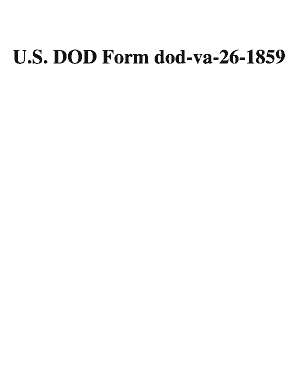
Va Form 26 1859


What is the VA Form 26 1859?
The VA Form 26 1859, also known as the Warranty of Completion of Construction, is a document used in the context of VA home loans. It serves to certify that a property has been completed in accordance with the plans and specifications approved by the Department of Veterans Affairs. This form is essential for veterans seeking to secure a loan backed by the VA, as it ensures that the property meets all necessary requirements for safety and habitability.
How to Use the VA Form 26 1859
Using the VA Form 26 1859 involves several steps. Initially, the form must be filled out by the builder or contractor responsible for the construction. It requires detailed information about the property, including its address, the name of the builder, and a description of the work completed. Once completed, the form must be submitted to the appropriate VA office as part of the loan application process. This ensures that the VA can verify that the construction meets its standards before approving the loan.
Steps to Complete the VA Form 26 1859
To complete the VA Form 26 1859, follow these steps:
- Gather necessary information about the property and construction.
- Fill out the form accurately, ensuring all sections are completed.
- Include any required attachments, such as construction plans or specifications.
- Have the form signed by the builder or contractor.
- Submit the completed form to the appropriate VA office for processing.
Legal Use of the VA Form 26 1859
The VA Form 26 1859 holds legal significance as it is a formal declaration that the construction of the property has been completed satisfactorily. This form must comply with federal regulations governing VA loans, ensuring that all necessary standards are met. Failure to provide a properly completed form may result in delays or denials of loan applications, highlighting its importance in the home loan process.
Key Elements of the VA Form 26 1859
Several key elements must be included in the VA Form 26 1859:
- Property address and description
- Name and contact information of the builder or contractor
- Details of the construction completed
- Signatures of the builder and any required witnesses
- Date of completion
How to Obtain the VA Form 26 1859
The VA Form 26 1859 can be obtained through the official VA website or directly from a local VA office. It is also often provided by lenders who offer VA home loans. Ensure that you are using the most current version of the form to avoid any issues during the submission process.
Quick guide on how to complete va form 26 1859
Effortlessly prepare Va Form 26 1859 on any device
Digital document management has gained traction among businesses and individuals alike. It presents an ideal environmentally friendly substitute for traditional printed and signed documents, allowing you to obtain the correct format and securely store it online. airSlate SignNow provides all the necessary tools to create, modify, and electronically sign your documents swiftly without interruptions. Manage Va Form 26 1859 on any device with airSlate SignNow Android or iOS applications and enhance any document-related task today.
How to modify and electronically sign Va Form 26 1859 with ease
- Obtain Va Form 26 1859 and then click Get Form to begin.
- Utilize the tools we offer to fill out your document.
- Mark important sections of your documents or obscure sensitive data with the tools that airSlate SignNow offers specifically for this purpose.
- Create your signature using the Sign feature, which takes mere seconds and carries the same legal validity as a traditional handwritten signature.
- Review all the details and then click on the Done button to save your modifications.
- Choose how you want to share your form, via email, text message (SMS), or invitation link, or download it to your computer.
Forget about missing or lost files, tedious form searches, or errors that necessitate printing new document copies. airSlate SignNow meets all your document management needs in just a few clicks from any device of your choice. Alter and electronically sign Va Form 26 1859 and ensure exceptional communication at every stage of your form preparation process with airSlate SignNow.
Create this form in 5 minutes or less
Create this form in 5 minutes!
How to create an eSignature for the va form 26 1859
How to create an electronic signature for a PDF online
How to create an electronic signature for a PDF in Google Chrome
How to create an e-signature for signing PDFs in Gmail
How to create an e-signature right from your smartphone
How to create an e-signature for a PDF on iOS
How to create an e-signature for a PDF on Android
People also ask
-
What is the VA Form 26 1859 and its purpose?
The VA Form 26 1859 is a request for a Certificate of Eligibility for VA housing benefits. It is essential for veterans seeking to obtain a guaranteed home loan through the Department of Veterans Affairs. This form streamlines the process of verifying eligibility, ensuring that veterans can access their benefits without hassle.
-
How can airSlate SignNow help with the VA Form 26 1859?
airSlate SignNow provides a user-friendly platform to easily eSign and send the VA Form 26 1859 securely. With its intuitive interface, you can complete and submit the form efficiently, ensuring that all required signatures are gathered electronically. This simplifies the application process, making it more accessible to veterans.
-
Is there a cost associated with using airSlate SignNow for VA Form 26 1859?
Yes, airSlate SignNow offers various pricing plans tailored to your needs, making it a cost-effective solution for managing documents like the VA Form 26 1859. The subscriptions provide flexible options that fit both individual users and businesses. You can choose the plan that best suits your needs without compromising on features.
-
What features does airSlate SignNow offer for signing VA Form 26 1859?
airSlate SignNow offers features such as custom templates, automated workflows, and advanced security measures for signing the VA Form 26 1859. These capabilities ensure that your documents are not only professionally managed but also secure throughout the signing process. Additionally, real-time tracking allows you to monitor the status of your form.
-
Can I integrate airSlate SignNow with other applications when using the VA Form 26 1859?
Absolutely! airSlate SignNow supports integrations with numerous applications, allowing you to streamline your workflow while handling the VA Form 26 1859. Whether you use CRM systems or cloud storage services, these integrations make it easy to manage documents from various platforms efficiently.
-
What are the benefits of using airSlate SignNow for the VA Form 26 1859?
Using airSlate SignNow for the VA Form 26 1859 offers several benefits, including enhanced efficiency and reduced paperwork. The electronic signing capability speeds up approval processes and minimizes delays typically associated with traditional signatures. This ensures that veterans can access their housing benefits faster.
-
Do I need any technical skills to use airSlate SignNow for VA Form 26 1859?
No technical skills are required to use airSlate SignNow for completing and signing the VA Form 26 1859. The platform is designed to be user-friendly, providing intuitive navigation and support resources. Even those with minimal experience can easily manage their documents effortlessly.
Get more for Va Form 26 1859
- Application form for correction in personal details aku eb
- Form 4506 t rev 6 request for transcript of tax return
- Application for an identity protection personal irs pdf form
- Imm 5555 e document checklist student in canada applicant form
- Canadian barrel racing form
- Application for a pennsylvania license to carry firearms form
- 19 printable social security name change form templates
- Declaration for multi day fishing trip fg935 state of form
Find out other Va Form 26 1859
- How To eSignature Alabama Education POA
- How To eSignature California Education Separation Agreement
- eSignature Arizona Education POA Simple
- eSignature Idaho Education Lease Termination Letter Secure
- eSignature Colorado Doctors Business Letter Template Now
- eSignature Iowa Education Last Will And Testament Computer
- How To eSignature Iowa Doctors Business Letter Template
- Help Me With eSignature Indiana Doctors Notice To Quit
- eSignature Ohio Education Purchase Order Template Easy
- eSignature South Dakota Education Confidentiality Agreement Later
- eSignature South Carolina Education Executive Summary Template Easy
- eSignature Michigan Doctors Living Will Simple
- How Do I eSignature Michigan Doctors LLC Operating Agreement
- How To eSignature Vermont Education Residential Lease Agreement
- eSignature Alabama Finance & Tax Accounting Quitclaim Deed Easy
- eSignature West Virginia Education Quitclaim Deed Fast
- eSignature Washington Education Lease Agreement Form Later
- eSignature Missouri Doctors Residential Lease Agreement Fast
- eSignature Wyoming Education Quitclaim Deed Easy
- eSignature Alaska Government Agreement Fast