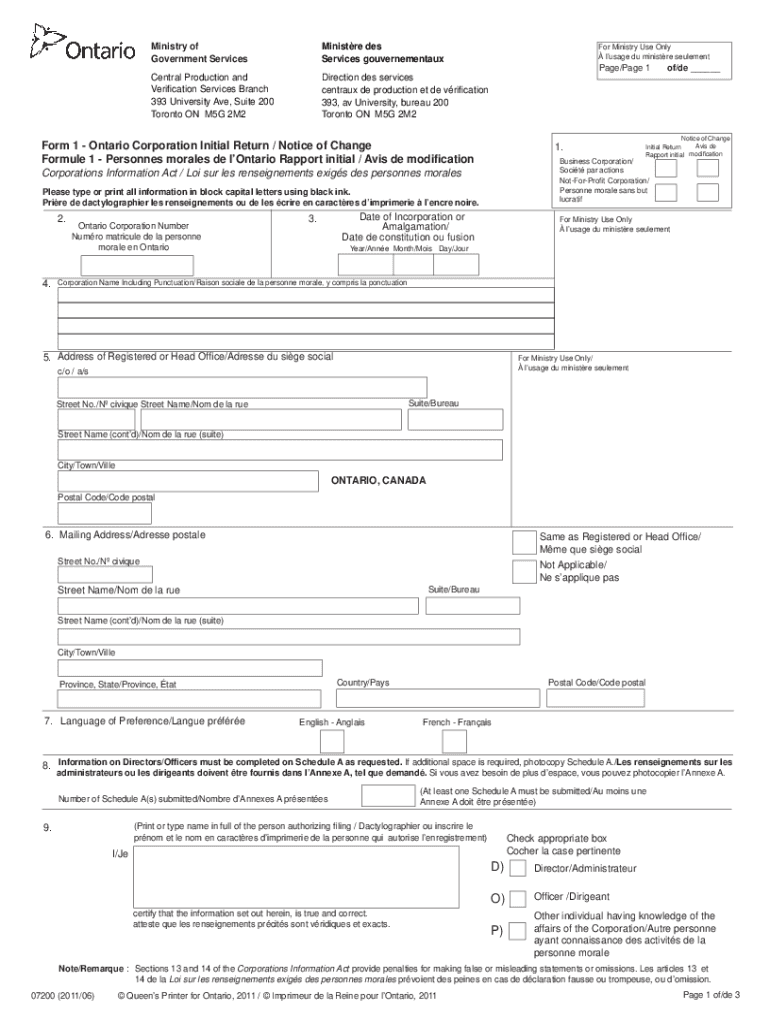
Form 1 Notice of Change


What is the Form 1 Notice of Change
The Form 1 Notice of Change is a crucial document used by corporations in Ontario to report changes in specific details about the corporation. This includes changes to the registered office address, directors, or any other significant alterations that affect the corporation's structure or operations. Filing this form ensures that the corporation remains compliant with legal requirements and maintains accurate records with the appropriate government authorities.
How to Use the Form 1 Notice of Change
To effectively use the Form 1 Notice of Change, a corporation must first determine the specific changes that need to be reported. After identifying these changes, the corporation should accurately complete the form, providing all necessary details. This form can be submitted electronically, which streamlines the process and ensures quicker updates to the corporate records. It is essential to review the completed form for accuracy before submission to prevent any potential issues.
Steps to Complete the Form 1 Notice of Change
Completing the Form 1 Notice of Change involves several key steps:
- Gather all relevant information regarding the changes to be reported.
- Access the official Form 1, available through authorized channels.
- Fill out the form with accurate details, ensuring all required fields are completed.
- Review the form for any errors or omissions.
- Submit the form electronically or via mail, depending on your preference.
Legal Use of the Form 1 Notice of Change
The legal use of the Form 1 Notice of Change is essential for maintaining compliance with corporate regulations in Ontario. Filing this form correctly ensures that the corporation's information is up-to-date in the public registry. This compliance protects the corporation from potential legal issues and penalties associated with inaccurate or outdated information.
Required Documents
When completing the Form 1 Notice of Change, certain documents may be required to support the changes being reported. These may include:
- Proof of the new registered office address, if applicable.
- Documentation related to the appointment or resignation of directors.
- Any other relevant corporate records that substantiate the changes.
Form Submission Methods
The Form 1 Notice of Change can be submitted through various methods, including:
- Online submission via the designated government portal, which is often the fastest option.
- Mailing a physical copy of the completed form to the appropriate government office.
- In-person submission at designated government offices, if required.
Penalties for Non-Compliance
Failure to file the Form 1 Notice of Change in a timely manner can result in penalties for the corporation. These penalties may include fines or legal repercussions, depending on the severity of the non-compliance. It is crucial for corporations to adhere to filing deadlines to avoid these potential issues and ensure smooth operations.
Quick guide on how to complete initial returnnotice of change by an ontario corporation form 1 forms ssb gov on
Prepare Form 1 Notice Of Change easily on any device
Web-based document management has become increasingly favored by businesses and individuals. It offers a great environmentally friendly substitute for conventional printed and signed documents, as you can access the right template and securely save it online. airSlate SignNow provides all the tools necessary to create, edit, and electronically sign your documents swiftly without delays. Manage Form 1 Notice Of Change on any platform using airSlate SignNow's Android or iOS applications and simplify any document-related task today.
How to modify and eSign Form 1 Notice Of Change effortlessly
- Locate Form 1 Notice Of Change and click Get Form to begin.
- Utilize the tools available to fill in your form.
- Emphasize important sections of your documents or obscure sensitive information with tools that airSlate SignNow provides specifically for this purpose.
- Create your electronic signature using the Sign tool, which takes just seconds and holds the same legal validity as a traditional ink signature.
- Review all the details and click the Done button to save your changes.
- Select how you wish to share your form, via email, text message (SMS), invite link, or download it to your computer.
Forget about lost or misfiled documents, tedious form navigation, or errors that necessitate printing new copies. airSlate SignNow fulfills all your document management needs in just a few clicks from your preferred device. Edit and electronically sign Form 1 Notice Of Change and ensure excellent communication at every stage of your form preparation process with airSlate SignNow.
Create this form in 5 minutes or less
Create this form in 5 minutes!
How to create an eSignature for the initial returnnotice of change by an ontario corporation form 1 forms ssb gov on
How to generate an eSignature for the Initial Returnnotice Of Change By An Ontario Corporation Form 1 Forms Ssb Gov On in the online mode
How to make an electronic signature for the Initial Returnnotice Of Change By An Ontario Corporation Form 1 Forms Ssb Gov On in Google Chrome
How to create an eSignature for signing the Initial Returnnotice Of Change By An Ontario Corporation Form 1 Forms Ssb Gov On in Gmail
How to generate an eSignature for the Initial Returnnotice Of Change By An Ontario Corporation Form 1 Forms Ssb Gov On straight from your smart phone
How to generate an electronic signature for the Initial Returnnotice Of Change By An Ontario Corporation Form 1 Forms Ssb Gov On on iOS devices
How to create an electronic signature for the Initial Returnnotice Of Change By An Ontario Corporation Form 1 Forms Ssb Gov On on Android devices
People also ask
-
What is the form 1 Ontario corporation used for?
The form 1 Ontario corporation is the initial application to incorporate a business in Ontario. It provides the necessary information about your corporation, such as its name, purpose, and structure. Completing this form is vital to legally establish your business and gain the benefits of incorporation.
-
How can airSlate SignNow assist with completing the form 1 Ontario corporation?
airSlate SignNow simplifies the process of completing the form 1 Ontario corporation by providing easy-to-use templates and electronic signing features. You can fill out the form online, ensuring accuracy and efficiency. Our platform allows you to eSign and send documents securely, speeding up the incorporation process.
-
Is there a cost associated with filing the form 1 Ontario corporation?
Yes, there is a fee for filing the form 1 Ontario corporation with the Ontario government. The exact cost may vary depending on the method of submission and type of corporation being formed. Using airSlate SignNow may also involve a subscription fee, but it offers a cost-effective solution for managing your document workflows.
-
What features does airSlate SignNow offer for managing form 1 Ontario corporation documents?
airSlate SignNow offers features like document templates, secure eSignatures, and workflow automation for managing form 1 Ontario corporation documents. Users can collaborate in real-time with team members, track document status, and store all corporate paperwork securely. This enhances productivity and ensures compliance.
-
Are there any integrations available with airSlate SignNow for form 1 Ontario corporation?
Yes, airSlate SignNow integrates with various applications to streamline the process of filing the form 1 Ontario corporation. You can connect with platforms like Google Drive and Dropbox to easily access and share your documents. These integrations ensure a seamless experience from creation to submission of your incorporation documents.
-
What are the benefits of using airSlate SignNow for form 1 Ontario corporation?
Using airSlate SignNow for form 1 Ontario corporation offers numerous benefits, including increased efficiency, reduced paperwork, and enhanced security. It allows you to manage your incorporation documents digitally, saving time and resources. Additionally, eSigning speeds up approvals and helps you comply with governmental regulations.
-
How secure is the information submitted with the form 1 Ontario corporation via airSlate SignNow?
The information submitted with the form 1 Ontario corporation via airSlate SignNow is highly secure. Our platform employs bank-level encryption and secure storage protocols to protect your sensitive data. You can trust that your incorporation documents are handled with the utmost security and confidentiality.
Get more for Form 1 Notice Of Change
- Xero authority to disclose information form
- Financial statements summary ird form
- Vodafone business change of ownership form
- Aon travel claim form
- G12 notice of defence justice govt form
- Early pregnancy loss referral alberta health services form
- Skin cancer clinic referral form royal victoria regional
- Management and international business utsc form
Find out other Form 1 Notice Of Change
- Search Electronic signature Word Simple
- Sign PDF for HR Online
- Sign PDF for HR Now
- Sign PDF for HR Later
- Sign PDF for HR Fast
- Sign PDF for HR Simple
- Sign PDF for HR Easy
- Sign Word for HR Computer
- Sign Word for HR Online
- Sign Word for HR Mobile
- Sign Word for HR Later
- Sign Word for HR Now
- Sign Word for HR Secure
- Sign Word for HR Free
- Sign Word for HR Fast
- Sign Word for HR Easy
- Sign Word for HR Simple
- Can I Sign Word for HR
- Sign Document for HR Online
- Sign Document for HR Now