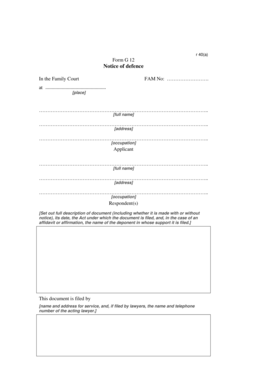
G12 Notice of Defence Justice Govt Form


Understanding the G12 Notice of Defence
The G12 Notice of Defence is a crucial document utilized within the legal system, particularly in New Zealand. This form serves as a formal response to a legal claim, allowing the defendant to assert their position and outline their defence. It is essential for ensuring that the court is aware of the defendant's intentions and arguments regarding the case at hand. The G12 form is structured to provide clarity and organization, making it easier for both the defendant and the court to navigate the legal proceedings.
Steps to Complete the G12 Notice of Defence
Filling out the G12 Notice of Defence requires careful attention to detail. Here are the steps to ensure proper completion:
- Begin by clearly identifying the case number and the parties involved.
- Provide your full name and contact information as the defendant.
- Outline your defence clearly, addressing each claim made against you.
- Include any supporting evidence or documentation that strengthens your case.
- Sign and date the form to validate your submission.
Following these steps will help ensure that your G12 Notice of Defence is comprehensive and legally sound.
Legal Use of the G12 Notice of Defence
The G12 Notice of Defence holds significant legal weight in court proceedings. It is essential to understand that this document must be submitted within specific timelines to be considered valid. Failure to file the G12 form may result in a default judgment against the defendant. The legal framework surrounding this form ensures that both parties have the opportunity to present their cases effectively, promoting fairness in the judicial process.
Key Elements of the G12 Notice of Defence
Several key elements must be included in the G12 Notice of Defence to ensure its effectiveness:
- Case Information: Details about the case, including the court name and case number.
- Defendant Information: Full name and address of the defendant.
- Statement of Defence: A clear and concise explanation of the defence being asserted.
- Evidence: Any documents or materials that support the defence claims.
- Signature: The defendant’s signature to authenticate the form.
Inclusion of these elements is vital for the G12 Notice of Defence to be considered complete and valid in court.
Examples of Using the G12 Notice of Defence
Understanding practical scenarios can help clarify the application of the G12 Notice of Defence. For instance, in a civil lawsuit where a plaintiff alleges breach of contract, the defendant may use the G12 form to outline their reasons for contesting the claim. Another example could be in a personal injury case, where the defendant asserts that the plaintiff was partially at fault. These examples illustrate how the G12 form serves as a critical tool in presenting a structured defence in various legal contexts.
Who Issues the G12 Notice of Defence
The G12 Notice of Defence is typically issued by the defendant in response to a legal claim filed against them. It is important to note that this form must be submitted to the appropriate court where the case is being heard. The issuance of this document signifies the defendant's intention to contest the claims made and engage in the legal process.
Quick guide on how to complete g12 notice of defence justice govt
Effortlessly Prepare G12 Notice Of Defence Justice Govt on Any Device
Digital document management has gained traction among companies and individuals. It offers an ideal environmentally friendly substitute for conventional printed and signed documents, as you can locate the appropriate form and securely save it online. airSlate SignNow equips you with all the necessary tools to generate, alter, and electronically sign your documents swiftly without obstacles. Handle G12 Notice Of Defence Justice Govt on any device using airSlate SignNow's Android or iOS applications and simplify any document-related process today.
The Easiest Way to Modify and eSign G12 Notice Of Defence Justice Govt with Ease
- Obtain G12 Notice Of Defence Justice Govt and click on Get Form to begin.
- Utilize the tools we offer to submit your document.
- Highlight pertinent sections of the documents or obscure sensitive information with tools that airSlate SignNow specifically provides for that purpose.
- Create your signature with the Sign tool, which takes just seconds and carries the same legal validity as a traditional wet ink signature.
- Review all the information and click on the Done button to save your modifications.
- Choose how you wish to send your form, whether by email, SMS, or invitation link, or download it to your computer.
Eliminate concerns about lost or misplaced files, tedious form searching, or mistakes that require printing new copies of documents. airSlate SignNow meets all your document management requirements in just a few clicks from any device you choose. Adjust and eSign G12 Notice Of Defence Justice Govt and ensure outstanding communication at every step of your form preparation process with airSlate SignNow.
Create this form in 5 minutes or less
Create this form in 5 minutes!
People also ask
-
What is an nz document and how can airSlate SignNow assist with it?
An nz document refers to documents that are required for business or legal purposes in New Zealand. airSlate SignNow simplifies the process of sending and electronically signing nz documents, ensuring compliance and security. Our user-friendly platform allows businesses to manage their documentation efficiently while adhering to local regulations.
-
How much does airSlate SignNow cost for nz document handling?
airSlate SignNow offers flexible pricing plans tailored for businesses handling nz documents. Our plans range from affordable options for startups to comprehensive packages for large enterprises. Each plan provides unlimited access to features necessary for effective document management.
-
What features does airSlate SignNow offer for managing nz documents?
airSlate SignNow provides a variety of features for nz documents, including customizable templates, secure eSigning, and automatic document routing. Additionally, the platform integrates with other tools to streamline workflow and enhance productivity. These features simplify the management of nz documents signNowly.
-
Is airSlate SignNow secure for signing nz documents?
Absolutely! airSlate SignNow employs industry-leading security measures to protect your nz documents. Our encryption, secure storage, and compliance with regulatory standards ensure that your documents are safe and confidential. You can sign with confidence knowing your information is protected.
-
Can I integrate airSlate SignNow with other software for nz document management?
Yes, airSlate SignNow seamlessly integrates with various software applications to enhance your nz document management workflows. Integration with popular tools such as Google Drive, Salesforce, and Zapier allows for efficient data transfer and document handling. This capability makes it easy to incorporate our eSigning solution into your existing processes.
-
What benefits do I gain by using airSlate SignNow for nz documents?
Using airSlate SignNow for nz documents offers numerous benefits, including faster turnaround times for signatures and reduced paper usage. It streamlines document workflows, helping businesses save time and resources while ensuring legal compliance. The ease of use and affordability also make it an attractive option for organizations of all sizes.
-
How do I get started with airSlate SignNow for handling nz documents?
Getting started with airSlate SignNow for nz documents is simple! Sign up for a free trial on our website, where you can explore our features and learn how to manage your documents. Our user-friendly interface guides you through creating, sending, and signing nz documents effortlessly.
Get more for G12 Notice Of Defence Justice Govt
- Amendment to prenuptial or premarital agreement alaska form
- Financial statements only in connection with prenuptial premarital agreement alaska form
- Revocation of premarital or prenuptial agreement alaska form
- No fault agreed uncontested divorce package for dissolution of marriage for people with minor children alaska form
- No fault agreed uncontested divorce package for dissolution of marriage for persons with no children with or without property form
- Alaska business form
- Ak agreement form
- Ak corporation 497293736 form
Find out other G12 Notice Of Defence Justice Govt
- eSign Wisconsin High Tech Cease And Desist Letter Fast
- eSign New York Government Emergency Contact Form Online
- eSign North Carolina Government Notice To Quit Now
- eSign Oregon Government Business Plan Template Easy
- How Do I eSign Oklahoma Government Separation Agreement
- How Do I eSign Tennessee Healthcare / Medical Living Will
- eSign West Virginia Healthcare / Medical Forbearance Agreement Online
- eSign Alabama Insurance LLC Operating Agreement Easy
- How Can I eSign Alabama Insurance LLC Operating Agreement
- eSign Virginia Government POA Simple
- eSign Hawaii Lawers Rental Application Fast
- eSign Hawaii Lawers Cease And Desist Letter Later
- How To eSign Hawaii Lawers Cease And Desist Letter
- How Can I eSign Hawaii Lawers Cease And Desist Letter
- eSign Hawaii Lawers Cease And Desist Letter Free
- eSign Maine Lawers Resignation Letter Easy
- eSign Louisiana Lawers Last Will And Testament Mobile
- eSign Louisiana Lawers Limited Power Of Attorney Online
- eSign Delaware Insurance Work Order Later
- eSign Delaware Insurance Credit Memo Mobile