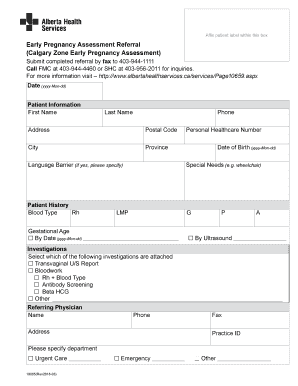
Early Pregnancy Loss Referral Alberta Health Services Form


Understanding the Early Pregnancy Loss Referral
The Early Pregnancy Loss Referral is a crucial document provided by Alberta Health Services designed to assist individuals experiencing early pregnancy loss. This referral facilitates access to appropriate medical care and support services. It ensures that patients receive timely evaluations and necessary interventions, which can be vital for both physical and emotional well-being during a challenging time.
Steps to Complete the Early Pregnancy Loss Referral
Completing the Early Pregnancy Loss Referral involves several key steps to ensure accuracy and compliance. Initially, gather all necessary personal information, including your medical history and details regarding the pregnancy. Next, fill out the referral form accurately, ensuring that all sections are completed. It is important to provide clear and concise information to facilitate the assessment process. Once the form is completed, review it for any errors before submission.
Legal Use of the Early Pregnancy Loss Referral
The Early Pregnancy Loss Referral is legally recognized when completed in accordance with Alberta Health Services guidelines. This document serves as a formal request for medical attention and can be utilized in various healthcare settings. It is essential to ensure that the referral is signed by a qualified healthcare provider to maintain its legal standing. Compliance with local regulations and healthcare policies is also necessary to uphold the validity of the referral.
How to Obtain the Early Pregnancy Loss Referral
Obtaining the Early Pregnancy Loss Referral can be done through a healthcare provider. Typically, a physician or qualified healthcare professional will assess your situation and determine the need for a referral. They will then provide you with the necessary documentation. In some cases, referrals may also be available through hospital clinics or specialized support services that focus on early pregnancy loss.
Key Elements of the Early Pregnancy Loss Referral
The Early Pregnancy Loss Referral includes several key elements that are essential for effective communication between patients and healthcare providers. These elements typically encompass personal identification information, details of the pregnancy, medical history, and specific concerns regarding the loss. Additionally, the referral may outline recommended next steps for care and support, ensuring that patients receive comprehensive assistance tailored to their needs.
Examples of Using the Early Pregnancy Loss Referral
Using the Early Pregnancy Loss Referral can vary based on individual circumstances. For instance, a patient may present the referral at a specialized clinic for further evaluation and support. Alternatively, it may be utilized to access counseling services designed to help individuals cope with the emotional aftermath of early pregnancy loss. Each use case highlights the referral's role in facilitating access to essential healthcare resources and support networks.
Form Submission Methods
The Early Pregnancy Loss Referral can typically be submitted through various methods, depending on the healthcare provider's protocols. Common submission methods include online submission via secure healthcare portals, mailing the completed form to the designated clinic, or delivering it in person during a scheduled appointment. It is important to confirm the preferred submission method with your healthcare provider to ensure timely processing of the referral.
Quick guide on how to complete early pregnancy loss referral alberta health services
Prepare Early Pregnancy Loss Referral Alberta Health Services effortlessly on any device
Digital document management has become increasingly favored by organizations and individuals alike. It offers an excellent eco-friendly substitute for traditional printed and signed documents, allowing you to obtain the correct form and securely store it online. airSlate SignNow equips you with all the necessary tools to create, modify, and eSign your documents swiftly without any delays. Handle Early Pregnancy Loss Referral Alberta Health Services on any device using airSlate SignNow's Android or iOS applications and simplify any document-related workflow today.
The easiest way to modify and eSign Early Pregnancy Loss Referral Alberta Health Services with ease
- Find Early Pregnancy Loss Referral Alberta Health Services and then click Get Form to commence.
- Use the tools we offer to complete your form.
- Emphasize important sections of the documents or obscure sensitive details with tools that airSlate SignNow offers specifically for that purpose.
- Generate your signature using the Sign tool, which takes mere seconds and holds the same legal status as a conventional wet ink signature.
- Review the information and then click the Done button to save your changes.
- Choose how you wish to share your form, whether by email, SMS, invite link, or download it to your computer.
Say goodbye to lost or misplaced files, tedious form searching, or mistakes that necessitate printing new document copies. airSlate SignNow meets your document management needs in just a few clicks from any device you prefer. Modify and eSign Early Pregnancy Loss Referral Alberta Health Services and guarantee seamless communication at every stage of your form preparation process with airSlate SignNow.
Create this form in 5 minutes or less
Create this form in 5 minutes!
People also ask
-
What is early pregnancy assessment?
Early pregnancy assessment refers to the evaluation of a pregnant individual's health and the development of the fetus at the initial stages of pregnancy. It is crucial for ensuring the well-being of both the mother and the baby. AirSlate SignNow streamlines the documentation process required for early pregnancy assessments, making it efficient and straightforward.
-
How can airSlate SignNow support my early pregnancy assessment process?
AirSlate SignNow offers a user-friendly platform that allows healthcare providers to send and eSign documents related to early pregnancy assessments. This helps to maintain accurate records and ensure that both patients and providers can easily access necessary forms and information without delays.
-
What features does airSlate SignNow provide for early pregnancy assessment documentation?
With airSlate SignNow, users can create customizable templates for early pregnancy assessment forms, ensuring that all necessary information is captured efficiently. The platform allows for real-time tracking of document status, reminders for sign-offs, and secure storage of sensitive patient information, all of which enhance the assessment process.
-
Is airSlate SignNow suitable for small healthcare practices conducting early pregnancy assessments?
Absolutely! AirSlate SignNow is a cost-effective solution that scales seamlessly for small healthcare practices. It allows them to manage early pregnancy assessments without the need for expensive infrastructure, enabling healthcare providers to focus on patient care rather than administrative tasks.
-
What are the benefits of using airSlate SignNow for early pregnancy assessment documentation?
Using airSlate SignNow for early pregnancy assessment documentation offers several benefits, such as increased efficiency, improved accuracy, and enhanced patient experience. Providers can streamline their workflows and reduce the time spent on paperwork, allowing them to focus more on patient engagement and care.
-
Can I integrate airSlate SignNow with other tools for managing early pregnancy assessments?
Yes, airSlate SignNow integrates with various healthcare platforms and tools, allowing for a cohesive workflow in managing early pregnancy assessments. This means that you can sync patient records and streamline your operations effectively, ensuring a smooth experience for both healthcare providers and patients.
-
What is the pricing structure for using airSlate SignNow for early pregnancy assessments?
AirSlate SignNow offers flexible pricing plans that cater to different business sizes and needs, including those focused on early pregnancy assessments. You can choose a plan that fits your budget and access essential features to enhance your documentation process, ensuring value without breaking the bank.
Get more for Early Pregnancy Loss Referral Alberta Health Services
- Corporate records maintenance package for existing corporations alaska form
- Ak llc form
- Limited liability company llc operating agreement alaska form
- Ak company form
- Alaska articles organization form
- Alaska professional limited liability company pllc formation package alaska
- Property testate form
- Alaska lien 497293745 form
Find out other Early Pregnancy Loss Referral Alberta Health Services
- How To Integrate Sign in Banking
- How To Use Sign in Banking
- Help Me With Use Sign in Banking
- Can I Use Sign in Banking
- How Do I Install Sign in Banking
- How To Add Sign in Banking
- How Do I Add Sign in Banking
- How Can I Add Sign in Banking
- Can I Add Sign in Banking
- Help Me With Set Up Sign in Government
- How To Integrate eSign in Banking
- How To Use eSign in Banking
- How To Install eSign in Banking
- How To Add eSign in Banking
- How To Set Up eSign in Banking
- How To Save eSign in Banking
- How To Implement eSign in Banking
- How To Set Up eSign in Construction
- How To Integrate eSign in Doctors
- How To Use eSign in Doctors