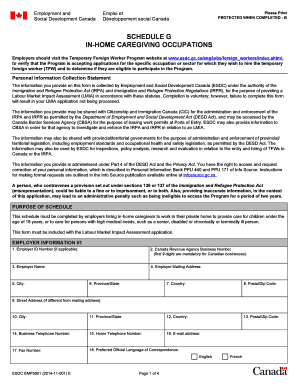
Sample Filled Lmia Application Form


What is the Sample Filled LMIA Application Form
The Sample Filled LMIA Application Form serves as a reference document for employers seeking to hire foreign workers in Canada. LMIA stands for Labour Market Impact Assessment, which is a crucial step in the hiring process. This form outlines the requirements and information needed to demonstrate that hiring a foreign worker will not negatively impact the Canadian labor market. It includes details about the job position, the employer's business, and the reasons for hiring a foreign worker.
Steps to Complete the Sample Filled LMIA Application Form
Completing the Sample Filled LMIA Application Form involves several key steps:
- Gather necessary information about the job position, including job title, duties, and required qualifications.
- Collect details about your business, such as the business number, address, and contact information.
- Provide evidence of recruitment efforts made to find a Canadian citizen or permanent resident for the position.
- Fill out the application form accurately, ensuring all sections are completed as per the guidelines.
- Submit the form along with any required supporting documents to the appropriate government authority.
Legal Use of the Sample Filled LMIA Application Form
The Sample Filled LMIA Application Form is legally binding when submitted to the relevant authorities. It must be filled out truthfully and accurately, as any misinformation can lead to penalties or denial of the application. Employers must adhere to the guidelines set forth by Employment and Social Development Canada (ESDC) to ensure compliance with labor laws.
Key Elements of the Sample Filled LMIA Application Form
Key elements of the Sample Filled LMIA Application Form include:
- Employer Information: Details about the business, including its structure and operations.
- Job Offer Details: Description of the job position, including salary and working conditions.
- Recruitment Efforts: Documentation showing attempts to hire locally, such as job ads and responses.
- Impact on Labor Market: Justification for hiring a foreign worker and the expected impact on the local job market.
How to Obtain the Sample Filled LMIA Application Form
The Sample Filled LMIA Application Form can be obtained from the official website of Employment and Social Development Canada (ESDC). Employers can download the form directly or access it through their online portal. It is essential to use the most current version of the form to ensure compliance with the latest regulations.
Examples of Using the Sample Filled LMIA Application Form
Employers can refer to the Sample Filled LMIA Application Form to understand how to structure their own applications. For instance, a construction company looking to hire a skilled laborer from abroad can use the sample to outline job duties, required skills, and recruitment efforts. This helps in preparing a comprehensive application that meets all legal requirements.
Quick guide on how to complete sample filled lmia application form
Prepare Sample Filled Lmia Application Form with ease on any device
Digital document management has become increasingly popular among businesses and individuals. It offers an excellent environmentally friendly alternative to traditional printed and signed documents, allowing you to access the right form and securely store it online. airSlate SignNow provides you with all the tools necessary to create, modify, and eSign your documents quickly and efficiently. Manage Sample Filled Lmia Application Form on any platform using airSlate SignNow's Android or iOS applications and simplify your document-related tasks today.
The easiest way to edit and eSign Sample Filled Lmia Application Form without hassle
- Obtain Sample Filled Lmia Application Form and then click Get Form to begin.
- Utilize the tools we offer to fill out your form.
- Emphasize relevant portions of the documents or conceal sensitive information with tools that airSlate SignNow specifically offers for that purpose.
- Generate your signature using the Sign feature, which only takes seconds and carries the same legal validity as a conventional wet ink signature.
- Verify the details and then click on the Done button to save your modifications.
- Select your preferred method to send your form, via email, SMS, or invite link, or download it to your computer.
Eliminate concerns about lost or misplaced files, tedious form searching, or errors that require reprinting new document copies. airSlate SignNow meets all your document management needs in just a few clicks from any device you choose. Edit and eSign Sample Filled Lmia Application Form and ensure outstanding communication throughout the entire document preparation process with airSlate SignNow.
Create this form in 5 minutes or less
Create this form in 5 minutes!
How to create an eSignature for the sample filled lmia application form
How to create an electronic signature for a PDF online
How to create an electronic signature for a PDF in Google Chrome
How to create an e-signature for signing PDFs in Gmail
How to create an e-signature right from your smartphone
How to create an e-signature for a PDF on iOS
How to create an e-signature for a PDF on Android
People also ask
-
What is the LMIA full form?
The LMIA full form is Labour Market Impact Assessment. It is a document required by employers in Canada to hire foreign workers, ensuring that no qualified Canadian is available for the position.
-
How can airSlate SignNow help with LMIA documentation?
airSlate SignNow streamlines the documentation process for LMIA applications by allowing users to easily create, send, and eSign necessary forms. This efficient solution reduces the time and effort needed for paperwork, helping businesses focus on their operations.
-
What features does airSlate SignNow offer for document management related to LMIA?
airSlate SignNow offers features such as customizable templates, automated workflows, and real-time tracking. These tools enhance your document management process, making it easier to handle LMIA-related paperwork seamlessly.
-
Is there a cost associated with using airSlate SignNow for LMIA applications?
Yes, there is a cost associated with using airSlate SignNow. However, it offers a cost-effective solution compared to traditional methods, with various pricing plans to accommodate different business needs, ensuring that you can manage your LMIA processes economically.
-
Can airSlate SignNow integrate with other applications for LMIA processing?
Absolutely! airSlate SignNow integrates seamlessly with various applications like Google Workspace, Microsoft Office, and CRM systems. This flexibility simplifies the LMIA processing workflow by allowing you to connect and manage documents across platforms.
-
What are the benefits of eSigning LMIA documents with airSlate SignNow?
eSigning LMIA documents with airSlate SignNow provides benefits like enhanced security, time savings, and legal compliance. With electronic signatures, you can ensure that your LMIA applications are signed quickly and securely, keeping the process moving forward.
-
How does airSlate SignNow ensure the security of LMIA documents?
airSlate SignNow prioritizes security through features like encryption, secure access controls, and audit trails. These measures protect your LMIA documents from unauthorized access, ensuring that sensitive information remains safe.
Get more for Sample Filled Lmia Application Form
Find out other Sample Filled Lmia Application Form
- Electronic signature Texas Police Lease Termination Letter Safe
- How To Electronic signature Texas Police Stock Certificate
- How Can I Electronic signature Wyoming Real Estate Quitclaim Deed
- Electronic signature Virginia Police Quitclaim Deed Secure
- How Can I Electronic signature West Virginia Police Letter Of Intent
- How Do I Electronic signature Washington Police Promissory Note Template
- Electronic signature Wisconsin Police Permission Slip Free
- Electronic signature Minnesota Sports Limited Power Of Attorney Fast
- Electronic signature Alabama Courts Quitclaim Deed Safe
- How To Electronic signature Alabama Courts Stock Certificate
- Can I Electronic signature Arkansas Courts Operating Agreement
- How Do I Electronic signature Georgia Courts Agreement
- Electronic signature Georgia Courts Rental Application Fast
- How Can I Electronic signature Hawaii Courts Purchase Order Template
- How To Electronic signature Indiana Courts Cease And Desist Letter
- How Can I Electronic signature New Jersey Sports Purchase Order Template
- How Can I Electronic signature Louisiana Courts LLC Operating Agreement
- How To Electronic signature Massachusetts Courts Stock Certificate
- Electronic signature Mississippi Courts Promissory Note Template Online
- Electronic signature Montana Courts Promissory Note Template Now