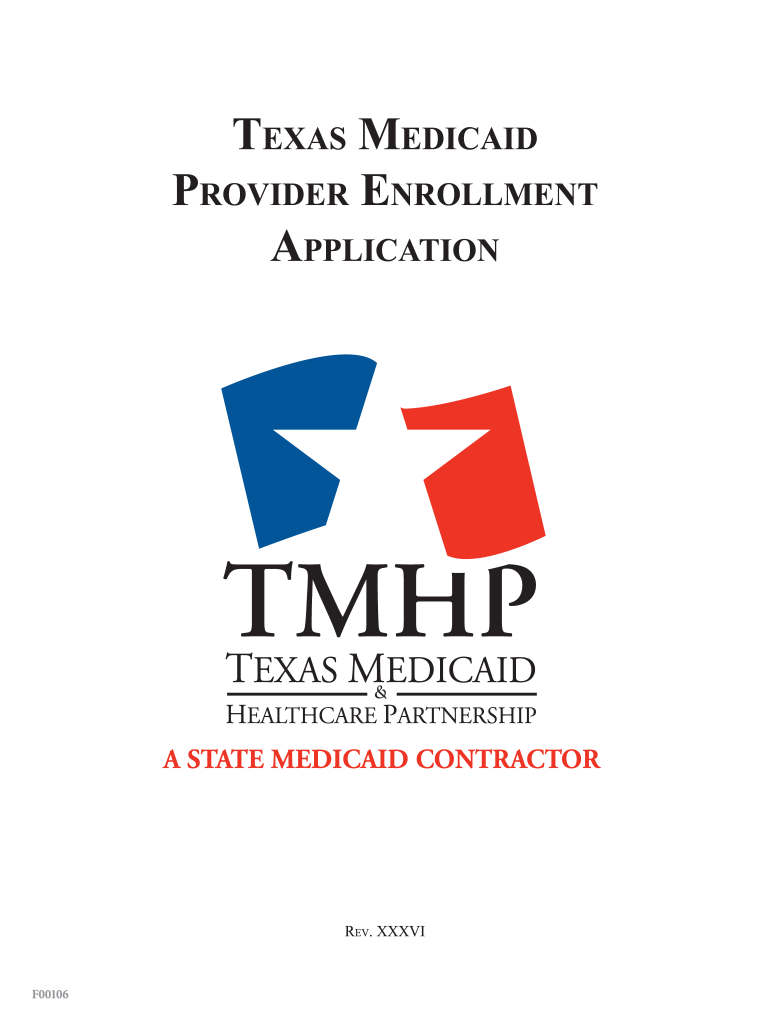
Texas Medicare Provider Form


What is the Texas Medicare Provider
The Texas Medicare Provider is a designation for healthcare providers who participate in the Medicare program, which is a federal health insurance program primarily for individuals aged sixty-five and older, as well as certain younger people with disabilities. Providers must meet specific criteria set by the Centers for Medicare & Medicaid Services (CMS) to be eligible. This includes being a licensed healthcare professional or facility that offers services covered under Medicare, such as hospital care, outpatient services, and home health care.
Steps to complete the Texas Medicare Provider
Completing the enrollment form for the Texas Medicare Provider involves several key steps:
- Gather necessary documentation, including proof of licensure, tax identification number, and any relevant certifications.
- Complete the enrollment application, ensuring all information is accurate and up-to-date.
- Submit the application electronically through the CMS portal or by mail, depending on your preference.
- Monitor the status of your application and respond promptly to any requests for additional information.
- Once approved, familiarize yourself with Medicare billing procedures and compliance requirements.
Required Documents
To successfully complete the Texas Medicare Provider enrollment form, several documents are typically required:
- Proof of professional licensure or certification.
- Tax identification number (TIN) or Social Security number.
- National Provider Identifier (NPI) number.
- Banking information for direct deposit of payments.
- Any additional documentation specific to your practice or specialty.
Eligibility Criteria
Eligibility to become a Texas Medicare Provider is determined by several factors:
- Providers must hold a valid and active license in Texas.
- Providers must not have any disqualifying legal or ethical issues that would prevent participation in Medicare.
- Providers must demonstrate the ability to meet Medicare's quality standards and compliance regulations.
Legal use of the Texas Medicare Provider
Understanding the legal use of the Texas Medicare Provider is crucial for compliance. Providers must adhere to federal regulations established by CMS, including proper billing practices and maintaining patient confidentiality. Non-compliance can result in penalties, including fines or loss of Medicare privileges. It is essential for providers to stay informed about changes in legislation and guidelines that may affect their practice.
Form Submission Methods (Online / Mail / In-Person)
The Texas Medicare Provider enrollment form can be submitted through various methods:
- Online: Providers can complete and submit the enrollment form through the CMS online portal, which offers a streamlined process.
- Mail: Providers may also print the completed form and send it via postal service to the designated Medicare administrative contractor.
- In-Person: Some providers may choose to deliver their application in person at local Medicare offices, though this method is less common.
Quick guide on how to complete provider texas state form
Utilize the simpler approach to manage your Texas Medicare Provider
The traditional methods of finalizing and authorizing documentation consume an excessive amount of time compared to modern document management systems. Previously, you would search for suitable social forms, print them, fill in all the details, and dispatch them via postal mail. Now, you can obtain, complete, and sign your Texas Medicare Provider in a single browser tab with airSlate SignNow. Preparing your Texas Medicare Provider has never been easier.
Steps to finalize your Texas Medicare Provider with airSlate SignNow
- Access the relevant category page and find your state-specific Texas Medicare Provider. Alternatively, utilize the search box.
- Verify the version of the form is accurate by previewing it.
- Click Get form and enter editing mode.
- Fill in your document with the required information using the editing tools.
- Review the added information and click the Sign tool to endorse your form.
- Select the most convenient way to create your signature: generate it, draw your signature, or upload an image of it.
- Click DONE to apply changes.
- Download the document to your device or proceed to Sharing settings to send it digitally.
Efficient online solutions such as airSlate SignNow make filling out and submitting your forms straightforward. Give it a try to discover how streamlined document management and approval processes are meant to be. You will save a signNow amount of time.
Create this form in 5 minutes or less
FAQs
-
Can I own a gun if I have a very old felony? Over ten years?
Federally, no. In at least one state, yes, provided you don’t get it from a Federally-licensed dealer, and you keep it in your home at all times.Texas state law criminalizes “felons in possession”, but only if they possess the weapon within 10 years of the full completion of their sentence including probation/parole, and/or if the weapon is possessed outside the home. So theoretically a felon 10 years past his sentence, including parole, can own a gun and keep it in his home for his own defense.Under Federal law, however, a person in possession of a firearm who has been convicted of any crime punishable by more than a year in jail is committing a Federal crime worth ten in the pen, no matter how long ago the conviction was. The Feds usually have better things to do than bust ex-felons, much to the frustration of local police in many cases, but if you draw attention to yourself or commit any other crime the Feds are more willing to prosecute, the gun possession is an additional 10-year gimme.If the felony is that old and you’ve stayed out of trouble and built a respectable life since getting out, you can avoid Federal problems by petitioning the court for a restoration of civil rights. Basically the court says that you’ve demonstrated yourself sufficiently rehabilitated that you should no longer have the limitations on your rights that come with being an ex-con. That’s typically something you have to show you have earned; most judges won’t just sign that kind of order as a matter of course, and it’s largely their discretion to do so at all.Also understand that the felony and the expungement or restoration order don’t just automatically cancel out in the NICS system used for background checks. The fact you have a felony record will red-flag any 4473 form submitted by an FFL in your name. Theoretically, the idea is that the person processing the application on the NICS side looks through the full record and will find the restoration order and determine it quashes the felony conviction, but if they miss it you will be denied, and there’s a lengthy, time-consuming and expensive process to make sure your NICS records are being properly interpreted (and there’s no penalty to the FBI that runs NICS even if you prove you were falsely denied; you get a “sorry, we’ll try to do better next time” and they really won’t).One option to avoid these headaches, after you’e gotten your conviction taken care of, is to apply for a carry license in one of the 25 states where that license is an acceptable substitute for NICS checks. You go through a comprehensive background check one time (where you usually get the chance to clue the agency into the existence of the restoration order), you take the class, get fingerprinted, maybe pass a practical qualification (you’ll have to rent or borrow a suitable firearm), then once you have the permit, you still have to fill out the 4473 but the FFL doesn’t have to send it to NICS; they write your license number on the form as the proof of background check, you pay them and you have a gun.
-
How to decide my bank name city and state if filling out a form, if the bank is a national bank?
Somewhere on that form should be a blank for routing number and account number. Those are available from your check and/or your bank statements. If you can't find them, call the bank and ask or go by their office for help with the form. As long as those numbers are entered correctly, any error you make in spelling, location or naming should not influence the eventual deposit into your proper account.
-
Elizabeth Warren filled out a form for the State Bar of Texas claiming Indian heritage. What's your view on this?
My view on this is that this is very common.She had lore of Native blood, and spun it into a self-fabricated identity. She went from self-conceptualizing as part-Native American, to being ostensibly Native American when it suited her notion of identity or when she had to box-check forms.Do you all have any idea how common this is??Ask people that work at school or college admissions or in the Child Welfare spheres.People with no real affiliation, and usually no actual ancestry for that matter, will frequently mark these Native American boxes under race or self-identify as such on various forms.And in some cases, it causes real bureaucratic headaches! You basically have to waste time verifying if this is legitimate Native status or ancestry or if it is “lore”-based rubbish.In the Child Welfare system, state workers and Cherokee Nation employees get bombarded with forms that have to be verified (as to tribal status). Simply because someone under race marked the child as “Native American/Cherokee.”I’ll show you a random thing I just came across today. Here’s a random White dude - in this case a moderately well-known rapper - that is talking about being “Cherokee.”Skip to 1:33.Notice how he talks about this status because there is no cache in being White?“It gave me something more than just ‘Whiteboy.’”That’s very common! In other interviews he says he is half Cherokee, or his dad is Cherokee. But, it’s all about an internalized identity based on lore. He said “Cherokee-Blackfoot” and that is an automatic red flag for bogus lore. No tribal affiliation or verified lineages are at play here.Or, why did Jimi Hendrix say his grandmother was a Cherokee? She wasn’t.Why did Burt Reynolds claim his dad was “half Cherokee?” He wasn’t.See: Sam Morningstar's answer to Did Burt Reynolds want to make a picture about Native Americans comparable to Dances with Wolves but Hollywood wouldn’t fund it?Or, why is there a new documentary of Native Americans in music and they’ve got Link Wray as one of the primary figures being profiled?RUMBLE: The Indians Who Rocked the WorldNotice, even the name of the documentary is taken from a Link Wray song, Rumble.But, did anyone even bother to ask if this dude was actually Native? I mean, he said he was Shawnee. Did he ever say who his Shawnee family was? Well, no. Because, he wasn’t Native. He has no Shawnee ancestors at all.That’s just the modern era we live in, and this lore of Native blood and self-constructed identity is ubiquitous.Long way of saying, Elizabeth Warren is pretty much a standard reflection of this phenomenon. She’s simply putting it out there in the public eye.
-
For taxes, does one have to fill out a federal IRS form and a state IRS form?
No, taxes are handled separately between state and federal governments in the United States.The IRS (Internal Revenue Service) is a federal, not state agency.You will be required to fill out the the necessary tax documentation for your federal income annually and submit them to the IRS by April 15th of that year. You can receive extensions for this; but you have to apply for those extensions.As far as state taxes go, 41 states require you to fill out an income tax return annually. They can either mail you those forms or they be downloaded from online. They are also available for free at various locations around the state.Nine states have no tax on personal income, so there is no need to fill out a state tax return unless you are a business owner.Reference:www.irs.gov
-
Do you have to fill out a separate form to avail state quota in NEET?
No..you dont have to fill form..But you have to register yourself in directorate of medical education/DME of your state for state quota counselling process..DME Will issue notice regarding process, date, of 1st round of counsellingCounselling schedule have info regarding date for registration , process of counselling etc.You will have to pay some amount of fee at the time of registration as registration fee..As soon as neet result is out..check for notification regarding counselling on DmE site..Hope this helpBest wishes dear.
-
Do I need to fill out the state admission form to participate in state counselling in the NEET UG 2018?
There is two way to participate in state counseling》Fill the state quota counseling admission form(for 15% quota) and give the preference to your own state with this if your marks are higher and if you are eligible to get admission in your state then you will get the college.》Fill out the form for state counseling like karnataka state counseling has started and Rajasthan counseling will start from 18th june.In 2nd way you will fill the form for 85% state quota and has higher chances to get college in your own state.NOTE= YOU WILL GET COLLEGE IN OTHER STATE (IN 15% QUOTA) WHEN YOU WILL CROSS THE PARTICULAR CUT OFF OF THE NEET AND THAT STATE.BEST OF LUCK.PLEASE DO FOLLOW ME ON QUORA.
Create this form in 5 minutes!
How to create an eSignature for the provider texas state form
How to create an electronic signature for your Provider Texas State Form in the online mode
How to create an eSignature for the Provider Texas State Form in Chrome
How to make an eSignature for signing the Provider Texas State Form in Gmail
How to make an eSignature for the Provider Texas State Form straight from your smartphone
How to create an electronic signature for the Provider Texas State Form on iOS devices
How to create an eSignature for the Provider Texas State Form on Android OS
People also ask
-
What is an enrollment form in airSlate SignNow?
An enrollment form in airSlate SignNow is a digital document that allows businesses to collect necessary information from clients or employees efficiently. It streamlines the process of signing up or registering for services, making it simple and user-friendly.
-
How can I create an enrollment form using airSlate SignNow?
Creating an enrollment form with airSlate SignNow is straightforward. You can easily design your form using our drag-and-drop interface, add fields for necessary information, and customize it to meet your specific needs. Once completed, you can share it with recipients for signing.
-
Is airSlate SignNow affordable for small businesses looking to utilize an enrollment form?
Yes, airSlate SignNow offers a cost-effective solution for small businesses. Our pricing plans are designed to fit various budgets, ensuring that even small companies can create and manage their enrollment forms without breaking the bank.
-
What features does airSlate SignNow offer for managing enrollment forms?
airSlate SignNow provides a range of features for managing enrollment forms, including customizable templates, automated workflows, real-time tracking, and secure e-signatures. These tools enhance efficiency and ensure that your enrollment processes are seamless and secure.
-
Can I integrate airSlate SignNow with other software for my enrollment forms?
Absolutely! airSlate SignNow allows for easy integration with various software platforms, including CRM systems, payment gateways, and document management tools. This helps streamline your workflow and allows your enrollment forms to work seamlessly within your existing systems.
-
What are the benefits of using airSlate SignNow for enrollment forms?
Using airSlate SignNow for your enrollment forms offers numerous benefits, such as reduced paperwork, faster processing times, and improved data accuracy. Additionally, you can enhance customer satisfaction by providing a quick and straightforward enrollment experience.
-
How does airSlate SignNow ensure the security of my enrollment forms?
airSlate SignNow prioritizes security, employing advanced encryption and authentication measures to protect your enrollment forms and sensitive data. We comply with industry standards to ensure that your documents are secure from unauthorized access.
Get more for Texas Medicare Provider
- Application for certificate of title for a motor vehicle pdffiller form
- California department of tax and fee administration train form
- Govform8932 for the latest information
- City of yonkers certificate of nonresidence and form
- Box 7228 form
- Court visitor name form
- Final judgment of dissolution of marriage with property but no dependent or minor children uncontested this cause came before form
- Answering a complaint in probate ampamp family court masslegalhelp form
Find out other Texas Medicare Provider
- eSign Montana High Tech Lease Agreement Online
- eSign Mississippi Government LLC Operating Agreement Easy
- eSign Ohio High Tech Letter Of Intent Later
- eSign North Dakota High Tech Quitclaim Deed Secure
- eSign Nebraska Healthcare / Medical LLC Operating Agreement Simple
- eSign Nebraska Healthcare / Medical Limited Power Of Attorney Mobile
- eSign Rhode Island High Tech Promissory Note Template Simple
- How Do I eSign South Carolina High Tech Work Order
- eSign Texas High Tech Moving Checklist Myself
- eSign Texas High Tech Moving Checklist Secure
- Help Me With eSign New Hampshire Government Job Offer
- eSign Utah High Tech Warranty Deed Simple
- eSign Wisconsin High Tech Cease And Desist Letter Fast
- eSign New York Government Emergency Contact Form Online
- eSign North Carolina Government Notice To Quit Now
- eSign Oregon Government Business Plan Template Easy
- How Do I eSign Oklahoma Government Separation Agreement
- How Do I eSign Tennessee Healthcare / Medical Living Will
- eSign West Virginia Healthcare / Medical Forbearance Agreement Online
- eSign Alabama Insurance LLC Operating Agreement Easy