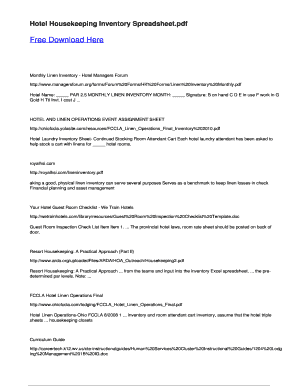
Housekeeping Linen Inventory Sheet Excel Form


What is the Housekeeping Linen Inventory Sheet Excel
The housekeeping linen inventory sheet Excel is a specialized document designed to track and manage linen supplies in hospitality settings, such as hotels and resorts. This sheet allows staff to monitor the quantity, condition, and usage of linens, ensuring that inventory levels are maintained efficiently. It typically includes categories for different types of linens, such as sheets, towels, and tablecloths, along with columns for tracking the quantity on hand, items used, and any necessary notes regarding condition or replacement needs.
How to use the Housekeeping Linen Inventory Sheet Excel
Using the housekeeping linen inventory sheet Excel involves several straightforward steps. First, download the template and open it in Microsoft Excel or a compatible program. Begin by entering the initial inventory counts for each type of linen. As linens are used or replaced, update the sheet to reflect current quantities. Regularly review the inventory to identify items that need restocking or maintenance. This proactive approach helps maintain operational efficiency and ensures that the establishment is always prepared to meet guest needs.
Steps to complete the Housekeeping Linen Inventory Sheet Excel
Completing the housekeeping linen inventory sheet Excel requires a systematic approach. Follow these steps:
- Open the Excel template and familiarize yourself with its layout.
- Input the current inventory counts for each linen type in the designated columns.
- Record any linens that are damaged or need replacement in the notes section.
- Update the sheet regularly, ideally after each shift or weekly, to reflect usage.
- Review the data to analyze trends in linen usage and identify any patterns that may require adjustments in ordering or maintenance.
Key elements of the Housekeeping Linen Inventory Sheet Excel
Essential elements of the housekeeping linen inventory sheet Excel include:
- Item Description: A clear label for each type of linen.
- Quantity on Hand: The current count of each linen type.
- Usage Tracking: A column to note how many linens are used during a specific period.
- Condition Notes: An area to indicate any linens that are damaged or require replacement.
- Reorder Level: A threshold that indicates when new linens should be ordered to avoid shortages.
Legal use of the Housekeeping Linen Inventory Sheet Excel
The housekeeping linen inventory sheet Excel can serve as a legal document in certain contexts, particularly in disputes regarding inventory management or operational compliance. To ensure its legal standing, it is important to maintain accurate records and updates. This includes documenting any discrepancies or issues that arise and retaining copies of the inventory sheets for reference. Compliance with industry standards and regulations further enhances the document's legitimacy.
Examples of using the Housekeeping Linen Inventory Sheet Excel
Practical examples of using the housekeeping linen inventory sheet Excel include:
- A hotel tracking the number of towels and sheets used daily to ensure adequate supply for guests.
- A resort identifying which linens are frequently damaged and need more robust materials.
- A bed and breakfast using the sheet to manage seasonal linen inventory changes based on guest volume.
Quick guide on how to complete housekeeping linen inventory sheet excel
Effortlessly Prepare Housekeeping Linen Inventory Sheet Excel on Any Device
Managing documents online has gained signNow traction among businesses and individuals. It offers an ideal eco-friendly substitute for conventional printed and signed forms, allowing you to access the right template and securely store it online. airSlate SignNow equips you with all the necessary tools to create, modify, and electronically sign your documents quickly and without complications. Handle Housekeeping Linen Inventory Sheet Excel on any platform with airSlate SignNow's Android or iOS applications and enhance any document-centric workflow today.
The Easiest Method to Modify and eSign Housekeeping Linen Inventory Sheet Excel Without Any Hassle
- Obtain Housekeeping Linen Inventory Sheet Excel and click on Get Form to begin.
- Utilize the tools we provide to submit your document.
- Emphasize important sections of the documents or redact sensitive information with tools specifically designed for that purpose by airSlate SignNow.
- Create your eSignature using the Sign feature, which takes only seconds and carries the same legal validity as a traditional wet ink signature.
- Review all the details and click on the Done button to save your modifications.
- Choose your preferred method to send your form, whether by email, text message (SMS), invitation link, or downloading it to your computer.
Say goodbye to lost or misplaced papers, tedious form searches, or errors that necessitate printing new copies. airSlate SignNow addresses your document management needs in just a few clicks from any device you prefer. Edit and eSign Housekeeping Linen Inventory Sheet Excel to ensure outstanding communication at every step of your form preparation process with airSlate SignNow.
Create this form in 5 minutes or less
Create this form in 5 minutes!
How to create an eSignature for the housekeeping linen inventory sheet excel
How to create an electronic signature for a PDF online
How to create an electronic signature for a PDF in Google Chrome
How to create an e-signature for signing PDFs in Gmail
How to create an e-signature right from your smartphone
How to create an e-signature for a PDF on iOS
How to create an e-signature for a PDF on Android
People also ask
-
What is a housekeeping linen inventory sheet excel?
A housekeeping linen inventory sheet excel is a digital tool designed to track and manage the inventory of linens used in hotels, hospitals, and other facilities. This sheet allows you to easily monitor the quantity, condition, and usage of your linens, ensuring you can manage your resources efficiently.
-
How can I benefit from using an excel-based inventory sheet for housekeeping linens?
Utilizing a housekeeping linen inventory sheet excel can greatly streamline your linen management process. It helps you maintain accurate records, reduces the chances of over or under-stocking, and enhances overall operational efficiency. Additionally, it simplifies reporting and analysis of linen consumption.
-
Is there a cost associated with using a housekeeping linen inventory sheet excel?
The cost of a housekeeping linen inventory sheet excel can vary based on the features and complexity of the template you choose. Many providers, including airSlate SignNow, offer free or affordable options that cater to various business needs, making it a cost-effective solution for managing your linen inventory.
-
Can I customize the housekeeping linen inventory sheet excel to fit my specific needs?
Yes, you can easily customize a housekeeping linen inventory sheet excel to meet your unique requirements. You can add or remove columns, modify categories, and adjust formulas as needed to create a tailored solution that optimally serves your linen management needs.
-
Does the housekeeping linen inventory sheet excel support integration with other software?
Many housekeeping linen inventory sheet excel templates allow for integration with other software solutions. This can include property management systems or e-signature tools like airSlate SignNow, enabling you to streamline workflows and improve data accuracy across platforms.
-
What features should I look for in a housekeeping linen inventory sheet excel?
When selecting a housekeeping linen inventory sheet excel, look for features such as easy data entry, automated calculations, the ability to add images of linens, and reporting capabilities. These features will enhance your ability to manage linens effectively and keep your operations running smoothly.
-
How often should I update my housekeeping linen inventory sheet excel?
It is important to update your housekeeping linen inventory sheet excel regularly to maintain accurate records. Best practices suggest updating it after each linen usage or delivery, and conducting a full review on a weekly or monthly basis to ensure optimal stock levels.
Get more for Housekeeping Linen Inventory Sheet Excel
- As pdf autochthonous form
- International registration plan schedule a amp c irp 6 form
- Aarp will forms
- Avis daugmentation de loyer et de modification dune autre form
- Domestic violence restraining order no custody applicant packet form
- Supcv 1097 form
- Request for third party use of court facilities form
- Fax 559 675 7618 form
Find out other Housekeeping Linen Inventory Sheet Excel
- Sign Illinois Business Operations Affidavit Of Heirship Later
- How Do I Sign Kansas Business Operations LLC Operating Agreement
- Sign Kansas Business Operations Emergency Contact Form Easy
- How To Sign Montana Business Operations Warranty Deed
- Sign Nevada Business Operations Emergency Contact Form Simple
- Sign New Hampshire Business Operations Month To Month Lease Later
- Can I Sign New York Business Operations Promissory Note Template
- Sign Oklahoma Business Operations Contract Safe
- Sign Oregon Business Operations LLC Operating Agreement Now
- Sign Utah Business Operations LLC Operating Agreement Computer
- Sign West Virginia Business Operations Rental Lease Agreement Now
- How To Sign Colorado Car Dealer Arbitration Agreement
- Sign Florida Car Dealer Resignation Letter Now
- Sign Georgia Car Dealer Cease And Desist Letter Fast
- Sign Georgia Car Dealer Purchase Order Template Mobile
- Sign Delaware Car Dealer Limited Power Of Attorney Fast
- How To Sign Georgia Car Dealer Lease Agreement Form
- How To Sign Iowa Car Dealer Resignation Letter
- Sign Iowa Car Dealer Contract Safe
- Sign Iowa Car Dealer Limited Power Of Attorney Computer