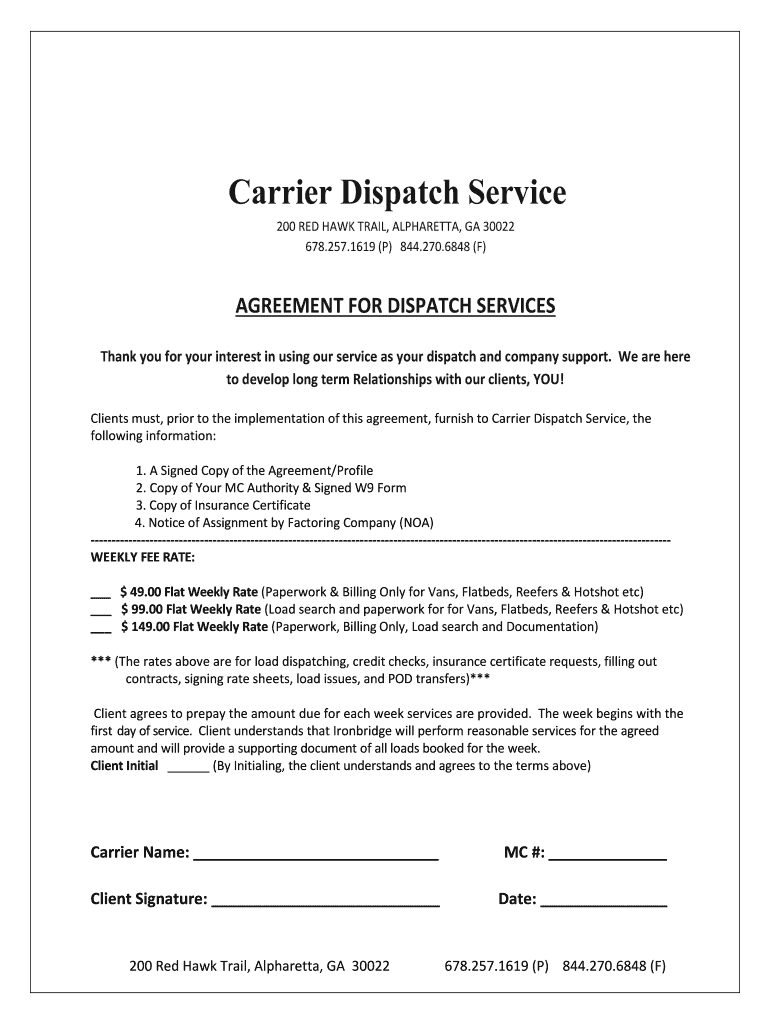
Dispatcher Contract Template Form


What is the Dispatcher Contract Template
The dispatcher contract template is a legal document that outlines the terms and conditions between a freight dispatcher and a carrier. This template serves as a formal agreement that specifies the responsibilities of each party, payment terms, and other essential details necessary for the successful operation of freight transportation. It is crucial for ensuring that both parties understand their obligations and rights, thereby minimizing disputes and misunderstandings.
How to Use the Dispatcher Contract Template
Utilizing the dispatcher contract template involves several straightforward steps. First, download the template from a reliable source. Next, fill in the required information, including the names of both parties, contact details, and specific terms related to services offered. It is important to review the completed document for accuracy and completeness. Once finalized, both parties should sign the document, either physically or electronically, to make it legally binding.
Key Elements of the Dispatcher Contract Template
A well-structured dispatcher contract template typically includes several key elements that are essential for clarity and legal compliance. These elements include:
- Parties Involved: Names and addresses of the dispatcher and the carrier.
- Scope of Services: Detailed description of the services provided by the dispatcher.
- Payment Terms: Information on fees, payment methods, and timelines.
- Duration of Agreement: Start and end dates of the contract.
- Termination Clause: Conditions under which either party can terminate the agreement.
- Liability and Indemnification: Provisions regarding liability and protection against claims.
Steps to Complete the Dispatcher Contract Template
Completing the dispatcher contract template involves a systematic approach to ensure all necessary information is accurately captured. Follow these steps:
- Download the dispatcher contract template from a trusted source.
- Fill in the names and contact information of both the dispatcher and the carrier.
- Clearly outline the services to be provided, including any specific requirements.
- Specify payment terms, including rates, payment methods, and due dates.
- Include the duration of the contract and any conditions for renewal or termination.
- Review the completed document for accuracy and completeness.
- Have both parties sign the document to finalize the agreement.
Legal Use of the Dispatcher Contract Template
The dispatcher contract template is legally valid when it meets specific requirements under U.S. law. To ensure legal compliance, both parties must agree to the terms outlined and provide their signatures. Additionally, the contract should adhere to relevant state and federal regulations governing freight transportation and contracts. Utilizing a reliable electronic signature platform can enhance the legal standing of the document by providing a digital certificate and maintaining compliance with eSignature laws such as ESIGN and UETA.
State-Specific Rules for the Dispatcher Contract Template
It is important to note that state-specific regulations may affect the dispatcher contract template. Each state may have unique requirements regarding contract formation, enforceability, and specific clauses that must be included. Therefore, it is advisable to consult with legal counsel or research state laws to ensure that the contract complies with local regulations. This diligence helps protect both parties and ensures the contract's validity in the event of a dispute.
Quick guide on how to complete dispatcher contract template
Complete Dispatcher Contract Template effortlessly on any device
Online document management has gained traction with enterprises and individuals. It serves as a seamless eco-friendly alternative to traditional printed and signed documents, allowing you to locate the right form and securely save it online. airSlate SignNow equips you with all the tools necessary to generate, alter, and eSign your documents promptly without any hold-ups. Manage Dispatcher Contract Template on any device with the airSlate SignNow Android or iOS applications and streamline any document-related process today.
How to modify and eSign Dispatcher Contract Template with ease
- Locate Dispatcher Contract Template and click Get Form to begin.
- Utilize the tools we provide to complete your document.
- Highlight important sections of your documents or obscure sensitive information using the tools that airSlate SignNow has specifically designed for that purpose.
- Create your signature with the Sign tool, which takes mere seconds and carries the same legal validity as a standard handwritten signature.
- Review the details and click the Done button to save your changes.
- Choose your preferred method of sending your form, either by email, text message (SMS), invite link, or download it to your computer.
Eliminate concerns over lost or misplaced files, tedious document searches, or errors that necessitate printing new copies. airSlate SignNow meets your document management needs with just a few clicks from any device you prefer. Modify and eSign Dispatcher Contract Template to ensure smooth communication at any stage of the document preparation process with airSlate SignNow.
Create this form in 5 minutes or less
Create this form in 5 minutes!
How to create an eSignature for the dispatcher contract template
How to create an electronic signature for a PDF online
How to create an electronic signature for a PDF in Google Chrome
How to create an e-signature for signing PDFs in Gmail
How to create an e-signature right from your smartphone
How to create an e-signature for a PDF on iOS
How to create an e-signature for a PDF on Android
People also ask
-
What is a dispatcher contract template?
A dispatcher contract template is a pre-formatted document designed for freight dispatchers to outline the terms and conditions of their services. It includes key components like payment terms, responsibilities, and duration of the contract, making it easier to formalize agreements.
-
How can I customize a dispatcher contract template?
Customizing a dispatcher contract template is simple with airSlate SignNow. You can edit the text, add your business logo, and include specific details unique to your operations. This ensures that your contract meets your specific needs while maintaining a professional appearance.
-
What are the main benefits of using a dispatcher contract template?
Using a dispatcher contract template saves time and reduces legal risks by providing a solid foundation for your agreements. It ensures clarity in your dealings and helps build trust with clients. This allows you to focus more on your dispatching duties rather than the paperwork.
-
Are there any costs associated with using the dispatcher contract template?
airSlate SignNow offers competitive pricing plans that include access to various templates, including a dispatcher contract template. Depending on your subscription, you can enjoy additional features like electronic signatures and document management at a reasonable cost.
-
Can I integrate the dispatcher contract template with other tools?
Yes, airSlate SignNow allows seamless integration with a variety of business tools such as CRMs and communication platforms. This ensures that you can manage your dispatcher contracts alongside other operational processes, enhancing efficiency and collaboration.
-
What features does the dispatcher contract template include?
The dispatcher contract template includes essential features such as editable fields, digital signature options, and compliance with legal standards. These features streamline the process of creating agreements and ensure that your contracts are not only professional but also legally sound.
-
How does electronic signing work with a dispatcher contract template?
With airSlate SignNow, you can easily add eSignatures to your dispatcher contract template, allowing all parties to sign documents electronically. This process is secure and legally binding, signNowly speeding up the agreement process and eliminating the need for physical paperwork.
Get more for Dispatcher Contract Template
- Camhs referral 45330455 form
- Centlec application form
- Business license bapplicationb 000 merced county department of bb caed merced ca form
- Dubai visa application form
- Ces academic request form
- Locating the epicenter of an earthquake worksheet answer key 77155232 form
- Car repair vehicle repair auto repair contract template form
- Car restoration contract template form
Find out other Dispatcher Contract Template
- Electronic signature Montana Doctors Last Will And Testament Safe
- Electronic signature New York Doctors Permission Slip Free
- Electronic signature South Dakota Construction Quitclaim Deed Easy
- Electronic signature Texas Construction Claim Safe
- Electronic signature Texas Construction Promissory Note Template Online
- How To Electronic signature Oregon Doctors Stock Certificate
- How To Electronic signature Pennsylvania Doctors Quitclaim Deed
- Electronic signature Utah Construction LLC Operating Agreement Computer
- Electronic signature Doctors Word South Dakota Safe
- Electronic signature South Dakota Doctors Confidentiality Agreement Myself
- How Do I Electronic signature Vermont Doctors NDA
- Electronic signature Utah Doctors Promissory Note Template Secure
- Electronic signature West Virginia Doctors Bill Of Lading Online
- Electronic signature West Virginia Construction Quitclaim Deed Computer
- Electronic signature Construction PDF Wisconsin Myself
- How Do I Electronic signature Wyoming Doctors Rental Lease Agreement
- Help Me With Electronic signature Wyoming Doctors Rental Lease Agreement
- How Do I Electronic signature Colorado Education RFP
- Electronic signature Colorado Education Lease Agreement Form Online
- How To Electronic signature Colorado Education Business Associate Agreement