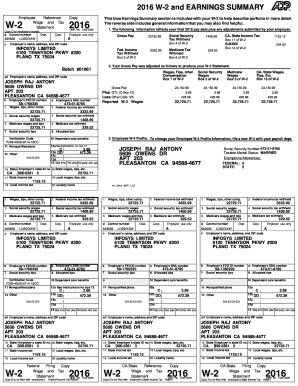
Adp W2 Template Form


What is the ADP W-2 Template
The ADP W-2 template is a standardized form used by employers to report annual wages and the amount of taxes withheld from employee paychecks. This form is essential for employees when filing their income tax returns, as it provides the necessary information regarding their earnings and tax contributions for the year. The W-2 form includes details such as the employee's Social Security number, employer identification number, and various tax withholdings, making it a critical document for accurate tax reporting.
How to Use the ADP W-2 Template
Using the ADP W-2 template involves filling out the required fields accurately to ensure compliance with IRS regulations. Employers can obtain the template from ADP or create it using payroll software that supports W-2 generation. Once the template is filled out, it should be reviewed for accuracy before distribution to employees. Employees will use the information provided on the W-2 to complete their tax returns, making it vital that all data is correct and up to date.
Steps to Complete the ADP W-2 Template
Completing the ADP W-2 template involves several key steps:
- Gather necessary employee information, including name, address, and Social Security number.
- Input the employer's details, such as the company name and Employer Identification Number (EIN).
- Enter the total wages paid to the employee for the year, along with any applicable tax withholdings.
- Review the form for accuracy, ensuring all calculations are correct.
- Distribute the completed W-2 forms to employees by the IRS deadline, typically by January 31 of the following year.
Legal Use of the ADP W-2 Template
The ADP W-2 template is legally binding when filled out correctly and submitted according to IRS guidelines. It serves as an official record of an employee's earnings and tax withholdings. Employers are required to provide W-2 forms to their employees and file them with the IRS. Failure to comply with these regulations can result in penalties for both employers and employees, making it crucial to ensure that the form is completed and submitted accurately.
IRS Guidelines for the ADP W-2 Template
The IRS has specific guidelines regarding the completion and submission of the W-2 form. Employers must ensure that the W-2 is filled out completely and accurately, including all required fields. The form must be filed with the IRS by the specified deadlines, and copies must be provided to employees. Additionally, any corrections to previously filed W-2 forms must be reported using a W-2c form. Adhering to these guidelines helps avoid penalties and ensures compliance with federal tax laws.
Filing Deadlines for the ADP W-2 Template
Filing deadlines for the ADP W-2 template are crucial for compliance. Employers must provide the W-2 forms to employees by January 31 of each year. Additionally, the forms must be filed with the IRS by the same date if submitting electronically. If filing by mail, the deadline is also January 31, but employers should allow extra time for processing. Meeting these deadlines helps avoid penalties and ensures employees have the necessary documentation for their tax filings.
Quick guide on how to complete adp w2 template 101224623
Finish Adp W2 Template effortlessly on any gadget
Online document management has become increasingly popular among businesses and individuals. It offers an ideal environment-friendly substitute for conventional printed and signed documents, allowing you to obtain the correct form and securely save it online. airSlate SignNow equips you with all the resources you need to create, edit, and eSign your documents swiftly without interruptions. Manage Adp W2 Template on any gadget with airSlate SignNow Android or iOS applications and simplify any document-centric process today.
The easiest way to edit and eSign Adp W2 Template with ease
- Obtain Adp W2 Template and click Get Form to begin.
- Utilize the tools we offer to complete your document.
- Highlight important sections of your documents or obscure sensitive information with tools that airSlate SignNow provides specifically for that purpose.
- Create your eSignature with the Sign tool, which takes only seconds and holds the same legal validity as a traditional wet ink signature.
- Review all the details and then click the Done button to save your modifications.
- Choose how you wish to send your form, via email, SMS, or invitation link, or download it to your computer.
Forget about lost or misplaced documents, tiring form searches, or errors that necessitate printing new document copies. airSlate SignNow meets your requirements in document management in just a few clicks from any device you prefer. Edit and eSign Adp W2 Template and ensure excellent communication at any stage of your form preparation process with airSlate SignNow.
Create this form in 5 minutes or less
Create this form in 5 minutes!
How to create an eSignature for the adp w2 template 101224623
How to create an electronic signature for a PDF online
How to create an electronic signature for a PDF in Google Chrome
How to create an e-signature for signing PDFs in Gmail
How to create an e-signature right from your smartphone
How to create an e-signature for a PDF on iOS
How to create an e-signature for a PDF on Android
People also ask
-
What is an ADP W2 and how does it relate to airSlate SignNow?
An ADP W2 is a tax form used to report wages and taxes withheld for employees. With airSlate SignNow, you can securely eSign your ADP W2 forms, making the process quicker and more efficient. Simplifying tax document management with eSignature technology ensures you can focus on what matters most.
-
How does airSlate SignNow help with signing and managing ADP W2 forms?
airSlate SignNow streamlines the process of signing and managing ADP W2 forms by allowing you to electronically sign documents from any device. This saves time and ensures that your forms are processed quickly. Plus, the platform provides a secure environment for your sensitive information.
-
Are there any additional costs for using airSlate SignNow for ADP W2 forms?
airSlate SignNow offers competitive pricing plans that cater to various business needs, with no hidden fees for signing ADP W2 forms. Depending on the plan you choose, you will gain access to a range of features designed to meet your document management requirements. Review our pricing page for more details.
-
What features does airSlate SignNow offer for eSigning ADP W2 forms?
airSlate SignNow includes features like customizable templates, in-person signing, and automated workflows for your ADP W2 forms. These functionalities help automate processes, reduce errors, and enhance productivity. Additionally, our mobile compatibility means you can manage your documents anytime and anywhere.
-
Can airSlate SignNow integrate with ADP for easier management of W2 forms?
Yes, airSlate SignNow integrates seamlessly with ADP, allowing you to manage your W2 forms more effectively. This integration simplifies your workflow by enabling direct access to your ADP documents within the SignNow platform. Experience enhanced efficiency by connecting these powerful tools.
-
What are the security measures in place for ADP W2 forms signed with airSlate SignNow?
airSlate SignNow prioritizes security with robust measures like 256-bit encryption and secure data storage for your ADP W2 forms. We comply with industry standards to ensure that your information remains confidential and protected. Trust airSlate SignNow to keep your sensitive tax documents safe.
-
How does airSlate SignNow enhance collaboration around ADP W2 forms?
airSlate SignNow facilitates collaboration on ADP W2 forms by enabling multiple users to securely sign and share documents. This streamline process means that all parties can review and sign documents without delay. With real-time notifications, you are always updated on the status of your forms.
Get more for Adp W2 Template
- Omb number 40400008 expiration date 02282025bu form
- How to register for a sales tax permit in west virginia form
- Llc certificate of cancellation form llc 47 llc certificate of cancellation
- Written consent for minor visitation prisonpro com form
- Bank plate 558330519 form
- Application for medicare provider number allied health form
- In grades k 12 grade who has completed the admissions requirements and who in the opinion of the college president or designee form
- Calvet veteran services state parks and recreation pass form
Find out other Adp W2 Template
- How To eSign Maryland Plumbing Document
- How Do I eSign Mississippi Plumbing Word
- Can I eSign New Jersey Plumbing Form
- How Can I eSign Wisconsin Plumbing PPT
- Can I eSign Colorado Real Estate Form
- How To eSign Florida Real Estate Form
- Can I eSign Hawaii Real Estate Word
- How Do I eSign Hawaii Real Estate Word
- How To eSign Hawaii Real Estate Document
- How Do I eSign Hawaii Real Estate Presentation
- How Can I eSign Idaho Real Estate Document
- How Do I eSign Hawaii Sports Document
- Can I eSign Hawaii Sports Presentation
- How To eSign Illinois Sports Form
- Can I eSign Illinois Sports Form
- How To eSign North Carolina Real Estate PDF
- How Can I eSign Texas Real Estate Form
- How To eSign Tennessee Real Estate Document
- How Can I eSign Wyoming Real Estate Form
- How Can I eSign Hawaii Police PDF