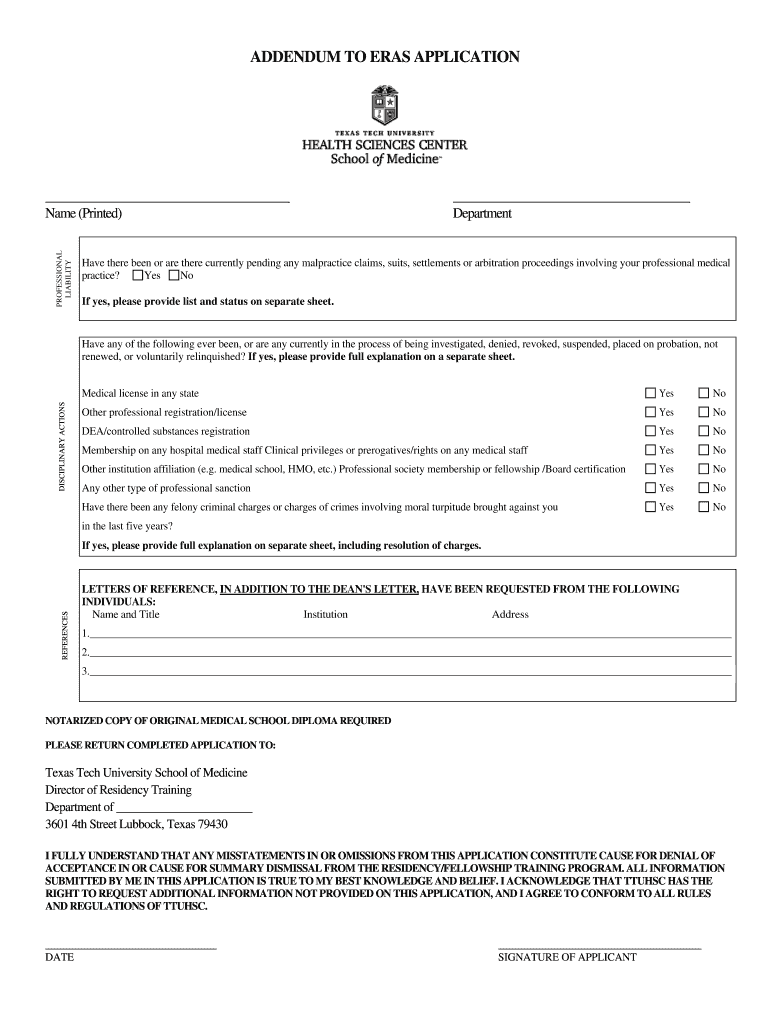
ADDENDUM to ERAS APPLICATION Texas Tech University Ttuhsc Form


Understanding the Addendum to the ERAS Application
The Addendum to the ERAS Application serves as a supplementary document that allows applicants to provide additional information relevant to their application. This could include explanations for gaps in training, updates on accomplishments, or clarifications on any discrepancies in the primary application. It is particularly useful for applicants from Texas Tech University and can enhance the overall presentation of their candidacy.
Steps to Complete the Addendum to the ERAS Application
Filling out the Addendum to the ERAS Application involves several steps to ensure clarity and completeness. First, gather all necessary information that you wish to include. Next, structure your addendum clearly, using concise language to explain each point. It is advisable to limit the length to one page, focusing on the most pertinent details. Finally, review the document for accuracy and ensure it aligns with the overall tone of your ERAS application.
Legal Considerations for the Addendum to the ERAS Application
When submitting the Addendum to the ERAS Application, it is essential to ensure compliance with relevant legal standards. The content must be truthful and not misleading, as any false information could lead to disqualification from the application process. Additionally, applicants should be aware of privacy regulations that protect their personal information, ensuring that sensitive data is handled appropriately.
Key Elements to Include in the Addendum
To create an effective Addendum to the ERAS Application, consider including the following key elements:
- Personal Statement: A brief introduction that outlines your intent for the addendum.
- Clarifications: Specific explanations for any gaps or issues in your application.
- Updates: Recent achievements or experiences that enhance your qualifications.
- Future Goals: A statement on how your experiences align with your career aspirations.
Examples of Using the Addendum to the ERAS Application
Applicants might use the Addendum to address various situations, such as:
- Explaining a leave of absence due to personal circumstances.
- Highlighting additional research or clinical experiences not included in the primary application.
- Clarifying any discrepancies in academic records or test scores.
Obtaining the Addendum to the ERAS Application
The Addendum to the ERAS Application can typically be obtained through the ERAS system. Applicants should log in to their ERAS account and navigate to the appropriate section for adding supplementary documents. It is important to follow the guidelines provided by the Texas Tech University and the ERAS program to ensure proper submission.
Quick guide on how to complete addendum to eras application texas tech university ttuhsc
Effortlessly Manage ADDENDUM TO ERAS APPLICATION Texas Tech University Ttuhsc on Any Device
The management of online documents has gained traction among businesses and individuals alike. It serves as an ideal eco-friendly substitute for traditional printed and signed documents, allowing you to access the necessary forms and securely maintain them online. airSlate SignNow equips you with all the essentials to create, modify, and eSign your documents promptly and without hassle. Handle ADDENDUM TO ERAS APPLICATION Texas Tech University Ttuhsc on any system with the airSlate SignNow Android or iOS applications and simplify your document-related tasks today.
The Simplest Method to Modify and eSign ADDENDUM TO ERAS APPLICATION Texas Tech University Ttuhsc with Ease
- Find ADDENDUM TO ERAS APPLICATION Texas Tech University Ttuhsc and then click Get Form to begin.
- Utilize the available tools to complete your document.
- Emphasize important sections of the documents or obscure sensitive information with tools specifically designed by airSlate SignNow for that purpose.
- Create your eSignature using the Sign feature, which takes only moments and carries the same legal significance as a conventional handwritten signature.
- Review the details and then click on the Done button to preserve your modifications.
- Choose your preferred method for sending your form, whether by email, SMS, or invitation link, or download it to your computer.
Eliminate worries about lost or misfiled documents, frustrating searches for forms, or mistakes that require printing new copies. airSlate SignNow meets your document management needs in just a few clicks from your device of choice. Modify and eSign ADDENDUM TO ERAS APPLICATION Texas Tech University Ttuhsc and maintain effective communication at every stage of your form preparation process with airSlate SignNow.
Create this form in 5 minutes or less
FAQs
-
How do I fill out an application form to open a bank account?
I want to believe that most banks nowadays have made the process of opening bank account, which used to be cumbersome, less cumbersome. All you need to do is to approach the bank, collect the form, and fill. However if you have any difficulty in filling it, you can always call on one of the banks rep to help you out.
-
Do we have to fill out an application form to US universities one year prior to admission?
The college application season for Fall 2019 opens in August 2018. Different colleges have different application timelines and deadlines. Find the requirements for the colleges on your list by googling “college name freshman application deadline”.
-
For universities selecting on JEE merit, do we have to fill out an application form beforehand?
Some institutes ask to fill the application form separately though they grant admission on the basis of JEE main marks.So visit the websites of the institutes regularly.
-
Do I have to fill out a separate application form to be eligible for admission to a Deemed University through All-India counselling?
You need to register separately for Deemed Universities. Registration has already started from 5th july and choice filling from 7th. It will remain open till 11th of july (5 p.m.).Hope this helps.
-
How many application forms does a person need to fill out in his/her lifetime?
As many as you want to !
Create this form in 5 minutes!
How to create an eSignature for the addendum to eras application texas tech university ttuhsc
How to generate an electronic signature for the Addendum To Eras Application Texas Tech University Ttuhsc online
How to create an electronic signature for the Addendum To Eras Application Texas Tech University Ttuhsc in Google Chrome
How to make an eSignature for signing the Addendum To Eras Application Texas Tech University Ttuhsc in Gmail
How to make an eSignature for the Addendum To Eras Application Texas Tech University Ttuhsc right from your mobile device
How to create an eSignature for the Addendum To Eras Application Texas Tech University Ttuhsc on iOS devices
How to generate an electronic signature for the Addendum To Eras Application Texas Tech University Ttuhsc on Android OS
People also ask
-
What is the ERAS application template offered by airSlate SignNow?
The ERAS application template is a pre-designed document that simplifies the application process for residency programs. With airSlate SignNow, you can easily fill out, send, and eSign your ERAS application template, ensuring you're ready to apply seamlessly and efficiently.
-
How does the ERAS application template improve application workflow?
Utilizing the ERAS application template streamlines the entire workflow by allowing you to fill out necessary details quickly and track progress in real time. airSlate SignNow's intuitive interface makes it easy to manage multiple applications, reducing the risk of errors and enhancing productivity.
-
What are the pricing plans for using the ERAS application template with airSlate SignNow?
airSlate SignNow offers flexible pricing plans tailored to meet diverse user needs. You can choose from various subscription options, allowing you to use the ERAS application template and other features at a cost-effective rate that suits your budget.
-
Can I customize the ERAS application template in airSlate SignNow?
Yes, the ERAS application template in airSlate SignNow is fully customizable. You can modify fields, add specific requirements, and personalize the document to match your unique application needs, ensuring that your submissions stand out.
-
What features does airSlate SignNow provide for the ERAS application template?
In addition to eSigning, airSlate SignNow offers features such as document tracking, secure storage, and automated reminders for the ERAS application template. These functionalities enhance your experience and ensure you meet all deadlines efficiently.
-
How can airSlate SignNow help with the submission of the ERAS application template?
airSlate SignNow facilitates straightforward submission of your ERAS application template by allowing you to send signed documents instantly. This eliminates mailing delays, and you can receive notifications once your applications are viewed or completed.
-
Is there an integration option for the ERAS application template in airSlate SignNow?
airSlate SignNow supports various integrations, allowing you to connect the ERAS application template with tools you already use. This ensures a seamless workflow between platforms, enhancing your overall productivity and efficiency in managing applications.
Get more for ADDENDUM TO ERAS APPLICATION Texas Tech University Ttuhsc
- Wells fargo ira contribution form
- Potbelly job application form
- Blues city brewery online application form
- Special appearance agreement application form
- Investor change of address request form wnc
- Marshall university name change form
- Employee information change form marshall university
- C12914 ff10 19sbm 10 19 employeeapplication ff form
Find out other ADDENDUM TO ERAS APPLICATION Texas Tech University Ttuhsc
- eSign Hawaii Police Permission Slip Online
- eSign New Hampshire Sports IOU Safe
- eSign Delaware Courts Operating Agreement Easy
- eSign Georgia Courts Bill Of Lading Online
- eSign Hawaii Courts Contract Mobile
- eSign Hawaii Courts RFP Online
- How To eSign Hawaii Courts RFP
- eSign Hawaii Courts Letter Of Intent Later
- eSign Hawaii Courts IOU Myself
- eSign Hawaii Courts IOU Safe
- Help Me With eSign Hawaii Courts Cease And Desist Letter
- How To eSign Massachusetts Police Letter Of Intent
- eSign Police Document Michigan Secure
- eSign Iowa Courts Emergency Contact Form Online
- eSign Kentucky Courts Quitclaim Deed Easy
- How To eSign Maryland Courts Medical History
- eSign Michigan Courts Lease Agreement Template Online
- eSign Minnesota Courts Cease And Desist Letter Free
- Can I eSign Montana Courts NDA
- eSign Montana Courts LLC Operating Agreement Mobile