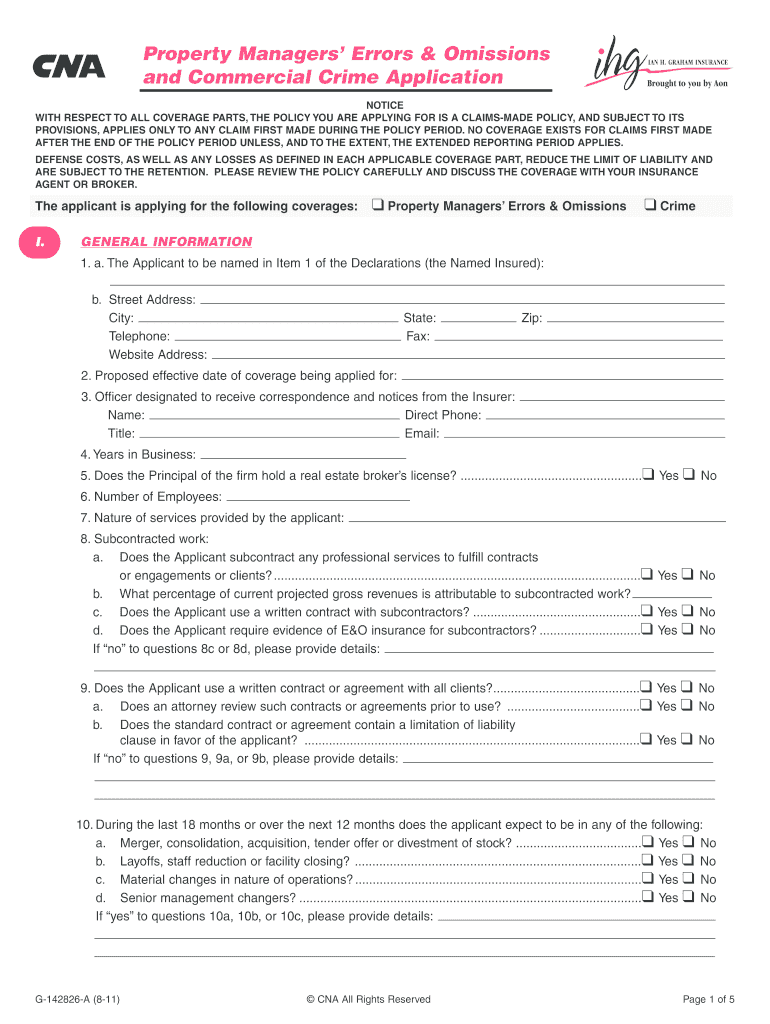
Cna Application G 142826 a Form


Understanding the CNA Continued Monthly Residence Form
The CNA Continued Monthly Residence Form is a crucial document used to verify an individual’s ongoing residence status for various purposes, including eligibility for certain benefits or services. This form is often required by governmental agencies and organizations to ensure that applicants meet residency requirements. It is essential to understand the specific information requested on the form, as it directly impacts the processing of applications related to housing, insurance, or assistance programs.
Steps to Complete the CNA Continued Monthly Residence Form
Filling out the CNA Continued Monthly Residence Form involves several key steps to ensure accuracy and compliance. Begin by gathering necessary personal information, including your full name, address, and contact details. Next, provide information regarding your residency status, such as the length of time you have lived at your current address and any previous addresses. It is also important to include any relevant documentation that supports your residency claim, such as utility bills or lease agreements. Finally, review the completed form for accuracy before submission.
Legal Use of the CNA Continued Monthly Residence Form
The CNA Continued Monthly Residence Form holds legal significance as it serves as an official declaration of residency. To be considered valid, the form must be filled out accurately and submitted in accordance with the guidelines set forth by the requesting agency. Electronic signatures may be accepted, provided they comply with the ESIGN and UETA regulations, ensuring that the form is legally binding. Understanding the legal implications of this form is essential for maintaining compliance and avoiding potential penalties.
Required Documents for Submission
When submitting the CNA Continued Monthly Residence Form, certain documents may be required to support your application. Commonly requested documents include proof of identity, such as a driver's license or state ID, and proof of residency, like utility bills or bank statements that display your name and address. Depending on the agency's requirements, additional documentation may be necessary, so it is advisable to check the specific instructions provided with the form.
Form Submission Methods
The CNA Continued Monthly Residence Form can typically be submitted through various methods, including online, by mail, or in person. Online submission is often the most efficient option, allowing for immediate processing. If submitting by mail, ensure that you send the form to the correct address and consider using a trackable mailing service. In-person submissions may be required in some cases, particularly if additional documentation needs to be reviewed or if there are specific instructions from the agency.
Eligibility Criteria for the CNA Continued Monthly Residence Form
Eligibility for completing and submitting the CNA Continued Monthly Residence Form generally depends on the specific requirements set forth by the agency requesting the form. Typically, individuals must demonstrate that they meet residency criteria, which may include being a current resident of the state or locality in question. It is important to review the eligibility requirements carefully to ensure that all conditions are met before submitting the form.
Quick guide on how to complete cna application g 142826 a form
Effortlessly Prepare Cna Application G 142826 A Form on Any Device
Digital document management has become increasingly favored by businesses and individuals alike. It offers an excellent environmentally friendly alternative to conventional printed and signed documents, allowing you to access the correct form and securely save it online. airSlate SignNow equips you with all the necessary tools to create, modify, and eSign your documents swiftly without any hold-ups. Manage Cna Application G 142826 A Form on any platform using airSlate SignNow’s Android or iOS applications, and simplify any document-related task today.
How to Edit and eSign Cna Application G 142826 A Form with Ease
- Find Cna Application G 142826 A Form and click Get Form to initiate.
- Utilize the tools we offer to complete your form.
- Highlight important sections of your documents or redact sensitive information with the specialized tools that airSlate SignNow provides for this purpose.
- Create your eSignature using the Sign feature, which takes mere seconds and carries the same legal validity as a conventional handwritten signature.
- Verify the details and click the Done button to save your modifications.
- Choose how you wish to send your form, whether by email, SMS, or invitation link, or download it to your computer.
Eliminate concerns about lost or misplaced documents, tedious form searching, or mistakes that necessitate printing new document copies. airSlate SignNow addresses all your document management needs in just a few clicks from any device you prefer. Edit and eSign Cna Application G 142826 A Form to maintain effective communication at every stage of the form preparation process with airSlate SignNow.
Create this form in 5 minutes or less
FAQs
-
How do I fill out the GATE application form?
The GATE 2018 application form opened on August 31, a day earlier than the scheduled date (September 1). Before you start filling the application form, it is important that you go through all the guidelines mentioned for filling it.For instance, you must ensure that you meet the eligibility criteria of the entrance exam. Also, ensure that you only enter correct details, or else you application may be rejected.How to fill the GATE Application FormThe application process includes the following steps:RegistrationLogging-in to access the application formFilling in the GATE application formIn this step, you have to enter personal details, communication details, and also upload all relevant documents. After you are done with entering all essential details, you have to finally pay the application fee, through online mode.4. Logging-in to access the application formFinally submit the completed application form, and get a printout for future reference.The full details to fill the form can be found here: How to fill GATE 2018 Application FormRegards.
-
How do I fill out an application form to open a bank account?
I want to believe that most banks nowadays have made the process of opening bank account, which used to be cumbersome, less cumbersome. All you need to do is to approach the bank, collect the form, and fill. However if you have any difficulty in filling it, you can always call on one of the banks rep to help you out.
-
How do I fill out a CLAT 2019 application form?
Hi thereFirst of all, let me tell you some important points:CLAT 2019 has gone OFFLINE this yearBut the application forms for CLAT 2019 have to be filled ONLINEThe payment of the application fees also should be made onlineNow, kindly note the important dates:Note the details regarding the application fees:Here, if you want the Previous Year Question papers, Rs.500 would be added to the application fees.Apart from this, there would be bank transaction charges added to the application fees.The application fees is non-refundable.Note one important point here that before you fill the application form, check for your eligibility.To know the complete details of filling the application form along with other information like the eligibility - in terms of age, educational qualification, list of NLUs participating and the seats offered under each category, CLAT Reservation policies, CLAT exam pattern, marking scheme, syllabus, important documents required to be kept ready before filling the form, kindly go to the link below:How to fill CLAT 2019 Application form? Registration OPEN | All you need to knowTo know how to prepare for one of the very important section of CLAT exam, GK and Current Affairs, kindly go to the link below:How to prepare GK & Current Affairs for CLAT 2019To practice, daily MCQs on Current Affairs, kindly go to the link below:#CLAT2019 | #AILET2019 | #DULLB2019 | GK and Current Affairs Series: 5 in 10 Series: Day 12For any other queries, kindly write to us at mailateasyway@gmail.comThanks & Regards!
-
How many application forms does a person need to fill out in his/her lifetime?
As many as you want to !
-
Where can I get the form for migration certificate?
Migration is issued by the Universities themselves.The best way is to inquire your college they will guide you further.In case you happen to be from A.P.J Abdul Kalam Technical Universityhere is the link to get it issued online.Hope it helpsStudent Service (Dashboard) Dr. A.P.J. Abdul Kalam Technical University (Lucknow)Regards
-
What's the easiest survey form application to fill out on a mobile device?
I’d like to recommend you MySurveyLab - a professional survey tool.It enables users to create attractive surveys with responsive design. It means that they will look great at any type of devices: PCs, tablets or smartphones.The tool is really flexible: you can use it for creating short polls, quizzes, and advanced survey researches as well.Here is the list of main features, that you might be interested in:more than 20 types of questions.Many methods of sharing surveys:as a linkemail, email-embedded surveyweb widget or pop-up,QR code surveys,offline surveys with the mobile app.Survey branding. This feature will help you to create really attractive surveys. Moreover, you will be able to fit it to your company’s branding - add the logo, change colors, fonts, opacity and etc.Advanced survey logic. This function enables you to create different question paths for different respondents. It can be based on previous answers, contact information, type of the device.Multi-language surveys. Also right-to-left written languages.Real-time reports, which can be downloaded in PDF, PowerPoint, Excel, and SPSS.Report filtering. An innovative feature, which helps to compare reports, respondents and etc.Dashboards. Another one feature, that helps with data analysis. It provides you with information about your respondents in a really attractive and understandable way.The tool has a free trial! So don’t hesitate to sign in and check all the possibilities.Hope to be helpful! Good luck!
Create this form in 5 minutes!
How to create an eSignature for the cna application g 142826 a form
How to generate an electronic signature for the Cna Application G 142826 A Form online
How to generate an electronic signature for your Cna Application G 142826 A Form in Chrome
How to generate an electronic signature for putting it on the Cna Application G 142826 A Form in Gmail
How to create an electronic signature for the Cna Application G 142826 A Form straight from your mobile device
How to make an eSignature for the Cna Application G 142826 A Form on iOS
How to generate an electronic signature for the Cna Application G 142826 A Form on Android OS
People also ask
-
What is the importance of the CNA continued monthly residence form?
The CNA continued monthly residence form is essential for maintaining eligibility for certain benefits. By submitting this form regularly, you ensure that your residency status is verified, allowing you to continue receiving necessary support without interruption.
-
How does airSlate SignNow simplify the process of submitting the CNA continued monthly residence form?
airSlate SignNow streamlines the submission of the CNA continued monthly residence form by providing an intuitive eSigning platform. Users can quickly fill out the form online, sign it, and send it directly to the relevant agency, ensuring a hassle-free experience.
-
What features does airSlate SignNow offer for the CNA continued monthly residence form?
With airSlate SignNow, users can access features like custom templates, automated reminders, and secure cloud storage when handling the CNA continued monthly residence form. These features enhance convenience and ensure that all documents are safely processed and stored.
-
Is there a cost associated with using airSlate SignNow for the CNA continued monthly residence form?
Yes, airSlate SignNow offers a range of pricing plans to suit different needs when processing documents like the CNA continued monthly residence form. You can choose a plan that fits your budget while still accessing all the necessary features for efficient document handling.
-
Can I integrate airSlate SignNow with other tools while submitting the CNA continued monthly residence form?
Absolutely! airSlate SignNow supports integration with various tools and platforms, making it easy to submit your CNA continued monthly residence form alongside your current business applications. This integration helps in organizing your workflow and enhancing productivity.
-
How secure is the submission of the CNA continued monthly residence form through airSlate SignNow?
Security is a top priority at airSlate SignNow. When you submit the CNA continued monthly residence form, it is protected with industry-standard encryption and secure authentication methods, ensuring that your personal information remains confidential and safe from unauthorized access.
-
What benefits can I expect from using airSlate SignNow for the CNA continued monthly residence form?
Using airSlate SignNow for the CNA continued monthly residence form provides several benefits, including expedited processing times and reduced paperwork errors. The user-friendly interface also simplifies the signing process, making it suitable for individuals and businesses alike.
Get more for Cna Application G 142826 A Form
Find out other Cna Application G 142826 A Form
- eSign Oregon Legal Cease And Desist Letter Free
- eSign Oregon Legal Credit Memo Now
- eSign Oregon Legal Limited Power Of Attorney Now
- eSign Utah Non-Profit LLC Operating Agreement Safe
- eSign Utah Non-Profit Rental Lease Agreement Mobile
- How To eSign Rhode Island Legal Lease Agreement
- How Do I eSign Rhode Island Legal Residential Lease Agreement
- How Can I eSign Wisconsin Non-Profit Stock Certificate
- How Do I eSign Wyoming Non-Profit Quitclaim Deed
- eSign Hawaii Orthodontists Last Will And Testament Fast
- eSign South Dakota Legal Letter Of Intent Free
- eSign Alaska Plumbing Memorandum Of Understanding Safe
- eSign Kansas Orthodontists Contract Online
- eSign Utah Legal Last Will And Testament Secure
- Help Me With eSign California Plumbing Business Associate Agreement
- eSign California Plumbing POA Mobile
- eSign Kentucky Orthodontists Living Will Mobile
- eSign Florida Plumbing Business Plan Template Now
- How To eSign Georgia Plumbing Cease And Desist Letter
- eSign Florida Plumbing Credit Memo Now