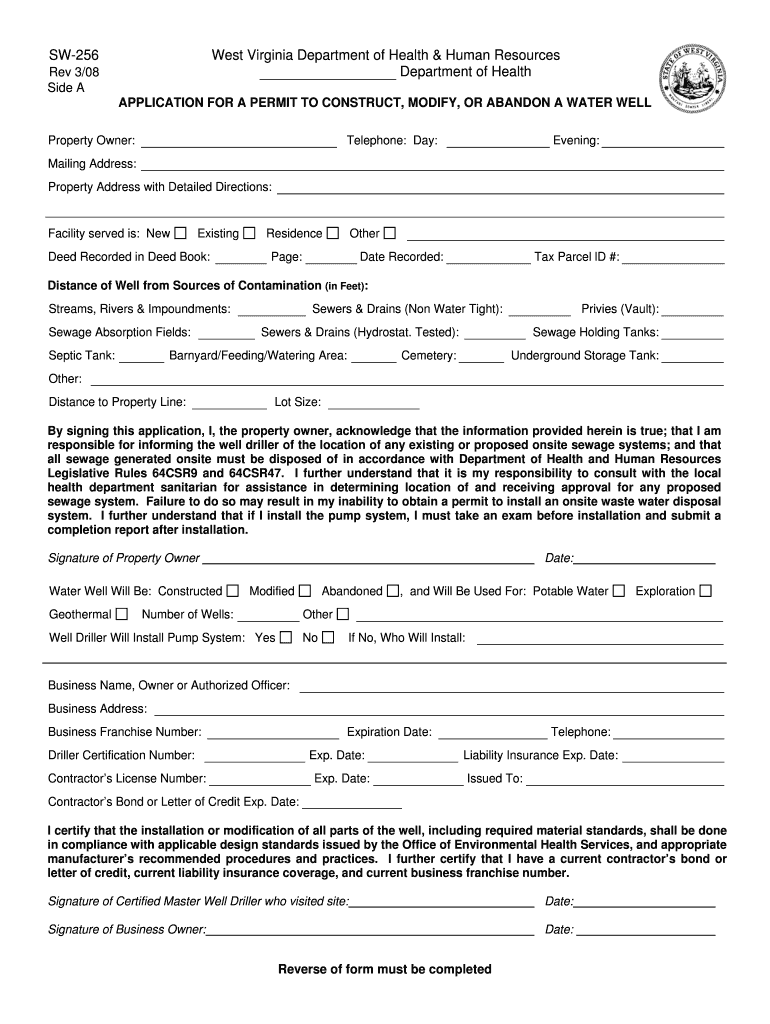
SW 256 Application for a Permit to Construct, Modify, or DHHR Wvdhhr Form


Understanding the SW-256 Application for a Permit
The SW-256 Application for a Permit to Construct, Modify, or DHHR Wvdhhr is a critical document used in the West Virginia Department of Health and Human Resources (DHHR) for various construction and modification projects. This form is essential for ensuring that all projects comply with state regulations and safety standards. It serves as a formal request to obtain the necessary permissions before commencing any construction work, thereby protecting public health and safety.
Steps to Complete the SW-256 Application
Filling out the SW-256 Application requires careful attention to detail. Here are the key steps to ensure accurate completion:
- Gather all necessary information, including project details and site location.
- Provide accurate descriptions of the construction or modification work to be performed.
- Include any required supporting documents, such as site plans or engineering reports.
- Review the application for completeness and accuracy before submission.
How to Obtain the SW-256 Application
The SW-256 Application can be obtained through the West Virginia DHHR website or local DHHR offices. It is available in both printable and digital formats. Users can choose to fill out the form by hand or electronically, depending on their preference. Ensure that you have the most current version of the form to avoid any compliance issues.
Legal Use of the SW-256 Application
The SW-256 Application is legally binding once submitted and approved. It is crucial to understand that submitting false information can lead to penalties or delays in project approval. The form must be filled out truthfully and accurately to ensure compliance with state laws and regulations governing construction projects.
Required Documents for Submission
When submitting the SW-256 Application, certain documents may be required to support your request. Commonly needed documents include:
- Site plans detailing the proposed construction.
- Engineering assessments or reports.
- Proof of ownership or authorization to conduct work on the property.
Form Submission Methods
The SW-256 Application can be submitted through various methods to accommodate different preferences. Options typically include:
- Online submission via the DHHR portal.
- Mailing the completed form to the appropriate DHHR office.
- In-person submission at local DHHR offices.
Key Elements of the SW-256 Application
Understanding the key elements of the SW-256 Application is essential for successful submission. Important sections include:
- Applicant information, including contact details.
- Project description, including the scope of work.
- Signature and date fields to validate the application.
Quick guide on how to complete sw 256 application for a permit to construct modify or dhhr wvdhhr
Complete SW 256 Application For A Permit To Construct, Modify, Or DHHR Wvdhhr effortlessly on any device
Online document management has become favored by both businesses and individuals. It offers an ideal eco-friendly substitute for conventional printed and signed forms, allowing you to access the necessary document and securely keep it online. airSlate SignNow provides you with all the resources needed to create, edit, and eSign your files quickly without delays. Handle SW 256 Application For A Permit To Construct, Modify, Or DHHR Wvdhhr on any device with airSlate SignNow's Android or iOS applications and simplify any document-related task today.
How to modify and eSign SW 256 Application For A Permit To Construct, Modify, Or DHHR Wvdhhr effortlessly
- Find SW 256 Application For A Permit To Construct, Modify, Or DHHR Wvdhhr and click Get Form to begin.
- Utilize the tools we provide to complete your document.
- Emphasize notable sections of your documents or obscure sensitive data with tools that airSlate SignNow specially provides for that purpose.
- Create your eSignature using the Sign tool, which only takes a few moments and holds the same legal validity as a standard wet ink signature.
- Review the information and click on the Done button to save your modifications.
- Choose how you would like to send your form, via email, text message (SMS), or invite link, or download it to your computer.
Eliminate the hassle of lost or misplaced documents, tedious form searches, or errors that require printing new copies. airSlate SignNow meets all your document management needs in just a few clicks from any device you prefer. Edit and eSign SW 256 Application For A Permit To Construct, Modify, Or DHHR Wvdhhr and guarantee excellent communication at every stage of the form preparation process with airSlate SignNow.
Create this form in 5 minutes or less
FAQs
-
How should I fill the application form for Y Combinator? Should I be detailed? Should I show passion about the idea, or be blunt and just mention the features? What would be the key differences from pitching to a VC?
Please don't fill in the application so that it reads like a copy and paste from an executive summary you'd submit to a VC. Main things to consider:Write as concisely and clearly as you can, please don't use big dense blocks of text.Don't use marketing speak e.g. "revolutionizing the world of digital communication via the social web" gets me no closer to understanding what you're actually doing. Write in plain speak e.g. "a mobile application showing you nearby restaurants your friends recommend".Don't just list features. Focus on unique insights you have about this product or area that other people don't have. Did you get this idea from a pain in your own life e.g. Heroku was built as a solution to the pain felt by the founders when trying to deploy software. Maybe you've been thinking about this space for a long time? Those will sound more impressive than some cookie cutter text about how revolutionary the product is.Ask other people to read your application and ask them if they can honestly understand basic things like what you're actually building. A lot of things that seem obvious to you, won't be obvious to someone reading your application for the first time.Realize the question asking about the most impressive things you've built or achieved is one of (possibly the) most important question on the form. Don't answer with "This startup", "I haven't achieved anything impressive yet" or use it as an opportunity to show your sense of humour. We're not looking for resume credentials here, examples of where you were determined to do something and stuck with it - regardless of the outcome - are impressive to us (since so much of what we're looking for in founders is determination).
-
How do I fill out the online application for a tourist visa to Canada for a family, one account and two applications or two accounts for two applications?
One account for all applicants is adequate assuming others are close family members. if they are not related in any way, ask them to create separate account and apply on their own. You can keep yourself as primary applicant and add family members as secondary. Just follow instructions on the website- very simpleApplication for Visitor Visa (Temporary Resident Visa - TRV)
-
I have cleared class 12. I want to apply in the merchant navy as a marine engineer. In filling out the IMUCET application form. What should I fill for, PG or UG?
UG!
-
I am 2015 passed out CSE student, I am preparing for GATE2016 from a coaching, due to some reasons I do not have my provisional certificate, am I still eligible to fill application form? How?
Yes you are eligible. There is still time, application closes on October 1 this year. So if you get the provisional certificate in time you can just wait or if you know that you won't get it in time, just mail GATE organising institute at helpdesk@gate.iisc.ernet.in mentioning your problem. Hope it helps.
-
How can someone get a translator for a USA tourist visa interview? Is there any form to fill out or do they give a translator during interview time?
The officer who interviews the visa applicant will usually speak and understand the most common local language. If not, another officer or a local consular employee will probably be able to translate. If the language is obscure enough, the consular officer might still find, somewhere in the embassy/consulate, an employee who has it.I remember an instance when the only employee who spoke both the primary local language and the very rare language of the visa applicant was one of the oldest, shyest, most reticent, lowest-level gardeners. He was so proud of the officers’ need of and appreciation for that rare skill that one time, that he began to dress better, stand straighter, feel and act more confident, and volunteer for and learn from special, complicated jobs. He eventually earned a permanent promotion to head gardener and did an excellent job at it.
-
Is there a way for you to outsource sensitive tasks securely? For instance, calling the bank, or filling out a loan application form that includes your social security number?
You might benefit from compartmentalizing your sensitive information. Realtors often use custom-purpose sticky notes to help people navigate paperwork, like a little yellow arrow that says “signNow” or a blue flag that says “review these options.” Perhaps your assistant could fill out the entire form for you, except where your SSN needs to be provided, and call those lines out to you with a little sticky arrow.When calling the bank, you may have to initiate the call and then allow your assistant to take over. That way, you’d provide the sensitive data to the bank and satisfy their identity verification, then you’d authorize your assistant to speak on your behalf about the account, and let them take it from there.If you have any tasks that require sensitive data to actually conduct the business - say, moving funds between several bank accounts, which would require constant access to account numbers and other info - then you’ll have to give that task to someone you trust with that info. If you’re the only one you trust, you’re the only one who can do the task.
Create this form in 5 minutes!
How to create an eSignature for the sw 256 application for a permit to construct modify or dhhr wvdhhr
How to make an electronic signature for the Sw 256 Application For A Permit To Construct Modify Or Dhhr Wvdhhr online
How to create an electronic signature for your Sw 256 Application For A Permit To Construct Modify Or Dhhr Wvdhhr in Google Chrome
How to make an electronic signature for signing the Sw 256 Application For A Permit To Construct Modify Or Dhhr Wvdhhr in Gmail
How to make an electronic signature for the Sw 256 Application For A Permit To Construct Modify Or Dhhr Wvdhhr from your smart phone
How to generate an electronic signature for the Sw 256 Application For A Permit To Construct Modify Or Dhhr Wvdhhr on iOS
How to create an eSignature for the Sw 256 Application For A Permit To Construct Modify Or Dhhr Wvdhhr on Android devices
People also ask
-
What is the wv dhhr intranet, and how does it integrate with airSlate SignNow?
The wv dhhr intranet is a centralized platform that facilitates communication and resource sharing within the West Virginia Department of Health and Human Resources. airSlate SignNow seamlessly integrates with the wv dhhr intranet, enabling users to send and eSign documents directly from the intranet for improved efficiency and workflow.
-
How can airSlate SignNow enhance my experience using the wv dhhr intranet?
Using airSlate SignNow with the wv dhhr intranet streamlines your document management process. It allows for quick electronic signatures, reducing turnaround times for approvals and enhancing collaboration between teams within the department.
-
What features does airSlate SignNow offer for wv dhhr intranet users?
airSlate SignNow offers a variety of features for wv dhhr intranet users, including customizable templates, automated workflows, and secure document storage. These features help ensure that document handling is both efficient and compliant with relevant regulations.
-
Is there a cost associated with using airSlate SignNow on the wv dhhr intranet?
Yes, airSlate SignNow offers competitive pricing plans that cater to different organizational needs, including those using the wv dhhr intranet. Pricing is based on the number of users and the features required, ensuring you get a cost-effective solution for your document signing needs.
-
Can I easily integrate airSlate SignNow with other tools while using the wv dhhr intranet?
Absolutely! airSlate SignNow offers numerous integrations with popular software and platforms while utilizing the wv dhhr intranet. This allows for a tailored document workflow that connects seamlessly with your existing tools, enhancing productivity.
-
What are the benefits of using airSlate SignNow on the wv dhhr intranet?
The benefits of using airSlate SignNow on the wv dhhr intranet include faster processing times, reduced paper usage, and improved document security. This digital solution also enhances overall productivity by facilitating easier collaboration among staff.
-
How secure is airSlate SignNow when used through the wv dhhr intranet?
Security is a top priority for airSlate SignNow, especially for users on the wv dhhr intranet. The platform employs advanced encryption protocols and compliance with industry standards to ensure that all documents are securely handled and protected from unauthorized access.
Get more for SW 256 Application For A Permit To Construct, Modify, Or DHHR Wvdhhr
Find out other SW 256 Application For A Permit To Construct, Modify, Or DHHR Wvdhhr
- How To Integrate Sign in Banking
- How To Use Sign in Banking
- Help Me With Use Sign in Banking
- Can I Use Sign in Banking
- How Do I Install Sign in Banking
- How To Add Sign in Banking
- How Do I Add Sign in Banking
- How Can I Add Sign in Banking
- Can I Add Sign in Banking
- Help Me With Set Up Sign in Government
- How To Integrate eSign in Banking
- How To Use eSign in Banking
- How To Install eSign in Banking
- How To Add eSign in Banking
- How To Set Up eSign in Banking
- How To Save eSign in Banking
- How To Implement eSign in Banking
- How To Set Up eSign in Construction
- How To Integrate eSign in Doctors
- How To Use eSign in Doctors