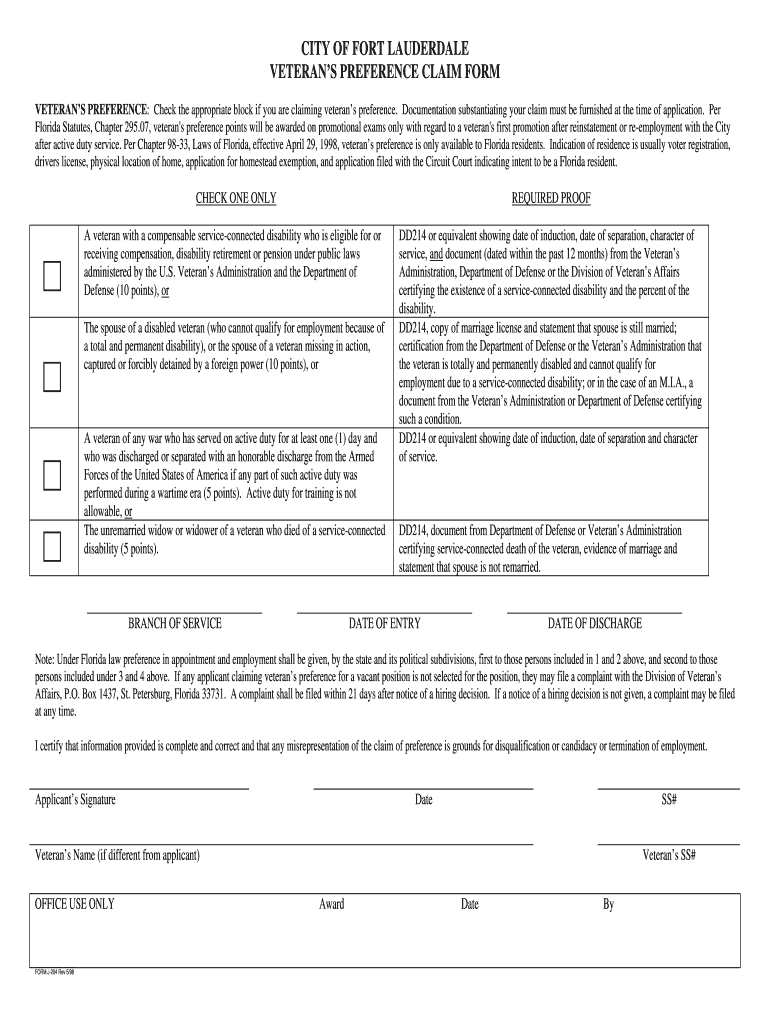
Form J 204 1998-2026


What is the Form J 204
The Form J 204 is a document used to establish veterans' preference in employment within the City of Fort Lauderdale. This form is essential for veterans seeking to gain an advantage in hiring processes, ensuring that those who have served in the military receive fair consideration. The form outlines the eligibility criteria and necessary documentation required to claim this preference.
How to use the Form J 204
To use the Form J 204 effectively, individuals must first confirm their eligibility based on military service. Once eligibility is established, the form should be filled out accurately, providing all requested information. It is important to attach any required supporting documents, such as discharge papers or other proof of service, to substantiate the claim. After completing the form, it can be submitted according to the specified submission methods.
Steps to complete the Form J 204
Completing the Form J 204 involves several key steps:
- Gather necessary documentation, including military discharge papers.
- Fill out the form with accurate personal and service information.
- Review the form for any errors or omissions.
- Attach all required supporting documents.
- Submit the completed form through the designated method.
Legal use of the Form J 204
The legal use of the Form J 204 is governed by federal and state regulations regarding veterans' preference in employment. This form must be completed in compliance with these laws to ensure that the rights of veterans are upheld. Proper submission of the form can lead to enhanced job opportunities, as it allows veterans to receive preferential treatment in hiring processes.
Eligibility Criteria
Eligibility for the Form J 204 is primarily based on military service. To qualify, applicants must have served in the armed forces and received an honorable discharge. Specific eligibility criteria may vary, so it is important to review the requirements outlined on the form carefully. Additionally, certain conditions may apply based on the length of service and the nature of discharge.
Required Documents
When submitting the Form J 204, applicants must provide several required documents to support their claim. These typically include:
- Military discharge papers, such as the DD-214.
- Proof of residency in Fort Lauderdale.
- Any additional documentation that may substantiate the claim for veterans' preference.
Form Submission Methods
The Form J 204 can be submitted through various methods, including:
- Online submission via the City of Fort Lauderdale's official website.
- Mailing the completed form and supporting documents to the appropriate department.
- In-person submission at designated city offices.
Quick guide on how to complete fort lauderdale veterans preference form
Effortlessly Prepare Form J 204 on Any Device
The management of online documents has gained signNow traction among organizations and individuals. It offers an ideal environmentally friendly alternative to traditional printed and signed papers, as you can access the necessary form and securely store it online. airSlate SignNow provides all the tools you need to quickly create, edit, and eSign your documents without delays. Manage Form J 204 on any platform using the airSlate SignNow Android or iOS applications and streamline any document-related process today.
The Easiest Way to Edit and eSign Form J 204 Without Stress
- Obtain Form J 204 and click on Get Form to begin.
- Utilize the tools available to fill out your form.
- Emphasize relevant sections of your documents or obscure sensitive information with tools that airSlate SignNow specifically offers for that purpose.
- Create your eSignature using the Sign tool, which takes mere seconds and holds the same legal validity as a conventional wet ink signature.
- Review all information and click on the Done button to save your changes.
- Choose your preferred method of delivering your form, whether by email, SMS, invitation link, or download it to your computer.
Eliminate worries about lost or misplaced files, tedious form searches, or errors that necessitate printing new document copies. airSlate SignNow meets your document management needs in just a few clicks from any device you choose. Modify and eSign Form J 204 and ensure excellent communication at every stage of the form preparation process with airSlate SignNow.
Create this form in 5 minutes or less
FAQs
-
What is it like to live in Fort Lauderdale, FL?
Well I agree that Fort Lauderdale is 100 times better than Miami, you could do better in Broward County. Fort Lauderdale used to be decent, but now it sucks because the city has gotten so overcrowded, and overrun with homeless people and wasters; that it’s just pretty much pointless.While the city is busy building up properties and property values for tax collecting purposes, they are doing nothing about the people who are just wasting away around the downtown areas.The homeless population is growing steadily, and the city has come up with no answers for that situation. They’re only answer is to attempt to run the homeless people out of the area which is an obvious failure. The city has tried arresting the homeless people, and has also tried putting them up in hotels for a few days. All of that has failed, miserably. Those people aren’t going anywhere because they have nowhere to go.There used to be a tent city downtown where the homeless people stay. It was an area that was fenced off and covered, and the people stayed in that area. They stayed there because it was convenient for them. It was right near the bus terminal so they had access to transportation and it was also right near McDonald’s and a little convenient store that most of them hang out at and utilize.But the city, and all their wisdom and intention to collect on property values; deemed it wise to eliminate tent city. Why was that such a stupid idea? Because having tent city kept the homeless in one area. Now, because there is no tent city anymore, the homeless are all over the place in the downtown area stinking up the whole place with their outdoor toilet habits.So yes you could do a lot better than Fort Lauderdale. They are building up some pretty nice buildings downtown but they still haven’t cleaned up the major problem that exists there. And, you can’t arrest people just because they are homeless. The only thing you can do, is try to contain the issue. Tent City accomplished that, and made the homeless problem less of an eyesore.Do yourself a favor and check out the rest of Broward County, because I think you could do better than Fort Lauderdale.
-
How do I fill out a CLAT 2019 application form?
Hi thereFirst of all, let me tell you some important points:CLAT 2019 has gone OFFLINE this yearBut the application forms for CLAT 2019 have to be filled ONLINEThe payment of the application fees also should be made onlineNow, kindly note the important dates:Note the details regarding the application fees:Here, if you want the Previous Year Question papers, Rs.500 would be added to the application fees.Apart from this, there would be bank transaction charges added to the application fees.The application fees is non-refundable.Note one important point here that before you fill the application form, check for your eligibility.To know the complete details of filling the application form along with other information like the eligibility - in terms of age, educational qualification, list of NLUs participating and the seats offered under each category, CLAT Reservation policies, CLAT exam pattern, marking scheme, syllabus, important documents required to be kept ready before filling the form, kindly go to the link below:How to fill CLAT 2019 Application form? Registration OPEN | All you need to knowTo know how to prepare for one of the very important section of CLAT exam, GK and Current Affairs, kindly go to the link below:How to prepare GK & Current Affairs for CLAT 2019To practice, daily MCQs on Current Affairs, kindly go to the link below:#CLAT2019 | #AILET2019 | #DULLB2019 | GK and Current Affairs Series: 5 in 10 Series: Day 12For any other queries, kindly write to us at mailateasyway@gmail.comThanks & Regards!
-
Is it necessary to fill out the BHU preference entry form online?
It is advisable to fill out bhu preference entry form online for your own convenience. You will be asked to fill that form during counselling once again so it is not that important but u should fill it beforehand so that u can have an overview of subject combination.
-
When does a candidate have to fill out a post preference form for SSC CGL?
At the time of filling intial enrolement for exam . The notification of the exam was expected on 11 march but wait it will come shortly . You can subscribe my channel MrSSC for latest devlopments.
-
How should I fill out the preference form for the IBPS PO 2018 to get a posting in an urban city?
When you get selected as bank officer of psb you will have to serve across the country. Banks exist not just in urban areas but also in semi urban and rural areas also. Imagine every employee in a bank got posting in urban areas as their wish as a result bank have to shut down all rural and semi urban branches as there is no people to serve. People in other areas deprived of banking service. This makes no sense. Being an officer you will be posted across the country and transferred every three years. You have little say of your wish. Every three year urban posting followed by three years rural and vice versa. If you want your career to grow choose Canara bank followed by union bank . These banks have better growth potentials and better promotion scope
Create this form in 5 minutes!
How to create an eSignature for the fort lauderdale veterans preference form
How to make an eSignature for the Fort Lauderdale Veterans Preference Form online
How to generate an eSignature for the Fort Lauderdale Veterans Preference Form in Chrome
How to create an electronic signature for signing the Fort Lauderdale Veterans Preference Form in Gmail
How to generate an eSignature for the Fort Lauderdale Veterans Preference Form straight from your smartphone
How to make an eSignature for the Fort Lauderdale Veterans Preference Form on iOS
How to create an eSignature for the Fort Lauderdale Veterans Preference Form on Android devices
People also ask
-
What is Form J 204 and how can airSlate SignNow help with it?
Form J 204 is a specific document often used in various business processes. With airSlate SignNow, you can easily send, sign, and manage Form J 204 digitally, streamlining your workflow and ensuring that your documents are securely signed and stored.
-
Is there a cost associated with using airSlate SignNow for Form J 204?
Yes, airSlate SignNow offers various pricing plans to accommodate different business needs. Whether you are a small business or a large enterprise, you can choose a plan that suits your budget while efficiently managing your Form J 204 and other documents.
-
What features does airSlate SignNow offer for managing Form J 204?
airSlate SignNow provides a range of features for managing Form J 204, including customizable templates, real-time tracking, and automated reminders. These features help ensure that your documents are processed quickly and efficiently.
-
Can I integrate airSlate SignNow with other tools for Form J 204?
Absolutely! airSlate SignNow integrates seamlessly with various third-party applications, allowing you to manage Form J 204 alongside your existing tools. This integration enhances productivity and streamlines your document management process.
-
What are the benefits of using airSlate SignNow for Form J 204?
Using airSlate SignNow for Form J 204 offers numerous benefits, including enhanced security, time savings, and improved compliance. The platform simplifies the signing process, making it easier for you and your clients to complete necessary documents without delays.
-
How secure is airSlate SignNow when handling Form J 204?
airSlate SignNow prioritizes your security, employing advanced encryption methods to protect your Form J 204 and other sensitive documents. With features like two-factor authentication, you can ensure that your documents are safe from unauthorized access.
-
Can I track the status of Form J 204 sent through airSlate SignNow?
Yes, airSlate SignNow allows you to track the status of your Form J 204 in real-time. You can see when the document is viewed, signed, or completed, giving you complete visibility over your document workflow.
Get more for Form J 204
Find out other Form J 204
- Sign Minnesota Real Estate Rental Lease Agreement Now
- How To Sign Minnesota Real Estate Residential Lease Agreement
- Sign Mississippi Sports Confidentiality Agreement Computer
- Help Me With Sign Montana Sports Month To Month Lease
- Sign Mississippi Real Estate Warranty Deed Later
- How Can I Sign Mississippi Real Estate Affidavit Of Heirship
- How To Sign Missouri Real Estate Warranty Deed
- Sign Nebraska Real Estate Letter Of Intent Online
- Sign Nebraska Real Estate Limited Power Of Attorney Mobile
- How Do I Sign New Mexico Sports Limited Power Of Attorney
- Sign Ohio Sports LLC Operating Agreement Easy
- Sign New Jersey Real Estate Limited Power Of Attorney Computer
- Sign New Mexico Real Estate Contract Safe
- How To Sign South Carolina Sports Lease Termination Letter
- How Can I Sign New York Real Estate Memorandum Of Understanding
- Sign Texas Sports Promissory Note Template Online
- Sign Oregon Orthodontists Last Will And Testament Free
- Sign Washington Sports Last Will And Testament Free
- How Can I Sign Ohio Real Estate LLC Operating Agreement
- Sign Ohio Real Estate Quitclaim Deed Later