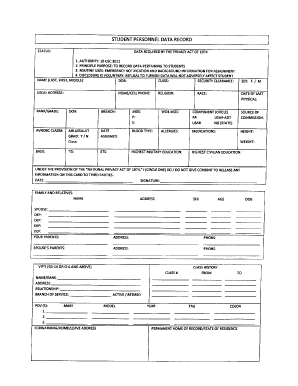
Army Personal Data Sheet PDF Form


What is the Army Personal Data Sheet PDF
The Army Personal Data Sheet PDF is a comprehensive document that collects essential information about soldiers. This form serves as a vital record of personal details, including identification, contact information, and military service history. It is commonly used for administrative purposes within the military, ensuring that personnel records are accurate and up to date. The PDF format allows for easy sharing and storage, making it a practical choice for both soldiers and administrative staff.
How to Use the Army Personal Data Sheet PDF
Using the Army Personal Data Sheet PDF involves several straightforward steps. First, download the form from an official military website or authorized source. Next, open the PDF using a compatible viewer. Fill in the required fields with accurate information, ensuring that all details are current and correct. After completing the form, it can be printed for physical submission or saved for electronic filing. Utilizing digital tools, such as eSignature platforms, can streamline the signing process, enhancing efficiency and compliance.
Steps to Complete the Army Personal Data Sheet PDF
Completing the Army Personal Data Sheet PDF requires attention to detail. Follow these steps for successful completion:
- Download the latest version of the Army Personal Data Sheet PDF.
- Open the document in a PDF reader that allows editing.
- Carefully enter your personal information, including your name, rank, and service number.
- Fill in sections related to emergency contacts and medical information, if applicable.
- Review the form for accuracy, ensuring all information is correct.
- Save the completed document, either as a PDF or print it for submission.
Legal Use of the Army Personal Data Sheet PDF
The legal use of the Army Personal Data Sheet PDF is governed by military regulations and federal laws. This document must be filled out accurately to ensure compliance with military protocols. Electronic signatures are legally binding when executed through compliant platforms, adhering to regulations such as the ESIGN Act and UETA. Proper handling of this form is crucial, as inaccuracies can lead to administrative issues or delays in processing personnel records.
Key Elements of the Army Personal Data Sheet PDF
Key elements of the Army Personal Data Sheet PDF include:
- Personal Information: Name, rank, service number, and contact details.
- Emergency Contacts: Names and phone numbers of individuals to be contacted in case of emergencies.
- Medical Information: Relevant health details that may be necessary for military operations.
- Service History: Records of previous assignments, deployments, and training.
Examples of Using the Army Personal Data Sheet PDF
Examples of using the Army Personal Data Sheet PDF include:
- Submitting the form during in-processing at a new duty station.
- Updating personal information after a change in marital status or contact details.
- Providing necessary data for military evaluations or promotions.
Quick guide on how to complete army personal data sheet pdf
Complete Army Personal Data Sheet Pdf effortlessly on any device
Managing documents online has become increasingly popular among businesses and individuals. It serves as an ideal eco-friendly substitute for traditional printed and signed paperwork, as you can easily locate the necessary form and securely keep it online. airSlate SignNow provides you with all the tools you require to create, modify, and electronically sign your documents quickly and without delays. Manage Army Personal Data Sheet Pdf on any device using airSlate SignNow's Android or iOS applications and enhance any document-centered process today.
The simplest way to modify and electronically sign Army Personal Data Sheet Pdf with ease
- Find Army Personal Data Sheet Pdf and click Get Form to begin.
- Utilize the tools we provide to complete your form.
- Highlight pertinent sections of your documents or redact sensitive information with tools that airSlate SignNow offers specifically for that purpose.
- Create your signature using the Sign tool, which takes seconds and carries the same legal validity as a traditional handwritten signature.
- Review all the details and click on the Done button to save your modifications.
- Select your preferred method to send your form—via email, text message (SMS), invite link, or download it to your computer.
Eliminate concerns over lost or misplaced files, tedious form searching, or errors that necessitate printing new document copies. airSlate SignNow fulfills all your document management requirements in just a few clicks from any device you choose. Modify and electronically sign Army Personal Data Sheet Pdf and ensure outstanding communication at any stage of the form preparation process with airSlate SignNow.
Create this form in 5 minutes or less
Create this form in 5 minutes!
How to create an eSignature for the army personal data sheet pdf
How to create an electronic signature for a PDF online
How to create an electronic signature for a PDF in Google Chrome
How to create an e-signature for signing PDFs in Gmail
How to create an e-signature right from your smartphone
How to create an e-signature for a PDF on iOS
How to create an e-signature for a PDF on Android
People also ask
-
What is a personal data sheet army and why is it important?
A personal data sheet army is a document that consolidates essential personal and professional information for military personnel. It serves as a comprehensive summary to aid in career advancement and provide critical data for various administrative purposes. Understanding its importance can help you effectively manage your military career.
-
How does airSlate SignNow simplify the process of creating a personal data sheet army?
airSlate SignNow offers intuitive templates that streamline the creation of a personal data sheet army. This user-friendly platform allows military personnel to easily fill out necessary information and eSign documents quickly. You can save time and ensure accuracy, making your documentation process more efficient.
-
Is airSlate SignNow cost-effective for managing a personal data sheet army?
Yes, airSlate SignNow provides a cost-effective solution for managing your personal data sheet army. With competitive pricing plans, you can choose a package that fits your needs and budget, enabling you to focus on your military career rather than paperwork. This value can save you time and resources in the long run.
-
Can I integrate airSlate SignNow with other tools to manage my personal data sheet army?
Absolutely! airSlate SignNow allows seamless integration with a variety of tools and applications to enhance the management of your personal data sheet army. Whether you use CRM systems, cloud storage, or project management tools, integrations help you streamline your workflow and keep all your important documents in one place.
-
What features does airSlate SignNow offer for editing a personal data sheet army?
airSlate SignNow includes multiple features to edit and customize your personal data sheet army easily. You can modify fields, add electronic signatures, and collaborate with others for real-time updates. These features ensure your data sheet remains accurate and up-to-date with minimal effort.
-
How secure is the storage of my personal data sheet army with airSlate SignNow?
Security is a top priority at airSlate SignNow. Your personal data sheet army and other documents are protected through advanced encryption protocols and secure cloud storage solutions. This security ensures that your sensitive information remains confidential and accessible only to authorized users.
-
Can I access my personal data sheet army from mobile devices using airSlate SignNow?
Yes, airSlate SignNow is designed for mobile access, allowing you to view and manage your personal data sheet army from anywhere. With a mobile-friendly interface, you can easily update, sign, and send documents on the go, providing maximum convenience for busy military personnel.
Get more for Army Personal Data Sheet Pdf
- Oversizeoverweight permit application elkhart county highway form
- Fillable 515a exclusion of named driver and form
- Transit driver notification system form
- 560 021 oversize overweight vehicle single trip permit form
- Form dpsmv2013 ampquottemporarily residing out of stat application
- Truck inspection sheet nolafl com form
- Dot driver s qualification file checklist star indicates form
- Vehicle safety inspection dcf f cfs0052 child care licensing form
Find out other Army Personal Data Sheet Pdf
- eSign Hawaii Insurance Stock Certificate Free
- eSign New Hampshire Lawers Promissory Note Template Computer
- Help Me With eSign Iowa Insurance Living Will
- eSign North Dakota Lawers Quitclaim Deed Easy
- eSign Ohio Lawers Agreement Computer
- eSign North Dakota Lawers Separation Agreement Online
- How To eSign North Dakota Lawers Separation Agreement
- eSign Kansas Insurance Moving Checklist Free
- eSign Louisiana Insurance Promissory Note Template Simple
- eSign Texas Lawers Contract Fast
- eSign Texas Lawers Lease Agreement Free
- eSign Maine Insurance Rental Application Free
- How Can I eSign Maryland Insurance IOU
- eSign Washington Lawers Limited Power Of Attorney Computer
- eSign Wisconsin Lawers LLC Operating Agreement Free
- eSign Alabama Legal Quitclaim Deed Online
- eSign Alaska Legal Contract Safe
- How To eSign Alaska Legal Warranty Deed
- eSign Alaska Legal Cease And Desist Letter Simple
- eSign Arkansas Legal LLC Operating Agreement Simple