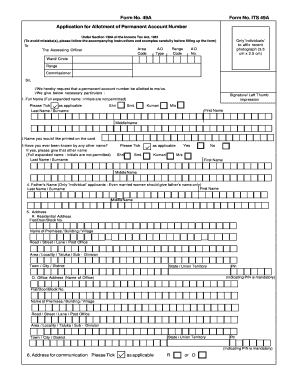
Form 49a Editable PDF


What is the Form 49a Editable Pdf
The Form 49a editable PDF is a crucial document used for applying for a Permanent Account Number (PAN) in India. This form is essential for individuals and entities engaged in financial transactions, as it serves as a unique identifier for tax purposes. The editable version allows users to fill out the form digitally, ensuring accuracy and ease of submission. This format is particularly beneficial for those who prefer to complete their applications online, minimizing the risk of errors associated with handwritten forms.
How to use the Form 49a Editable Pdf
Using the Form 49a editable PDF involves several straightforward steps. First, download the PDF from a reliable source. Once downloaded, open the document using a PDF reader that supports editing. Fill in the required fields, ensuring all information is accurate and complete. After completing the form, review it carefully to check for any mistakes. Finally, save the edited document and prepare it for submission, either electronically or by printing it out for mailing.
Steps to complete the Form 49a Editable Pdf
Completing the Form 49a editable PDF requires attention to detail. Follow these steps for a successful submission:
- Download the editable PDF from a trusted source.
- Open the file in a compatible PDF editing software.
- Enter your personal details, including name, date of birth, and address.
- Provide necessary identification details, such as Aadhaar number or passport number.
- Review the filled information for accuracy.
- Save the document once all fields are completed.
Legal use of the Form 49a Editable Pdf
The legal validity of the Form 49a editable PDF hinges on compliance with applicable regulations. When filled out correctly, the form is recognized by tax authorities as a legitimate application for a PAN. It is essential to ensure that all information provided is truthful and accurate to avoid penalties or legal issues. The digital format does not compromise its legal standing, provided it meets the necessary requirements set by the relevant authorities.
Key elements of the Form 49a Editable Pdf
Several key elements must be included in the Form 49a editable PDF to ensure its completeness:
- Personal Information: Full name, date of birth, and address.
- Identification Details: Aadhaar number, voter ID, or passport number.
- Contact Information: Email address and phone number.
- Signature: Digital signature or declaration as required.
Form Submission Methods (Online / Mail / In-Person)
The Form 49a editable PDF can be submitted through various methods, catering to different preferences:
- Online Submission: Users can upload the completed form on the official tax authority website.
- Mail Submission: The form can be printed and mailed to the designated tax office.
- In-Person Submission: Applicants may also choose to submit the form at local tax offices, where assistance is available.
Quick guide on how to complete form 49a editable pdf
Complete Form 49a Editable Pdf effortlessly on any device
Managing documents online has become increasingly popular among businesses and individuals. It offers an excellent environmentally friendly alternative to traditional printed and signed documents, as you can locate the necessary forms and securely store them online. airSlate SignNow provides all the tools needed to create, edit, and eSign your documents promptly without delays. Handle Form 49a Editable Pdf on any device using airSlate SignNow's Android or iOS applications and simplify any document-based procedure today.
How to edit and eSign Form 49a Editable Pdf with ease
- Obtain Form 49a Editable Pdf and click Get Form to begin.
- Utilize the tools we offer to complete your document.
- Emphasize important sections of the documents or redact sensitive information with tools that airSlate SignNow provides specifically for that purpose.
- Create your eSignature with the Sign feature, which takes moments and holds the same legal validity as a conventional wet ink signature.
- Review all the details and click the Done button to save your changes.
- Choose how you would like to share your form, via email, SMS, invitation link, or download it to your computer.
Eliminate concerns about lost or misplaced documents, tedious form searches, or mistakes that necessitate printing new document copies. airSlate SignNow caters to your document management needs in just a few clicks from a device of your choice. Edit and eSign Form 49a Editable Pdf and ensure outstanding communication throughout your form preparation process with airSlate SignNow.
Create this form in 5 minutes or less
Create this form in 5 minutes!
How to create an eSignature for the form 49a editable pdf
How to create an electronic signature for a PDF online
How to create an electronic signature for a PDF in Google Chrome
How to create an e-signature for signing PDFs in Gmail
How to create an e-signature right from your smartphone
How to create an e-signature for a PDF on iOS
How to create an e-signature for a PDF on Android
People also ask
-
What is the pan card form 49a pdf editable?
The pan card form 49a pdf editable is a digital version of the application form required to obtain a Permanent Account Number (PAN) in India. This PDF format allows users to fill out the form electronically, making it convenient and user-friendly.
-
How can I download the pan card form 49a pdf editable?
You can easily download the pan card form 49a pdf editable from the official income tax website or reliable third-party services. Ensure you are downloading from a secure source to maintain data integrity.
-
Is the pan card form 49a pdf editable free to use?
Yes, the pan card form 49a pdf editable is typically available for free. However, if you're using a service like airSlate SignNow for eSigning and document management, additional costs may apply based on the features you choose.
-
What features does the pan card form 49a pdf editable offer?
The pan card form 49a pdf editable allows users to fill in their information smoothly, save edits, and print the document easily. Additionally, with platforms like airSlate SignNow, you can also eSign the document directly within their interface.
-
Can I integrate the pan card form 49a pdf editable with other tools?
Yes, platforms like airSlate SignNow allow integration with various business applications, making it convenient to manage your pan card form 49a pdf editable alongside other documents. This enhances workflow efficiency for users.
-
What are the benefits of using a pan card form 49a pdf editable?
Using a pan card form 49a pdf editable offers convenience and flexibility by allowing users to fill out the form at their own pace. Additionally, it decreases the chances of errors compared to handwritten forms, ensuring a smoother application process.
-
How does airSlate SignNow enhance the use of the pan card form 49a pdf editable?
airSlate SignNow enhances the use of the pan card form 49a pdf editable by providing a secure, user-friendly environment for electronic signatures and document management. This ensures that your application process is not only efficient but also compliant with legal standards.
Get more for Form 49a Editable Pdf
- Effective october 1 fema fema form
- Business charge account application seright039s ace hardware form
- Kyb form
- Hearing aid post dispensing evaluation form
- Saih program interagency communication form
- Us navy fleet bands live auditions in millington tn form
- Job u s navy fleet bands french horn instrumentalist form
- Division of social services health history form
Find out other Form 49a Editable Pdf
- Sign Alaska Finance & Tax Accounting Purchase Order Template Computer
- Sign Alaska Finance & Tax Accounting Lease Termination Letter Free
- Can I Sign California Finance & Tax Accounting Profit And Loss Statement
- Sign Indiana Finance & Tax Accounting Confidentiality Agreement Later
- Sign Iowa Finance & Tax Accounting Last Will And Testament Mobile
- Sign Maine Finance & Tax Accounting Living Will Computer
- Sign Montana Finance & Tax Accounting LLC Operating Agreement Computer
- How Can I Sign Montana Finance & Tax Accounting Residential Lease Agreement
- Sign Montana Finance & Tax Accounting Residential Lease Agreement Safe
- How To Sign Nebraska Finance & Tax Accounting Letter Of Intent
- Help Me With Sign Nebraska Finance & Tax Accounting Letter Of Intent
- Sign Nebraska Finance & Tax Accounting Business Letter Template Online
- Sign Rhode Island Finance & Tax Accounting Cease And Desist Letter Computer
- Sign Vermont Finance & Tax Accounting RFP Later
- Can I Sign Wyoming Finance & Tax Accounting Cease And Desist Letter
- Sign California Government Job Offer Now
- How Do I Sign Colorado Government Cease And Desist Letter
- How To Sign Connecticut Government LLC Operating Agreement
- How Can I Sign Delaware Government Residential Lease Agreement
- Sign Florida Government Cease And Desist Letter Online