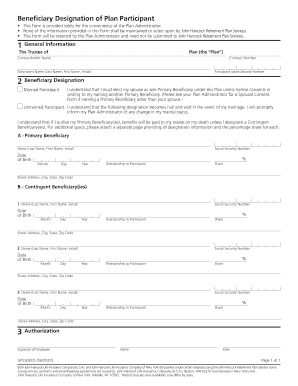
John Hancock Beneficiary Designation Form


What is the John Hancock Beneficiary Designation Form
The John Hancock 401k beneficiary designation form is a crucial document that allows individuals to specify who will receive their retirement benefits in the event of their death. This form is essential for ensuring that your assets are distributed according to your wishes. By completing the beneficiary designation, you can designate one or more beneficiaries, which may include family members, friends, or trusts. It is important to keep this information up to date, especially after significant life events such as marriage, divorce, or the birth of a child.
How to use the John Hancock Beneficiary Designation Form
Using the John Hancock beneficiary designation form involves several straightforward steps. First, obtain the form from John Hancock's official website or through your plan administrator. Next, carefully fill out the required fields, including your personal information and the details of your chosen beneficiaries. Ensure that you specify the percentage of benefits each beneficiary will receive. After completing the form, review it for accuracy and sign it. Finally, submit the form according to the provided instructions, which may include online submission or mailing it to the appropriate address.
Steps to complete the John Hancock Beneficiary Designation Form
Completing the John Hancock 401k beneficiary designation form requires attention to detail. Start by gathering necessary information, such as your Social Security number and the names and contact details of your beneficiaries. Follow these steps:
- Obtain the form from John Hancock.
- Fill in your personal information, including your account number.
- List your beneficiaries, indicating their relationship to you.
- Specify the percentage of benefits for each beneficiary.
- Sign and date the form.
- Submit the form as instructed.
Legal use of the John Hancock Beneficiary Designation Form
The legal validity of the John Hancock beneficiary designation form is essential for ensuring that your wishes are honored. To be legally binding, the form must be completed accurately and submitted according to John Hancock's guidelines. It is advisable to keep a copy of the completed form for your records. Additionally, ensure compliance with any state-specific laws that may affect beneficiary designations, as some states have unique requirements regarding the designation of beneficiaries.
Key elements of the John Hancock Beneficiary Designation Form
Several key elements must be included in the John Hancock beneficiary designation form to ensure its effectiveness. These elements include:
- Your full name and contact information.
- Your John Hancock account number.
- The names and Social Security numbers of your beneficiaries.
- The percentage of the benefit each beneficiary will receive.
- Your signature and the date of signing.
Including all these elements helps prevent disputes and ensures that your intentions are clear.
Form Submission Methods (Online / Mail / In-Person)
The submission methods for the John Hancock beneficiary designation form vary based on your preference and the options provided by John Hancock. You can typically submit the form online through their secure portal, which allows for quick processing. Alternatively, you may choose to mail the completed form to the designated address provided by John Hancock. In some cases, in-person submission may also be an option, particularly if you are working directly with a financial advisor or plan administrator. Be sure to follow the specific submission guidelines to ensure your form is processed efficiently.
Quick guide on how to complete john hancock beneficiary designation form
Easily set up John Hancock Beneficiary Designation Form on any device
Managing documents online has gained signNow traction among businesses and individuals. It serves as a fantastic eco-friendly alternative to conventional printed and signed documents, allowing you to obtain the correct format and securely store it online. airSlate SignNow equips you with all the tools necessary to create, edit, and eSign your documents quickly without delays. Handle John Hancock Beneficiary Designation Form on any device using the airSlate SignNow apps for Android or iOS and enhance your document-related processes today.
How to modify and eSign John Hancock Beneficiary Designation Form effortlessly
- Obtain John Hancock Beneficiary Designation Form and then click Get Form to begin.
- Utilize the tools we offer to complete your form.
- Highlight important sections of your documents or obscure sensitive data using the tools that airSlate SignNow provides specifically for that purpose.
- Create your eSignature with the Sign tool, which only takes seconds and carries the same legal validity as a conventional handwritten signature.
- Review all the information and then click on the Done button to save your modifications.
- Choose your preferred method to deliver your form, either by email, text message (SMS), invite link, or download it to your computer.
Eliminate the hassle of lost or misplaced files, tedious form searches, or mistakes that necessitate printing new copies. airSlate SignNow fulfills all your document management needs in just a few clicks from your chosen device. Edit and eSign John Hancock Beneficiary Designation Form to ensure effective communication at every stage of the form preparation process with airSlate SignNow.
Create this form in 5 minutes or less
Create this form in 5 minutes!
How to create an eSignature for the john hancock beneficiary designation form
How to create an electronic signature for a PDF online
How to create an electronic signature for a PDF in Google Chrome
How to create an e-signature for signing PDFs in Gmail
How to create an e-signature right from your smartphone
How to create an e-signature for a PDF on iOS
How to create an e-signature for a PDF on Android
People also ask
-
What is the john hancock 401k beneficiary form and why is it important?
The john hancock 401k beneficiary form is a crucial document that designates who will receive your retirement savings in the event of your passing. It ensures that your assets are distributed according to your wishes and can help avoid legal complications. Completing this form is essential for effective estate planning.
-
How can I easily fill out the john hancock 401k beneficiary form?
Filling out the john hancock 401k beneficiary form can be made easy with airSlate SignNow. Our platform provides a user-friendly interface that allows you to fill, sign, and send the form quickly and securely. Utilizing eSignature technology, you can complete your form from anywhere in just a few clicks.
-
Is the john hancock 401k beneficiary form secure?
Yes, the john hancock 401k beneficiary form can be securely signed and stored using airSlate SignNow. Our solution uses advanced encryption and security protocols to protect your personal information. Ensuring the confidentiality of your sensitive data is our top priority.
-
What features does airSlate SignNow offer for managing the john hancock 401k beneficiary form?
With airSlate SignNow, you can easily manage the john hancock 401k beneficiary form through features like template creation, sharing options, and real-time tracking. You can also integrate with your existing systems, making it seamless to incorporate digital signing into your workflow. These features enhance the efficiency of managing important documents.
-
Are there any costs associated with using the john hancock 401k beneficiary form on airSlate SignNow?
airSlate SignNow offers competitive pricing for using the john hancock 401k beneficiary form and other features. We provide various subscription plans tailored to accommodate different business sizes and needs. Sign up today for a free trial to explore the full capabilities without any upfront costs.
-
Can I integrate the john hancock 401k beneficiary form with other software?
Absolutely! airSlate SignNow allows you to integrate the john hancock 401k beneficiary form with various third-party applications, including CRM and HR tools. This empowers businesses to streamline document management processes and maintain consistency across their operations with minimal disruption.
-
What benefits do I gain by using airSlate SignNow for the john hancock 401k beneficiary form?
Using airSlate SignNow for your john hancock 401k beneficiary form provides numerous benefits, such as enhanced accessibility, security, and ease of use. You can quickly complete and sign documents from anywhere, saving time and ensuring efficient management of your retirement savings. Our platform is designed to simplify your workflow without sacrificing security.
Get more for John Hancock Beneficiary Designation Form
- View your communitys preliminary flood hazard data fema gov form
- Ct 5 1 form
- Dividing fences act nsw pdf form
- General information this application is for use in claiming property tax exemptions pursuant to tax code section 11
- Celebrity endorsement contract template form
- Confidential conservatorship questionnaire form
- Plaintiffs mandatory cover sheet and supplemental form
- Contractors travel expense request form
Find out other John Hancock Beneficiary Designation Form
- How To eSignature Michigan Banking Job Description Template
- eSignature Missouri Banking IOU Simple
- eSignature Banking PDF New Hampshire Secure
- How Do I eSignature Alabama Car Dealer Quitclaim Deed
- eSignature Delaware Business Operations Forbearance Agreement Fast
- How To eSignature Ohio Banking Business Plan Template
- eSignature Georgia Business Operations Limited Power Of Attorney Online
- Help Me With eSignature South Carolina Banking Job Offer
- eSignature Tennessee Banking Affidavit Of Heirship Online
- eSignature Florida Car Dealer Business Plan Template Myself
- Can I eSignature Vermont Banking Rental Application
- eSignature West Virginia Banking Limited Power Of Attorney Fast
- eSignature West Virginia Banking Limited Power Of Attorney Easy
- Can I eSignature Wisconsin Banking Limited Power Of Attorney
- eSignature Kansas Business Operations Promissory Note Template Now
- eSignature Kansas Car Dealer Contract Now
- eSignature Iowa Car Dealer Limited Power Of Attorney Easy
- How Do I eSignature Iowa Car Dealer Limited Power Of Attorney
- eSignature Maine Business Operations Living Will Online
- eSignature Louisiana Car Dealer Profit And Loss Statement Easy