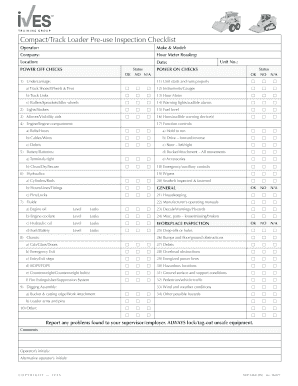
CompactTrack Loader Pre Use Inspection Checklist Form


What is the CompactTrack Loader Pre use Inspection Checklist
The CompactTrack Loader Pre use Inspection Checklist is a vital document designed to ensure that operators assess the condition and safety of the equipment before use. This checklist typically includes various inspection points, such as fluid levels, tire conditions, and operational controls. By completing this checklist, operators can identify potential issues that may affect the loader's performance or safety, thereby reducing the risk of accidents and equipment damage.
How to use the CompactTrack Loader Pre use Inspection Checklist
Using the CompactTrack Loader Pre use Inspection Checklist involves a systematic approach. Operators should first gather the checklist and any necessary tools for inspection. Next, they should follow the checklist step-by-step, checking each item thoroughly. It is essential to document any findings, such as defects or maintenance needs, and to sign and date the checklist upon completion. This process not only promotes safety but also ensures compliance with regulations and company policies.
Steps to complete the CompactTrack Loader Pre use Inspection Checklist
Completing the CompactTrack Loader Pre use Inspection Checklist involves several key steps:
- Gather the checklist and ensure you have a pen or digital device for documentation.
- Inspect the exterior of the loader, checking for any visible damage or wear.
- Check fluid levels, including oil, coolant, and hydraulic fluids.
- Examine the tires for proper inflation and tread wear.
- Test operational controls to ensure they function correctly.
- Document any issues found during the inspection.
- Sign and date the checklist to confirm completion.
Legal use of the CompactTrack Loader Pre use Inspection Checklist
The legal use of the CompactTrack Loader Pre use Inspection Checklist is essential for compliance with workplace safety regulations. Properly completed checklists serve as documentation that operators have conducted necessary inspections, which can be critical in the event of an accident or equipment failure. To ensure legal validity, the checklist should be filled out accurately, maintained for record-keeping, and made available for review by safety inspectors or regulatory bodies.
Key elements of the CompactTrack Loader Pre use Inspection Checklist
Key elements of the CompactTrack Loader Pre use Inspection Checklist typically include:
- Operator's name and date of inspection
- Inspection points such as fluid levels, tire conditions, and safety features
- Space for notes on any defects or maintenance needs
- Signature of the operator to confirm completion
Examples of using the CompactTrack Loader Pre use Inspection Checklist
Examples of using the CompactTrack Loader Pre use Inspection Checklist can vary across different job sites. For instance, a construction company may use the checklist daily to ensure that their loaders are safe for operation before starting work. In a landscaping business, the checklist might be used weekly to maintain equipment readiness for various tasks. These examples highlight the checklist's role in promoting safety and efficiency in various operational contexts.
Quick guide on how to complete compacttrack loader pre use inspection checklist
Prepare CompactTrack Loader Pre use Inspection Checklist effortlessly on any device
Online document management has gained traction with businesses and individuals alike. It offers an excellent eco-friendly substitute for traditional printed and signed documents, allowing you to locate the appropriate form and securely store it online. airSlate SignNow equips you with all the features necessary to create, modify, and eSign your documents rapidly and without interruptions. Handle CompactTrack Loader Pre use Inspection Checklist on any platform using airSlate SignNow's Android or iOS applications and enhance any document-focused workflow today.
The simplest way to modify and eSign CompactTrack Loader Pre use Inspection Checklist with ease
- Acquire CompactTrack Loader Pre use Inspection Checklist and then click Get Form to begin.
- Utilize the tools we provide to complete your form.
- Spotlight important sections of the documents or obscure sensitive data with tools specifically designed by airSlate SignNow for that purpose.
- Create your eSignature using the Sign tool, which takes mere seconds and carries the same legal standing as a conventional wet ink signature.
- Review the details and then click on the Done button to save your modifications.
- Choose your preferred method to send your form, whether by email, text message (SMS), invitation link, or download it to your computer.
Eliminate concerns about lost or misplaced documents, tiring form hunts, or errors necessitating the printing of new document copies. airSlate SignNow fulfills your needs in document management in just a few clicks from any device you prefer. Modify and eSign CompactTrack Loader Pre use Inspection Checklist and guarantee excellent communication at every stage of your form preparation process with airSlate SignNow.
Create this form in 5 minutes or less
Create this form in 5 minutes!
How to create an eSignature for the compacttrack loader pre use inspection checklist
How to create an electronic signature for a PDF online
How to create an electronic signature for a PDF in Google Chrome
How to create an e-signature for signing PDFs in Gmail
How to create an e-signature right from your smartphone
How to create an e-signature for a PDF on iOS
How to create an e-signature for a PDF on Android
People also ask
-
What is a CompactTrack Loader Pre use Inspection Checklist?
A CompactTrack Loader Pre use Inspection Checklist is a comprehensive tool designed to help operators verify that their equipment is safe and functional before use. It includes all necessary checks such as fluid levels, tire conditions, and safety features to ensure optimal performance and safety on the job.
-
Why is it important to use a CompactTrack Loader Pre use Inspection Checklist?
Using a CompactTrack Loader Pre use Inspection Checklist is crucial for maintaining equipment safety and efficiency. Regular inspections help prevent costly repairs, ensure compliance with safety regulations, and enhance overall productivity by identifying potential issues before they lead to downtime.
-
How can I create a CompactTrack Loader Pre use Inspection Checklist?
Creating a CompactTrack Loader Pre use Inspection Checklist can be done using templates available online or through customizable document solutions. Tools like airSlate SignNow allow you to easily design and adjust checklists tailored to your specific equipment and operational needs.
-
Are there any features included with the CompactTrack Loader Pre use Inspection Checklist?
The CompactTrack Loader Pre use Inspection Checklist includes detailed sections for inspections, operator notes, and signature fields for accountability. Additionally, it may feature digital options for mobile access, making it easier to fill out and submit directly from the job site.
-
Can I integrate my CompactTrack Loader Pre use Inspection Checklist with other tools?
Yes, with the right document management solutions like airSlate SignNow, your CompactTrack Loader Pre use Inspection Checklist can be integrated with other software. This allows for seamless data transfer, storage, and sharing across platforms, enhancing efficiency in documentation and tracking.
-
Is the CompactTrack Loader Pre use Inspection Checklist suitable for all operators?
The CompactTrack Loader Pre use Inspection Checklist is designed to be user-friendly and applicable for all operators, regardless of their experience level. Its straightforward format ensures that even those new to operating machinery can perform thorough inspections confidently.
-
How does the use of a CompactTrack Loader Pre use Inspection Checklist benefit my business?
Implementing a CompactTrack Loader Pre use Inspection Checklist can lead to reduced maintenance costs, increased safety for operators, and improved compliance with industry regulations. By regularly utilizing this checklist, businesses can enhance operational efficiency and minimize equipment downtime.
Get more for CompactTrack Loader Pre use Inspection Checklist
- Form wv dfa lieap 1 fill online printable
- Certificate contract template form
- How to take care of your traffic citation ticket form
- Request for statement of qualifications rfsq no 606 sh form
- Ps 3150 tangible capital assets summary of key form
- Faqshow do i apply for medicaid form
- Dhhs form 3218 d
- Arizona department of health services revised statutes form
Find out other CompactTrack Loader Pre use Inspection Checklist
- eSign Ohio Legal Moving Checklist Simple
- How To eSign Ohio Non-Profit LLC Operating Agreement
- eSign Oklahoma Non-Profit Cease And Desist Letter Mobile
- eSign Arizona Orthodontists Business Plan Template Simple
- eSign Oklahoma Non-Profit Affidavit Of Heirship Computer
- How Do I eSign Pennsylvania Non-Profit Quitclaim Deed
- eSign Rhode Island Non-Profit Permission Slip Online
- eSign South Carolina Non-Profit Business Plan Template Simple
- How Can I eSign South Dakota Non-Profit LLC Operating Agreement
- eSign Oregon Legal Cease And Desist Letter Free
- eSign Oregon Legal Credit Memo Now
- eSign Oregon Legal Limited Power Of Attorney Now
- eSign Utah Non-Profit LLC Operating Agreement Safe
- eSign Utah Non-Profit Rental Lease Agreement Mobile
- How To eSign Rhode Island Legal Lease Agreement
- How Do I eSign Rhode Island Legal Residential Lease Agreement
- How Can I eSign Wisconsin Non-Profit Stock Certificate
- How Do I eSign Wyoming Non-Profit Quitclaim Deed
- eSign Hawaii Orthodontists Last Will And Testament Fast
- eSign South Dakota Legal Letter Of Intent Free