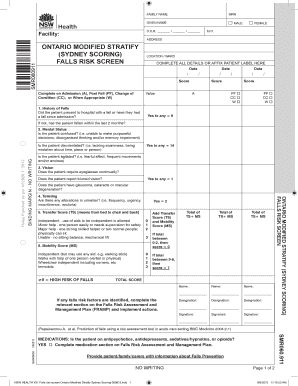
Ontario Modified Stratify Form


What is the Ontario Modified Stratify
The Ontario Modified Stratify is a specialized falls risk assessment tool designed to identify individuals at risk of falling. It is particularly useful in clinical settings where healthcare providers need to evaluate patient safety effectively. This assessment incorporates various factors, including medical history and mobility status, to provide a comprehensive overview of a patient's risk level. By utilizing this tool, healthcare professionals can implement preventive measures tailored to individual needs, ultimately enhancing patient care and safety.
How to use the Ontario Modified Stratify
Using the Ontario Modified Stratify involves a systematic approach to gather relevant patient information. First, healthcare providers should collect data related to the patient's medical history, including previous falls, medications, and existing health conditions. Next, assess the patient's mobility and balance through simple physical tests. Once the data is collected, it can be input into the assessment framework, which will generate a risk score. This score helps determine the appropriate interventions needed to mitigate fall risks.
Key elements of the Ontario Modified Stratify
The Ontario Modified Stratify includes several key elements essential for accurate risk assessment. These elements typically encompass:
- Previous falls: Evaluating the history of falls provides insight into potential risks.
- Mobility status: Assessing how well a patient can move independently is crucial.
- Medication review: Certain medications can increase fall risk, making this a vital component.
- Environmental factors: Identifying hazards in the patient's surroundings can help in creating a safer environment.
Legal use of the Ontario Modified Stratify
To ensure the legal validity of the Ontario Modified Stratify falls risk assessment, it is essential to comply with relevant regulations governing electronic documentation. This includes adhering to the Electronic Signatures in Global and National Commerce (ESIGN) Act and the Uniform Electronic Transactions Act (UETA). Utilizing a secure platform for electronic signatures helps maintain the integrity of the assessment, ensuring that it is recognized as legally binding in various jurisdictions.
Steps to complete the Ontario Modified Stratify
Completing the Ontario Modified Stratify involves several straightforward steps:
- Gather patient information: Collect relevant medical history and mobility details.
- Conduct assessments: Perform physical tests to evaluate balance and mobility.
- Input data: Enter the collected information into the assessment framework.
- Generate risk score: Review the output to understand the patient's fall risk level.
- Implement interventions: Develop a tailored plan to address identified risks based on the assessment results.
Examples of using the Ontario Modified Stratify
Healthcare providers can utilize the Ontario Modified Stratify in various scenarios. For instance, in a hospital setting, nurses may assess elderly patients upon admission to determine fall risk and implement safety measures. In outpatient clinics, physical therapists can use the assessment to guide rehabilitation plans for patients recovering from surgery or injury. Additionally, senior care facilities can adopt this tool to regularly monitor residents and adjust care plans accordingly.
Quick guide on how to complete ontario modified stratify
Easily Prepare Ontario Modified Stratify on Any Device
Digital document management has become favored by companies and individuals alike. It serves as an ideal eco-friendly alternative to traditional printed and signed documents, allowing you to find the necessary form and securely save it online. airSlate SignNow equips you with all the tools you need to create, modify, and eSign your documents rapidly without delays. Handle Ontario Modified Stratify on any device using the airSlate SignNow Android or iOS applications and enhance any document-centric process today.
How to Edit and eSign Ontario Modified Stratify with Ease
- Find Ontario Modified Stratify and click Get Form to begin.
- Utilize the tools we provide to complete your form.
- Emphasize important sections of your documents or redact sensitive information with tools specifically designed for that purpose by airSlate SignNow.
- Create your eSignature using the Sign tool, which takes mere seconds and possesses the same legal validity as a conventional wet ink signature.
- Review all the details and click the Done button to save your changes.
- Choose how you wish to submit your form, whether by email, text message (SMS), invitation link, or download it to your computer.
Eliminate concerns about lost or missed files, cumbersome form navigation, or mistakes that necessitate printing new document versions. airSlate SignNow fulfills all your document management needs in just a few clicks from any device of your choice. Edit and eSign Ontario Modified Stratify and guarantee outstanding communication at every phase of the form preparation process with airSlate SignNow.
Create this form in 5 minutes or less
Create this form in 5 minutes!
How to create an eSignature for the ontario modified stratify
How to create an electronic signature for a PDF online
How to create an electronic signature for a PDF in Google Chrome
How to create an e-signature for signing PDFs in Gmail
How to create an e-signature right from your smartphone
How to create an e-signature for a PDF on iOS
How to create an e-signature for a PDF on Android
People also ask
-
What is Ontario modified stratify in the context of airSlate SignNow?
Ontario modified stratify is a specialized approach used within airSlate SignNow that helps businesses tailor their document signing processes to better meet regulatory requirements. This method enhances compliance and ensures that critical documents are managed effectively. By integrating Ontario modified stratify, organizations can streamline their workflows with added confidence.
-
How can airSlate SignNow benefit from the Ontario modified stratify process?
By implementing the Ontario modified stratify process, airSlate SignNow users can ensure that their documents are signed in accordance with specific legal frameworks. This not only increases the legitimacy of electronic signatures but also minimizes risks associated with non-compliance. The efficiency gained from this process allows businesses to focus on their core activities.
-
What are the pricing options for airSlate SignNow that features Ontario modified stratify?
airSlate SignNow offers competitive pricing plans that include options specifically supporting Ontario modified stratify. These plans are designed to accommodate businesses of all sizes, ensuring that every organization can find a suitable solution. Pricing varies based on the number of users and features selected, making it flexible and tailored to your needs.
-
What features does airSlate SignNow provide for Ontario modified stratify?
AirSlate SignNow includes features that support Ontario modified stratify, such as customizable templates, compliance tracking, and audit trails. These features empower users to create legally binding documents with ease and assurance. Additionally, advanced collaboration tools facilitate seamless communication throughout the signing process.
-
Is it easy to integrate Ontario modified stratify with existing systems?
Yes, integrating Ontario modified stratify into your existing systems with airSlate SignNow is designed to be straightforward. The platform supports various integrations with popular software and tools, allowing for a smooth transition. This ensures that your team can continue using familiar systems while enhancing their document strategies.
-
What are the key benefits of using Ontario modified stratify with airSlate SignNow?
The key benefits of using Ontario modified stratify with airSlate SignNow include improved compliance, enhanced security, and increased efficiency in document management. By aligning document workflows with regulatory standards, businesses can reduce risks and accelerate their transaction processes. This ultimately leads to a more streamlined and effective workflow.
-
Can airSlate SignNow help businesses comply with regulations using Ontario modified stratify?
Absolutely! airSlate SignNow is designed to assist businesses in achieving regulatory compliance through its Ontario modified stratify approach. By adhering to specific legal requirements associated with document signing, companies can safeguard their operations and build trust with clients. This compliance support is a cornerstone of the airSlate SignNow platform.
Get more for Ontario Modified Stratify
- The outreach system of the academy library lrc fema gov lrc fema form
- Amount in usd in numbers international bill of exchange form
- Member patch agreement form
- Member patch agreementrev 20180107member name pat form
- Member patch agreement texas version form
- Kern high school district employment application for form
- Nj weights and measures application form
- Veterans treatment courtmilitary diversion referral packet form
Find out other Ontario Modified Stratify
- Can I Sign Illinois Lawers Form
- How To Sign Indiana Lawers Document
- How To Sign Michigan Lawers Document
- How To Sign New Jersey Lawers PPT
- How Do I Sign Arkansas Legal Document
- How Can I Sign Connecticut Legal Document
- How Can I Sign Indiana Legal Form
- Can I Sign Iowa Legal Document
- How Can I Sign Nebraska Legal Document
- How To Sign Nevada Legal Document
- Can I Sign Nevada Legal Form
- How Do I Sign New Jersey Legal Word
- Help Me With Sign New York Legal Document
- How Do I Sign Texas Insurance Document
- How Do I Sign Oregon Legal PDF
- How To Sign Pennsylvania Legal Word
- How Do I Sign Wisconsin Legal Form
- Help Me With Sign Massachusetts Life Sciences Presentation
- How To Sign Georgia Non-Profit Presentation
- Can I Sign Nevada Life Sciences PPT