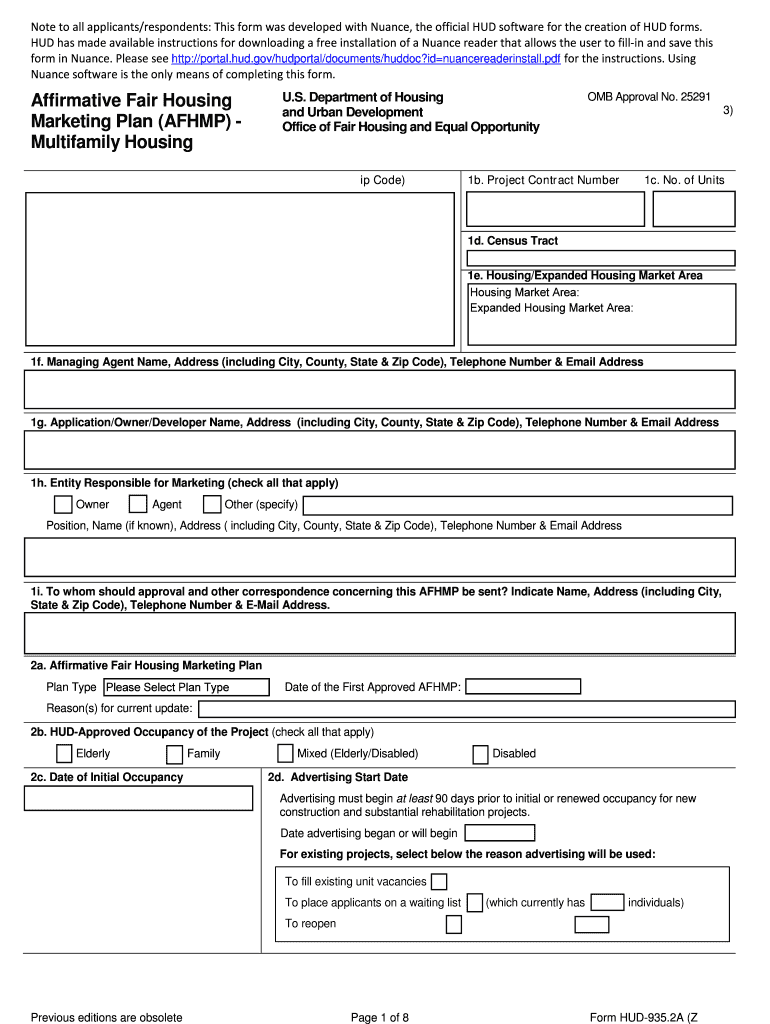
Affirmative Fair Housing Marketing Plan 2011-2026


What is the Affirmative Fair Housing Marketing Plan
The Affirmative Fair Housing Marketing Plan is a strategic document designed to ensure that housing opportunities are made available to all individuals, regardless of race, color, national origin, religion, sex, familial status, or disability. This plan is essential for entities involved in housing and urban development, as it outlines the methods and strategies to promote fair housing practices. It serves as a guideline for compliance with federal regulations and helps to eliminate discriminatory practices in housing marketing.
Key elements of the Affirmative Fair Housing Marketing Plan
The key elements of the Affirmative Fair Housing Marketing Plan include:
- Target Audience: Identification of the demographic groups that will be specifically targeted in marketing efforts.
- Marketing Strategies: Detailed description of the methods and channels to be used for outreach, including traditional and digital media.
- Outreach Activities: A plan for community engagement and partnerships with local organizations to enhance visibility and accessibility.
- Monitoring and Evaluation: Procedures for assessing the effectiveness of the marketing efforts and making necessary adjustments.
Steps to complete the Affirmative Fair Housing Marketing Plan
Completing the Affirmative Fair Housing Marketing Plan involves several steps:
- Research: Gather data on the local housing market and demographic trends to inform your plan.
- Define Goals: Establish clear objectives for your marketing efforts, focusing on inclusivity and outreach.
- Develop Strategies: Create specific marketing strategies that align with your goals and target audience.
- Implement the Plan: Execute the marketing strategies while ensuring compliance with fair housing laws.
- Review and Revise: Regularly assess the plan's effectiveness and make adjustments as needed to improve outreach.
Legal use of the Affirmative Fair Housing Marketing Plan
Legal use of the Affirmative Fair Housing Marketing Plan is crucial for ensuring compliance with federal and state housing laws. This plan must adhere to the Fair Housing Act, which prohibits discrimination in housing-related activities. It is important to ensure that all marketing practices outlined in the plan are lawful and promote equal housing opportunities. Failure to comply with these regulations can result in penalties and legal repercussions.
Form Submission Methods
The Affirmative Fair Housing Marketing Plan can typically be submitted through various methods, including:
- Online Submission: Many agencies allow for digital submission via their official websites.
- Mail: Physical copies of the plan can be sent through postal services to the appropriate housing authority.
- In-Person: Submissions can also be made directly at designated offices for immediate processing.
Examples of using the Affirmative Fair Housing Marketing Plan
Examples of effective use of the Affirmative Fair Housing Marketing Plan include:
- Community Workshops: Hosting events to educate potential renters about their rights and available housing options.
- Targeted Advertising: Utilizing social media campaigns aimed at underrepresented communities to increase awareness of housing opportunities.
- Partnerships: Collaborating with local nonprofits to reach diverse populations and provide resources for housing assistance.
Quick guide on how to complete hud form 935 2 a 2011 2019
Uncover the most efficient method to complete and sign your Affirmative Fair Housing Marketing Plan
Are you still spending time preparing your official paperwork on paper instead of doing it online? airSlate SignNow offers a superior way to complete and sign your Affirmative Fair Housing Marketing Plan and similar forms for public services. Our advanced electronic signature solution equips you with everything necessary to manage documents swiftly and in accordance with formal regulations - robust PDF editing, managing, securing, signing, and sharing tools all readily available within an intuitive interface.
Only a few steps are needed to complete and sign your Affirmative Fair Housing Marketing Plan:
- Upload the fillable template to the editor using the Get Form button.
- Review the information you need to provide in your Affirmative Fair Housing Marketing Plan.
- Move between the fields using the Next option to ensure nothing is overlooked.
- Utilize Text, Check, and Cross tools to fill in the blanks with your details.
- Update the content with Text boxes or Images from the upper toolbar.
- Emphasize what is truly signNow or Obscure sections that are no longer relevant.
- Click on Sign to create a legally enforceable electronic signature using any method you prefer.
- Add the Date next to your signature and conclude your task with the Done button.
Store your finished Affirmative Fair Housing Marketing Plan in the Documents folder within your profile, download it, or transfer it to your desired cloud storage. Our service also offers versatile form sharing. There’s no need to print your templates when filing them with the appropriate public office - send them via email, fax, or by requesting a USPS “snail mail” delivery from your account. Try it now!
Create this form in 5 minutes or less
FAQs
-
How do I fill out a CLAT 2019 application form?
Hi thereFirst of all, let me tell you some important points:CLAT 2019 has gone OFFLINE this yearBut the application forms for CLAT 2019 have to be filled ONLINEThe payment of the application fees also should be made onlineNow, kindly note the important dates:Note the details regarding the application fees:Here, if you want the Previous Year Question papers, Rs.500 would be added to the application fees.Apart from this, there would be bank transaction charges added to the application fees.The application fees is non-refundable.Note one important point here that before you fill the application form, check for your eligibility.To know the complete details of filling the application form along with other information like the eligibility - in terms of age, educational qualification, list of NLUs participating and the seats offered under each category, CLAT Reservation policies, CLAT exam pattern, marking scheme, syllabus, important documents required to be kept ready before filling the form, kindly go to the link below:How to fill CLAT 2019 Application form? Registration OPEN | All you need to knowTo know how to prepare for one of the very important section of CLAT exam, GK and Current Affairs, kindly go to the link below:How to prepare GK & Current Affairs for CLAT 2019To practice, daily MCQs on Current Affairs, kindly go to the link below:#CLAT2019 | #AILET2019 | #DULLB2019 | GK and Current Affairs Series: 5 in 10 Series: Day 12For any other queries, kindly write to us at mailateasyway@gmail.comThanks & Regards!
-
How many forms are filled out in the JEE Main 2019 to date?
You should wait till last date to get these type of statistics .NTA will release how much application is received by them.
-
When do I have to learn how to fill out a W-2 form?
Form W-2 is an obligatory form to be completed by every employer. Form W-2 doesn’t have to be filled out by the employee. It is given to inform the employee about the amount of his annual income and taxes withheld from it.You can find a lot of information here: http://bit.ly/2NjjlJi
-
After how many days of filling out the JEE Main 2019 form will I be allotted a test centre?
The date and shift for Paper-1 and Paper-2 will be available by 5th October, 2018.However, the exact City of examination for Paper-1 and Paper-2 will be available by 21st October, 2018 on NTA’s website.
-
How do you fill out a W-2 form?
In general, the W-2 form is divided into two parts each with numerous fields to be completed carefully by an employer. The section on the left contains both the employer's and employee`s names and contact information as well social security number and identification number.You can find a lot of information here: http://bit.ly/2NjjlJi
-
How will a student fill the JEE Main application form in 2018 if he has to give the improvement exam in 2019 in 2 subjects?
Now in the application form of JEE Main 2019, there will be an option to fill whether or not you are appearing in the improvement exam. This will be as follows:Whether appearing for improvement Examination of class 12th - select Yes or NO.If, yes, Roll Number of improvement Examination (if allotted) - if you have the roll number of improvement exam, enter it.Thus, you will be able to fill in the application form[1].Footnotes[1] How To Fill JEE Main 2019 Application Form - Step By Step Instructions | AglaSem
Create this form in 5 minutes!
How to create an eSignature for the hud form 935 2 a 2011 2019
How to create an eSignature for the Hud Form 935 2 A 2011 2019 in the online mode
How to create an electronic signature for the Hud Form 935 2 A 2011 2019 in Google Chrome
How to generate an eSignature for signing the Hud Form 935 2 A 2011 2019 in Gmail
How to generate an electronic signature for the Hud Form 935 2 A 2011 2019 right from your mobile device
How to create an eSignature for the Hud Form 935 2 A 2011 2019 on iOS
How to make an electronic signature for the Hud Form 935 2 A 2011 2019 on Android
People also ask
-
What is airSlate SignNow's 935 2 solution?
The 935 2 solution provided by airSlate SignNow allows businesses to easily send and electronically sign documents. This cost-effective tool simplifies the signing process, promoting efficiency and productivity within your team.
-
How much does airSlate SignNow's 935 2 service cost?
airSlate SignNow offers competitive pricing plans tailored to meet the needs of varying business sizes. The 935 2 pricing structure ensures that you get the best value for your electronic signing and document management needs.
-
What features does the 935 2 offer?
The 935 2 solution includes features such as customizable templates, real-time tracking, and seamless sharing capabilities. These functionalities enhance the overall document management experience, making it easier for businesses to operate efficiently.
-
Can I integrate airSlate SignNow's 935 2 with other applications?
Yes, the 935 2 solution offers numerous integrations with popular software like Google Drive, Salesforce, and Dropbox. This flexibility allows your team to streamline workflows and manage documents from central locations.
-
What are the benefits of using airSlate SignNow's 935 2?
Using the 935 2 solution increases operational efficiency by reducing the time spent on document signing and processing. It also enhances collaboration among team members, allowing for seamless communication and document sharing.
-
Is airSlate SignNow's 935 2 secure for signing documents?
Yes, airSlate SignNow prioritizes security with its 935 2 document signing solution. It uses encryption and complies with various legal regulations to ensure that your documents are safe and secure.
-
Who can benefit from using airSlate SignNow's 935 2?
The 935 2 solution is ideal for businesses of all sizes, including freelancers, startups, and large enterprises. Any organization looking to streamline their document signing process and improve productivity can signNowly benefit from this service.
Get more for Affirmative Fair Housing Marketing Plan
Find out other Affirmative Fair Housing Marketing Plan
- How Can I Sign West Virginia Courts Quitclaim Deed
- Sign Courts Form Wisconsin Easy
- Sign Wyoming Courts LLC Operating Agreement Online
- How To Sign Wyoming Courts Quitclaim Deed
- eSign Vermont Business Operations Executive Summary Template Mobile
- eSign Vermont Business Operations Executive Summary Template Now
- eSign Virginia Business Operations Affidavit Of Heirship Mobile
- eSign Nebraska Charity LLC Operating Agreement Secure
- How Do I eSign Nevada Charity Lease Termination Letter
- eSign New Jersey Charity Resignation Letter Now
- eSign Alaska Construction Business Plan Template Mobile
- eSign Charity PPT North Carolina Now
- eSign New Mexico Charity Lease Agreement Form Secure
- eSign Charity PPT North Carolina Free
- eSign North Dakota Charity Rental Lease Agreement Now
- eSign Arkansas Construction Permission Slip Easy
- eSign Rhode Island Charity Rental Lease Agreement Secure
- eSign California Construction Promissory Note Template Easy
- eSign Colorado Construction LLC Operating Agreement Simple
- Can I eSign Washington Charity LLC Operating Agreement