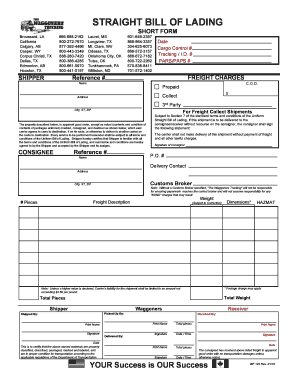
Trucking Bill of Lading Template Form


What is the trucking bill of lading template?
The trucking bill of lading template is a crucial document in the transportation industry, serving as a contract between the shipper and the carrier. It outlines the details of the shipment, including the type of goods, quantity, and destination. This document acts as a receipt for the goods being transported and provides legal protection for both parties involved. In a digital format, the trucking bill of lading template can be easily filled out, signed, and stored, streamlining the shipping process and enhancing efficiency.
How to use the trucking bill of lading template
Using the trucking bill of lading template involves several straightforward steps. First, download the template in a suitable format, such as PDF. Next, fill in the required information, including the shipper’s details, consignee information, and a description of the cargo. Ensure that all fields are accurately completed to prevent any issues during transportation. After filling out the template, it should be signed by both the shipper and the carrier to validate the agreement. Finally, keep a copy for your records and provide one to the carrier for their documentation.
Key elements of the trucking bill of lading template
The trucking bill of lading template includes several key elements that are essential for its effectiveness. These elements typically encompass:
- Shipper Information: Name, address, and contact details of the individual or company sending the goods.
- Consignee Information: Name, address, and contact details of the recipient.
- Description of Goods: Detailed information about the items being shipped, including weight and dimensions.
- Terms and Conditions: Specific terms regarding liability, payment, and delivery.
- Signature Lines: Spaces for signatures from both the shipper and the carrier, confirming the agreement.
Steps to complete the trucking bill of lading template
Completing the trucking bill of lading template requires careful attention to detail. Follow these steps to ensure accuracy:
- Download the trucking bill of lading template from a reliable source.
- Open the template and review the fields that need to be filled out.
- Enter the shipper's information, ensuring all contact details are correct.
- Provide the consignee's information in the designated fields.
- Describe the goods being shipped, including any relevant details such as weight and type.
- Review the terms and conditions, making sure they align with your agreement.
- Sign the document and have the carrier do the same.
Legal use of the trucking bill of lading template
The trucking bill of lading template is legally binding when properly executed. To ensure its legality, it must meet specific requirements, such as having the necessary signatures and adhering to eSignature laws. This document serves as proof of the contract between the shipper and the carrier, protecting both parties in case of disputes. Compliance with regulations, such as the Electronic Signatures in Global and National Commerce Act (ESIGN), is essential for the document to be recognized in a court of law.
Examples of using the trucking bill of lading template
There are various scenarios in which the trucking bill of lading template can be utilized. For instance, a manufacturer shipping products to a retailer would use this document to outline the shipment details and ensure both parties are aware of their responsibilities. Similarly, a logistics company may employ the template when transporting goods for multiple clients, providing a clear record of each shipment. These examples highlight the versatility and importance of the trucking bill of lading template in the transportation industry.
Quick guide on how to complete trucking bill of lading template
Complete Trucking Bill Of Lading Template effortlessly on any device
Online document management has become increasingly popular among businesses and individuals. It offers an ideal eco-friendly alternative to conventional printed and signed papers, allowing you to locate the correct form and securely store it online. airSlate SignNow provides you with all the necessary tools to create, modify, and electronically sign your documents quickly without delays. Manage Trucking Bill Of Lading Template on any platform using airSlate SignNow Android or iOS applications and enhance any document-centric process today.
How to modify and eSign Trucking Bill Of Lading Template with ease
- Obtain Trucking Bill Of Lading Template and then click Get Form to begin.
- Use the tools we provide to complete your document.
- Emphasize relevant sections of your documents or redact sensitive information with tools specifically designed for that purpose by airSlate SignNow.
- Create your signature with the Sign feature, which takes mere seconds and carries the same legal validity as a traditional handwritten signature.
- Review the details and click on the Done button to save your changes.
- Select how you want to send your form, by email, SMS, or invitation link, or download it to your computer.
Forget about lost or misplaced documents, tedious form searches, or errors that require printing new copies. airSlate SignNow meets your needs in document management with just a few clicks from a device of your choice. Edit and eSign Trucking Bill Of Lading Template to ensure excellent communication at any stage of the form preparation process with airSlate SignNow.
Create this form in 5 minutes or less
Create this form in 5 minutes!
How to create an eSignature for the trucking bill of lading template
How to create an electronic signature for a PDF online
How to create an electronic signature for a PDF in Google Chrome
How to create an e-signature for signing PDFs in Gmail
How to create an e-signature right from your smartphone
How to create an e-signature for a PDF on iOS
How to create an e-signature for a PDF on Android
People also ask
-
What is a trucking bill of lading?
A trucking bill of lading is a legal document that serves as a receipt for goods being transported by a trucking company. It details the type, quantity, and destination of the cargo, ensuring all parties are on the same page. This document is critical for tracking shipments and maintaining accurate records.
-
How can airSlate SignNow help with trucking bill of lading management?
airSlate SignNow streamlines the creation, sending, and signing of trucking bills of lading, making the process efficient and hassle-free. Our platform allows users to easily customize templates and ensure compliance with industry regulations. This not only saves time but also mitigates the risk of errors in documentation.
-
What are the pricing options for using airSlate SignNow for trucking bill of lading?
We offer several pricing tiers for airSlate SignNow, catering to businesses of all sizes. Depending on your needs, you can choose a plan that includes unlimited eSignatures and document storage, making it a cost-effective solution for managing trucking bills of lading. Visit our pricing page for detailed options.
-
Is it easy to integrate airSlate SignNow with my existing trucking software?
Yes, airSlate SignNow offers seamless integrations with various trucking software and platforms. This ensures that you can manage your trucking bills of lading alongside other operational tools without disruption. Our integration capabilities enhance workflow efficiency and data accuracy.
-
What are the benefits of using airSlate SignNow for trucking bills of lading?
Using airSlate SignNow for trucking bills of lading offers numerous benefits, including enhanced security, faster turnaround times, and reduced paperwork. Our platform enables electronic signatures that are legally binding and compliant with regulatory standards. Plus, you can track the status of documents in real-time.
-
Can I customize my trucking bill of lading template with airSlate SignNow?
Absolutely! airSlate SignNow allows you to create and customize your trucking bill of lading templates according to your specific business needs. You can easily add fields, instructions, and branding, ensuring the final document reflects your company’s identity while meeting legal requirements.
-
How secure is the document signing process for trucking bills of lading?
The document signing process for trucking bills of lading on airSlate SignNow is highly secure. We implement bank-level encryption and provide authentication options to ensure that your documents are protected. This commitment to security helps maintain the integrity of your sensitive shipping information.
Get more for Trucking Bill Of Lading Template
Find out other Trucking Bill Of Lading Template
- Can I eSignature Utah Charity Document
- How Do I eSignature Utah Car Dealer Presentation
- Help Me With eSignature Wyoming Charity Presentation
- How To eSignature Wyoming Car Dealer PPT
- How To eSignature Colorado Construction PPT
- How To eSignature New Jersey Construction PDF
- How To eSignature New York Construction Presentation
- How To eSignature Wisconsin Construction Document
- Help Me With eSignature Arkansas Education Form
- Can I eSignature Louisiana Education Document
- Can I eSignature Massachusetts Education Document
- Help Me With eSignature Montana Education Word
- How To eSignature Maryland Doctors Word
- Help Me With eSignature South Dakota Education Form
- How Can I eSignature Virginia Education PDF
- How To eSignature Massachusetts Government Form
- How Can I eSignature Oregon Government PDF
- How Can I eSignature Oklahoma Government Document
- How To eSignature Texas Government Document
- Can I eSignature Vermont Government Form