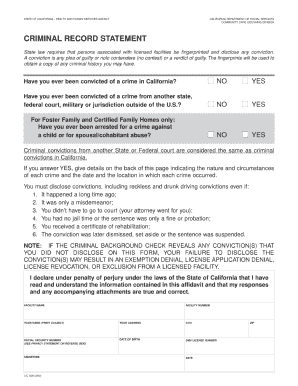
Lic 508 Child Care Form


What is the Lic 508 Child Care
The Lic 508 Child Care form is a crucial document used in the licensing process for child care providers in the United States. This form is designed to ensure that child care facilities meet specific health and safety standards, promoting the well-being of children in their care. The Lic 508 form collects essential information about the facility, including its location, the types of services offered, and the qualifications of the staff. It is a vital step for anyone looking to operate a licensed child care service, as it helps regulatory bodies assess compliance with state regulations.
Steps to Complete the Lic 508 Child Care
Completing the Lic 508 Child Care form involves several important steps to ensure accuracy and compliance. First, gather all necessary information about the child care facility, including the address, contact details, and the number of children you plan to serve. Next, provide details about the staff, including qualifications and background checks. After filling in the required information, review the form carefully for any errors or omissions. Finally, submit the form as directed by your state’s licensing authority, which may include online submission or mailing the completed form.
Legal Use of the Lic 508 Child Care
The Lic 508 Child Care form is legally binding and must be completed in accordance with state regulations. It serves as an official declaration that the child care provider complies with all necessary legal requirements to operate. Failure to complete and submit this form can result in penalties, including fines or the inability to legally operate a child care facility. Understanding the legal implications of this form is essential for any provider to ensure compliance and protect the rights of children in their care.
Required Documents for the Lic 508 Child Care
When completing the Lic 508 Child Care form, several supporting documents are typically required. These may include:
- Proof of identity and background checks for all staff members.
- Documentation of health and safety training for caregivers.
- Facility inspection reports, if applicable.
- Emergency preparedness plans and policies.
- Proof of liability insurance.
Having these documents ready will facilitate a smoother application process and help ensure compliance with state regulations.
Who Issues the Lic 508 Child Care Form
The Lic 508 Child Care form is typically issued by state regulatory agencies responsible for child care licensing. Each state has its own licensing authority that oversees the application process, sets regulations, and ensures that child care providers meet necessary standards. It is essential for applicants to familiarize themselves with their specific state’s licensing authority and the requirements for submitting the Lic 508 form.
Examples of Using the Lic 508 Child Care
The Lic 508 Child Care form is used in various scenarios, including:
- New child care facilities seeking initial licensing.
- Existing providers applying for license renewal.
- Providers expanding services or changing locations.
Each of these situations requires careful completion of the Lic 508 form to ensure compliance with state regulations and to maintain the safety and well-being of children in care.
Eligibility Criteria for the Lic 508 Child Care
To be eligible to submit the Lic 508 Child Care form, applicants must meet specific criteria set by state regulations. Generally, these criteria include:
- Having a suitable facility that meets health and safety standards.
- Employing staff who have undergone background checks and training.
- Complying with local zoning laws and regulations.
Understanding these eligibility requirements is essential for prospective child care providers to ensure they can successfully complete the licensing process.
Quick guide on how to complete lic 508 child care
Prepare Lic 508 Child Care effortlessly on any device
Online document management has increased in popularity among businesses and individuals. It offers a perfect eco-friendly alternative to conventional printed and signed documents, as you can obtain the appropriate form and safely store it online. airSlate SignNow equips you with all the tools necessary to create, edit, and eSign your documents quickly without delays. Handle Lic 508 Child Care on any platform with airSlate SignNow Android or iOS applications and simplify any document-related procedure today.
The easiest way to edit and eSign Lic 508 Child Care without hassle
- Locate Lic 508 Child Care and select Get Form to begin.
- Utilize the tools we offer to complete your document.
- Emphasize important sections of your documents or obscure sensitive information with tools that airSlate SignNow provides specifically for that purpose.
- Create your signature using the Sign tool, which takes mere seconds and possesses the same legal validity as a traditional wet ink signature.
- Review the information and click on the Done button to save your modifications.
- Select your preferred delivery method for your form, whether by email, text message (SMS), or invite link, or download it to your computer.
Eliminate concerns about lost or misplaced documents, tedious form hunting, or errors that necessitate printing new copies. airSlate SignNow addresses all your document management needs in just a few clicks from any device you choose. Edit and eSign Lic 508 Child Care and ensure excellent communication at every stage of the form preparation process with airSlate SignNow.
Create this form in 5 minutes or less
Create this form in 5 minutes!
How to create an eSignature for the lic 508 child care
How to create an electronic signature for a PDF online
How to create an electronic signature for a PDF in Google Chrome
How to create an e-signature for signing PDFs in Gmail
How to create an e-signature right from your smartphone
How to create an e-signature for a PDF on iOS
How to create an e-signature for a PDF on Android
People also ask
-
What is a 508 1 form?
A 508 1 form is a document used for various business processes, including compliance and regulatory purposes. Utilizing airSlate SignNow allows you to easily create, customize, and eSign 508 1 forms, streamlining your workflow and ensuring accuracy.
-
How can airSlate SignNow help with 508 1 forms?
airSlate SignNow simplifies the creation and management of 508 1 forms by offering intuitive templates and eSigning capabilities. With our solution, you can collaborate with team members, track changes, and ensure timely submissions.
-
What are the pricing options for airSlate SignNow for 508 1 forms?
Our pricing plans for airSlate SignNow are designed to be budget-friendly and offer flexibility according to your business needs. You can choose from various tiers that include features specifically optimized for handling 508 1 forms efficiently.
-
Are there any eSignature features available for 508 1 forms?
Yes, airSlate SignNow provides robust eSignature features for 508 1 forms, enabling secure, legally binding signatures. This ensures that your documents are authenticated quickly, reducing paper waste and improving turnaround times.
-
What integrations does airSlate SignNow offer for 508 1 forms?
airSlate SignNow seamlessly integrates with popular apps and software to enhance your workflow for handling 508 1 forms. Whether you use CRM systems, cloud storage solutions, or productivity tools, our platform ensures compatibility and efficiency.
-
Can I track the status of my 508 1 forms in airSlate SignNow?
Absolutely! airSlate SignNow allows you to easily track the status of your 508 1 forms. You will receive real-time updates and notifications, ensuring you stay informed on every step of the signing process.
-
Is airSlate SignNow secure for handling 508 1 forms?
Yes, security is a top priority for airSlate SignNow. We employ advanced encryption and security protocols to protect your 508 1 forms and ensure the confidentiality of your information.
Get more for Lic 508 Child Care
- 0300 sixtieth legislative assembly of north dakota introduced by senators kilzer j legis nd form
- Download pdf version of form 525 ohio secretary of state sos state oh
- City of wichita vendor services form
- Dean cochran form
- Change of owner c3a form
- Attachment fm 1199 form
- Fm 1192 form
- Addendum to tr 320cr 320 cant afford to pay fine form
Find out other Lic 508 Child Care
- How To Integrate Sign in Banking
- How To Use Sign in Banking
- Help Me With Use Sign in Banking
- Can I Use Sign in Banking
- How Do I Install Sign in Banking
- How To Add Sign in Banking
- How Do I Add Sign in Banking
- How Can I Add Sign in Banking
- Can I Add Sign in Banking
- Help Me With Set Up Sign in Government
- How To Integrate eSign in Banking
- How To Use eSign in Banking
- How To Install eSign in Banking
- How To Add eSign in Banking
- How To Set Up eSign in Banking
- How To Save eSign in Banking
- How To Implement eSign in Banking
- How To Set Up eSign in Construction
- How To Integrate eSign in Doctors
- How To Use eSign in Doctors