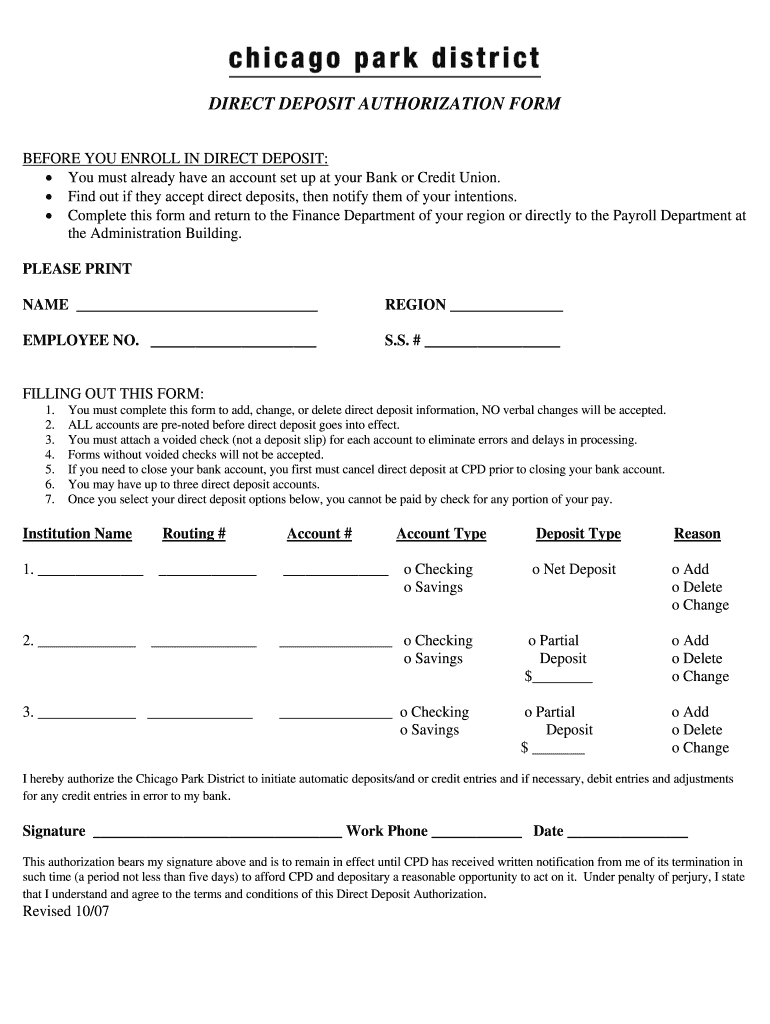
Chicago Park District Direct Deposit 2007-2026


What is the Chicago Park District Direct Deposit
The Chicago Park District Direct Deposit is a secure method for employees to receive their paychecks directly into their bank accounts. This system eliminates the need for physical checks, promoting a paperless environment. Employees benefit from quicker access to their funds, as deposits are typically made on the scheduled payday without delays associated with traditional check processing.
How to use the Chicago Park District Direct Deposit
To utilize the Chicago Park District Direct Deposit, employees must complete the necessary authorization form. This form requires personal banking information, including the account number and routing number. Once submitted, the payroll department processes the request, and employees will receive confirmation of their enrollment. It is essential to ensure that all information is accurate to avoid any issues with payment.
Steps to complete the Chicago Park District Direct Deposit
Completing the Chicago Park District Direct Deposit involves several straightforward steps:
- Obtain the direct deposit authorization form from the Chicago Park District's employee resources.
- Fill out the form with your personal details, including your bank account information.
- Submit the completed form to the payroll department by the specified deadline.
- Verify your enrollment through the employee portal or by contacting payroll.
Legal use of the Chicago Park District Direct Deposit
The Chicago Park District Direct Deposit complies with federal and state regulations governing electronic payments. By using this system, employees are assured that their payment method adheres to the Electronic Fund Transfer Act, which protects consumers during electronic transactions. This legal framework ensures that employees receive their wages securely and efficiently.
Required Documents
To set up the Chicago Park District Direct Deposit, employees must provide specific documents, including:
- A completed direct deposit authorization form.
- A voided check or a bank letter confirming account details.
- Identification documents, if required by the payroll department.
Eligibility Criteria
Eligibility for the Chicago Park District Direct Deposit typically includes being an active employee of the Chicago Park District. Employees must also have a valid bank account to receive deposits. Certain positions may have additional requirements based on the nature of employment or contractual agreements.
Quick guide on how to complete direct deposit authorization form chicago park district
The optimal method to obtain and sign Chicago Park District Direct Deposit
Across the breadth of an entire enterprise, ineffective procedures surrounding document authorization can consume a signNow amount of productive time. Signing documents such as Chicago Park District Direct Deposit is a customary aspect of operations in any organization, which is why the efficiency of each agreement’s lifecycle is so crucial to the overall performance of the company. With airSlate SignNow, signing your Chicago Park District Direct Deposit can be as straightforward and quick as possible. This platform provides you with the latest version of nearly any form. Even better, you can sign it right away without the need to install any external software on your computer or printing anything as physical copies.
Steps to obtain and sign your Chicago Park District Direct Deposit
- Browse our collection by category or use the search bar to find the form you require.
- View the form preview by clicking Learn more to confirm it’s the correct one.
- Click Get form to begin editing instantly.
- Fill out your form and provide any essential details using the toolbar.
- When finished, click the Sign tool to sign your Chicago Park District Direct Deposit.
- Select the signature method that is most suitable for you: Draw, Create initials, or upload a picture of your handwritten signature.
- Click Done to finish editing and move on to the document-sharing options, if required.
With airSlate SignNow, you have everything you need to handle your documents efficiently. You can locate, fill out, edit, and even send your Chicago Park District Direct Deposit in one tab without any trouble. Enhance your processes by utilizing a single, intelligent eSignature solution.
Create this form in 5 minutes or less
FAQs
-
Is it fishy if a company wants you to fill out the direct deposit form before you receive any paper work about being hired?
Hi, To give a little more context, if you are worried about completing a direct deposit form, which should be for receiving remuneration of your wages, then request a your employment contract and tell them you will complete the direct deposit form after the employment has been received. Always be open and honest with a potential em0ployer and set parameters for your employment relationship from the get go. you would like to follow procedures. Every Employer will respect you more for that. I do not think it is fishy but a little odd
-
Why do people do not want to take any initiative and do not want to do anything so they, their children and others can live in a better world and have better life, yet they boast that they love and do everything for their children and for others?
“Why do people not take any initiative and DO something so they, their children and others, can have a better life.…..?”TO TAKE INITIATIVE AND DO SOMETHING …….. requires moral courage. The courage to step into THE DARK .Along with this, the next important thing is - THE GUT FEELING. The self-confidence that the step I have taken forward, will bring the desired results, after I have made the efforts that lie in my control.For every 100 people that I take into consideration - there are hardly 35 to 40% of them who have these two qualities in their physical, mental and moral make up.The rest of the 60% people, outside the above consideration, do not have THE SIXTH SENSE , as it is generally called.So they do not have the proper ammunition to go to the battle-fieldThey do not have the courage to take risk. In normal language, we say, their risk-appetite is very low. They are happy, with whatever they have.So we have a popular saying, in Hindi…..UTTAM KHETIMADHYYAM BAANNIKHAD CHHAKREESee the workable translation into ENGLISH….Agriculture is the best (SOURCE OF LIVELIHOOD)Business is second best.For the good-for-nothing, there is servitude (CHAKREE).…. Just do what one is told to do and nothing more.Remember -The people, who boast, are the ones who try to assuage their wounded hearts by bragging. They really want to do something, to make the life of their loved ones more comfortable. But, they don't have the potential to turn their dreams into reality.I belong to this category. So, I know these people as intimately as I see my face in the looking-glass.
Create this form in 5 minutes!
How to create an eSignature for the direct deposit authorization form chicago park district
How to generate an electronic signature for your Direct Deposit Authorization Form Chicago Park District in the online mode
How to generate an eSignature for your Direct Deposit Authorization Form Chicago Park District in Chrome
How to create an electronic signature for signing the Direct Deposit Authorization Form Chicago Park District in Gmail
How to create an eSignature for the Direct Deposit Authorization Form Chicago Park District straight from your smartphone
How to create an eSignature for the Direct Deposit Authorization Form Chicago Park District on iOS
How to make an eSignature for the Direct Deposit Authorization Form Chicago Park District on Android
People also ask
-
What are the benefits of using a paperless employee solution for the Chicago Park District?
Implementing a paperless employee solution for the Chicago Park District streamlines document management and enhances efficiency. With airSlate SignNow, employees can easily eSign documents anytime, anywhere, reducing the delays associated with paper processes. This transition not only saves time but also minimizes costs related to printing and storage.
-
How does airSlate SignNow ensure compliance for paperless employees in the Chicago Park District?
airSlate SignNow complies with legal standards for electronic signatures, ensuring that all eSigned documents are legally binding. The platform incorporates robust security measures to protect sensitive employee information, making it an ideal choice for the Chicago Park District. Our commitment to compliance helps organizations navigate regulatory requirements seamlessly.
-
What is the pricing structure for airSlate SignNow's paperless employee solution?
airSlate SignNow offers several pricing tiers designed to accommodate different needs, including those of the Chicago Park District. Our packages are cost-effective and provide full access to features crucial for managing paperless employee processes. For specific pricing details tailored to your organization, consider signNowing out for a personalized quote.
-
What features does airSlate SignNow offer for managing paperless employees?
airSlate SignNow provides a range of features for efficiently handling paperless employee processes. This includes document templates, customizable workflows, and the ability to send documents for eSignature with just a few clicks. These tools improve productivity and ensure that the Chicago Park District can manage employee documentation seamlessly.
-
How can airSlate SignNow integrate with existing systems at the Chicago Park District?
airSlate SignNow is designed to integrate easily with many existing systems, making the transition to paperless employees smooth for the Chicago Park District. Whether you use HR software or other document management tools, our platform can connect to enhance overall workflow efficiency. Integrations can be customized to meet your specific needs.
-
What kind of customer support does airSlate SignNow provide?
airSlate SignNow prides itself on offering exceptional customer support for organizations like the Chicago Park District. Our dedicated support team is available to assist with any inquiries related to implementing and using the paperless employee solution. We also provide extensive resources and tutorials to help users maximize the platform's benefits.
-
Is it easy for employees to adapt to using airSlate SignNow for paperless processes?
Yes, airSlate SignNow is designed with user-friendliness in mind, making it easy for employees at the Chicago Park District to adapt quickly to the paperless process. The intuitive interface allows users to navigate the platform without extensive training or tech expertise. This encourages swift adoption and less disruption during the transition.
Get more for Chicago Park District Direct Deposit
Find out other Chicago Park District Direct Deposit
- Electronic signature Oregon Non-Profit POA Free
- Electronic signature South Dakota Non-Profit Business Plan Template Now
- Electronic signature South Dakota Non-Profit Lease Agreement Template Online
- Electronic signature Legal Document Missouri Online
- Electronic signature Missouri Legal Claim Online
- Can I Electronic signature Texas Non-Profit Permission Slip
- Electronic signature Missouri Legal Rental Lease Agreement Simple
- Electronic signature Utah Non-Profit Cease And Desist Letter Fast
- Electronic signature Missouri Legal Lease Agreement Template Free
- Electronic signature Non-Profit PDF Vermont Online
- Electronic signature Non-Profit PDF Vermont Computer
- Electronic signature Missouri Legal Medical History Mobile
- Help Me With Electronic signature West Virginia Non-Profit Business Plan Template
- Electronic signature Nebraska Legal Living Will Simple
- Electronic signature Nevada Legal Contract Safe
- How Can I Electronic signature Nevada Legal Operating Agreement
- How Do I Electronic signature New Hampshire Legal LLC Operating Agreement
- How Can I Electronic signature New Mexico Legal Forbearance Agreement
- Electronic signature New Jersey Legal Residential Lease Agreement Fast
- How To Electronic signature New York Legal Lease Agreement