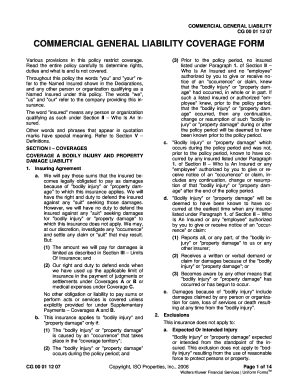
Cg 00 01 12 07 Form


What is the ISO CG 00 01 12 07?
The ISO CG 00 01 12 07 is a standard form used in the insurance industry, specifically for commercial general liability coverage. This form outlines the terms and conditions of coverage provided to businesses, protecting them against claims of bodily injury, property damage, and personal injury. The form is essential for businesses seeking to understand their liabilities and the extent of their coverage under a general liability policy.
Key Elements of the ISO CG 00 01 12 07
Several key elements define the ISO CG 00 01 12 07. These include:
- Coverage Types: The form specifies the types of coverage included, such as premises liability, products liability, and completed operations.
- Exclusions: It outlines specific exclusions that detail what is not covered under the policy, such as intentional acts or certain professional services.
- Limits of Liability: The form sets forth the maximum amount the insurer will pay for covered claims, which is crucial for businesses to understand their financial exposure.
- Conditions: Various conditions must be met for coverage to apply, including the requirement to notify the insurer of claims promptly.
Steps to Complete the ISO CG 00 01 12 07
Completing the ISO CG 00 01 12 07 involves several steps:
- Gather Information: Collect all necessary business details, including the business name, address, and type of operations.
- Review Coverage Needs: Assess your business's specific liability risks to determine the appropriate coverage limits.
- Fill Out the Form: Complete the form accurately, ensuring all required fields are filled in.
- Review for Accuracy: Double-check all information for accuracy before submission to avoid delays.
- Submit the Form: Send the completed form to your insurance provider for processing.
Legal Use of the ISO CG 00 01 12 07
The legal use of the ISO CG 00 01 12 07 is significant for businesses in the United States. This form must be completed and submitted accurately to ensure compliance with state regulations and to secure the necessary coverage. Failure to properly utilize this form may result in gaps in coverage or legal liabilities that could have been avoided.
How to Obtain the ISO CG 00 01 12 07
Obtaining the ISO CG 00 01 12 07 can be done through several methods:
- Insurance Agents: Contacting your insurance agent is one of the easiest ways to obtain the form, as they can provide you with the most current version.
- Insurance Companies: Many insurance companies offer downloadable versions of the form on their websites.
- ISO Website: The Insurance Services Office (ISO) provides access to various insurance forms, including the ISO CG 00 01 12 07, for authorized users.
Quick guide on how to complete cg 00 01 12 07
Safely Complete Cg 00 01 12 07 on Any Device
Managing documents online has gained popularity among businesses and individuals. It offers an ideal environmentally friendly substitute for traditional printed and signed documents, as you can easily find the necessary form and securely store it online. airSlate SignNow gives you all the tools you require to create, edit, and electronically sign your documents swiftly without delays. Manage Cg 00 01 12 07 on any device using airSlate SignNow's Android or iOS applications and enhance any document-centric operation today.
Effortlessly Edit and Electronically Sign Cg 00 01 12 07
- Find Cg 00 01 12 07 and select Get Form to begin.
- Utilize the tools we offer to complete your document.
- Emphasize important sections of your documents or obscure sensitive information with tools that airSlate SignNow provides specifically for that purpose.
- Create your electronic signature with the Sign tool, which takes moments and holds the same legal validity as a conventional wet ink signature.
- Review the information and click the Done button to store your changes.
- Choose how you want to send your form: via email, SMS, invite link, or download it to your computer.
Eliminate concerns about lost or misplaced documents, tedious form searching, or mistakes that necessitate printing new document copies. airSlate SignNow caters to all your document management needs in just a few clicks from any device you choose. Edit and electronically sign Cg 00 01 12 07 and ensure excellent communication throughout your form preparation process with airSlate SignNow.
Create this form in 5 minutes or less
Create this form in 5 minutes!
How to create an eSignature for the cg 00 01 12 07
How to create an electronic signature for a PDF online
How to create an electronic signature for a PDF in Google Chrome
How to create an e-signature for signing PDFs in Gmail
How to create an e-signature right from your smartphone
How to create an e-signature for a PDF on iOS
How to create an e-signature for a PDF on Android
People also ask
-
What is iso cg 00 01 and how does it relate to airSlate SignNow?
The iso cg 00 01 is a standard that helps ensure the integrity and security of documents in electronic form. airSlate SignNow complies with this standard, providing users with a reliable solution for eSigning and sending documents securely.
-
How does airSlate SignNow’s pricing compare for businesses looking to implement iso cg 00 01?
airSlate SignNow offers competitive pricing plans tailored for businesses aiming to meet iso cg 00 01 requirements. Our flexible pricing ensures that organizations of all sizes can utilize our platform without breaking the budget.
-
What features does airSlate SignNow offer to support iso cg 00 01 compliance?
airSlate SignNow includes features such as document encryption, audit trails, and secure storage to support iso cg 00 01 compliance. These features help businesses maintain document integrity and security throughout the signing process.
-
What benefits can I expect from using airSlate SignNow to meet iso cg 00 01 standards?
By using airSlate SignNow for iso cg 00 01 compliance, businesses can enhance their document security, streamline workflows, and reduce turnaround times. This leads to improved efficiency and a higher level of trust from clients and partners.
-
Can airSlate SignNow integrate with other tools to facilitate iso cg 00 01 compliance?
Yes, airSlate SignNow offers integrations with various applications to help facilitate iso cg 00 01 compliance. Tools like CRMs, document management systems, and cloud storage services can be seamlessly integrated to enhance your electronic signing process.
-
Is airSlate SignNow user-friendly for businesses new to iso cg 00 01?
Absolutely! airSlate SignNow is designed with ease of use in mind, making it accessible for businesses new to iso cg 00 01. Its intuitive interface allows users to navigate the document signing process without extensive training.
-
What support does airSlate SignNow provide for meeting iso cg 00 01 requirements?
airSlate SignNow offers dedicated customer support to assist businesses in meeting iso cg 00 01 requirements. Whether through live chat, email, or phone, our support team is available to answer questions and provide guidance.
Get more for Cg 00 01 12 07
- Illinois department of financial and professional form
- Order granting deferred entry of judgment pc 1000 et seq form
- Docketing statement for criminal notice of appeal form
- Request for court trial 790272608 form
- Child support services santa cruz county form
- Care 105 form
- Attachment pb 4036 form
- Research and copy request form
Find out other Cg 00 01 12 07
- How Can I eSign Hawaii Legal Word
- Help Me With eSign Hawaii Legal Document
- How To eSign Hawaii Legal Form
- Help Me With eSign Hawaii Legal Form
- Can I eSign Hawaii Legal Document
- How To eSign Hawaii Legal Document
- Help Me With eSign Hawaii Legal Document
- How To eSign Illinois Legal Form
- How Do I eSign Nebraska Life Sciences Word
- How Can I eSign Nebraska Life Sciences Word
- Help Me With eSign North Carolina Life Sciences PDF
- How Can I eSign North Carolina Life Sciences PDF
- How Can I eSign Louisiana Legal Presentation
- How To eSign Louisiana Legal Presentation
- Can I eSign Minnesota Legal Document
- How Do I eSign Hawaii Non-Profit PDF
- How To eSign Hawaii Non-Profit Word
- How Do I eSign Hawaii Non-Profit Presentation
- How Do I eSign Maryland Non-Profit Word
- Help Me With eSign New Jersey Legal PDF