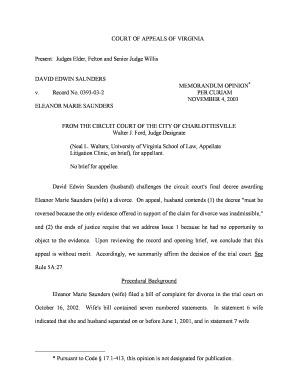
Complaint for Divorce Template Form


What is the complaint for divorce template?
The complaint for divorce template is a standardized legal document used to initiate divorce proceedings in the United States, specifically in Virginia. This form outlines the grounds for divorce and provides essential information about the parties involved, including details about children, property, and financial obligations. The template serves as a foundational document that sets the stage for the legal process, ensuring that all necessary information is presented to the court in a clear and organized manner.
Key elements of the complaint for divorce template
Several critical components must be included in the complaint for divorce template to ensure its effectiveness and compliance with legal standards. These elements typically include:
- Parties' Information: Names, addresses, and contact information of both spouses.
- Grounds for Divorce: Specific reasons for seeking a divorce, such as irreconcilable differences or adultery.
- Children: Information about any minor children, including custody and visitation arrangements.
- Property and Debts: A detailed account of marital assets and liabilities that need to be addressed.
- Relief Requested: A statement outlining what the filing spouse is seeking from the divorce, such as alimony or property division.
Steps to complete the complaint for divorce template
Completing the complaint for divorce template involves several steps to ensure accuracy and compliance with legal requirements. Here’s a straightforward process to follow:
- Gather necessary information about both spouses, including full names, addresses, and dates of birth.
- Determine the grounds for divorce and ensure they align with Virginia law.
- Provide details about any children, including their names and ages, and outline proposed custody arrangements.
- List all marital assets and debts, ensuring a comprehensive overview of financial matters.
- Clearly state the relief requested, specifying what you seek from the divorce proceedings.
- Review the completed template for accuracy and completeness before signing.
Legal use of the complaint for divorce template
The complaint for divorce template is legally binding once it is properly filled out and filed with the appropriate court. To ensure its legal standing, it must comply with local laws and regulations governing divorce proceedings in Virginia. This includes adhering to requirements for signatures, notarization, and filing fees. Using an eSignature solution can streamline the signing process while maintaining compliance with legal standards, making it easier to submit the document electronically.
How to obtain the complaint for divorce template
The complaint for divorce template can be obtained through various sources, including:
- Court Websites: Many state and local courts provide downloadable templates on their official websites.
- Legal Aid Organizations: Non-profit organizations often offer free resources and templates for individuals seeking divorce.
- Family Law Attorneys: Consulting with a legal professional can provide access to customized templates that meet specific needs.
Filing deadlines / important dates
Understanding filing deadlines and important dates is crucial when submitting a complaint for divorce. In Virginia, the timeline can vary based on the grounds for divorce and whether children are involved. Generally, once the complaint is filed, the other spouse must be served within a specific timeframe, typically within one to two months, depending on the court's rules. Additionally, there may be deadlines for responding to the complaint and scheduling hearings, which are important to adhere to in order to avoid delays in the divorce process.
Quick guide on how to complete complaint for divorce template
Easily Create Complaint For Divorce Template on Any Device
Digital document management has gained popularity among businesses and individuals. It offers an ideal eco-friendly substitute for conventional printed and signed documents, allowing you to find the right template and safely store it online. airSlate SignNow equips you with all the tools necessary to create, modify, and electronically sign your documents swiftly without any delays. Manage Complaint For Divorce Template on any platform with airSlate SignNow’s Android or iOS applications and streamline any document-related process today.
The most effective method to modify and electronically sign Complaint For Divorce Template effortlessly
- Obtain Complaint For Divorce Template and then click Get Form to begin.
- Utilize the tools we offer to fill out your document.
- Emphasize key sections of the documents or redact sensitive details with tools that airSlate SignNow offers specifically for that purpose.
- Generate your signature using the Sign tool, which takes only seconds and holds the same legal validity as a conventional ink signature.
- Review all the details and then click the Done button to save your modifications.
- Choose how you wish to send your form, by email, SMS, or invitation link, or download it to your computer.
Leave behind missing or lost files, tedious form navigation, or mistakes that necessitate printing new document copies. airSlate SignNow addresses all your document management needs in just a few clicks from your chosen device. Alter and electronically sign Complaint For Divorce Template and ensure exceptional communication at every step of your document preparation process with airSlate SignNow.
Create this form in 5 minutes or less
Create this form in 5 minutes!
How to create an eSignature for the complaint for divorce template
How to create an electronic signature for a PDF online
How to create an electronic signature for a PDF in Google Chrome
How to create an e-signature for signing PDFs in Gmail
How to create an e-signature right from your smartphone
How to create an e-signature for a PDF on iOS
How to create an e-signature for a PDF on Android
People also ask
-
What is a complaint for divorce?
A complaint for divorce is a legal document filed to initiate divorce proceedings. It outlines the grounds for divorce and requests the court to dissolve the marriage. Utilizing airSlate SignNow can streamline the preparation and signing process for your complaint for divorce.
-
How can airSlate SignNow assist with filing a complaint for divorce?
airSlate SignNow provides tools to create, sign, and send your complaint for divorce efficiently. With its user-friendly interface, you can easily generate the necessary documents and obtain signatures from all parties involved. This ensures that your filing is both quick and legally compliant.
-
What are the costs associated with using airSlate SignNow for a complaint for divorce?
airSlate SignNow offers various pricing plans suitable for different needs. You can choose from affordable monthly or annual subscriptions, which allow unlimited signing and document management. This cost-effective solution is ideal for those needing to file a complaint for divorce without breaking the bank.
-
Is airSlate SignNow legally compliant for filing a complaint for divorce?
Yes, airSlate SignNow is designed to meet legal standards, ensuring that your complaint for divorce is processed in accordance with state laws. The platform adheres to eSignature regulations, making your digitally signed documents legally binding. This compliance gives you peace of mind while managing your legal paperwork.
-
What features does airSlate SignNow provide for handling a complaint for divorce?
airSlate SignNow includes features like document templates, e-signatures, and real-time tracking. These tools help you prepare and manage your complaint for divorce smoothly. Additionally, the platform offers integration options with other applications for a seamless workflow.
-
Can I customize my complaint for divorce document using airSlate SignNow?
Absolutely! airSlate SignNow allows you to customize your complaint for divorce documents according to your specific situation. You can modify templates, add necessary clauses, and ensure that the document meets your requirements before sending it for signature.
-
How does airSlate SignNow ensure security for my complaint for divorce?
airSlate SignNow prioritizes security with advanced encryption methods to safeguard your documents. This ensures that your complaint for divorce and any sensitive information remain confidential and secure throughout the signing process. You can trust airSlate SignNow with your legal documents.
Get more for Complaint For Divorce Template
- Petty cash replenishment form toaccounts payablef
- Interior design complaint form indd
- Support worker contract template form
- Surrogate contract template form
- Surrogacy contract template 787756017 form
- Swimm pool construction contract template form
- Swimm pool contract template form
- Swimm pool maintenance contract template form
Find out other Complaint For Divorce Template
- How Can I eSign Maine Legal NDA
- eSign Maryland Legal LLC Operating Agreement Safe
- Can I eSign Virginia Life Sciences Job Description Template
- eSign Massachusetts Legal Promissory Note Template Safe
- eSign West Virginia Life Sciences Agreement Later
- How To eSign Michigan Legal Living Will
- eSign Alabama Non-Profit Business Plan Template Easy
- eSign Mississippi Legal Last Will And Testament Secure
- eSign California Non-Profit Month To Month Lease Myself
- eSign Colorado Non-Profit POA Mobile
- How Can I eSign Missouri Legal RFP
- eSign Missouri Legal Living Will Computer
- eSign Connecticut Non-Profit Job Description Template Now
- eSign Montana Legal Bill Of Lading Free
- How Can I eSign Hawaii Non-Profit Cease And Desist Letter
- Can I eSign Florida Non-Profit Residential Lease Agreement
- eSign Idaho Non-Profit Business Plan Template Free
- eSign Indiana Non-Profit Business Plan Template Fast
- How To eSign Kansas Non-Profit Business Plan Template
- eSign Indiana Non-Profit Cease And Desist Letter Free