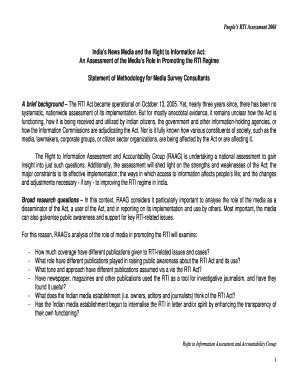
Rti Form in Marathi Word Format


What is the RTI Form in Marathi Word Format
The RTI form in Marathi word format is a structured document used to request information from public authorities under the Right to Information Act. This form is specifically tailored for Marathi speakers, ensuring accessibility and clarity. It includes essential fields such as the applicant's details, the information sought, and the relevant public authority. Utilizing this format allows individuals to exercise their right to information in their preferred language, promoting transparency and accountability in government operations.
How to Use the RTI Form in Marathi Word Format
To effectively use the RTI form in Marathi word format, follow these steps:
- Download the form from a reliable source or create it using a word processing program.
- Fill in your personal information, including your name, address, and contact details.
- Clearly specify the information you are requesting, ensuring it is concise and relevant.
- Identify the public authority from which you are seeking information.
- Sign and date the form before submission.
Steps to Complete the RTI Form in Marathi Word Format
Completing the RTI form in Marathi word format involves several straightforward steps:
- Open the downloaded or created RTI form in a word processor.
- Enter your personal details accurately in the designated fields.
- Write a brief and specific request for information, avoiding vague language.
- Include the name and designation of the official or department you are addressing.
- Review the form for completeness and clarity before finalizing.
Legal Use of the RTI Form in Marathi Word Format
The RTI form in Marathi word format holds legal significance when filled out correctly. It must adhere to the guidelines set forth by the Right to Information Act. To ensure its legal validity, the form should include:
- The applicant's signature, confirming the authenticity of the request.
- Clear identification of the information sought, which must be within the purview of the act.
- Timely submission to the appropriate public authority to initiate the information request process.
Key Elements of the RTI Form in Marathi Word Format
Understanding the key elements of the RTI form in Marathi word format is crucial for effective completion:
- Applicant Information: Name, address, and contact details of the requester.
- Information Requested: A clear and specific description of the information sought.
- Public Authority: The name of the department or official to whom the request is directed.
- Signature: The applicant's signature to authenticate the request.
Examples of Using the RTI Form in Marathi Word Format
Examples of utilizing the RTI form in Marathi word format can provide clarity on its application:
- Requesting information about government spending on local infrastructure projects.
- Inquiring about the status of a public service application, such as a building permit.
- Seeking details on environmental assessments conducted by a public authority.
Quick guide on how to complete rti form in marathi word format
Effortlessly Prepare Rti Form In Marathi Word Format on Any Device
The management of online documents has gained traction among businesses and individuals. It offers an ideal eco-friendly substitute for traditional printed and signed documents, allowing you to access the necessary form and securely keep it online. airSlate SignNow equips you with all the tools required to create, modify, and electronically sign your documents swiftly without delays. Manage Rti Form In Marathi Word Format on any device using airSlate SignNow's Android or iOS applications and enhance your document-centered workflow today.
How to Edit and Electronically Sign Rti Form In Marathi Word Format with Ease
- Locate Rti Form In Marathi Word Format and click on Get Form to begin.
- Utilize the tools we offer to complete your document.
- Emphasize important sections of your documents or obscure sensitive details with tools specifically designed for that function by airSlate SignNow.
- Form your signature using the Sign feature, which takes mere seconds and holds the same legal validity as a conventional wet ink signature.
- Review all the details and click on the Done button to save your changes.
- Select how you wish to send your form, whether by email, text message (SMS), or via an invitation link, or download it to your computer.
Say goodbye to missing or lost files, troublesome form hunts, or errors that require printing new copies of documents. airSlate SignNow fulfills all your document management needs in just a few clicks from any device you prefer. Edit and electronically sign Rti Form In Marathi Word Format to ensure excellent communication at every stage of the form preparation process with airSlate SignNow.
Create this form in 5 minutes or less
Create this form in 5 minutes!
How to create an eSignature for the rti form in marathi word format
How to create an electronic signature for a PDF online
How to create an electronic signature for a PDF in Google Chrome
How to create an e-signature for signing PDFs in Gmail
How to create an e-signature right from your smartphone
How to create an e-signature for a PDF on iOS
How to create an e-signature for a PDF on Android
People also ask
-
What is the rti format in marathi?
The rti format in marathi refers to the structured template required to file a Right to Information (RTI) application in Maharashtra. This format includes specific sections such as the applicant's details, the information requested, and the reason for the request. Understanding this format is crucial to ensure your RTI application is accepted and processed.
-
How can airSlate SignNow help with rti format in marathi?
airSlate SignNow offers an efficient way to create, sign, and send documents, including those related to the rti format in marathi. With customizable templates, users can easily fill out the necessary information and expedite the submission process. This ensures that your RTI applications are well-prepared and compliant with local regulations.
-
Is there a cost associated with using airSlate SignNow for rti format in marathi applications?
airSlate SignNow provides a cost-effective solution for managing documents, including those that utilize the rti format in marathi. They offer various pricing plans tailored to different needs, ensuring that users can choose a plan that fits their budget. Additionally, there may be a free trial available to help you assess its features.
-
What features does airSlate SignNow offer for managing rti format in marathi documents?
airSlate SignNow includes features such as electronic signatures, document tracking, and cloud storage, all of which can be effectively utilized with the rti format in marathi. These tools enable you to streamline the RTI application process, making it easier and faster to submit your requests. The platform is designed to enhance productivity and compliance.
-
Can I integrate airSlate SignNow with other tools while working on rti format in marathi?
Yes, airSlate SignNow offers integration with various applications that can enhance your experience with the rti format in marathi. You can connect it with popular tools like Google Drive, Dropbox, and Slack to manage your documents more efficiently. This seamless integration allows for better collaboration and organization of your RTI applications.
-
What are the benefits of using airSlate SignNow for rti format in marathi?
Using airSlate SignNow for the rti format in marathi simplifies the entire process of filing RTI applications. It provides a user-friendly interface that allows you to fill in details easily, sign documents electronically, and track the status of your submissions. This not only saves time but also increases the likelihood of your applications being processed smoothly.
-
Is airSlate SignNow secure for submitting rti format in marathi applications?
Absolutely! airSlate SignNow prioritizes security, ensuring that all documents, including those using the rti format in marathi, are protected by advanced encryption methods. This means your sensitive data remains confidential and secure throughout the entire document management process. You can submit your RTI applications with peace of mind knowing that your information is safe.
Get more for Rti Form In Marathi Word Format
- 09 mutual nondisclosure agreement form
- 031c form settlement agreement resolving claims of a small general
- Complete rules of professional conductlaw society of form
- Sample announcement of employee leaving company email form
- Ask the readers what have you liked and disliked about form
- Hasbro redacted license agreement 41906 00033449 form
- End user license agreement wikipedia form
- Agreement to incorporate whereas company and form
Find out other Rti Form In Marathi Word Format
- Can I Electronic signature Hawaii Real Estate PPT
- How Can I Electronic signature Illinois Real Estate Document
- How Do I Electronic signature Indiana Real Estate Presentation
- How Can I Electronic signature Ohio Plumbing PPT
- Can I Electronic signature Texas Plumbing Document
- How To Electronic signature Michigan Real Estate Form
- How To Electronic signature Arizona Police PDF
- Help Me With Electronic signature New Hampshire Real Estate PDF
- Can I Electronic signature New Hampshire Real Estate Form
- Can I Electronic signature New Mexico Real Estate Form
- How Can I Electronic signature Ohio Real Estate Document
- How To Electronic signature Hawaii Sports Presentation
- How To Electronic signature Massachusetts Police Form
- Can I Electronic signature South Carolina Real Estate Document
- Help Me With Electronic signature Montana Police Word
- How To Electronic signature Tennessee Real Estate Document
- How Do I Electronic signature Utah Real Estate Form
- How To Electronic signature Utah Real Estate PPT
- How Can I Electronic signature Virginia Real Estate PPT
- How Can I Electronic signature Massachusetts Sports Presentation